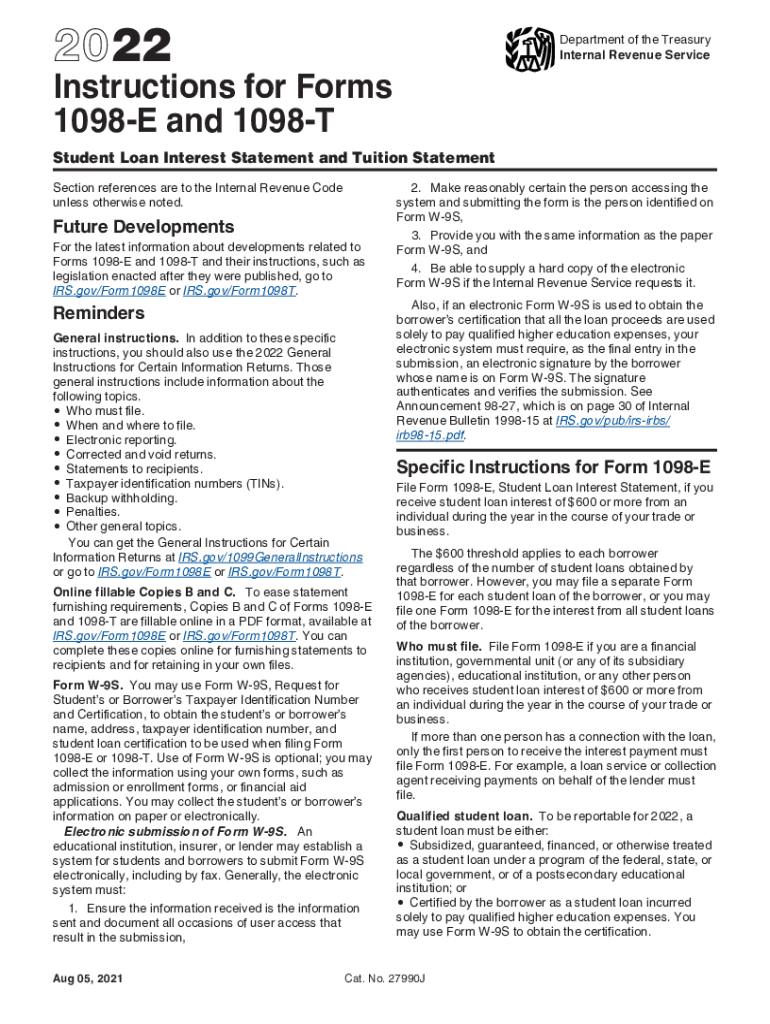
Internal Revenue Service Instructions for Forms 1098 E and 2022-2026


Understanding the 1098 Form
The 1098 form, also known as the Mortgage Interest Statement, is a crucial document for taxpayers in the United States. It is issued by mortgage lenders to report the amount of interest paid on a mortgage during the tax year. This information is essential for individuals who are eligible to deduct mortgage interest on their tax returns. The form includes details such as the borrower’s name, the mortgage amount, and the total interest paid, which can significantly impact tax liability.
Steps to Complete the 1098 Form
Filling out the 1098 form requires careful attention to detail. Here are the steps to ensure accurate completion:
- Gather all necessary documents, including your mortgage statements and any related financial records.
- Enter your personal information, including your name and Social Security number.
- Input the lender’s information, including their name and address.
- Report the total interest paid on the mortgage for the year, as indicated in your mortgage statements.
- Double-check all entries for accuracy before submission.
Key Elements of the 1098 Form
The 1098 form contains several key elements that taxpayers should be aware of:
- Borrower Information: This includes the name and Social Security number of the borrower.
- Lender Information: The name and address of the mortgage lender must be accurately reported.
- Mortgage Interest Paid: This is the total amount of interest paid during the tax year, which is crucial for tax deductions.
- Points Paid: If applicable, any points paid on the mortgage should also be reported, as they may be deductible.
Filing Deadlines for the 1098 Form
Timely filing of the 1098 form is essential to avoid penalties. The IRS requires lenders to send out the 1098 form to borrowers by January thirty-first of each year. Borrowers should ensure they receive their form promptly to prepare their tax returns accurately. If you do not receive your form by the deadline, it is advisable to contact your lender.
Who Issues the 1098 Form?
The 1098 form is typically issued by mortgage lenders, such as banks or credit unions, who provide home loans. These institutions are responsible for reporting the mortgage interest paid by borrowers to the IRS. If you have multiple mortgages, you may receive more than one 1098 form, each detailing the interest paid on different loans.
Eligibility Criteria for Deducting Mortgage Interest
To qualify for the mortgage interest deduction reported on the 1098 form, taxpayers must meet specific eligibility criteria:
- The mortgage must be secured by the taxpayer’s primary residence or a second home.
- The taxpayer must itemize deductions on their tax return to benefit from the mortgage interest deduction.
- The total mortgage debt must fall within the limits set by the IRS for the tax year.
Digital vs. Paper Version of the 1098 Form
Taxpayers can receive the 1098 form in either digital or paper format. The digital version is often more convenient, allowing for easier storage and retrieval when filing taxes. However, some individuals may prefer a paper copy for record-keeping. Regardless of the format, it is essential to ensure that the information is accurate and complete for tax reporting purposes.
Quick guide on how to complete internal revenue service instructions for forms 1098 e and
Effortlessly Prepare Internal Revenue Service Instructions For Forms 1098 E And on Any Device
Digital document management has become increasingly favored by businesses and individuals alike. It offers an ideal eco-friendly substitute for traditional printed and signed papers, allowing you to locate the right form and securely store it online. airSlate SignNow equips you with all the tools necessary to create, edit, and eSign your documents quickly and without any holdups. Handle Internal Revenue Service Instructions For Forms 1098 E And on any device using airSlate SignNow's Android or iOS applications and enhance any document-based process today.
How to Edit and eSign Internal Revenue Service Instructions For Forms 1098 E And with Ease
- Obtain Internal Revenue Service Instructions For Forms 1098 E And and click on Get Form to initiate the process.
- Utilize the tools we provide to fill out your document.
- Emphasize important sections of the documents or obscure sensitive information with tools specifically available from airSlate SignNow for that purpose.
- Generate your signature using the Sign feature, which takes only seconds and carries the same legal validity as a conventional wet ink signature.
- Review the details and click on the Done button to save your changes.
- Choose your preferred delivery method for the form, whether by email, text message (SMS), invitation link, or download it to your computer.
Stop worrying about lost or misplaced documents, tedious form hunts, or errors that necessitate printing new document copies. airSlate SignNow meets your document management needs in just a few clicks from any device you choose. Alter and eSign Internal Revenue Service Instructions For Forms 1098 E And to ensure excellent communication at any stage of the form preparation process with airSlate SignNow.
Create this form in 5 minutes or less
Find and fill out the correct internal revenue service instructions for forms 1098 e and
Create this form in 5 minutes!
People also ask
-
What is the 1098 form and why is it important?
The 1098 form is a tax document that reports mortgage interest payments made by the borrower to the lender. This form is crucial for taxpayers as it helps in claiming deductions on home mortgage interest during tax filing. Understanding the 1098 can simplify your tax preparation process.
-
How can airSlate SignNow help with the 1098 form?
With airSlate SignNow, you can easily send and eSign the 1098 form, ensuring that your tax documents are signed and returned promptly. The platform streamlines the process of managing documents, making it easier to include all necessary information on the 1098 form without hassle.
-
What are the pricing options for using airSlate SignNow for the 1098?
airSlate SignNow offers competitive pricing plans that cater to various needs, allowing users to efficiently manage documents such as the 1098 form. By choosing a plan that suits your business requirements, you can benefit from cost-effective solutions for eSigning and document management.
-
What features does airSlate SignNow offer for handling the 1098 form?
airSlate SignNow provides features like customizable templates, secure cloud storage, and automatic reminders, which greatly enhance the management of the 1098 form. These features ensure that you can easily create, send, and track your 1098 forms in a seamless manner.
-
Can airSlate SignNow integrate with other tools for managing the 1098 form?
Yes, airSlate SignNow offers integrations with popular accounting and tax software, making it a perfect choice for managing the 1098 form. This connectivity allows you to streamline your tax document process by combining powerful tools to manage your financial records.
-
What benefits does airSlate SignNow provide for eSigning the 1098 form?
Using airSlate SignNow for eSigning the 1098 form offers numerous benefits, including faster processing times and reduced paperwork. Customers can securely eSign documents from anywhere, which enhances efficiency and convenience during tax season.
-
Is airSlate SignNow secure for signing sensitive documents like the 1098?
Absolutely, airSlate SignNow prioritizes security by employing advanced encryption methods to protect your data while handling sensitive documents such as the 1098 form. You can rest assured that your information remains private and secure throughout the signing process.
Get more for Internal Revenue Service Instructions For Forms 1098 E And
- In repair construction form
- Quitclaim deed from individual to husband and wife indiana form
- Warranty deed from individual to husband and wife indiana form
- Quitclaim deed individual grantor by attorney in fact to individual indiana form
- Indiana warranty form
- Transfer death deed in form
- Indiana transfer deed form
- Demand for discharge of lien individual indiana form
Find out other Internal Revenue Service Instructions For Forms 1098 E And
- How To Integrate Sign in Banking
- How To Use Sign in Banking
- Help Me With Use Sign in Banking
- Can I Use Sign in Banking
- How Do I Install Sign in Banking
- How To Add Sign in Banking
- How Do I Add Sign in Banking
- How Can I Add Sign in Banking
- Can I Add Sign in Banking
- Help Me With Set Up Sign in Government
- How To Integrate eSign in Banking
- How To Use eSign in Banking
- How To Install eSign in Banking
- How To Add eSign in Banking
- How To Set Up eSign in Banking
- How To Save eSign in Banking
- How To Implement eSign in Banking
- How To Set Up eSign in Construction
- How To Integrate eSign in Doctors
- How To Use eSign in Doctors