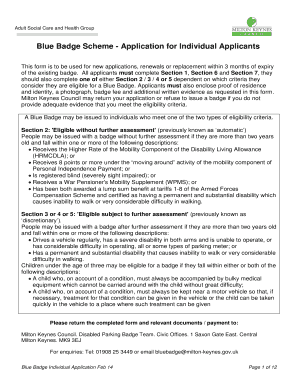
Milton Keynes Council Blue Badge Renewal Form


What is the Milton Keynes Council Blue Badge Renewal?
The Milton Keynes Council Blue Badge Renewal is a process that allows individuals with disabilities to maintain their eligibility for parking benefits. The Blue Badge scheme is designed to assist those who have mobility challenges, providing them with special parking privileges. This renewal ensures that the badge remains valid, allowing users continued access to designated parking spaces. It is essential for badge holders to understand the requirements and processes involved in renewing their Blue Badge to avoid any disruption in their parking benefits.
Eligibility Criteria for the Milton Keynes Council Blue Badge Renewal
To qualify for the Milton Keynes Council Blue Badge Renewal, applicants must meet specific eligibility criteria. Generally, this includes having a permanent and substantial disability that affects mobility. Criteria may include:
- Receiving certain disability benefits, such as Disability Living Allowance (DLA) or Personal Independence Payment (PIP).
- Having a severe disability in both arms, which limits the ability to operate a vehicle.
- Being registered as blind or having a visual impairment.
- Having a medical condition that severely limits mobility.
It is important for applicants to provide necessary documentation that supports their eligibility when submitting the renewal application.
Steps to Complete the Milton Keynes Council Blue Badge Renewal
Completing the Milton Keynes Council Blue Badge Renewal involves several important steps to ensure a smooth process. These steps typically include:
- Gathering necessary documentation, including proof of identity and any supporting medical information.
- Filling out the council blue badge application form accurately, ensuring all required fields are completed.
- Submitting the completed form along with any required documents either online, by mail, or in person at the designated council office.
- Awaiting confirmation of the renewal, which may involve additional communication from the council regarding the application status.
Following these steps carefully can help ensure a successful renewal of the Blue Badge.
Required Documents for the Milton Keynes Council Blue Badge Renewal
When applying for the Milton Keynes Council Blue Badge Renewal, certain documents are required to support the application. These may include:
- A completed council blue badge application form.
- Proof of identity, such as a passport or driver's license.
- Medical documentation that verifies the applicant's disability or mobility issues.
- Evidence of any disability benefits received, if applicable.
Having these documents ready can expedite the renewal process and help avoid delays.
Legal Use of the Milton Keynes Council Blue Badge Renewal
The legal use of the Milton Keynes Council Blue Badge is governed by specific regulations that outline how and where the badge can be used. It is crucial for badge holders to understand these rules to avoid penalties. Key legal aspects include:
- Using the badge only in vehicles where the badge holder is present.
- Displaying the badge correctly in the vehicle at all times.
- Understanding local parking regulations and restrictions that apply to Blue Badge holders.
Failure to comply with these regulations can result in fines or the revocation of the Blue Badge.
Form Submission Methods for the Milton Keynes Council Blue Badge Renewal
The Milton Keynes Council Blue Badge Renewal can be submitted through various methods to accommodate applicants' preferences. These methods include:
- Online submission via the official council website, where applicants can fill out and submit the form electronically.
- Mailing the completed application form and documents to the designated council office.
- In-person submission at the local council office, allowing for any immediate questions or clarifications.
Choosing the right submission method can help streamline the renewal process based on individual needs.
Quick guide on how to complete milton keynes council blue badge renewal
Effortlessly Prepare Milton Keynes Council Blue Badge Renewal on Any Device
Digital document management has gained traction among businesses and individuals alike. It serves as an ideal environmentally friendly substitute for traditional printed and signed paperwork, enabling you to obtain the right format and securely store it online. airSlate SignNow equips you with all the tools necessary to create, edit, and electronically sign your documents swiftly and without delays. Manage Milton Keynes Council Blue Badge Renewal across any platform with airSlate SignNow's Android or iOS applications and simplify your document-related tasks today.
How to Edit and eSign Milton Keynes Council Blue Badge Renewal with Ease
- Find Milton Keynes Council Blue Badge Renewal and click on Get Form to begin.
- Utilize the tools we provide to complete your document.
- Emphasize relevant sections of the documents or conceal sensitive information using tools specifically designed for that purpose by airSlate SignNow.
- Generate your signature with the Sign feature, which takes just seconds and carries the same legal validity as a conventional handwritten signature.
- Review the information and click on the Done button to save your changes.
- Choose your preferred method to send your form, whether by email, text message (SMS), invite link, or download it to your computer.
Eliminate concerns about lost or misplaced documents, tedious form searches, or errors that necessitate printing new document copies. airSlate SignNow addresses all your document management needs in just a few clicks from any device you choose. Edit and eSign Milton Keynes Council Blue Badge Renewal to ensure seamless communication at every phase of the form preparation process with airSlate SignNow.
Create this form in 5 minutes or less
Create this form in 5 minutes!
People also ask
-
What is the council blue badge application form?
The council blue badge application form is a document that individuals use to apply for the Blue Badge scheme, which helps those with disabilities park more easily. With airSlate SignNow, this form can be completed and eSigned quickly, ensuring a smooth application process.
-
How much does the airSlate SignNow service cost for handling council blue badge application forms?
airSlate SignNow offers a cost-effective solution for managing your council blue badge application form. Pricing plans start at competitive rates, ensuring that businesses can find a suitable option that fits their budget while enjoying all essential features.
-
What are the key features of airSlate SignNow for processing council blue badge application forms?
Key features of airSlate SignNow include eSigning, document templates, and secure cloud storage, which streamline the council blue badge application form process. Users can customize forms, send documents for signing, and track their status all in one platform, enhancing efficiency.
-
How can airSlate SignNow benefit organizations dealing with council blue badge applications?
By using airSlate SignNow, organizations can signNowly reduce the time spent on processing council blue badge application forms. The platform promotes ease of use, automation, and better collaboration among team members, leading to faster response times and improved customer service.
-
Is airSlate SignNow compliant with data protection regulations for council blue badge application forms?
Yes, airSlate SignNow is compliant with relevant data protection regulations, ensuring your council blue badge application form information is handled securely. The platform implements robust security measures to protect sensitive data, giving you peace of mind.
-
Can I integrate airSlate SignNow with other applications for council blue badge application forms?
Absolutely! airSlate SignNow offers seamless integration with various applications to simplify your council blue badge application form workflow. This includes popular tools such as CRM systems, document management software, and more, allowing for better data management.
-
How does airSlate SignNow handle multiple council blue badge application forms?
airSlate SignNow efficiently handles multiple council blue badge application forms through centralized document management features. Users can easily create, store, and send multiple applications for eSigning, making it ideal for organizations with high volumes of requests.
Get more for Milton Keynes Council Blue Badge Renewal
Find out other Milton Keynes Council Blue Badge Renewal
- How To Sign New Mexico Government Warranty Deed
- Help Me With Sign North Dakota Government Quitclaim Deed
- Sign Oregon Government Last Will And Testament Mobile
- Sign South Carolina Government Purchase Order Template Simple
- Help Me With Sign Pennsylvania Government Notice To Quit
- Sign Tennessee Government Residential Lease Agreement Fast
- Sign Texas Government Job Offer Free
- Sign Alabama Healthcare / Medical LLC Operating Agreement Online
- Sign Alabama Healthcare / Medical Quitclaim Deed Mobile
- Can I Sign Alabama Healthcare / Medical Quitclaim Deed
- Sign Utah Government Month To Month Lease Myself
- Can I Sign Texas Government Limited Power Of Attorney
- Sign Arkansas Healthcare / Medical Living Will Free
- Sign Arkansas Healthcare / Medical Bill Of Lading Later
- Sign California Healthcare / Medical Arbitration Agreement Free
- Help Me With Sign California Healthcare / Medical Lease Agreement Form
- Sign Connecticut Healthcare / Medical Business Plan Template Free
- Sign Indiana Healthcare / Medical Moving Checklist Safe
- Sign Wisconsin Government Cease And Desist Letter Online
- Sign Louisiana Healthcare / Medical Limited Power Of Attorney Mobile