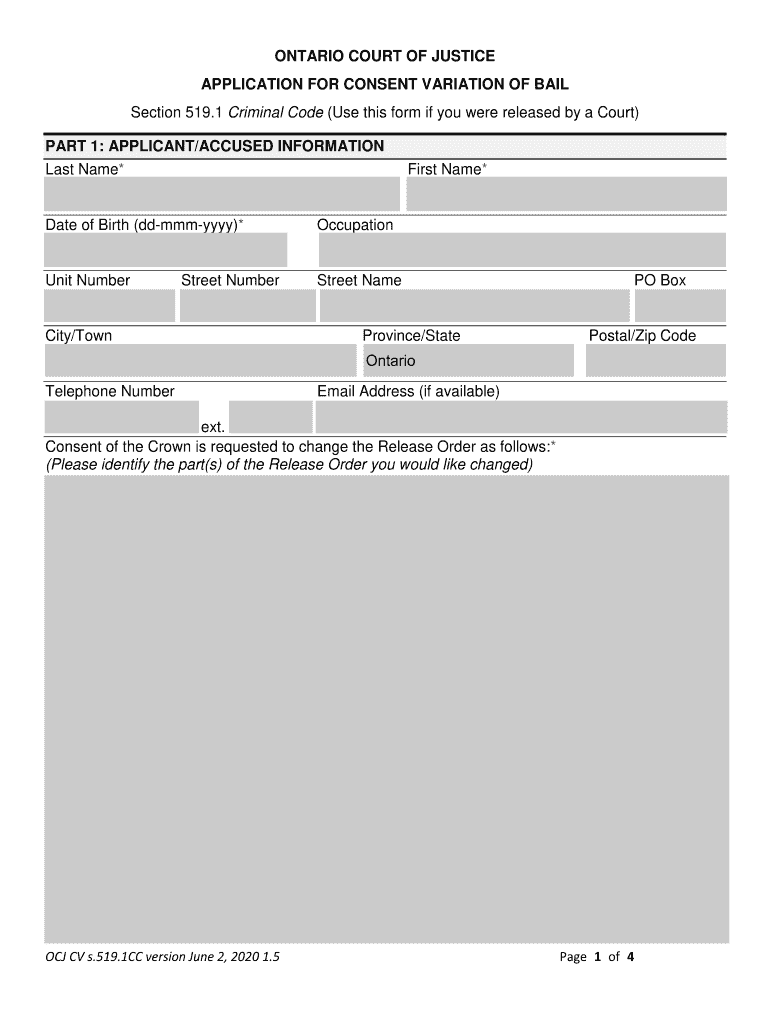
Bail Variation Form Ontario


What is the Bail Variation Form Ontario
The bail variation form Ontario is a legal document used to request changes to the conditions of a bail agreement. This form is essential for individuals who wish to modify their bail terms, such as adjusting curfews, travel restrictions, or other stipulations set by the court. The form serves as a formal request to the court, outlining the reasons for the variation and any supporting information necessary for consideration.
How to use the Bail Variation Form Ontario
Using the bail variation form Ontario involves several steps. First, individuals must clearly identify the specific conditions they wish to change. Next, they should complete the form with accurate and detailed information, ensuring that all required fields are filled out. After completing the form, it should be submitted to the appropriate court, either in person or through designated channels. It is important to keep a copy of the submitted form for personal records.
Steps to complete the Bail Variation Form Ontario
Completing the bail variation form Ontario requires careful attention to detail. Here are the steps to follow:
- Obtain the latest version of the bail variation form from the court or relevant legal authority.
- Fill out personal information, including your name, address, and case number.
- Clearly state the specific conditions you wish to vary and provide a rationale for each change.
- Include any supporting documents that may strengthen your request.
- Review the form for accuracy and completeness before submission.
Key elements of the Bail Variation Form Ontario
The bail variation form Ontario includes several key elements that are crucial for its validity. These elements typically consist of:
- Personal Information: Full name, contact information, and case details.
- Requested Variations: Specific changes to the bail conditions.
- Justification: A clear explanation of why the changes are necessary.
- Signature: The individual requesting the variation must sign the form, affirming its accuracy.
Legal use of the Bail Variation Form Ontario
The bail variation form Ontario is legally binding once submitted to the court. It is important to ensure that all information provided is truthful and accurate, as any discrepancies could lead to legal consequences. The court will review the request and may hold a hearing to discuss the proposed changes, allowing all parties to present their case.
Form Submission Methods
The bail variation form Ontario can be submitted through various methods, depending on the court's requirements. Common submission methods include:
- In-Person: Submit the form directly at the courthouse.
- Mail: Send the completed form to the appropriate court address.
- Online: Some jurisdictions may allow electronic submission through a designated online portal.
Quick guide on how to complete bail variation form ontario
Update Bail Variation Form Ontario with ease on any device
Digital document management has gained traction among businesses and individuals alike. It serves as a flawless eco-friendly alternative to traditional printed and signed papers, as you can obtain the necessary forms and securely keep them online. airSlate SignNow equips you with all the tools required to create, modify, and eSign your documents quickly without delays. Manage Bail Variation Form Ontario on any device using airSlate SignNow's Android or iOS applications and enhance any document-oriented process today.
How to modify and eSign Bail Variation Form Ontario effortlessly
- Locate Bail Variation Form Ontario and click Get Form to begin.
- Utilize the tools we offer to complete your document.
- Emphasize key sections of the documents or redact sensitive information using tools that airSlate SignNow provides specifically for that purpose.
- Create your signature with the Sign tool, which takes mere seconds and holds the same legal validity as a conventional wet ink signature.
- Review the information and click on the Done button to save your modifications.
- Select how you wish to send your form, via email, SMS, or invite link, or download it to your computer.
Eliminate the hassle of lost or misplaced documents, tiresome form searches, or errors that require reprinting new copies. airSlate SignNow meets your document management needs in just a few clicks from any device you select. Modify and eSign Bail Variation Form Ontario and ensure seamless communication throughout the document preparation process with airSlate SignNow.
Create this form in 5 minutes or less
Create this form in 5 minutes!
People also ask
-
What is a bail variation form Ontario?
A bail variation form Ontario is a legal document used to request changes to the conditions of bail. This form is essential for individuals seeking to modify their bail terms for reasons such as travel or employment opportunities. Utilizing airSlate SignNow can streamline the process of completing and submitting your bail variation form Ontario securely.
-
How can I use airSlate SignNow for my bail variation form Ontario?
With airSlate SignNow, you can easily fill out and sign your bail variation form Ontario online. Our user-friendly platform allows for seamless eSigning and document management, saving you time and effort. Plus, you can access your completed forms from anywhere, ensuring you’re always prepared.
-
Is airSlate SignNow secure for handling bail variation forms?
Absolutely! airSlate SignNow ensures the security of your documents, including the bail variation form Ontario, through advanced encryption and compliance with industry standards. You can feel confident knowing that your sensitive information is protected while you eSign and manage your forms.
-
What are the benefits of using airSlate SignNow for my bail variation form Ontario?
Using airSlate SignNow for your bail variation form Ontario offers numerous benefits, including increased efficiency, reduced paperwork, and easier access to your documents. You'll save time with our automated workflows and enjoy the convenience of signing documents electronically from any device.
-
Can I integrate airSlate SignNow with other tools for my bail variation form Ontario?
Yes, airSlate SignNow easily integrates with various platforms, enhancing your experience while managing your bail variation form Ontario. Whether you use CRM systems or cloud storage services, our integrations allow you to streamline your workflow effectively.
-
What is the pricing structure for airSlate SignNow for users needing a bail variation form Ontario?
airSlate SignNow offers flexible pricing plans to accommodate users needing to complete a bail variation form Ontario. We provide several tiers, including a free trial, allowing you to choose the best plan that fits your needs without any upfront commitment.
-
How do I get help if I encounter issues with my bail variation form Ontario on airSlate SignNow?
If you encounter any issues while working on your bail variation form Ontario in airSlate SignNow, our dedicated support team is ready to assist you. We provide comprehensive resources, including FAQs, tutorials, and live chat support, ensuring you have the help you need when you need it.
Get more for Bail Variation Form Ontario
- A fax cover for workers compensation wisconsin form
- Full satisfaction of claim for lien by individual wisconsin form
- Landlord tenant notice 497430578 form
- Landlord tenant remove 497430579 form
- Letter from tenant to landlord containing notice that premises in uninhabitable in violation of law and demand immediate repair 497430580 form
- Wisconsin landlord notice form
- Wi letter landlord form
- Letter tenant landlord agreement 497430583 form
Find out other Bail Variation Form Ontario
- How To Integrate Sign in Banking
- How To Use Sign in Banking
- Help Me With Use Sign in Banking
- Can I Use Sign in Banking
- How Do I Install Sign in Banking
- How To Add Sign in Banking
- How Do I Add Sign in Banking
- How Can I Add Sign in Banking
- Can I Add Sign in Banking
- Help Me With Set Up Sign in Government
- How To Integrate eSign in Banking
- How To Use eSign in Banking
- How To Install eSign in Banking
- How To Add eSign in Banking
- How To Set Up eSign in Banking
- How To Save eSign in Banking
- How To Implement eSign in Banking
- How To Set Up eSign in Construction
- How To Integrate eSign in Doctors
- How To Use eSign in Doctors