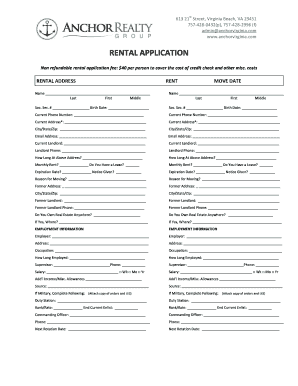
Rental Application PDF Anchor Realty Group Form


What is the Rental Application PDF from Anchor Realty Group?
The Rental Application PDF from Anchor Realty Group is a standardized form that prospective tenants fill out when seeking to rent a property. This document collects essential information about the applicant, including personal details, rental history, employment information, and references. It serves as a critical tool for landlords to evaluate potential tenants and ensure they meet the necessary criteria for renting a property.
Steps to Complete the Rental Application PDF from Anchor Realty Group
Completing the Rental Application PDF involves several straightforward steps:
- Download the Form: Access the Rental Application PDF from the Anchor Realty Group website.
- Fill in Personal Information: Provide your full name, contact details, and social security number.
- Detail Rental History: List previous addresses, landlord contacts, and duration of stay at each location.
- Employment Information: Include your current employer, job title, and income details.
- References: Supply contact information for personal and professional references.
- Review and Sign: Ensure all information is accurate, then sign and date the application.
Legal Use of the Rental Application PDF from Anchor Realty Group
The Rental Application PDF is legally binding once signed by the applicant. It must comply with federal and state laws regarding tenant screening and privacy. This includes adhering to the Fair Housing Act, which prohibits discrimination based on race, color, national origin, religion, sex, familial status, or disability. Landlords must use the information gathered in a manner that respects the applicant's rights and confidentiality.
Key Elements of the Rental Application PDF from Anchor Realty Group
Several key elements are essential in the Rental Application PDF:
- Personal Information: Full name, date of birth, and contact information.
- Rental History: Previous addresses and landlord references.
- Employment Details: Current job information and income verification.
- Background Check Consent: Authorization for landlords to conduct background checks.
- Signature: Acknowledgment of the information's accuracy and consent to the application process.
How to Obtain the Rental Application PDF from Anchor Realty Group
To obtain the Rental Application PDF, visit the Anchor Realty Group website. The form is typically available for download in the resources or tenant section. Ensure you have a PDF reader installed to view and fill out the document. If you encounter any issues, you may contact Anchor Realty Group directly for assistance.
Form Submission Methods for the Rental Application PDF from Anchor Realty Group
Submitting the Rental Application PDF can be done through various methods:
- Online Submission: Some properties may allow electronic submission via email or an online portal.
- Mail: Print the completed application and send it to the designated address.
- In-Person: Deliver the application directly to the property management office.
Quick guide on how to complete rental applicationpdf anchor realty group
Complete Rental Application pdf Anchor Realty Group seamlessly on any device
Online document management has become increasingly popular among organizations and individuals. It offers an ideal eco-friendly substitute for conventional printed and signed documents, as you can easily find the necessary form and securely store it online. airSlate SignNow equips you with all the resources you need to generate, modify, and electronically sign your documents swiftly without delays. Manage Rental Application pdf Anchor Realty Group on any platform with airSlate SignNow Android or iOS applications and enhance any document-oriented process today.
How to modify and electronically sign Rental Application pdf Anchor Realty Group effortlessly
- Obtain Rental Application pdf Anchor Realty Group and click on Get Form to begin.
- Utilize the tools we offer to complete your form.
- Emphasize important sections of your documents or redact sensitive information with tools that airSlate SignNow offers specifically for that purpose.
- Create your signature using the Sign tool, which takes just seconds and holds the same legal validity as a conventional wet ink signature.
- Review all the details and click on the Done button to save your updates.
- Choose how you wish to send your form, whether by email, SMS, or invitation link, or download it to your computer.
Eliminate the hassles of lost or misplaced documents, tedious form searches, or errors that necessitate printing new document copies. airSlate SignNow addresses all your document management needs in just a few clicks from any device of your preference. Modify and electronically sign Rental Application pdf Anchor Realty Group and guarantee exceptional communication at every stage of your form preparation process with airSlate SignNow.
Create this form in 5 minutes or less
Create this form in 5 minutes!
People also ask
-
What should I do if I can't find the airSlate SignNow email in my inbox?
If you can't find the airSlate SignNow email in your inbox, check your spam folder email. Sometimes, email services mistakenly categorize important messages as spam. Make sure to mark any legitimate emails as 'not spam' to avoid future issues.
-
How does airSlate SignNow ensure that my emails don't end up in spam folder email?
airSlate SignNow implements best practices for email deliverability, including proper authentication, to minimize the chances of your emails ending up in the spam folder email. Regularly updating our sending domains also helps maintain a strong sender reputation, ensuring your emails signNow their intended recipients.
-
What are the pricing options for airSlate SignNow?
airSlate SignNow offers several pricing tiers to cater to different business sizes and needs. Each plan includes features that ensure email deliverability and minimize spam folder email issues. You can choose a plan that fits your budget and requirements.
-
What features does airSlate SignNow offer to enhance email communication?
airSlate SignNow offers features such as customizable email notifications and real-time tracking of sent documents, which help keep email communications efficient. These features also aid in ensuring that your emails do not land in spam folder email, improving overall engagement with your documents.
-
Can airSlate SignNow integrate with my existing email platform?
Yes, airSlate SignNow seamlessly integrates with various email platforms, enhancing your document sending experience. By integrating, you can manage your email communications more effectively and reduce the likelihood of your emails landing in spam folder email.
-
What benefits does using airSlate SignNow provide for email communication?
Using airSlate SignNow streamlines the process of sending documents for eSignature directly through email. It not only saves time but also helps ensure that important emails are less likely to be diverted to the spam folder email, resulting in faster turnaround and better communication.
-
How can I avoid having my airSlate SignNow emails marked as spam?
To avoid having your airSlate SignNow emails marked as spam, make sure to ask recipients to whitelist your sending email address. Additionally, avoid using spammy language and ensure your email content is relevant and valuable to the recipient, which helps in preventing emails from landing in the spam folder email.
Get more for Rental Application pdf Anchor Realty Group
- Letter from tenant to landlord about landlord using unlawful self help to gain possession wisconsin form
- Letter from tenant to landlord about illegal entry by landlord wisconsin form
- Letter from landlord to tenant about time of intent to enter premises wisconsin form
- Wisconsin landlord form
- Letter from tenant to landlord about sexual harassment wisconsin form
- Letter from tenant to landlord about fair housing reduction or denial of services to family with children wisconsin form
- Letter from tenant to landlord containing notice of termination for landlords noncompliance with possibility to cure wisconsin form
- Letter from tenant to landlord responding to notice to terminate for noncompliance noncompliant condition caused by landlords 497430599 form
Find out other Rental Application pdf Anchor Realty Group
- eSignature Tennessee Business Operations Moving Checklist Easy
- eSignature Georgia Construction Residential Lease Agreement Easy
- eSignature Kentucky Construction Letter Of Intent Free
- eSignature Kentucky Construction Cease And Desist Letter Easy
- eSignature Business Operations Document Washington Now
- How To eSignature Maine Construction Confidentiality Agreement
- eSignature Maine Construction Quitclaim Deed Secure
- eSignature Louisiana Construction Affidavit Of Heirship Simple
- eSignature Minnesota Construction Last Will And Testament Online
- eSignature Minnesota Construction Last Will And Testament Easy
- How Do I eSignature Montana Construction Claim
- eSignature Construction PPT New Jersey Later
- How Do I eSignature North Carolina Construction LLC Operating Agreement
- eSignature Arkansas Doctors LLC Operating Agreement Later
- eSignature Tennessee Construction Contract Safe
- eSignature West Virginia Construction Lease Agreement Myself
- How To eSignature Alabama Education POA
- How To eSignature California Education Separation Agreement
- eSignature Arizona Education POA Simple
- eSignature Idaho Education Lease Termination Letter Secure