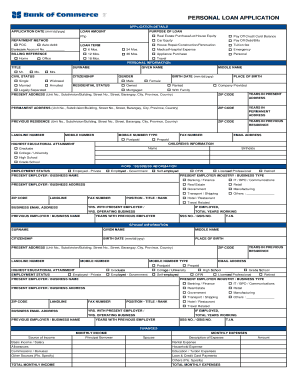
Loan Application Form Template Word 2011


What is the loan application form template word
The simple loan application form in word format is a standardized document used by individuals seeking financial assistance from lenders. This form collects essential information about the applicant, including personal details, financial status, and the purpose of the loan. Utilizing a word format allows for easy customization and editing, ensuring that applicants can tailor the document to meet specific lender requirements. This form is crucial for initiating the loan process and serves as a foundational step in obtaining financial support.
How to use the loan application form template word
To effectively use the simple loan application form in word format, start by downloading the template from a reliable source. Open the document in a compatible word processing program, such as Microsoft Word. Fill in the required fields with accurate and up-to-date information, ensuring that all sections are completed. It is advisable to review the form for any errors or omissions before saving it. Once finalized, the document can be printed for physical submission or converted to a PDF for electronic submission, depending on the lender's preferences.
Steps to complete the loan application form template word
Completing the simple loan application form in word format involves several key steps:
- Download the template and open it in your word processing software.
- Provide your personal information, including your name, address, and contact details.
- Detail your financial situation, including income, expenses, and existing debts.
- Specify the loan amount you are requesting and its intended use.
- Review the completed form for accuracy and completeness.
- Save the document in your desired format, either as a Word file or PDF.
Key elements of the loan application form template word
The simple loan application form in word format typically includes several key elements that are essential for processing the application:
- Personal Information: Name, address, and contact number.
- Employment Details: Current employer, job title, and length of employment.
- Financial Information: Monthly income, other sources of income, and total monthly expenses.
- Loan Details: Amount requested and purpose of the loan.
- Signature Section: A place for the applicant's signature and date.
Legal use of the loan application form template word
When using the simple loan application form in word format, it is important to ensure that the document complies with relevant legal standards. This includes adhering to regulations set forth by the Electronic Signatures in Global and National Commerce Act (ESIGN) and the Uniform Electronic Transactions Act (UETA). These laws establish the legality of electronic signatures and documents, provided that certain conditions are met. Using a trusted platform for electronic signing can enhance the legal validity of the completed form.
Form submission methods
Submitting the simple loan application form can be done through various methods, depending on the lender's requirements. Common submission methods include:
- Online Submission: Many lenders offer a secure portal for electronic submission of completed forms.
- Mail: Applicants can print the form and send it via postal service to the lender's address.
- In-Person: Some applicants may choose to deliver the form directly to a local branch of the lending institution.
Quick guide on how to complete loan application form template word
Manage Loan Application Form Template Word seamlessly on any device
Digital document handling has gained traction among businesses and individuals. It offers an ideal environmentally conscious alternative to traditional printed and signed paperwork, allowing you to easily access the correct template and securely store it online. airSlate SignNow equips you with all the tools necessary to create, edit, and electronically sign your documents quickly without interruptions. Handle Loan Application Form Template Word on any device using airSlate SignNow apps for Android or iOS and enhance any document-centric process today.
How to edit and electronically sign Loan Application Form Template Word effortlessly
- Find Loan Application Form Template Word and click on Get Form to begin.
- Utilize the tools we provide to complete your document.
- Highlight important sections of your documents or redact sensitive information with the tools that airSlate SignNow offers specifically for that purpose.
- Create your signature using the Sign tool, which takes mere seconds and holds the same legal validity as a conventional wet ink signature.
- Review the information and select the Done button to save your changes.
- Decide how you wish to share your form, whether by email, text message (SMS), invitation link, or download it to your computer.
Eliminate concerns about lost or misplaced files, tedious form searches, or mistakes that necessitate printing additional document copies. airSlate SignNow meets all your document management needs with just a few clicks from any device you choose. Edit and electronically sign Loan Application Form Template Word to ensure exceptional communication throughout the form preparation process with airSlate SignNow.
Create this form in 5 minutes or less
Find and fill out the correct loan application form template word
Create this form in 5 minutes!
How to create an eSignature for the loan application form template word
How to create an electronic signature for a PDF online
How to create an electronic signature for a PDF in Google Chrome
How to create an e-signature for signing PDFs in Gmail
How to create an e-signature right from your smartphone
How to create an e-signature for a PDF on iOS
How to create an e-signature for a PDF on Android
People also ask
-
What is a simple loan application form in word format?
A simple loan application form in word format is a user-friendly document designed to collect essential information from applicants seeking loans. This format allows for easy editing and customization, making it accessible for both lenders and borrowers. Utilizing such a form streamlines the application process, ensuring a smooth experience.
-
How can airSlate SignNow help me create a simple loan application form in word format?
With airSlate SignNow, you can easily create a simple loan application form in word format by using our customizable templates. Our platform allows you to modify fields, add branding, and save your document in various formats. This flexibility ensures you have a professional and effective application ready for your clients.
-
What are the benefits of using airSlate SignNow for loan applications?
Using airSlate SignNow for your loan applications offers many benefits, including time-saving features and enhanced security. The simple loan application form in word format can be easily converted to an eSignature document, speeding up approvals. Additionally, our platform ensures that all documents are securely stored and easily retrievable.
-
Is there a cost associated with using airSlate SignNow for loan applications?
AirSlate SignNow offers various pricing plans tailored to different business needs. The cost will depend on the features you require, such as the number of documents you handle or user licenses. However, efficiently managing your simple loan application form in word format can save money in the long run by reducing processing time and increasing productivity.
-
Can I integrate airSlate SignNow with other applications for loan processing?
Yes, airSlate SignNow can be integrated seamlessly with various third-party applications, enhancing your loan processing capabilities. This means you can use your simple loan application form in word format alongside your existing software, streamlining your workflow and improving efficiency across platforms.
-
How secure is the data submitted through a loan application form using airSlate SignNow?
Security is a top priority at airSlate SignNow. When you create a simple loan application form in word format and send it for eSigning, all data transmitted is encrypted. Additionally, our platform complies with industry standards and regulations, ensuring that your customers' sensitive information remains protected.
-
Can I track the status of loan applications submitted through airSlate SignNow?
Absolutely! airSlate SignNow provides real-time tracking for all documents, including a simple loan application form in word format. You will receive notifications when the document is viewed, signed, or completed, allowing you to stay informed about the status of each application effortlessly.
Get more for Loan Application Form Template Word
- Buyers home inspection checklist north dakota form
- Sellers information for appraiser provided to buyer north dakota
- Subcontractors agreement north dakota form
- Option to purchase addendum to residential lease lease or rent to own north dakota form
- Prenuptial premarital agreement 497317397 form
- North dakota prenuptial premarital agreement without financial statements north dakota form
- Amendment to prenuptial or premarital agreement north dakota form
- Application form for postgraduate trainees
Find out other Loan Application Form Template Word
- Can I Electronic signature Kentucky Residential lease contract
- Can I Electronic signature Nebraska Residential lease contract
- Electronic signature Utah New hire forms Now
- Electronic signature Texas Tenant contract Now
- How Do I Electronic signature Florida Home rental application
- Electronic signature Illinois Rental application Myself
- How Can I Electronic signature Georgia Rental lease form
- Electronic signature New York Rental lease form Safe
- Electronic signature Kentucky Standard rental application Fast
- Electronic signature Arkansas Real estate document Online
- Electronic signature Oklahoma Real estate document Mobile
- Electronic signature Louisiana Real estate forms Secure
- Electronic signature Louisiana Real estate investment proposal template Fast
- Electronic signature Maine Real estate investment proposal template Myself
- eSignature Alabama Pet Addendum to Lease Agreement Simple
- eSignature Louisiana Pet Addendum to Lease Agreement Safe
- eSignature Minnesota Pet Addendum to Lease Agreement Fast
- Electronic signature South Carolina Real estate proposal template Fast
- Electronic signature Rhode Island Real estate investment proposal template Computer
- How To Electronic signature Virginia Real estate investment proposal template