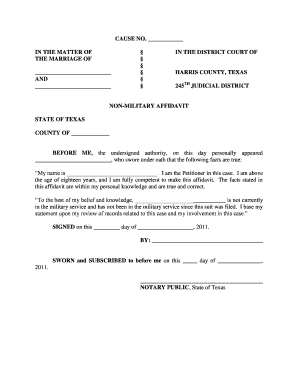
Non Military Affidavit Texas Form


What is the Non Military Affidavit Texas
The Non Military Affidavit Texas is a legal document used to affirm that an individual is not currently serving in the military. This affidavit is often required in various legal proceedings, such as divorce or foreclosure cases, to ensure that the rights of non-military individuals are protected under the Servicemembers Civil Relief Act (SCRA). By declaring their non-military status, individuals can prevent potential legal actions that may be unfairly taken against them while they are serving in the armed forces.
Steps to Complete the Non Military Affidavit Texas
Completing the Non Military Affidavit Texas involves several key steps to ensure accuracy and compliance with legal requirements. First, gather necessary personal information, including your full name, address, and any relevant case numbers. Next, clearly state your non-military status and provide any supporting documentation if required. After filling out the affidavit, it is essential to sign and date the document in the presence of a notary public, who will verify your identity and witness your signature. Finally, submit the completed affidavit to the appropriate court or agency as specified in your legal instructions.
Legal Use of the Non Military Affidavit Texas
The Non Military Affidavit Texas serves a critical legal function by providing evidence of an individual's non-military status. This document is particularly important in cases where military service could affect legal rights or obligations. Courts utilize this affidavit to determine whether certain protections under the SCRA apply, ensuring that individuals are not unfairly disadvantaged in legal proceedings. It is vital to use this affidavit correctly to uphold legal rights and maintain compliance with state and federal regulations.
Key Elements of the Non Military Affidavit Texas
Several key elements must be included in the Non Military Affidavit Texas to ensure its validity. These elements typically include:
- Affiant's Information: Full name, address, and contact details of the individual making the affidavit.
- Statement of Non-Military Status: A clear declaration that the affiant is not on active duty in the military.
- Signature and Date: The affiant must sign and date the affidavit in the presence of a notary public.
- Notary Acknowledgment: The notary public's signature and seal, confirming the identity of the affiant and the date of signing.
How to Obtain the Non Military Affidavit Texas
Obtaining the Non Military Affidavit Texas can be done through various means. Many legal resources, including court websites and legal aid organizations, provide templates and guidance for completing this affidavit. Additionally, individuals can consult with an attorney to ensure that the affidavit meets all legal requirements. Once the form is obtained, it can be filled out and submitted as needed for specific legal situations.
Form Submission Methods
The Non Military Affidavit Texas can be submitted through several methods, depending on the requirements of the court or agency involved. Common submission methods include:
- Online Submission: Some courts allow electronic filing of affidavits through their online portals.
- Mail: The completed affidavit can be mailed to the appropriate court or agency, ensuring that it is sent to the correct address.
- In-Person: Individuals may also choose to deliver the affidavit in person to the court clerk’s office.
Quick guide on how to complete non military affidavit texas
Effortlessly prepare Non Military Affidavit Texas on any device
Online document management has become increasingly popular among businesses and individuals alike. It serves as an ideal eco-friendly alternative to conventional printed and signed paperwork, allowing you to find the correct form and store it securely online. airSlate SignNow provides you with all the tools necessary to create, modify, and electronically sign your documents swiftly without any holdups. Manage Non Military Affidavit Texas on any platform using airSlate SignNow's Android or iOS applications and simplify your document-related tasks today.
The easiest way to modify and electronically sign Non Military Affidavit Texas with ease
- Find Non Military Affidavit Texas and click on Get Form to begin.
- Utilize the tools we offer to fill out your document.
- Highlight important sections of your documents or redact sensitive information with tools specifically provided by airSlate SignNow for this purpose.
- Create your signature using the Sign feature, which takes just seconds and carries the same legal validity as a traditional handwritten signature.
- Review the details and click on the Done button to save your alterations.
- Choose your preferred method for sending your form, be it via email, SMS, or through an invitation link, or download it to your computer.
Say goodbye to lost or misplaced documents, tedious form searching, or mistakes that necessitate printing new copies. airSlate SignNow fulfills your document management needs in just a few clicks from your chosen device. Edit and electronically sign Non Military Affidavit Texas to ensure effective communication at every stage of the form preparation process with airSlate SignNow.
Create this form in 5 minutes or less
Create this form in 5 minutes!
People also ask
-
What is a non military affidavit texas pdf?
A non military affidavit texas pdf is a legal document used to declare that an individual is not currently serving in the military. This affidavit is often needed for various legal processes in Texas, ensuring compliance with the Servicemembers Civil Relief Act.
-
How do I create a non military affidavit texas pdf using airSlate SignNow?
Creating a non military affidavit texas pdf with airSlate SignNow is simple. Just select our template, fill in your information, and you can eSign directly within the platform. The process is user-friendly and designed for quick completion.
-
Is there a cost associated with using airSlate SignNow for non military affidavit texas pdf?
Yes, airSlate SignNow offers various pricing plans to suit your needs. You can choose a plan based on the number of documents and users, making it a cost-effective solution for creating and signing your non military affidavit texas pdf.
-
What features does airSlate SignNow provide for non military affidavit texas pdf?
airSlate SignNow provides features such as customizable templates, cloud storage, and secure electronic signatures. These features streamline the process of creating and managing your non military affidavit texas pdf, enhancing efficiency.
-
Can I integrate airSlate SignNow with other software for handling non military affidavit texas pdf?
Absolutely! airSlate SignNow allows seamless integrations with popular applications like Google Drive, Dropbox, and CRM systems. This capability helps you manage your non military affidavit texas pdf alongside your other business documents.
-
Is the non military affidavit texas pdf legally binding?
Yes, a non military affidavit texas pdf created using airSlate SignNow is legally binding. Our platform complies with eSignature laws, ensuring that your signed document holds up in court.
-
What steps should I follow after signing the non military affidavit texas pdf?
After signing your non military affidavit texas pdf, make sure to download and save a copy. You may also need to provide a certified copy to the relevant parties or agencies involved in your legal process.
Get more for Non Military Affidavit Texas
- Letter from tenant to landlord about landlords refusal to allow sublease is unreasonable wisconsin form
- Letter from landlord to tenant with 30 day notice of expiration of lease and nonrenewal by landlord vacate by expiration 497430625 form
- Letter from tenant to landlord for 30 day notice to landlord that tenant will vacate premises on or prior to expiration of 497430626 form
- Letter from tenant to landlord about insufficient notice to terminate rental agreement wisconsin form
- Letter from tenant to landlord about insufficient notice of change in rental agreement for other than rent increase wisconsin form
- Letter from landlord to tenant as notice to remove unauthorized inhabitants wisconsin form
- Letter shut off 497430630 form
- Wisconsin tenant resources form
Find out other Non Military Affidavit Texas
- Electronic signature Louisiana Real Estate Quitclaim Deed Now
- Electronic signature Louisiana Real Estate Quitclaim Deed Secure
- How Can I Electronic signature South Dakota Plumbing Emergency Contact Form
- Electronic signature South Dakota Plumbing Emergency Contact Form Myself
- Electronic signature Maryland Real Estate LLC Operating Agreement Free
- Electronic signature Texas Plumbing Quitclaim Deed Secure
- Electronic signature Utah Plumbing Last Will And Testament Free
- Electronic signature Washington Plumbing Business Plan Template Safe
- Can I Electronic signature Vermont Plumbing Affidavit Of Heirship
- Electronic signature Michigan Real Estate LLC Operating Agreement Easy
- Electronic signature West Virginia Plumbing Memorandum Of Understanding Simple
- Electronic signature Sports PDF Alaska Fast
- Electronic signature Mississippi Real Estate Contract Online
- Can I Electronic signature Missouri Real Estate Quitclaim Deed
- Electronic signature Arkansas Sports LLC Operating Agreement Myself
- How Do I Electronic signature Nevada Real Estate Quitclaim Deed
- How Can I Electronic signature New Jersey Real Estate Stock Certificate
- Electronic signature Colorado Sports RFP Safe
- Can I Electronic signature Connecticut Sports LLC Operating Agreement
- How Can I Electronic signature New York Real Estate Warranty Deed