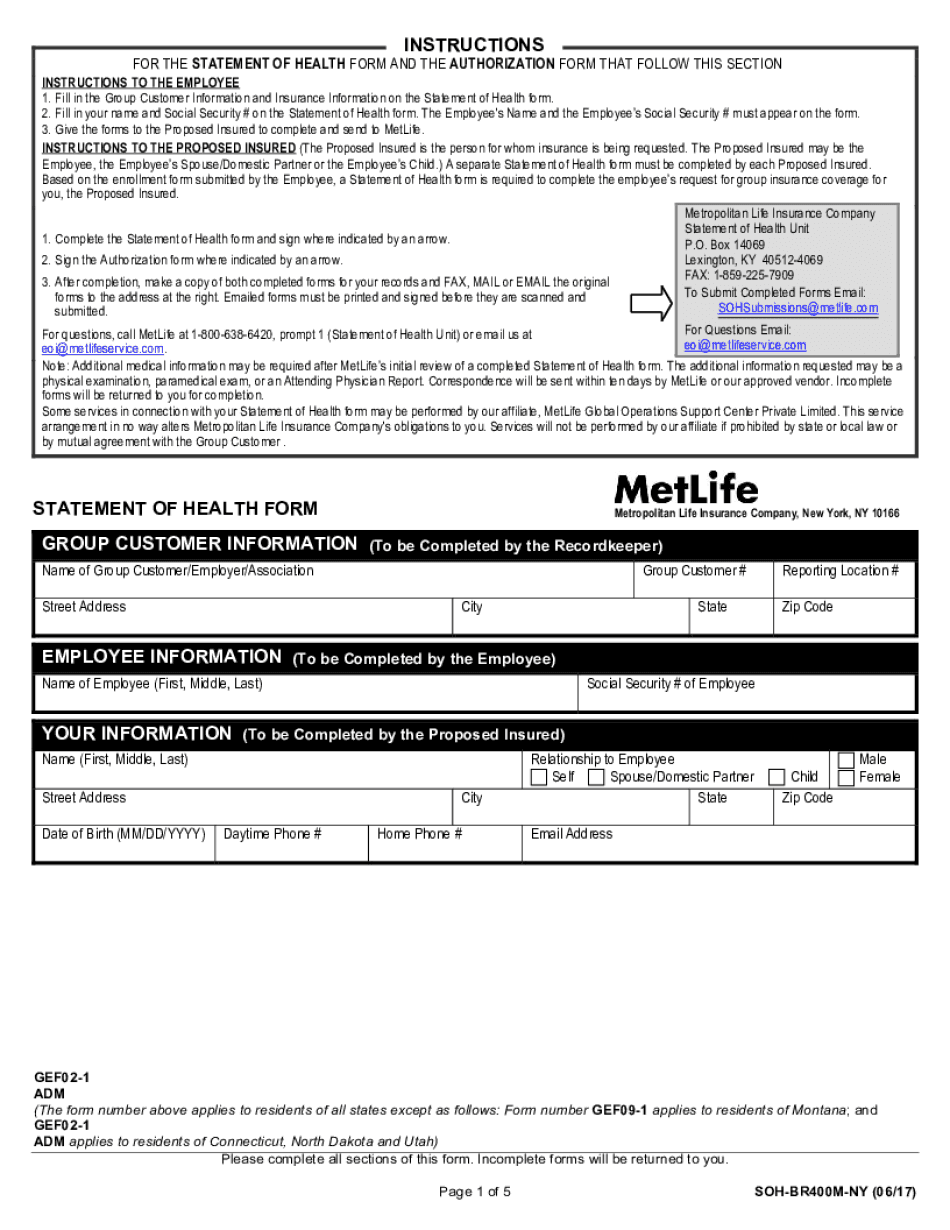
SOH Instructions Statement of Health Form and the Authorization Form that Follow This Section 2017-2026


Understanding the MetLife Statement of Health Form
The MetLife Statement of Health (SOH) form is a crucial document used to assess an individual's health status when applying for life insurance or other health-related benefits. This form requires detailed information about medical history, current health conditions, and any medications being taken. It is essential for MetLife to evaluate the risk associated with insuring an individual, ensuring that the coverage provided aligns with the applicant's health profile.
Steps to Complete the MetLife Statement of Health Form
Completing the MetLife Statement of Health form involves several key steps to ensure accuracy and compliance. Start by gathering all necessary personal information, including your full name, date of birth, and contact details. Next, provide detailed answers regarding your medical history, including any past surgeries, chronic conditions, and family health history. Be honest and thorough in your responses, as discrepancies can lead to complications in the underwriting process. Finally, review the form for completeness and accuracy before submitting it.
Legal Use of the MetLife Statement of Health Form
The MetLife Statement of Health form is legally binding and must be filled out truthfully. Misrepresentation or omission of critical health information can result in denial of benefits or cancellation of the policy. It is essential to understand that this form serves as a legal document, and any information provided may be used in the event of a claim. Therefore, applicants should ensure that all details are accurate and reflect their current health status.
Obtaining the MetLife Statement of Health Form
The MetLife Statement of Health form can be obtained through various channels. Applicants may download the form directly from the MetLife website or request a physical copy from their insurance agent. Additionally, some employers may provide the form as part of their benefits package, particularly if they offer MetLife insurance products. It is advisable to ensure that you have the most recent version of the form to avoid any issues during submission.
Key Elements of the MetLife Statement of Health Form
Key elements of the MetLife Statement of Health form include sections for personal information, health history, and lifestyle habits. The form typically asks for details about any ongoing treatments, medications, and any significant health events in the applicant's life. Additionally, it may require information about family medical history, which can impact the assessment of risk. Understanding these elements can help applicants prepare adequately and provide comprehensive information.
Digital vs. Paper Version of the MetLife Statement of Health Form
Both digital and paper versions of the MetLife Statement of Health form are available, offering flexibility for applicants. The digital version allows for easier completion and submission, often with built-in features to ensure all required fields are filled. Conversely, the paper version may be preferred by those who are more comfortable with traditional methods. Regardless of the format chosen, it is crucial to ensure that the completed form is submitted according to MetLife's guidelines to avoid processing delays.
Quick guide on how to complete soh instructions statement of health form and the authorization form that follow this section
Complete SOH Instructions Statement Of Health Form And The Authorization Form That Follow This Section effortlessly on any gadget
Managing documents online has gained traction among businesses and individuals. It serves as an ideal eco-friendly alternative to traditional printed and signed documents, allowing you to locate the necessary form and securely save it online. airSlate SignNow equips you with all the resources you need to generate, modify, and eSign your documents quickly without delays. Process SOH Instructions Statement Of Health Form And The Authorization Form That Follow This Section on any gadget using airSlate SignNow Android or iOS applications and simplify any document-related tasks today.
How to modify and eSign SOH Instructions Statement Of Health Form And The Authorization Form That Follow This Section with ease
- Find SOH Instructions Statement Of Health Form And The Authorization Form That Follow This Section and then click Get Form to begin.
- Utilize the tools we provide to complete your form.
- Emphasize relevant sections of your documents or obscure sensitive information with tools that airSlate SignNow specifically offers for that purpose.
- Generate your signature with the Sign tool, which takes moments and holds the same legal validity as a conventional wet ink signature.
- Review the details and then click on the Done button to save your changes.
- Select how you wish to send your form, via email, SMS, or invite link, or download it to your computer.
Forget about lost or mislaid documents, tedious form searching, or errors that necessitate printing new document copies. airSlate SignNow meets all your document management needs in just a few clicks from any device you choose. Modify and eSign SOH Instructions Statement Of Health Form And The Authorization Form That Follow This Section and guarantee excellent communication at any stage of the form preparation process with airSlate SignNow.
Create this form in 5 minutes or less
Find and fill out the correct soh instructions statement of health form and the authorization form that follow this section
Create this form in 5 minutes!
How to create an eSignature for the soh instructions statement of health form and the authorization form that follow this section
The way to make an e-signature for a PDF file online
The way to make an e-signature for a PDF file in Google Chrome
The way to create an electronic signature for signing PDFs in Gmail
The way to make an e-signature straight from your mobile device
The way to make an e-signature for a PDF file on iOS
The way to make an e-signature for a PDF document on Android devices
People also ask
-
What is the metlife form soh and how can airSlate SignNow help?
The metlife form soh is a specific document used for MetLife-related transactions. airSlate SignNow streamlines the process by allowing users to easily upload, send, and eSign the metlife form soh, ensuring a quick and efficient workflow.
-
How much does it cost to use airSlate SignNow for the metlife form soh?
airSlate SignNow offers various pricing plans that are budget-friendly and suitable for businesses of all sizes. Depending on your needs, you can choose a plan that gives you full access to eSigning features for documents like the metlife form soh without breaking the bank.
-
What features does airSlate SignNow provide for managing the metlife form soh?
airSlate SignNow provides robust features including easy document uploads, customizable templates, and real-time tracking for the metlife form soh. Additionally, you can set reminders and notifications to ensure all parties are aware of required actions.
-
Is it possible to integrate airSlate SignNow with other applications for the metlife form soh?
Yes, airSlate SignNow seamlessly integrates with numerous applications such as Google Drive, Salesforce, and Dropbox. This means you can manage your metlife form soh alongside other essential business tools effortlessly.
-
What are the benefits of using airSlate SignNow for the metlife form soh?
Using airSlate SignNow for the metlife form soh simplifies the document signing process, reduces turnaround time, and increases overall efficiency. Its user-friendly interface makes it easy for both senders and recipients to navigate and complete signatures quickly.
-
Can I customize the metlife form soh within airSlate SignNow?
Absolutely! airSlate SignNow allows users to customize the metlife form soh by adding fields, instructions, and branding elements to match your company’s identity. This customization enhances clarity and ensures that the document meets your specific requirements.
-
Does airSlate SignNow offer support for the metlife form soh?
Yes, airSlate SignNow provides dedicated customer support to assist you with any questions regarding the metlife form soh. Whether you need help with setup or troubleshooting, their support team is available through multiple channels to ensure you get the assistance you need.
Get more for SOH Instructions Statement Of Health Form And The Authorization Form That Follow This Section
- Checkpoint 2 science pdf form
- Grease trap log sheet form
- The bedford researcher 7th edition pdf form
- Certificate of employment form
- Patient intake form pdf
- Writers guild industry health fund claim forms
- Self declaration of income self declaration of income form
- Ignition interlock voluntary withdrawal form
Find out other SOH Instructions Statement Of Health Form And The Authorization Form That Follow This Section
- How To eSignature Idaho Affidavit of Title
- eSign Wisconsin Real estate forms Secure
- How To eSign California Real estate investment proposal template
- eSignature Oregon Affidavit of Title Free
- eSign Colorado Real estate investment proposal template Simple
- eSign Louisiana Real estate investment proposal template Fast
- eSign Wyoming Real estate investment proposal template Free
- How Can I eSign New York Residential lease
- eSignature Colorado Cease and Desist Letter Later
- How Do I eSignature Maine Cease and Desist Letter
- How Can I eSignature Maine Cease and Desist Letter
- eSignature Nevada Cease and Desist Letter Later
- Help Me With eSign Hawaii Event Vendor Contract
- How To eSignature Louisiana End User License Agreement (EULA)
- How To eSign Hawaii Franchise Contract
- eSignature Missouri End User License Agreement (EULA) Free
- eSign Delaware Consulting Agreement Template Now
- eSignature Missouri Hold Harmless (Indemnity) Agreement Later
- eSignature Ohio Hold Harmless (Indemnity) Agreement Mobile
- eSignature California Letter of Intent Free