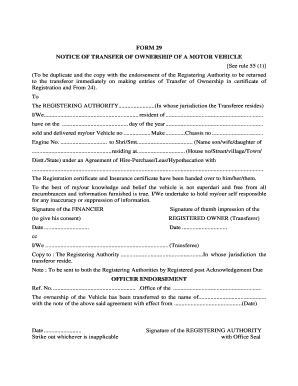
Form 29


What is the Form 29
The NAVSUP Form 29 is a document used primarily for the transfer of ownership of vehicles within the United States military and related entities. This form serves as an official record of the change in ownership, ensuring that all necessary information is documented for legal and administrative purposes. It is crucial for maintaining accurate vehicle registration and ownership records.
How to use the Form 29
Using the NAVSUP Form 29 involves filling out specific sections that capture essential details about the vehicle and the parties involved in the transfer. Users must accurately provide information such as the vehicle identification number (VIN), make, model, year, and the names and addresses of both the seller and buyer. Once completed, the form must be signed by both parties to validate the transfer.
Steps to complete the Form 29
Completing the NAVSUP Form 29 requires careful attention to detail. Here are the steps to follow:
- Obtain the form from an authorized source or download the NAVSUP Form 29 PDF.
- Fill in the vehicle details, including VIN, make, model, and year.
- Provide the names and addresses of the seller and buyer.
- Sign and date the form in the designated areas.
- Submit the completed form to the appropriate military or governmental authority for processing.
Legal use of the Form 29
The NAVSUP Form 29 is legally binding when completed correctly and signed by both parties. It serves as proof of ownership transfer and must comply with relevant military regulations and state laws. Proper execution of this form is essential to avoid disputes regarding vehicle ownership and to ensure compliance with legal requirements.
Key elements of the Form 29
Key elements of the NAVSUP Form 29 include:
- Vehicle Identification Number (VIN): A unique identifier for the vehicle.
- Make and Model: Information about the vehicle's manufacturer and model.
- Year of Manufacture: The year the vehicle was produced.
- Seller and Buyer Information: Names and addresses of both parties involved in the transfer.
- Signatures: Required signatures of both the seller and buyer to validate the transfer.
Who Issues the Form
The NAVSUP Form 29 is issued by the Naval Supply Systems Command (NAVSUP) and is intended for use within military contexts. It is crucial for personnel involved in vehicle transfers to ensure they are using the most current version of the form, as updates may occur periodically to reflect changes in regulations or procedures.
Quick guide on how to complete form 29 41401447
Effortlessly Prepare Form 29 on Any Device
Online document management has become increasingly popular among both businesses and individuals. It offers an ideal eco-friendly alternative to traditional printed and signed documents, as you can easily locate the correct form and securely store it online. airSlate SignNow provides you with all the tools necessary to create, modify, and eSign your documents quickly without delays. Manage Form 29 on any platform using airSlate SignNow's Android or iOS applications and enhance any document-oriented process today.
How to Alter and eSign Form 29 with Ease
- Locate Form 29 and click Get Form to begin.
- Utilize the tools we provide to fill out your form.
- Highlight pertinent sections of the documents or obscure sensitive information with tools specifically designed for this purpose by airSlate SignNow.
- Create your signature with the Sign tool, which takes only seconds and carries the same legal significance as a conventional wet ink signature.
- Review all the information and click the Done button to save your changes.
- Choose how you wish to send your form, via email, text message (SMS), invite link, or download it to your computer.
Forget about lost or misplaced documents, tedious form searching, or errors that require printing new document copies. airSlate SignNow addresses all your document management needs in just a few clicks from any device you prefer. Modify and eSign Form 29 and ensure seamless communication at every stage of your form preparation process with airSlate SignNow.
Create this form in 5 minutes or less
Create this form in 5 minutes!
How to create an eSignature for the form 29 41401447
How to create an electronic signature for a PDF online
How to create an electronic signature for a PDF in Google Chrome
How to create an e-signature for signing PDFs in Gmail
How to create an e-signature right from your smartphone
How to create an e-signature for a PDF on iOS
How to create an e-signature for a PDF on Android
People also ask
-
What is the NAVSUP Form 29?
The NAVSUP Form 29 is a document used by the Navy Supply Systems Command for various administrative purposes. airSlate SignNow allows you to easily fill out, sign, and send the NAVSUP Form 29 electronically, ensuring efficient processing and record-keeping.
-
How can I eSign the NAVSUP Form 29 using airSlate SignNow?
With airSlate SignNow, signing the NAVSUP Form 29 is straightforward. Simply upload the form, add the required fields, and send it for signature. Recipients can eSign the document from any device, making it convenient and secure.
-
Is there a cost to use airSlate SignNow for the NAVSUP Form 29?
airSlate SignNow offers various pricing plans, including options that are cost-effective for businesses of all sizes. Check the pricing page for specific plans that match your needs, especially if you frequently use the NAVSUP Form 29.
-
What features does airSlate SignNow offer for managing the NAVSUP Form 29?
airSlate SignNow provides a rich set of features for managing the NAVSUP Form 29, including document templates, collaboration tools, and secure cloud storage. These features streamline the workflow and ensure that your documents are handled efficiently.
-
Can I integrate airSlate SignNow with other applications while using the NAVSUP Form 29?
Yes, airSlate SignNow offers several integrations with popular applications, making it seamless to use alongside your existing tools while handling the NAVSUP Form 29. This capability enhances productivity and helps in maintaining a smooth workflow.
-
What are the benefits of using airSlate SignNow for the NAVSUP Form 29?
Using airSlate SignNow for the NAVSUP Form 29 provides numerous benefits, including faster processing times, reduced paper usage, and enhanced security for sensitive information. It empowers users to manage their documents efficiently and improves overall productivity.
-
Can I track the status of the NAVSUP Form 29 when using airSlate SignNow?
Absolutely! airSlate SignNow offers tracking features that allow you to monitor the status of the NAVSUP Form 29 in real-time. You can see when the document is viewed, signed, and completed, ensuring transparency throughout the process.
Get more for Form 29
- Ny demand notice form
- Ny individual form
- Quitclaim deed by two individuals to corporation new york form
- Warranty deed corporation 497321250 form
- Assignment of lien by corporation or llc new york form
- Renunciation and disclaimer of property received by intestate succession new york form
- New york discharge form
- Quitclaim deed from individual to corporation new york form
Find out other Form 29
- eSignature North Dakota Government Quitclaim Deed Free
- eSignature Kansas Finance & Tax Accounting Business Letter Template Free
- eSignature Washington Government Arbitration Agreement Simple
- Can I eSignature Massachusetts Finance & Tax Accounting Business Plan Template
- Help Me With eSignature Massachusetts Finance & Tax Accounting Work Order
- eSignature Delaware Healthcare / Medical NDA Secure
- eSignature Florida Healthcare / Medical Rental Lease Agreement Safe
- eSignature Nebraska Finance & Tax Accounting Business Letter Template Online
- Help Me With eSignature Indiana Healthcare / Medical Notice To Quit
- eSignature New Jersey Healthcare / Medical Credit Memo Myself
- eSignature North Dakota Healthcare / Medical Medical History Simple
- Help Me With eSignature Arkansas High Tech Arbitration Agreement
- eSignature Ohio Healthcare / Medical Operating Agreement Simple
- eSignature Oregon Healthcare / Medical Limited Power Of Attorney Computer
- eSignature Pennsylvania Healthcare / Medical Warranty Deed Computer
- eSignature Texas Healthcare / Medical Bill Of Lading Simple
- eSignature Virginia Healthcare / Medical Living Will Computer
- eSignature West Virginia Healthcare / Medical Claim Free
- How To eSignature Kansas High Tech Business Plan Template
- eSignature Kansas High Tech Lease Agreement Template Online