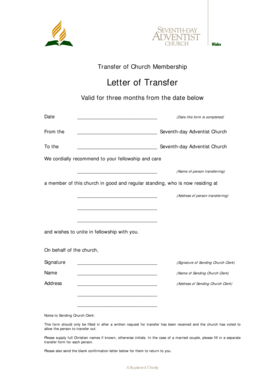
Sda Membership Transfer Form


What is the SDA Membership Transfer Form
The SDA membership transfer form is a document used by members of the Seventh-day Adventist Church to officially transfer their church membership from one congregation to another. This form ensures that the transfer process is documented and recognized by both the sending and receiving churches. It typically includes essential information such as the member's name, current church, new church, and any additional details required by the church's governing body.
How to Use the SDA Membership Transfer Form
To use the SDA membership transfer form, a member must first obtain the form from their current church or the church they wish to join. Once the form is acquired, the member should fill in their personal details accurately. After completing the form, it should be submitted to the current church for approval. The church leadership will then process the request and send the completed form to the new church, facilitating the transfer of membership.
Steps to Complete the SDA Membership Transfer Form
Completing the SDA membership transfer form involves several steps:
- Obtain the form from your current church or download it from the church's website.
- Fill in your personal information, including your full name, address, and contact details.
- Provide information about your current church and the church you wish to join.
- Sign and date the form, indicating your consent for the transfer.
- Submit the completed form to your current church for processing.
Key Elements of the SDA Membership Transfer Form
The key elements of the SDA membership transfer form typically include:
- Member Information: Full name, address, and contact details.
- Current Church: Name and address of the church from which the member is transferring.
- New Church: Name and address of the church to which the member is transferring.
- Signature: The member's signature to authorize the transfer.
- Date: The date when the form is completed and signed.
Legal Use of the SDA Membership Transfer Form
The SDA membership transfer form serves a legal purpose by documenting the transfer of membership within the church community. It is essential for maintaining accurate church records and ensuring that members are recognized in their new congregation. The form must be completed in accordance with the guidelines set forth by the church to be considered valid.
Form Submission Methods
The completed SDA membership transfer form can be submitted through various methods, depending on the policies of the current church and the new church. Common submission methods include:
- Online: Some churches may offer an online submission option through their official website.
- Mail: The form can be mailed to the current church for processing.
- In-Person: Members may also submit the form in person during church services or office hours.
Quick guide on how to complete sda membership transfer form
Complete Sda Membership Transfer Form effortlessly on any device
Managing documents online has gained traction among businesses and individuals. It offers an ideal eco-friendly substitute for traditional printed and signed paperwork, allowing you to obtain the correct form and securely store it online. airSlate SignNow equips you with all the resources required to create, modify, and electronically sign your documents promptly without delays. Manage Sda Membership Transfer Form on any platform with airSlate SignNow’s Android or iOS applications and enhance any document-centric process today.
How to edit and electronically sign Sda Membership Transfer Form without difficulty
- Obtain Sda Membership Transfer Form and then click Get Form to begin.
- Use the features we provide to complete your form.
- Emphasize pertinent sections of the documents or obscure sensitive information with tools that airSlate SignNow offers specifically for that purpose.
- Create your signature using the Sign tool, which takes just seconds and holds the same legal validity as a conventional wet ink signature.
- Review the information and then click the Done button to save your changes.
- Choose your preferred method to deliver your form, via email, SMS, or invitation link, or download it to your computer.
Say goodbye to lost or misfiled documents, tedious form searches, or mistakes requiring new document copies. airSlate SignNow fulfills your document management needs in just a few clicks from any device you choose. Edit and electronically sign Sda Membership Transfer Form and ensure excellent communication at any stage of your form preparation process with airSlate SignNow.
Create this form in 5 minutes or less
Create this form in 5 minutes!
How to create an eSignature for the sda membership transfer form
How to create an electronic signature for a PDF online
How to create an electronic signature for a PDF in Google Chrome
How to create an e-signature for signing PDFs in Gmail
How to create an e-signature right from your smartphone
How to create an e-signature for a PDF on iOS
How to create an e-signature for a PDF on Android
People also ask
-
What is the sda membership transfer form?
The sda membership transfer form is a document that allows members to transfer their membership rights and responsibilities to another individual or organization. This process is essential for ensuring that the new member receives the same benefits and privileges associated with the original membership. Using airSlate SignNow, completing the sda membership transfer form becomes a seamless electronic experience.
-
How much does it cost to use the sda membership transfer form through airSlate SignNow?
Using the sda membership transfer form with airSlate SignNow is offered at a competitive pricing tier designed for businesses of all sizes. SignNow provides flexible subscription plans that cater to different usage levels, ensuring you only pay for what you need. Plus, with the cost-effective solution of SignNow, you can manage membership transfers without breaking the bank.
-
What features are included with the sda membership transfer form?
The sda membership transfer form available on airSlate SignNow includes key features such as eSignature capabilities, document tracking, and compliance with legal standards. Additionally, users can easily customize the form to fit their specific needs, streamlining the transfer process. The intuitive interface makes it easy for both senders and recipients to complete the form quickly.
-
What are the benefits of using the sda membership transfer form with SignNow?
The primary benefits of using the sda membership transfer form with SignNow include enhanced efficiency, reduced paperwork, and improved security. By using an electronic format, you can quickly complete transfers while ensuring that sensitive information is protected. Moreover, you can also save time with automatic notifications and reminders for all parties involved.
-
Can I integrate the sda membership transfer form with other applications?
Yes, airSlate SignNow offers integration capabilities that allow the sda membership transfer form to work seamlessly with numerous applications. This helps you streamline the workflow and manage documents more effectively within your existing systems. Integrating with CRMs, cloud storage, and business tools enhances productivity while using the sda membership transfer form.
-
Is there a mobile version of the sda membership transfer form?
Absolutely! The sda membership transfer form can be accessed and completed on mobile devices through the airSlate SignNow mobile app. This allows users to conveniently manage membership transfers on the go, ensuring that you can execute essential tasks anytime, anywhere. The mobile functionality mirrors the desktop experience for ease of use.
-
How do I ensure my sda membership transfer form is compliant with legal standards?
When using airSlate SignNow, the sda membership transfer form is designed to comply with all relevant legal standards and regulations. The platform maintains compliance with eSignature laws, such as the ESIGN Act and UETA, ensuring your documents are legally binding. Additionally, you can audit document history for added peace of mind regarding compliance.
Get more for Sda Membership Transfer Form
- New york tenant notice form
- New york landlord form
- Letter from tenant to landlord containing notice that premises in uninhabitable in violation of law and demand immediate repair 497321280 form
- New york tenant notice 497321281 form
- Tenant landlord notice form
- Letter tenant landlord 497321283 form
- New york tenant ny form
- Letter tenant landlord form 497321285
Find out other Sda Membership Transfer Form
- eSign Arkansas Legal LLC Operating Agreement Simple
- eSign Alabama Life Sciences Residential Lease Agreement Fast
- How To eSign Arkansas Legal Residential Lease Agreement
- Help Me With eSign California Legal Promissory Note Template
- eSign Colorado Legal Operating Agreement Safe
- How To eSign Colorado Legal POA
- eSign Insurance Document New Jersey Online
- eSign Insurance Form New Jersey Online
- eSign Colorado Life Sciences LLC Operating Agreement Now
- eSign Hawaii Life Sciences Letter Of Intent Easy
- Help Me With eSign Hawaii Life Sciences Cease And Desist Letter
- eSign Hawaii Life Sciences Lease Termination Letter Mobile
- eSign Hawaii Life Sciences Permission Slip Free
- eSign Florida Legal Warranty Deed Safe
- Help Me With eSign North Dakota Insurance Residential Lease Agreement
- eSign Life Sciences Word Kansas Fast
- eSign Georgia Legal Last Will And Testament Fast
- eSign Oklahoma Insurance Business Associate Agreement Mobile
- eSign Louisiana Life Sciences Month To Month Lease Online
- eSign Legal Form Hawaii Secure