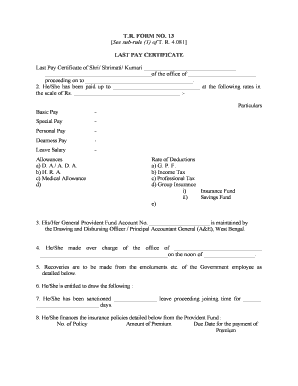
Last Pay Certificate Form No 13


Understanding the Last Pay Certificate Form
The Last Pay Certificate Form, often referred to as the LPC form, is a crucial document for employees transitioning from one job to another. This form serves as an official record of the last payment made to an employee, detailing their earnings, deductions, and any outstanding payments. It is particularly important for state government employees who require this document for various administrative processes, including final settlements and retirement benefits.
Steps to Complete the Last Pay Certificate Form
Completing the LPC form involves several important steps to ensure accuracy and compliance. Begin by gathering all necessary personal and employment information, including your full name, employee ID, and the dates of employment. Next, accurately fill in the details of your last payment, including gross salary, deductions, and net pay. Review the completed form for any errors or omissions, as inaccuracies can lead to delays in processing. Finally, ensure that the form is signed by the appropriate authority before submission.
Obtaining the Last Pay Certificate Form
The LPC form can typically be obtained through your employer's human resources department or their official website. Many organizations provide a downloadable version of the form in PDF or Word format, making it easy to access and fill out. If you are unable to find the form online, consider contacting HR directly for assistance. It is essential to ensure you are using the most current version of the form to avoid any compliance issues.
Key Elements of the Last Pay Certificate Form
Several key elements must be included in the LPC form to ensure it meets legal and administrative standards. These elements typically include:
- Employee Information: Full name, employee ID, and contact details.
- Employment Details: Position held, department, and dates of employment.
- Payment Information: Breakdown of gross salary, deductions, and net pay.
- Signatures: Required signatures from the employee and the authorized representative.
Legal Use of the Last Pay Certificate Form
The LPC form holds significant legal weight, particularly in employment and tax matters. It serves as proof of income for various purposes, such as applying for loans or government benefits. Additionally, it may be required for tax filings, ensuring that all earnings are accurately reported. Compliance with relevant laws, such as the Fair Labor Standards Act, is essential when utilizing this form.
Examples of Using the Last Pay Certificate Form
There are several scenarios in which the LPC form is utilized. For instance, when an employee leaves a job, they may need to present the form to their new employer to verify their previous salary. Additionally, retirees often require this document to apply for pension benefits, ensuring they receive the correct amount based on their last payment. The form can also be used in legal situations, such as disputes over unpaid wages.
Quick guide on how to complete last pay certificate form no 13
Effortlessly Prepare Last Pay Certificate Form No 13 on Any Device
Digital document management has gained traction among companies and individuals. It offers an ideal sustainable substitute for traditional printed and signed papers, allowing you to obtain the right form and securely store it online. airSlate SignNow provides you with all the necessary tools to create, modify, and eSign your documents quickly without delays. Handle Last Pay Certificate Form No 13 on any platform using the airSlate SignNow Android or iOS applications and enhance any document-centric process today.
The easiest way to alter and eSign Last Pay Certificate Form No 13 with minimal effort
- Obtain Last Pay Certificate Form No 13 and then click Get Form to begin.
- Make use of the tools we provide to complete your document.
- Emphasize pertinent sections of the documents or obscure sensitive information with tools specifically designed for that by airSlate SignNow.
- Create your signature with the Sign tool, which takes mere seconds and holds the same legal validity as a conventional ink signature.
- Review the details and then click on the Done button to secure your changes.
- Choose the method of sharing your form, via email, text message (SMS), or invitation link, or download it to your computer.
Eliminate concerns about lost or misplaced files, tedious form searching, or mistakes that necessitate printing new copies of documents. airSlate SignNow manages all your document management needs with just a few clicks from any device you prefer. Alter and eSign Last Pay Certificate Form No 13 while ensuring outstanding communication throughout your form preparation process with airSlate SignNow.
Create this form in 5 minutes or less
Create this form in 5 minutes!
How to create an eSignature for the last pay certificate form no 13
The best way to create an electronic signature for your PDF in the online mode
The best way to create an electronic signature for your PDF in Chrome
How to generate an electronic signature for putting it on PDFs in Gmail
The best way to generate an e-signature straight from your smart phone
The way to create an electronic signature for a PDF on iOS devices
The best way to generate an e-signature for a PDF document on Android OS
People also ask
-
What is an LPC form?
An LPC form is a legal document used for various purposes, often related to licensing, permits, or compliance. In the context of airSlate SignNow, we provide tools to easily create, send, and eSign your LPC forms efficiently and securely.
-
How can I create an LPC form using airSlate SignNow?
Creating an LPC form with airSlate SignNow is simple. You can start with a template or upload your existing document, customize it as needed, and easily add signature fields for clients to eSign.
-
What are the benefits of using airSlate SignNow for LPC forms?
Using airSlate SignNow for your LPC forms allows you to streamline the signing process, reduce paperwork, and enhance security. Our solution is also cost-effective, enabling businesses to save time and resources while ensuring compliance.
-
Is airSlate SignNow secure for managing LPC forms?
Yes, airSlate SignNow prioritizes security for handling LPC forms and other documents. We implement robust encryption and security measures to ensure your data is protected throughout the eSigning process.
-
What integrations does airSlate SignNow support for LPC forms?
airSlate SignNow seamlessly integrates with various platforms to enhance your workflow for LPC forms. You can connect our eSignature solution with tools like Google Drive, Dropbox, and CRM systems to optimize document management.
-
What is the pricing for using airSlate SignNow for LPC forms?
Our pricing for airSlate SignNow varies based on the features needed for managing LPC forms. We offer flexible plans tailored to businesses of all sizes, so you can choose one that best fits your budgeting and usage needs.
-
Can I track the status of my LPC forms in airSlate SignNow?
Absolutely! airSlate SignNow provides real-time tracking for your LPC forms. You can monitor who has viewed, signed, or completed actions on the document, ensuring effective communication with all parties involved.
Get more for Last Pay Certificate Form No 13
- Essential documents for the organized traveler package with personal organizer wisconsin form
- Postnuptial agreement form 497431299
- Letters of recommendation package wisconsin form
- Wisconsin mechanics lien form
- Wi lien form
- Storage business package wisconsin form
- Child care services package wisconsin form
- Wi poa form
Find out other Last Pay Certificate Form No 13
- Electronic signature New Jersey Lease Renewal Free
- Electronic signature Texas Lease Renewal Fast
- How Can I Electronic signature Colorado Notice of Intent to Vacate
- eSignature Delaware Employee Compliance Survey Later
- eSignature Kansas Employee Compliance Survey Myself
- Can I Electronic signature Colorado Bill of Sale Immovable Property
- How Can I Electronic signature West Virginia Vacation Rental Short Term Lease Agreement
- How Do I Electronic signature New Hampshire Bill of Sale Immovable Property
- Electronic signature North Dakota Bill of Sale Immovable Property Myself
- Can I Electronic signature Oregon Bill of Sale Immovable Property
- How To Electronic signature West Virginia Bill of Sale Immovable Property
- Electronic signature Delaware Equipment Sales Agreement Fast
- Help Me With Electronic signature Louisiana Assignment of Mortgage
- Can I Electronic signature Minnesota Assignment of Mortgage
- Electronic signature West Virginia Sales Receipt Template Free
- Electronic signature Colorado Sales Invoice Template Computer
- Electronic signature New Hampshire Sales Invoice Template Computer
- Electronic signature Tennessee Introduction Letter Free
- How To eSignature Michigan Disclosure Notice
- How To Electronic signature Ohio Product Defect Notice