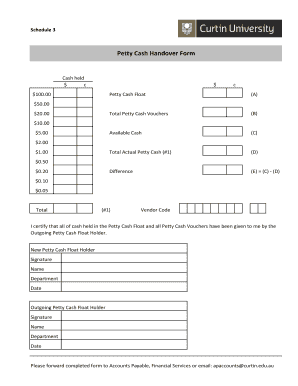
Cash Handover Format in Excel


What is the cash handover format in Excel?
The cash handover format in Excel is a structured template designed to facilitate the transfer of cash between individuals or departments within an organization. This format typically includes essential details such as the date of the transaction, the amount of cash being handed over, the names of the parties involved, and any relevant notes regarding the purpose of the handover. By using an Excel template, businesses can ensure accuracy, consistency, and ease of record-keeping for cash transactions.
Key elements of the cash handover format in Excel
A well-structured cash handover format in Excel should contain several key elements to ensure clarity and compliance. These elements often include:
- Date: The date when the cash handover occurs.
- Amount: The total cash amount being transferred.
- From: The name of the person or department handing over the cash.
- To: The name of the person or department receiving the cash.
- Purpose: A brief description of the reason for the handover.
- Signatures: Spaces for both parties to sign, confirming the transaction.
Steps to complete the cash handover format in Excel
Completing a cash handover format in Excel involves several straightforward steps:
- Open the Template: Start by opening the cash handover format template in Excel.
- Fill in the Date: Enter the date of the cash handover at the top of the document.
- Input the Amount: Clearly specify the amount of cash being transferred.
- Identify the Parties: Fill in the names of both the sender and receiver.
- State the Purpose: Provide a brief explanation for the cash transfer.
- Sign the Document: Both parties should sign the document to validate the transaction.
- Save and Store: Save the completed document and store it securely for future reference.
Legal use of the cash handover format in Excel
The cash handover format in Excel can be legally binding when it meets specific criteria. To ensure its legality, both parties must sign the document, indicating their agreement to the terms outlined. Additionally, the format should comply with relevant financial regulations and organizational policies. Maintaining a well-documented cash handover process can help protect both parties in case of disputes or audits.
Examples of using the cash handover format in Excel
There are various scenarios where a cash handover format in Excel can be utilized effectively:
- Petty Cash Transfers: When transferring petty cash between departments for operational needs.
- Event Cash Handling: During events, when cash is collected from ticket sales and handed over to the finance department.
- Employee Reimbursements: When reimbursing employees for out-of-pocket expenses that require cash disbursement.
Digital vs. paper version of the cash handover format
Using a digital version of the cash handover format in Excel offers several advantages over a paper version. Digital formats allow for easier editing, sharing, and storage. They can be easily backed up and accessed from multiple devices, reducing the risk of loss or damage. Additionally, digital records can be integrated with other financial software, streamlining the overall cash management process.
Quick guide on how to complete cash handover format in excel
Effortlessly Complete Cash Handover Format In Excel on Any Device
Online document management has gained traction among businesses and individuals. It offers an ideal eco-friendly substitute for traditional printed and signed documents, allowing you to find the right form and securely store it online. airSlate SignNow equips you with all the tools necessary to create, modify, and eSign your documents swiftly without delays. Manage Cash Handover Format In Excel on any device using the airSlate SignNow Android or iOS applications and enhance any document-related process today.
The easiest method to edit and eSign Cash Handover Format In Excel with minimal effort
- Obtain Cash Handover Format In Excel and then click Get Form to begin.
- Utilize the tools we offer to complete your form.
- Emphasize key sections of your documents or black out sensitive information using tools specifically designed for that purpose by airSlate SignNow.
- Generate your eSignature with the Sign tool, which takes mere seconds and holds the same legal validity as a conventional wet ink signature.
- Review the information and then click on the Done button to save your changes.
- Select how you wish to send your form, via email, text message (SMS), an invite link, or download it to your PC.
No more worrying about lost or misplaced documents, tedious form searching, or errors that necessitate printing new document copies. airSlate SignNow addresses your document management needs in just a few clicks from any device you prefer. Modify and eSign Cash Handover Format In Excel and ensure outstanding communication at every step of your form preparation process with airSlate SignNow.
Create this form in 5 minutes or less
Create this form in 5 minutes!
How to create an eSignature for the cash handover format in excel
How to create an electronic signature for a PDF online
How to create an electronic signature for a PDF in Google Chrome
How to create an e-signature for signing PDFs in Gmail
How to create an e-signature right from your smartphone
How to create an e-signature for a PDF on iOS
How to create an e-signature for a PDF on Android
People also ask
-
What are forms form types in airSlate SignNow?
Forms form types in airSlate SignNow refer to the specific categories of forms that can be created, edited, and managed within the platform. These types include various document formats tailored for approvals, signatures, and other necessary actions. Understanding how to utilize different forms form types can streamline your workflows and improve efficiency.
-
How does pricing work for forms form types on airSlate SignNow?
airSlate SignNow offers a flexible pricing structure that accommodates different needs regarding forms form types. Pricing is tiered based on features available, which includes the use of various forms form types, integrations, and user support. You can choose a plan that best fits your organizational size and document needs.
-
What features are included for managing forms form types?
Managing forms form types in airSlate SignNow includes features such as customizable templates, automated workflows, and real-time tracking. Users can also benefit from the ability to collaborate easily with team members and clients. These features enhance the functionality and user experience when working with different forms form types.
-
Can I integrate third-party applications with forms form types?
Yes, airSlate SignNow allows you to integrate various third-party applications seamlessly with forms form types. This integration capability enables businesses to enhance their functionality, streamline their processes, and make the most of their existing tools. It's ideal for organizations looking to optimize their document workflows.
-
What are the benefits of using specific forms form types in airSlate SignNow?
Using specific forms form types in airSlate SignNow provides several benefits, such as improved document accuracy, faster turnaround times, and enhanced compliance. By utilizing the right forms form types, businesses can ensure they meet their unique requirements while also reducing errors and delays in document management.
-
Is training available for using forms form types in airSlate SignNow?
Yes, airSlate SignNow provides training resources to help users effectively utilize forms form types. These resources include tutorials, webinars, and support documentation. This training ensures that you can fully leverage the capabilities of various forms form types to enhance your document workflows.
-
Are electronic signatures included with forms form types?
Absolutely! airSlate SignNow includes electronic signatures as a key feature with all forms form types. This feature allows users to securely sign documents digitally, which increases efficiency and reduces paperwork, making it an essential tool for businesses looking to modernize their document processes.
Get more for Cash Handover Format In Excel
- Brick mason contract for contractor oregon form
- Roofing contract for contractor oregon form
- Electrical contract for contractor oregon form
- Sheetrock drywall contract for contractor oregon form
- Flooring contract for contractor oregon form
- Oregon deed form
- Notice of intent to enforce forfeiture provisions of contact for deed oregon form
- Final notice of forfeiture and request to vacate property under contract for deed oregon form
Find out other Cash Handover Format In Excel
- Sign Delaware High Tech Rental Lease Agreement Online
- Sign Connecticut High Tech Lease Template Easy
- How Can I Sign Louisiana High Tech LLC Operating Agreement
- Sign Louisiana High Tech Month To Month Lease Myself
- How To Sign Alaska Insurance Promissory Note Template
- Sign Arizona Insurance Moving Checklist Secure
- Sign New Mexico High Tech Limited Power Of Attorney Simple
- Sign Oregon High Tech POA Free
- Sign South Carolina High Tech Moving Checklist Now
- Sign South Carolina High Tech Limited Power Of Attorney Free
- Sign West Virginia High Tech Quitclaim Deed Myself
- Sign Delaware Insurance Claim Online
- Sign Delaware Insurance Contract Later
- Sign Hawaii Insurance NDA Safe
- Sign Georgia Insurance POA Later
- How Can I Sign Alabama Lawers Lease Agreement
- How Can I Sign California Lawers Lease Agreement
- Sign Colorado Lawers Operating Agreement Later
- Sign Connecticut Lawers Limited Power Of Attorney Online
- Sign Hawaii Lawers Cease And Desist Letter Easy