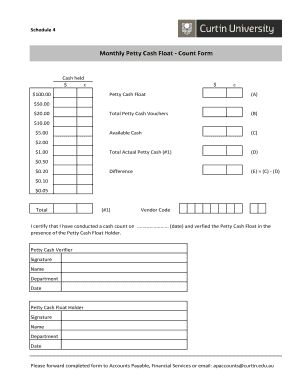
Cash Float Template Form


What is the Cash Float Template
The cash float template is a structured document used by businesses to keep track of the cash available in a cash register or till. This template serves as a record of the starting amount of cash, as well as any transactions that occur throughout the day. It helps in ensuring that the cash on hand matches the recorded transactions, which is crucial for maintaining financial accuracy and accountability.
How to Use the Cash Float Template
To effectively use a cash float template, begin by entering the initial cash amount at the start of your business day. Throughout the day, record all cash transactions, including sales and any cash disbursements. At the end of the day, reconcile the cash float by comparing the recorded transactions with the physical cash in the register. This process helps identify any discrepancies and ensures that the cash float is accurate.
Steps to Complete the Cash Float Template
Completing the cash float template involves several key steps:
- Input the initial cash amount in the designated field.
- Document each transaction, noting the date, description, and amount.
- At the end of the day, count the physical cash in the register.
- Reconcile the total cash with the recorded transactions to identify any differences.
- Make necessary adjustments and ensure all discrepancies are addressed.
Key Elements of the Cash Float Template
Essential components of a cash float template include:
- Date: The specific date for the cash float record.
- Initial Cash Amount: The starting cash available in the register.
- Transaction Records: A section for logging each sale and cash outflow.
- Total Cash Count: The final physical cash amount at the end of the day.
- Discrepancy Notes: A space to document any differences found during reconciliation.
Legal Use of the Cash Float Template
The cash float template is legally valid when used in compliance with applicable financial regulations. It serves as a record that can be referenced during audits or financial reviews. Maintaining accurate cash records helps businesses demonstrate financial responsibility and adherence to accounting standards, which can be crucial in legal contexts.
Examples of Using the Cash Float Template
Examples of utilizing a cash float template include:
- A retail store using the template to track daily sales and cash outflows.
- A restaurant managing cash tips and payments at the end of each shift.
- A service provider ensuring that cash received matches the recorded transactions for accountability.
Quick guide on how to complete cash float template
Prepare Cash Float Template effortlessly on any device
Digital document management has become increasingly popular among companies and individuals. It serves as an ideal eco-friendly substitute for conventional printed and signed documents, as you can locate the correct form and securely store it online. airSlate SignNow provides all the tools necessary to create, modify, and electronically sign your documents promptly without delays. Manage Cash Float Template on any system using airSlate SignNow Android or iOS applications and simplify any document-related tasks today.
The simplest way to modify and eSign Cash Float Template effortlessly
- Locate Cash Float Template and click Get Form to begin.
- Use the tools we provide to fill out your document.
- Highlight pertinent sections of the documents or redact sensitive information with tools that airSlate SignNow offers specifically for that purpose.
- Create your eSignature using the Sign tool, which takes moments and holds the same legal validity as a traditional handwritten signature.
- Review all the details and click on the Done button to save your updates.
- Select how you wish to share your form, via email, text message (SMS), link invitation, or download it to your computer.
Say goodbye to lost or misplaced documents, tedious form searches, or mistakes that necessitate printing new copies. airSlate SignNow addresses your document management needs in just a few clicks from any device of your preference. Modify and eSign Cash Float Template and facilitate excellent communication at every stage of the form preparation process with airSlate SignNow.
Create this form in 5 minutes or less
Create this form in 5 minutes!
How to create an eSignature for the cash float template
How to create an electronic signature for a PDF online
How to create an electronic signature for a PDF in Google Chrome
How to create an e-signature for signing PDFs in Gmail
How to create an e-signature right from your smartphone
How to create an e-signature for a PDF on iOS
How to create an e-signature for a PDF on Android
People also ask
-
What is a cash float template?
A cash float template is a structured document that helps businesses track cash on hand, including cash inflows and outflows. It simplifies the management of petty cash, ensuring accurate financial records. Using a cash float template can enhance accountability and streamline financial processes.
-
How can the cash float template benefit my business?
The cash float template provides clarity on cash movement within your organization, helping to prevent discrepancies. It allows for better budgeting and forecasting by giving insights into cash flow. By implementing this template, you can enhance financial decision-making and improve control over cash resources.
-
Is the cash float template customizable?
Yes, the cash float template is highly customizable to fit your business needs. You can modify fields, add branding elements, or adjust formulas to streamline your cash handling processes. This flexibility ensures that the template works perfectly for your company's specific financial operations.
-
What features does the cash float template include?
The cash float template includes essential features such as fields for cash inflows, outflows, and a final balance summary. Additionally, it offers built-in formulas to automate calculations, saving time and reducing errors. These features make tracking and managing cash flow simple and efficient.
-
Can I integrate the cash float template with existing financial software?
Absolutely! The cash float template can be integrated with various finance and accounting software to streamline your workflows. This integration allows for seamless data transfer, helping you keep all your financial records synchronized and up-to-date. It signNowly enhances productivity and reduces manual entry errors.
-
What formats are available for the cash float template?
The cash float template is typically available in multiple formats, such as Excel, PDF, and Google Sheets. This versatility ensures you can choose the format that best suits your workflow and preferences. Regardless of the format, you can easily customize and utilize the template for your cash management needs.
-
Is training required to use the cash float template?
No extensive training is required to use the cash float template effectively. The template is designed to be user-friendly and intuitive, allowing team members to quickly learn how to utilize it. With clear instructions and a straightforward layout, users can start managing cash flows with minimal effort.
Get more for Cash Float Template
- Buyers request for accounting from seller under contract for deed oregon form
- Buyers notice of intent to vacate and surrender property to seller under contract for deed oregon form
- General notice of default for contract for deed oregon form
- Oregon forfeiture form
- Seller disclosure property form
- Oregon annual form
- Notice of default for past due payments in connection with contract for deed oregon form
- Final notice of default for past due payments in connection with contract for deed oregon form
Find out other Cash Float Template
- Can I eSignature Oregon Direct Deposit Enrollment Form
- Electronic signature Colorado Attorney Approval Later
- How To Electronic signature Alabama Unlimited Power of Attorney
- Electronic signature Arizona Unlimited Power of Attorney Easy
- Can I Electronic signature California Retainer Agreement Template
- How Can I Electronic signature Missouri Unlimited Power of Attorney
- Electronic signature Montana Unlimited Power of Attorney Secure
- Electronic signature Missouri Unlimited Power of Attorney Fast
- Electronic signature Ohio Unlimited Power of Attorney Easy
- How Can I Electronic signature Oklahoma Unlimited Power of Attorney
- How Do I Electronic signature South Carolina Unlimited Power of Attorney
- How Can I Electronic signature Alaska Limited Power of Attorney
- How To Electronic signature Massachusetts Retainer Agreement Template
- Electronic signature California Limited Power of Attorney Now
- Electronic signature Colorado Limited Power of Attorney Now
- Electronic signature Georgia Limited Power of Attorney Simple
- Electronic signature Nevada Retainer Agreement Template Myself
- Electronic signature Alabama Limited Partnership Agreement Online
- Can I Electronic signature Wisconsin Retainer Agreement Template
- Can I Electronic signature Michigan Trademark License Agreement