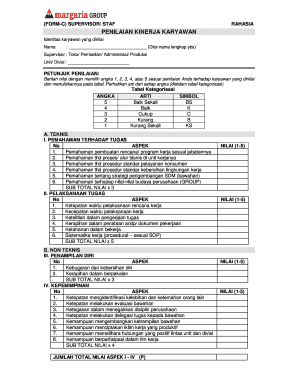
Contoh Form Penilaian Kinerja Karyawan Excel


What is the Contoh Form Penilaian Kinerja Karyawan Excel
The Contoh Form Penilaian Kinerja Karyawan Excel is a performance evaluation template designed for assessing employee performance in various aspects of their job. This form serves as a structured tool for managers and HR professionals to evaluate employees systematically. It typically includes sections for rating competencies, setting goals, and providing feedback. By using this form, organizations can ensure a consistent approach to performance reviews, which can enhance employee development and align individual performance with company objectives.
How to use the Contoh Form Penilaian Kinerja Karyawan Excel
To effectively use the Contoh Form Penilaian Kinerja Karyawan Excel, begin by downloading the template in PDF or Excel format. Once you have the form, fill in the employee's details, including their name, position, and the evaluation period. Next, assess the employee’s performance against predetermined criteria, such as teamwork, communication, and productivity. Use the rating scale provided in the form to score each criterion and add comments to support your ratings. Finally, review the completed form with the employee during a one-on-one meeting to discuss their performance and areas for improvement.
Steps to complete the Contoh Form Penilaian Kinerja Karyawan Excel
Completing the Contoh Form Penilaian Kinerja Karyawan Excel involves several key steps:
- Download the form in your preferred format.
- Input the employee's basic information, including name and role.
- Evaluate the employee against each performance criterion listed in the form.
- Assign scores based on the evaluation scale provided.
- Add qualitative feedback to explain the scores given.
- Finalize the form by saving it and preparing for a discussion with the employee.
Key elements of the Contoh Form Penilaian Kinerja Karyawan Excel
The key elements of the Contoh Form Penilaian Kinerja Karyawan Excel typically include:
- Employee Information: Basic details such as name, position, and evaluation period.
- Performance Criteria: Specific competencies being evaluated, such as job knowledge and communication skills.
- Rating Scale: A numerical or descriptive scale for scoring performance.
- Comments Section: Space for additional feedback and observations.
- Goals Setting: Area to outline future objectives and development plans.
Legal use of the Contoh Form Penilaian Kinerja Karyawan Excel
The legal use of the Contoh Form Penilaian Kinerja Karyawan Excel is essential for ensuring compliance with employment laws and regulations. Proper documentation of employee evaluations can protect organizations from potential disputes regarding performance and employment decisions. It is important to maintain confidentiality and ensure that evaluations are based on objective criteria. Additionally, organizations should be aware of any state-specific regulations that may affect how performance evaluations are conducted and documented.
How to obtain the Contoh Form Penilaian Kinerja Karyawan Excel
Obtaining the Contoh Form Penilaian Kinerja Karyawan Excel can be done through various means. Organizations may have internal resources where these forms are available for download. Alternatively, many HR websites and platforms offer templates for performance evaluations, which can be customized to meet specific organizational needs. Ensure that the version you choose aligns with your company's performance evaluation criteria and legal requirements.
Quick guide on how to complete contoh form penilaian kinerja karyawan excel
Complete Contoh Form Penilaian Kinerja Karyawan Excel effortlessly on any device
Digital document management has gained traction among businesses and individuals. It offers an ideal eco-friendly alternative to traditional printed and signed documents, as you can access the necessary form and securely store it online. airSlate SignNow equips you with all the resources required to create, modify, and electronically sign your documents quickly without delays. Manage Contoh Form Penilaian Kinerja Karyawan Excel on any platform using airSlate SignNow's Android or iOS applications and streamline any document-related process today.
How to modify and electronically sign Contoh Form Penilaian Kinerja Karyawan Excel with ease
- Find Contoh Form Penilaian Kinerja Karyawan Excel and click Get Form to begin.
- Make use of the tools we offer to fill out your document.
- Emphasize important sections of your documents or conceal sensitive information using tools provided by airSlate SignNow specifically for this purpose.
- Create your signature using the Sign tool, which takes only seconds and has the same legal validity as a traditional ink signature.
- Review all the information and click the Done button to save your changes.
- Choose how you would like to send your form, whether by email, text message (SMS), invite link, or download it to your computer.
Put aside concerns about lost or misplaced documents, tedious form hunting, or mistakes that necessitate printing new copies. airSlate SignNow addresses your document management needs in just a few clicks from your preferred device. Modify and electronically sign Contoh Form Penilaian Kinerja Karyawan Excel to ensure excellent communication at any point in your form preparation process with airSlate SignNow.
Create this form in 5 minutes or less
Create this form in 5 minutes!
How to create an eSignature for the contoh form penilaian kinerja karyawan excel
The best way to generate an electronic signature for your PDF online
The best way to generate an electronic signature for your PDF in Google Chrome
The way to generate an electronic signature for signing PDFs in Gmail
The best way to make an electronic signature from your smartphone
The way to make an electronic signature for a PDF on iOS
The best way to make an electronic signature for a PDF file on Android
People also ask
-
What is a form penilaian kinerja karyawan?
A form penilaian kinerja karyawan is a performance evaluation template used to assess employee performance systematically. It helps organizations identify strengths and areas for improvement, ensuring that feedback is structured and actionable.
-
How can airSlate SignNow enhance the use of form penilaian kinerja karyawan?
airSlate SignNow allows businesses to easily create, send, and eSign form penilaian kinerja karyawan electronically. This streamlines the evaluation process, making it quicker and more efficient while ensuring that all feedback and results are securely documented.
-
Are there any costs associated with using airSlate SignNow for form penilaian kinerja karyawan?
Yes, airSlate SignNow offers various pricing plans that accommodate different business needs. Each plan provides access to features that facilitate the creation and management of a form penilaian kinerja karyawan, helping you choose the best fit for your organization.
-
What features does airSlate SignNow offer for form penilaian kinerja karyawan?
airSlate SignNow provides features like customizable templates, electronic signatures, and secure document storage for form penilaian kinerja karyawan. These tools ensure that performance evaluations are conducted smoothly and efficiently.
-
Can I customize the form penilaian kinerja karyawan in airSlate SignNow?
Absolutely! airSlate SignNow allows you to customize your form penilaian kinerja karyawan according to your company’s evaluation criteria and standards. This ensures that the assessments align with your organizational goals and needs.
-
Is it easy to integrate airSlate SignNow with other HR software for performance evaluations?
Yes, airSlate SignNow offers seamless integrations with various HR software solutions. This allows for a more cohesive workflow when managing your form penilaian kinerja karyawan alongside other HR processes.
-
What are the benefits of using airSlate SignNow for form penilaian kinerja karyawan?
Using airSlate SignNow for your form penilaian kinerja karyawan streamlines the performance evaluation process, promotes transparency, and saves time. Its user-friendly interface ensures that both managers and employees can easily navigate the evaluation process.
Get more for Contoh Form Penilaian Kinerja Karyawan Excel
Find out other Contoh Form Penilaian Kinerja Karyawan Excel
- Electronic signature North Carolina Day Care Contract Later
- Electronic signature Tennessee Medical Power of Attorney Template Simple
- Electronic signature California Medical Services Proposal Mobile
- How To Electronic signature West Virginia Pharmacy Services Agreement
- How Can I eSignature Kentucky Co-Branding Agreement
- How Can I Electronic signature Alabama Declaration of Trust Template
- How Do I Electronic signature Illinois Declaration of Trust Template
- Electronic signature Maryland Declaration of Trust Template Later
- How Can I Electronic signature Oklahoma Declaration of Trust Template
- Electronic signature Nevada Shareholder Agreement Template Easy
- Electronic signature Texas Shareholder Agreement Template Free
- Electronic signature Mississippi Redemption Agreement Online
- eSignature West Virginia Distribution Agreement Safe
- Electronic signature Nevada Equipment Rental Agreement Template Myself
- Can I Electronic signature Louisiana Construction Contract Template
- Can I eSignature Washington Engineering Proposal Template
- eSignature California Proforma Invoice Template Simple
- eSignature Georgia Proforma Invoice Template Myself
- eSignature Mississippi Proforma Invoice Template Safe
- eSignature Missouri Proforma Invoice Template Free