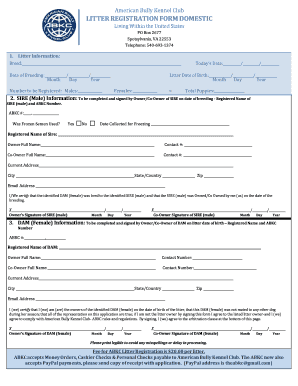
Abkc Litter Registration 2015


What is the ABKC Litter Registration
The American Bully Kennel Club (ABKC) litter registration is a formal process that allows breeders to register a litter of puppies with the ABKC. This registration provides official recognition of the puppies' lineage and helps maintain breed standards. By registering a litter, breeders ensure that their puppies are eligible for future registrations and participation in events sanctioned by the ABKC. This process is vital for maintaining the integrity of the breed and providing potential puppy owners with verified information about the lineage of their pets.
Steps to Complete the ABKC Litter Registration
Completing the ABKC litter registration involves several key steps. First, breeders need to gather the necessary information about the dam and sire, including their ABKC registration numbers. Next, breeders must fill out the ABKC litter registration form, which requires details such as the date of birth of the puppies and the names of each puppy. Once the form is completed, breeders should review it for accuracy before submitting it. The final step is to send the form along with the required fee to the ABKC, either online or by mail, to finalize the registration process.
How to Use the ABKC Litter Registration
The ABKC litter registration serves multiple purposes for breeders and puppy owners. For breeders, it provides a way to officially document the lineage of their puppies, which is essential for breeding programs. For puppy owners, having a registered puppy can enhance its value and provide assurance of its pedigree. Additionally, registered puppies can participate in ABKC events and competitions, showcasing their lineage and quality. Understanding how to effectively use the litter registration can help breeders and owners maximize the benefits of their registered dogs.
Legal Use of the ABKC Litter Registration
The ABKC litter registration is legally recognized as a valid document that certifies the lineage of the puppies. This registration can be important in disputes regarding ownership or breeding rights. To ensure that the registration is legally binding, breeders must comply with the requirements set forth by the ABKC, including accurate documentation and timely submission of the registration form. Additionally, understanding the legal implications of litter registration can help breeders navigate any potential issues that arise in the breeding process.
Required Documents for ABKC Litter Registration
To successfully register a litter with the ABKC, breeders need to provide specific documents. These typically include the registration certificates for both the sire and dam, proof of their eligibility for breeding, and the completed litter registration form. Breeders may also need to submit additional documentation if there are any special circumstances, such as imported dogs or unique breeding situations. Ensuring that all required documents are prepared and submitted correctly is essential for a smooth registration process.
Form Submission Methods for ABKC Litter Registration
Breeders have multiple options for submitting the ABKC litter registration form. The most convenient method is online submission, which allows for quick processing and immediate confirmation. Alternatively, breeders can mail the completed form along with the necessary fees to the ABKC office. In-person submissions are also an option, although they may not be as common. Each submission method has its own processing times, so breeders should choose the one that best fits their needs and timelines.
Quick guide on how to complete abkc litter registration
Complete Abkc Litter Registration effortlessly on any device
Online document management has gained traction among businesses and individuals. It offers an excellent eco-friendly alternative to traditional printed and signed documents, allowing you to obtain the necessary form and store it securely online. airSlate SignNow provides you with all the resources you need to create, edit, and eSign your documents quickly without delays. Manage Abkc Litter Registration on any platform with the airSlate SignNow Android or iOS applications and enhance any document-focused process today.
The easiest way to modify and eSign Abkc Litter Registration effortlessly
- Obtain Abkc Litter Registration and then click Get Form to begin.
- Utilize the tools at your disposal to complete your document.
- Emphasize important sections of the documents or redact sensitive information with the tools that airSlate SignNow specifically offers for this purpose.
- Generate your eSignature using the Sign tool, which takes moments and carries the same legal significance as a conventional wet ink signature.
- Review all the information and then click on the Done button to save your changes.
- Choose your preferred method of delivering your form, whether by email, SMS, or invitation link, or download it to your computer.
Eliminate the worry of missing or lost documents, tedious form searches, or mistakes that require printing new document copies. airSlate SignNow fulfills your needs in document management with just a few clicks from a device of your choosing. Modify and eSign Abkc Litter Registration and ensure excellent communication at all stages of the form preparation process with airSlate SignNow.
Create this form in 5 minutes or less
Find and fill out the correct abkc litter registration
Create this form in 5 minutes!
How to create an eSignature for the abkc litter registration
The best way to generate an electronic signature for your PDF file online
The best way to generate an electronic signature for your PDF file in Google Chrome
The way to make an e-signature for signing PDFs in Gmail
The best way to make an electronic signature from your mobile device
The way to make an electronic signature for a PDF file on iOS
The best way to make an electronic signature for a PDF file on Android devices
People also ask
-
What is litter registration and how can it benefit my business?
Litter registration is the process of documenting and managing your litter, or group of pets, for various purposes including breeding and sales. Implementing a litter registration system can streamline your operations, ensuring compliance with regulations and enhancing your business's credibility. With airSlate SignNow, you can easily manage your documents related to litter registration electronically.
-
How much does the litter registration feature cost with airSlate SignNow?
The cost of accessing the litter registration feature through airSlate SignNow depends on your chosen subscription plan. We offer several pricing tiers to accommodate businesses of all sizes, ensuring you get the best value for managing your litter registration along with other essential document management features. Visit our pricing page for detailed information.
-
What features does airSlate SignNow offer for litter registration?
airSlate SignNow offers comprehensive features for litter registration, including customizable templates, secure electronic signatures, and document tracking. These features streamline your litter documentation, making it easier to manage records and communicate with clients. Our user-friendly interface ensures that even non-tech-savvy users can navigate the litter registration process with confidence.
-
Can I integrate airSlate SignNow with other software for litter registration?
Yes, airSlate SignNow seamlessly integrates with various software applications, allowing you to enhance your litter registration process. Integrating our platform with your existing systems can boost efficiency and improve data accuracy. Explore our integrations page to see how you can connect airSlate SignNow with your favorite tools.
-
How does eSigning improve the litter registration process?
ESigning signNowly improves the litter registration process by allowing you to obtain signatures swiftly and securely. This eliminates the need for printing, signing, and scanning documents, streamlining your workflow. With airSlate SignNow's eSigning feature, you can manage all your litter registration documents electronically, saving time and resources.
-
Is airSlate SignNow compliant with legal standards for litter registration?
Yes, airSlate SignNow is designed to comply with legal standards for litter registration and electronic signatures. Our platform adheres to regulations such as eIDAS and UETA, ensuring that your litter registration documents are legally binding and secure. You can have peace of mind knowing that your documents meet the necessary compliance requirements.
-
What are the benefits of using airSlate SignNow for litter registration?
Using airSlate SignNow for litter registration provides numerous benefits, including time savings, improved accuracy, and enhanced security. Our platform helps you eliminate the hassles of paper-based documentation, making it easier to manage your records. Additionally, the ability to access documents from anywhere means you can handle your litter registration efficiently, whether in the office or on the go.
Get more for Abkc Litter Registration
- Framing contract for contractor west virginia form
- Security contract for contractor west virginia form
- Insulation contract for contractor west virginia form
- Paving contract for contractor west virginia form
- Site work contract for contractor west virginia form
- Siding contract for contractor west virginia form
- Refrigeration contract for contractor west virginia form
- Drainage contract for contractor west virginia form
Find out other Abkc Litter Registration
- Electronic signature Alabama Construction Quitclaim Deed Free
- Electronic signature Alaska Construction Lease Agreement Template Simple
- Electronic signature Construction Form Arizona Safe
- Electronic signature Kentucky Charity Living Will Safe
- Electronic signature Construction Form California Fast
- Help Me With Electronic signature Colorado Construction Rental Application
- Electronic signature Connecticut Construction Business Plan Template Fast
- Electronic signature Delaware Construction Business Letter Template Safe
- Electronic signature Oklahoma Business Operations Stock Certificate Mobile
- Electronic signature Pennsylvania Business Operations Promissory Note Template Later
- Help Me With Electronic signature North Dakota Charity Resignation Letter
- Electronic signature Indiana Construction Business Plan Template Simple
- Electronic signature Wisconsin Charity Lease Agreement Mobile
- Can I Electronic signature Wisconsin Charity Lease Agreement
- Electronic signature Utah Business Operations LLC Operating Agreement Later
- How To Electronic signature Michigan Construction Cease And Desist Letter
- Electronic signature Wisconsin Business Operations LLC Operating Agreement Myself
- Electronic signature Colorado Doctors Emergency Contact Form Secure
- How Do I Electronic signature Georgia Doctors Purchase Order Template
- Electronic signature Doctors PDF Louisiana Now