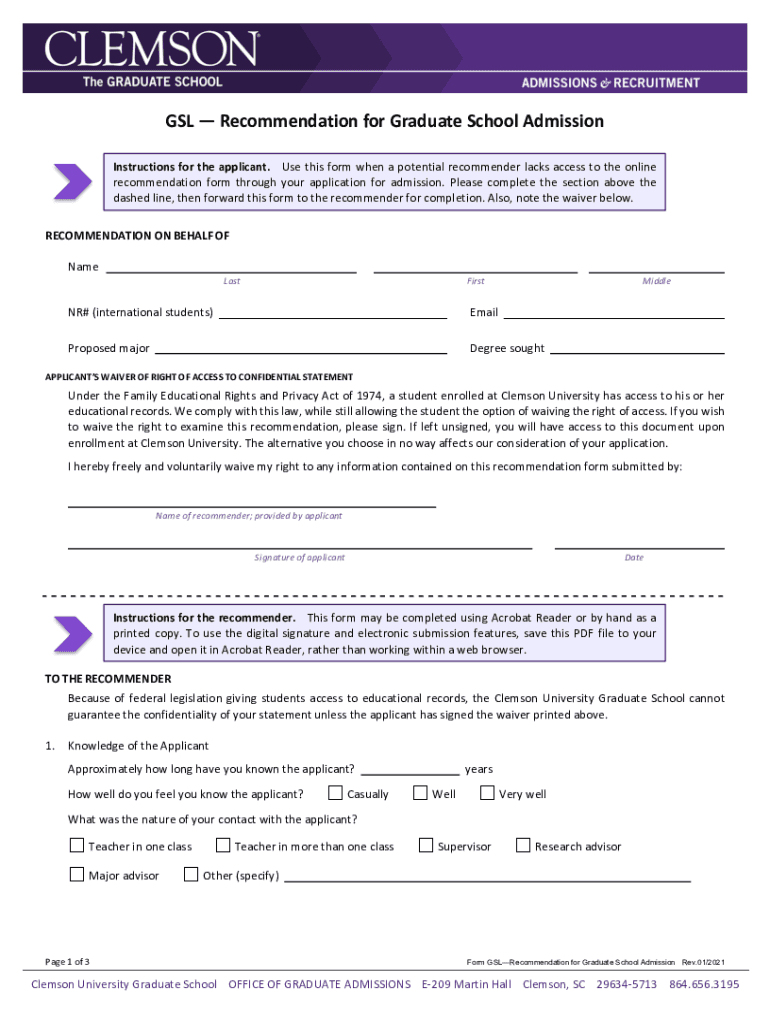
Form GSLRecommendation for Graduate School Admission 2021-2026


What is the GSL Form for Graduate School Admission?
The GSL form, or Graduate School Letter of Recommendation form, is a crucial document used in the graduate school application process. It allows applicants to request recommendations from individuals who can attest to their academic abilities and character. This form typically includes sections for the recommender to provide their insights on the applicant's qualifications, experiences, and potential for success in graduate studies. Understanding the importance of this form is essential for applicants aiming to present a strong case for their admission.
How to Use the GSL Form for Graduate School Admission
Utilizing the GSL form effectively involves several key steps. First, applicants should identify suitable recommenders, such as professors, employers, or mentors, who can provide meaningful insights. Next, they should provide these individuals with the GSL form along with any necessary context about the program and their goals. It is beneficial for applicants to communicate their achievements and experiences to help recommenders write personalized letters. Finally, applicants should follow up with their recommenders to ensure timely submission of the completed forms.
Steps to Complete the GSL Form for Graduate School Admission
Completing the GSL form requires careful attention to detail. Here are the steps involved:
- Gather necessary information, including the names and contact details of recommenders.
- Fill out the applicant's personal information accurately at the top of the form.
- Provide a brief overview of the graduate program and specific points that recommenders should address.
- Distribute the form to each recommender, ensuring they understand the submission deadlines.
- Confirm with recommenders that they have submitted the completed forms before the application deadline.
Legal Use of the GSL Form for Graduate School Admission
The legal use of the GSL form is governed by various regulations surrounding privacy and consent. Applicants should ensure that they have obtained permission from their recommenders to share their information. Additionally, the form should be used in compliance with institutional guidelines and any relevant laws regarding data protection. This ensures that the recommendations are not only valuable but also legally sound, protecting the interests of both the applicant and the recommenders.
Key Elements of the GSL Form for Graduate School Admission
Several key elements should be included in the GSL form to enhance its effectiveness:
- Applicant Information: Full name, contact details, and program of interest.
- Recommender Information: Name, title, and relationship to the applicant.
- Evaluation Criteria: Specific areas for the recommender to address, such as academic performance and interpersonal skills.
- Submission Instructions: Clear guidelines on how and when to submit the completed form.
Examples of Using the GSL Form for Graduate School Admission
Examples of effective use of the GSL form can vary based on the applicant's background. A recent graduate may ask a professor who taught them in a relevant course, while a working professional might seek a recommendation from a supervisor who can speak to their skills and work ethic. Each example highlights the importance of selecting recommenders who can provide specific, relevant insights that align with the applicant's goals for graduate study.
Quick guide on how to complete form gslrecommendation for graduate school admission
Effortlessly Prepare Form GSLRecommendation For Graduate School Admission on Any Gadget
Digital document management has become increasingly popular among companies and individuals alike. It offers an excellent eco-friendly substitute for traditional printed and signed papers, as you can easily locate the right form and securely save it online. airSlate SignNow equips you with all the tools necessary to create, modify, and electronically sign your documents promptly, without any hold-ups. Handle Form GSLRecommendation For Graduate School Admission on any gadget with airSlate SignNow Android or iOS applications and simplify any document-related process today.
How to Alter and Electronically Sign Form GSLRecommendation For Graduate School Admission with Ease
- Obtain Form GSLRecommendation For Graduate School Admission and click Get Form to begin.
- Utilize the tools we provide to fill out your document.
- Emphasize relevant sections of the documents or obscure sensitive information with tools that airSlate SignNow offers specifically for that purpose.
- Create your electronic signature using the Sign feature, which takes mere seconds and has the same legal validity as a traditional ink signature.
- Review the details and click the Done button to finalize your changes.
- Choose your preferred method to send your form, whether by email, SMS, or invite link, or download it to your computer.
Eliminate the hassle of missing or lost files, tedious form searching, or errors that require printing new document copies. airSlate SignNow meets all your document management needs in just a few clicks from any device of your choosing. Modify and electronically sign Form GSLRecommendation For Graduate School Admission to guarantee excellent communication throughout the form preparation process with airSlate SignNow.
Create this form in 5 minutes or less
Find and fill out the correct form gslrecommendation for graduate school admission
Create this form in 5 minutes!
How to create an eSignature for the form gslrecommendation for graduate school admission
How to generate an e-signature for your PDF online
How to generate an e-signature for your PDF in Google Chrome
How to generate an electronic signature for signing PDFs in Gmail
The best way to make an e-signature straight from your smartphone
The best way to create an electronic signature for a PDF on iOS
The best way to make an e-signature for a PDF document on Android
People also ask
-
What is a GSL form and how can it be used in airSlate SignNow?
A GSL form is a digital document that facilitates the capture of signatures legally and securely. In airSlate SignNow, users can create, send, and manage GSL forms effortlessly, ensuring compliance and efficiency in document handling.
-
How does airSlate SignNow ensure the security of GSL forms?
airSlate SignNow employs advanced encryption and strict authentication processes to safeguard GSL forms. This ensures that all sensitive information in the documents is protected from unauthorized access during transmission and storage.
-
Are there any costs associated with using GSL forms in airSlate SignNow?
airSlate SignNow offers various pricing plans that include features for managing GSL forms. Depending on the plan you choose, you may benefit from different levels of document sending and eSigning capabilities at competitive rates.
-
What unique features does airSlate SignNow offer for GSL forms?
airSlate SignNow provides features such as customizable templates for GSL forms, workflow automation, and real-time collaboration. These features enhance the efficiency of document management and streamline approval processes within teams.
-
Can I integrate airSlate SignNow with other applications when using GSL forms?
Yes, airSlate SignNow supports integrations with numerous applications, making it easy to sync your workflow while using GSL forms. This allows you to automate processes and connect with popular tools like CRM systems, cloud storage, and project management software.
-
What are the benefits of using GSL forms for my business?
Using GSL forms through airSlate SignNow can signNowly speed up the signing process, reduce paper usage, and enhance organizational efficiency. Moreover, it allows for easy tracking and management of documents, which can improve overall business productivity.
-
Is it easy to create a GSL form in airSlate SignNow?
Yes, creating a GSL form in airSlate SignNow is intuitive and user-friendly. The platform offers straightforward tools and drag-and-drop features that allow you to build your forms quickly without any technical expertise.
Get more for Form GSLRecommendation For Graduate School Admission
Find out other Form GSLRecommendation For Graduate School Admission
- Electronic signature South Carolina Sports Separation Agreement Easy
- Electronic signature Virginia Courts Business Plan Template Fast
- How To Electronic signature Utah Courts Operating Agreement
- Electronic signature West Virginia Courts Quitclaim Deed Computer
- Electronic signature West Virginia Courts Quitclaim Deed Free
- Electronic signature Virginia Courts Limited Power Of Attorney Computer
- Can I Sign Alabama Banking PPT
- Electronic signature Washington Sports POA Simple
- How To Electronic signature West Virginia Sports Arbitration Agreement
- Electronic signature Wisconsin Sports Residential Lease Agreement Myself
- Help Me With Sign Arizona Banking Document
- How Do I Sign Arizona Banking Form
- How Can I Sign Arizona Banking Form
- How Can I Sign Arizona Banking Form
- Can I Sign Colorado Banking PPT
- How Do I Sign Idaho Banking Presentation
- Can I Sign Indiana Banking Document
- How Can I Sign Indiana Banking PPT
- How To Sign Maine Banking PPT
- Help Me With Sign Massachusetts Banking Presentation