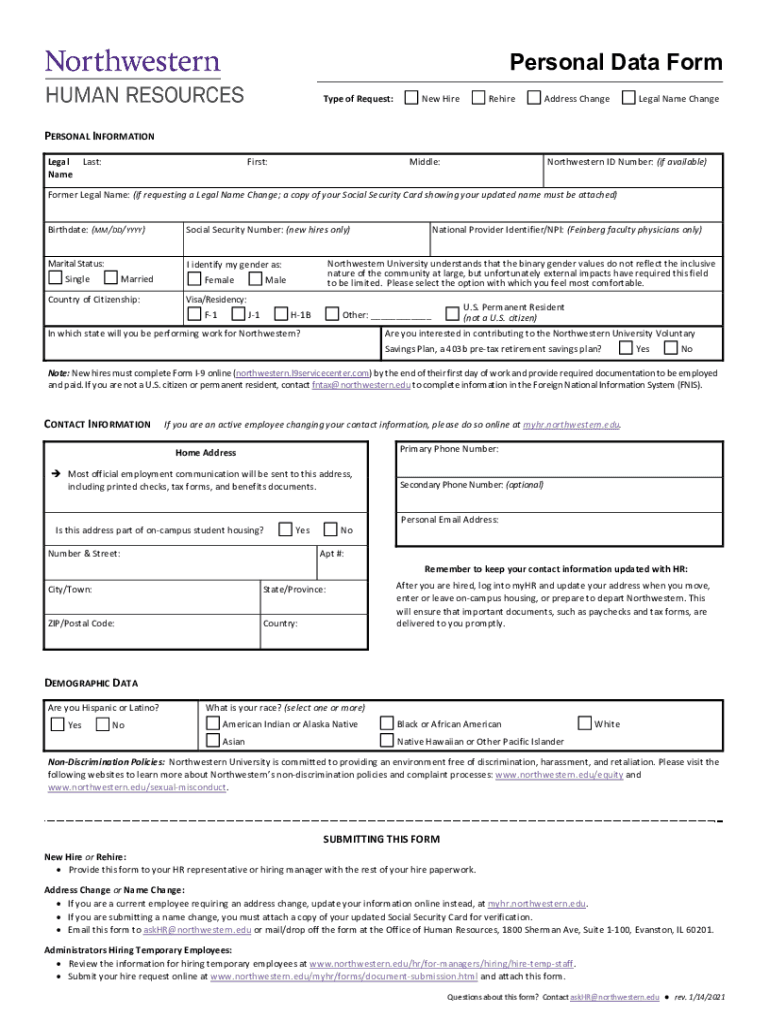
HR Operations Document Submission Human Resources 2021-2026


What is the northwestern personal data form?
The northwestern personal data form is a crucial document used by Northwestern University to collect essential information from students and employees. This form gathers personal details, including name, contact information, and demographic data, which are necessary for administrative purposes. It ensures that the university maintains accurate records for various functions, such as enrollment, financial aid, and compliance with institutional policies.
Steps to complete the northwestern personal data form
Completing the northwestern personal data form involves several straightforward steps:
- Access the form through the official Northwestern University website or designated portal.
- Fill in your personal information, including your full name, address, and date of birth.
- Provide any additional information requested, such as emergency contacts or demographic details.
- Review the information for accuracy before submission.
- Submit the form electronically or print it for manual submission, depending on the requirements.
Legal use of the northwestern personal data form
The northwestern personal data form is legally recognized as a valid document for collecting personal information. Compliance with relevant laws, such as the Family Educational Rights and Privacy Act (FERPA), ensures that the information provided is handled securely and confidentially. This legal framework protects student data and outlines the institution's responsibilities regarding privacy and data management.
Form submission methods
The northwestern personal data form can typically be submitted through various methods to accommodate user preferences:
- Online Submission: Fill out the form digitally on the university's platform and submit it electronically.
- Mail: Print the completed form and send it to the appropriate department via postal mail.
- In-Person: Deliver the printed form directly to the designated office on campus.
Required documents for the northwestern personal data form
When filling out the northwestern personal data form, individuals may need to provide supporting documents to verify their identity and eligibility. Commonly required documents include:
- Government-issued identification (e.g., driver's license, passport).
- Social Security number or student ID number.
- Proof of residency, if applicable.
Key elements of the northwestern personal data form
The northwestern personal data form includes several key elements that are essential for effective data collection:
- Personal Identification: Full name, date of birth, and contact information.
- Demographic Information: Ethnicity, gender, and residency status.
- Emergency Contact: Name and phone number of a person to contact in case of an emergency.
Examples of using the northwestern personal data form
The northwestern personal data form is utilized in various scenarios within the university setting:
- For new student enrollment to ensure accurate record-keeping.
- For updating personal information when students change their address or contact details.
- For employment purposes when hiring new staff or faculty members.
Quick guide on how to complete hr operations document submission human resources
Effortlessly Prepare HR Operations Document Submission Human Resources on Any Device
Digital document management has become increasingly popular among organizations and individuals. It offers an ideal eco-friendly substitute for conventional printed and signed documents, as you can access the necessary form and securely save it online. airSlate SignNow provides all the tools required to create, modify, and electronically sign your documents swiftly without delays. Manage HR Operations Document Submission Human Resources across any platform with airSlate SignNow's Android or iOS applications and enhance any document-focused process today.
How to Modify and Electronically Sign HR Operations Document Submission Human Resources with Ease
- Obtain HR Operations Document Submission Human Resources and then click Get Form to begin.
- Utilize the tools we provide to complete your form.
- Emphasize important sections of your documents or redact sensitive information using tools specifically designed by airSlate SignNow for that purpose.
- Create your signature using the Sign tool, which takes just seconds and has the same legal validity as a conventional wet ink signature.
- Review all the details and then click the Done button to save your changes.
- Choose your preferred method for submitting your form, whether by email, SMS, invitation link, or download it to your computer.
Say goodbye to lost or misplaced documents, tedious form searching, and mistakes that necessitate printing new copies. airSlate SignNow meets your document management needs in just a few clicks from any device you choose. Modify and electronically sign HR Operations Document Submission Human Resources to ensure excellent communication throughout the form preparation process with airSlate SignNow.
Create this form in 5 minutes or less
Find and fill out the correct hr operations document submission human resources
Create this form in 5 minutes!
How to create an eSignature for the hr operations document submission human resources
How to generate an e-signature for your PDF file in the online mode
How to generate an e-signature for your PDF file in Chrome
How to make an e-signature for putting it on PDFs in Gmail
The best way to make an electronic signature right from your smartphone
The best way to create an electronic signature for a PDF file on iOS devices
The best way to make an electronic signature for a PDF on Android
People also ask
-
What is the personal data form northwestern in airSlate SignNow?
The personal data form northwestern is a digital document designed to collect and manage personal data efficiently. With airSlate SignNow, users can create, send, and eSign this form to ensure that all necessary information is captured accurately. This feature enhances the data collection process while maintaining user privacy and compliance.
-
How does airSlate SignNow ensure the security of the personal data form northwestern?
airSlate SignNow prioritizes the security of your personal data form northwestern through advanced encryption and secure cloud storage. All data is encrypted both in transit and at rest, making it safe from unauthorized access. Additionally, our compliance with industry standards guarantees that your information is protected.
-
What are the benefits of using the personal data form northwestern?
Using the personal data form northwestern with airSlate SignNow simplifies the process of collecting and managing personal information. It allows for faster turnaround times, reduces paperwork, and improves accuracy by minimizing manual entry errors. This results in better efficiency for organizations handling sensitive data.
-
Is airSlate SignNow affordable for small businesses looking to utilize the personal data form northwestern?
Yes, airSlate SignNow offers cost-effective pricing plans suitable for small businesses that need to utilize the personal data form northwestern. Our flexible subscription plans ensure that even startups can access powerful eSigning features without breaking the bank. This makes it an ideal solution for cost-conscious teams.
-
Can the personal data form northwestern be customized for different use cases?
Absolutely! airSlate SignNow allows users to fully customize the personal data form northwestern to suit various requirements and scenarios. You can add fields, modify text, and design the layout according to your organizational needs. This flexibility makes it easy to adapt the form to your specific data collection objectives.
-
What integrations does airSlate SignNow offer for the personal data form northwestern?
airSlate SignNow seamlessly integrates with several popular software tools to enhance the functionality of the personal data form northwestern. You can connect with CRM systems, document management platforms, and other key business applications to streamline your workflows. These integrations allow for smoother data processes and better management of personal information.
-
How does eSigning work with the personal data form northwestern?
eSigning with the personal data form northwestern in airSlate SignNow is straightforward and user-friendly. Signers receive a secure link to access the document, and they can sign it digitally on any device, at any time. This feature accelerates the signing process while ensuring that all signatures are legally binding and secure.
Get more for HR Operations Document Submission Human Resources
- Living wills and health care package wyoming form
- Last will and testament package wyoming form
- Subcontractors package wyoming form
- Wyoming identity form
- Wyoming identity 497432645 form
- Wyoming theft form
- Identity theft by known imposter package wyoming form
- Organizing your personal assets package wyoming form
Find out other HR Operations Document Submission Human Resources
- How Do I Electronic signature Georgia Doctors Purchase Order Template
- Electronic signature Doctors PDF Louisiana Now
- How To Electronic signature Massachusetts Doctors Quitclaim Deed
- Electronic signature Minnesota Doctors Last Will And Testament Later
- How To Electronic signature Michigan Doctors LLC Operating Agreement
- How Do I Electronic signature Oregon Construction Business Plan Template
- How Do I Electronic signature Oregon Construction Living Will
- How Can I Electronic signature Oregon Construction LLC Operating Agreement
- How To Electronic signature Oregon Construction Limited Power Of Attorney
- Electronic signature Montana Doctors Last Will And Testament Safe
- Electronic signature New York Doctors Permission Slip Free
- Electronic signature South Dakota Construction Quitclaim Deed Easy
- Electronic signature Texas Construction Claim Safe
- Electronic signature Texas Construction Promissory Note Template Online
- How To Electronic signature Oregon Doctors Stock Certificate
- How To Electronic signature Pennsylvania Doctors Quitclaim Deed
- Electronic signature Utah Construction LLC Operating Agreement Computer
- Electronic signature Doctors Word South Dakota Safe
- Electronic signature South Dakota Doctors Confidentiality Agreement Myself
- How Do I Electronic signature Vermont Doctors NDA