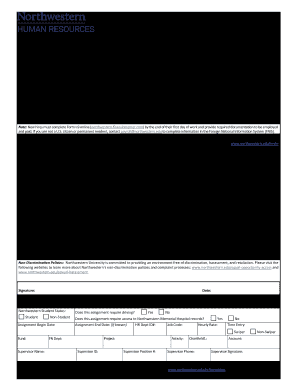
Form W 2 Form 1042 S Reprint Request Form Northwestern 2019


What is the Form W-2 Form 1042-S Reprint Request Form?
The Form W-2 is a tax document used in the United States to report wages paid to employees and the taxes withheld from them. The Form 1042-S, on the other hand, is used to report income subject to withholding for foreign persons. The reprint request form allows individuals to obtain copies of these forms if they have lost or did not receive them. This is particularly important for tax filing purposes, as both forms provide essential information needed to accurately report income and taxes to the IRS.
Steps to Complete the Form W-2 Form 1042-S Reprint Request Form
To successfully complete the reprint request form, follow these steps:
- Gather necessary information, including your name, Social Security number, and the tax year for which you need the reprint.
- Clearly indicate whether you are requesting a W-2 or a 1042-S form.
- Provide your current address to ensure the form is sent to the correct location.
- Sign and date the form to validate your request.
- Submit the completed form via the specified method, which may include online submission or mailing it to the appropriate address.
How to Obtain the Form W-2 Form 1042-S Reprint Request Form
Obtaining the reprint request form can be done online or through direct contact with your employer or the relevant financial institution. Many employers provide access to these forms through their payroll systems. Alternatively, you can visit the IRS website to find guidance on how to request copies of these forms. If you are a foreign person, you may need to contact the withholding agent directly to request the 1042-S form.
Legal Use of the Form W-2 Form 1042-S Reprint Request Form
The reprint request form must be completed accurately to ensure compliance with IRS regulations. Legally, you are entitled to receive copies of your W-2 and 1042-S forms as they are essential for filing your taxes. Failure to provide accurate information on the reprint request may lead to delays in receiving your forms, which could affect your tax filing status and potential penalties.
Key Elements of the Form W-2 Form 1042-S Reprint Request Form
When filling out the reprint request form, it is important to include the following key elements:
- Identification Information: Your full name, Social Security number, and current address.
- Form Type: Specify whether you are requesting a W-2 or 1042-S.
- Tax Year: Indicate the year for which you need the reprint.
- Signature: Your signature and the date of the request to validate the submission.
IRS Guidelines for Form W-2 and Form 1042-S
The IRS provides specific guidelines for the use and submission of W-2 and 1042-S forms. It is essential to adhere to these guidelines to avoid issues with tax compliance. The IRS requires that employers issue W-2 forms by January 31 of each year, while Form 1042-S must be provided to recipients by March 15. Understanding these timelines can help ensure that you receive your forms in a timely manner for your tax filing.
Quick guide on how to complete form w 2 form 1042 s reprint request form northwestern
Complete Form W 2 Form 1042 S Reprint Request Form Northwestern effortlessly on any device
Digital document management has become increasingly favored by both organizations and individuals. It offers a remarkable eco-friendly substitute for traditional printed and signed papers, as you can easily find the right form and securely store it online. airSlate SignNow equips you with all the resources necessary to construct, amend, and eSign your documents promptly without holdups. Manage Form W 2 Form 1042 S Reprint Request Form Northwestern on any platform using airSlate SignNow Android or iOS applications and enhance any document-centric process today.
How to modify and eSign Form W 2 Form 1042 S Reprint Request Form Northwestern with ease
- Find Form W 2 Form 1042 S Reprint Request Form Northwestern and click Get Form to commence.
- Utilize the tools we offer to complete your document.
- Emphasize pertinent sections of the documents or obscure sensitive information with tools that airSlate SignNow provides specifically for that purpose.
- Create your signature using the Sign feature, which takes mere seconds and carries the same legal validity as a standard wet ink signature.
- Review all the details and click on the Done button to save your changes.
- Choose how you wish to share your form, via email, SMS, or invitation link, or download it to your computer.
Eliminate worries about lost or misfiled documents, tedious form searching, or errors that necessitate printing new document copies. airSlate SignNow fulfills your document management needs in just a few clicks from any device of your choice. Alter and eSign Form W 2 Form 1042 S Reprint Request Form Northwestern and guarantee exceptional communication at every stage of the form creation process with airSlate SignNow.
Create this form in 5 minutes or less
Find and fill out the correct form w 2 form 1042 s reprint request form northwestern
Create this form in 5 minutes!
How to create an eSignature for the form w 2 form 1042 s reprint request form northwestern
How to create an eSignature for your PDF online
How to create an eSignature for your PDF in Google Chrome
The best way to generate an electronic signature for signing PDFs in Gmail
How to generate an eSignature right from your smartphone
How to generate an electronic signature for a PDF on iOS
How to generate an eSignature for a PDF on Android
People also ask
-
What is the process for a personal data form download using airSlate SignNow?
To initiate a personal data form download, simply log into your airSlate SignNow account and navigate to the documents section. From there, select the personal data form you wish to download and choose the download option. The process is straightforward, ensuring you can access your form quickly and efficiently.
-
Is there a cost associated with the personal data form download?
airSlate SignNow offers various pricing plans, providing flexibility depending on your business needs. The personal data form download feature is included in all plans, allowing you to download forms at no additional cost. That's just one of the many benefits of our cost-effective solution.
-
Can I edit the personal data form after I download it?
Yes, once you complete the personal data form download, you can easily edit it using any compatible PDF or document editing software. This flexibility ensures that you can customize the form to meet your specific needs before sending it for eSignature.
-
What features does airSlate SignNow provide for personal data form downloads?
airSlate SignNow includes a user-friendly interface for personal data form downloads, along with robust security features to protect your information. Additionally, our platform allows for easy collaboration, ensuring that multiple users can access and edit the form as needed. This enhances the overall efficiency of document management.
-
Are there any integrations available for enhancing the personal data form download experience?
Absolutely! airSlate SignNow integrates seamlessly with various third-party applications, enhancing the personal data form download experience. Whether you're using CRM, cloud storage, or other productivity tools, our integrations facilitate smooth workflows and make document handling even easier.
-
How does airSlate SignNow ensure the security of my personal data form download?
We prioritize security at airSlate SignNow by employing advanced encryption technologies during the personal data form download process. Your documents are securely stored and transmitted, ensuring unauthorized access is prevented. Thus, you can trust that your sensitive information remains protected.
-
Can I access my downloaded personal data forms on multiple devices?
Yes, once you complete a personal data form download, you can access it from any device that supports document viewing or editing. This is particularly convenient for business professionals who are often on the move and need access to their documents from various locations.
Get more for Form W 2 Form 1042 S Reprint Request Form Northwestern
Find out other Form W 2 Form 1042 S Reprint Request Form Northwestern
- How Can I Sign California Rental house lease agreement
- How To Sign Nebraska Rental house lease agreement
- How To Sign North Dakota Rental house lease agreement
- Sign Vermont Rental house lease agreement Now
- How Can I Sign Colorado Rental lease agreement forms
- Can I Sign Connecticut Rental lease agreement forms
- Sign Florida Rental lease agreement template Free
- Help Me With Sign Idaho Rental lease agreement template
- Sign Indiana Rental lease agreement forms Fast
- Help Me With Sign Kansas Rental lease agreement forms
- Can I Sign Oregon Rental lease agreement template
- Can I Sign Michigan Rental lease agreement forms
- Sign Alaska Rental property lease agreement Simple
- Help Me With Sign North Carolina Rental lease agreement forms
- Sign Missouri Rental property lease agreement Mobile
- Sign Missouri Rental property lease agreement Safe
- Sign West Virginia Rental lease agreement forms Safe
- Sign Tennessee Rental property lease agreement Free
- Sign West Virginia Rental property lease agreement Computer
- How Can I Sign Montana Rental lease contract