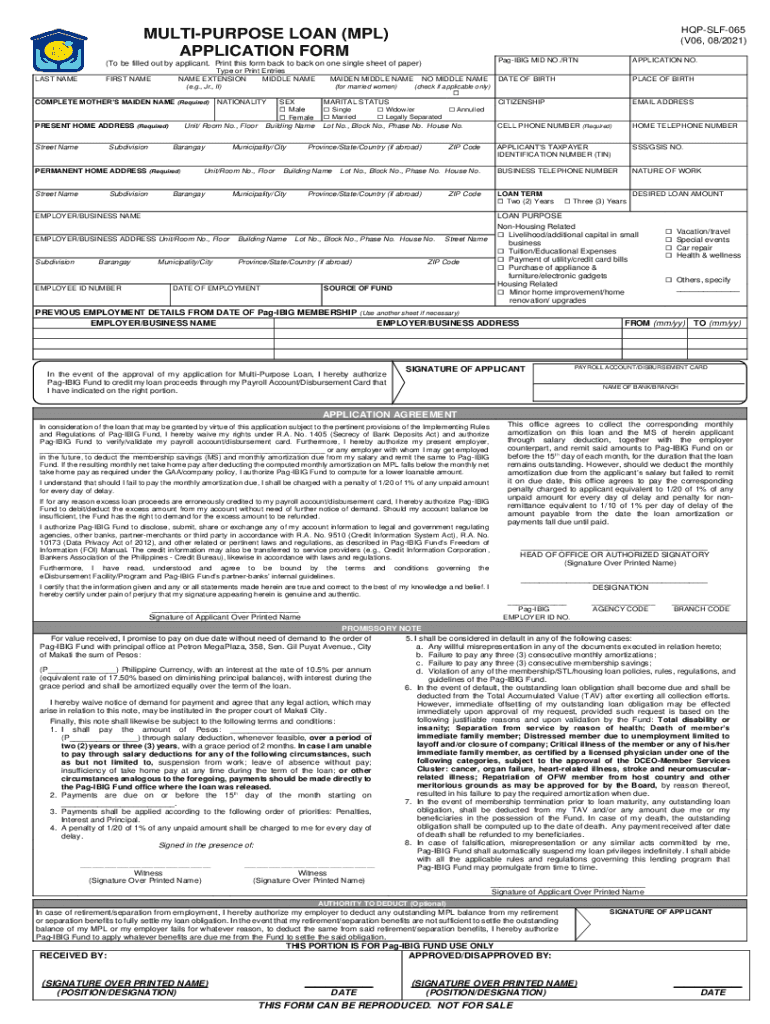
MULTI PURPOSE LOAN MPL HQP SLF 065 APPLICATION FORM 2021-2026


Understanding the Multi Purpose Loan MPL HQP SLF 065 Application Form
The Multi Purpose Loan MPL HQP SLF 065 Application Form is designed for individuals seeking financial assistance for various purposes, such as home improvement, education, or medical expenses. This form facilitates the application process for loans provided by the Home Development Mutual Fund (HDMF), commonly known as Pag-IBIG. It is essential to understand the purpose of this form to ensure that applicants meet the necessary criteria and provide the required information accurately.
Steps to Complete the Multi Purpose Loan MPL HQP SLF 065 Application Form
Completing the Multi Purpose Loan MPL HQP SLF 065 Application Form involves several key steps:
- Gather necessary documents, including proof of income, identification, and any other relevant financial information.
- Fill out the application form accurately, ensuring that all personal and financial details are complete.
- Review the application for any errors or missing information before submission.
- Submit the completed form along with the required documents to the appropriate Pag-IBIG office or through an approved online platform.
Eligibility Criteria for the Multi Purpose Loan MPL HQP SLF 065 Application Form
To qualify for the Multi Purpose Loan, applicants must meet specific eligibility criteria, which may include:
- Being a member of Pag-IBIG for at least 24 months.
- Having a good credit standing and no outstanding loans with Pag-IBIG.
- Providing valid proof of income to demonstrate the ability to repay the loan.
Required Documents for the Multi Purpose Loan MPL HQP SLF 065 Application Form
Applicants must prepare several documents to support their application. Commonly required documents include:
- A completed Multi Purpose Loan MPL HQP SLF 065 Application Form.
- Two valid identification cards with photos.
- Proof of income, such as payslips or income tax returns.
- Other documents as required based on the purpose of the loan.
Form Submission Methods for the Multi Purpose Loan MPL HQP SLF 065 Application Form
The Multi Purpose Loan MPL HQP SLF 065 Application Form can be submitted through various methods:
- In-person at the nearest Pag-IBIG office.
- Online through the Pag-IBIG official website or mobile application.
- Via mail, ensuring that all documents are securely packaged and sent to the correct address.
Legal Use of the Multi Purpose Loan MPL HQP SLF 065 Application Form
The legal use of the Multi Purpose Loan MPL HQP SLF 065 Application Form is governed by the regulations set forth by the Home Development Mutual Fund. It is crucial for applicants to ensure that they comply with all legal requirements to avoid any issues during the loan approval process. This includes providing truthful information, submitting all necessary documentation, and adhering to the terms outlined in the loan agreement.
Quick guide on how to complete multi purpose loan mpl hqp slf 065 application form
Complete MULTI PURPOSE LOAN MPL HQP SLF 065 APPLICATION FORM effortlessly on any device
Digital document management has gained immense popularity among businesses and individuals alike. It serves as an ideal green substitute for conventional printed and signed paperwork, allowing you to obtain the correct form and securely store it online. airSlate SignNow equips you with all the tools necessary to create, modify, and eSign your documents swiftly and without delays. Manage MULTI PURPOSE LOAN MPL HQP SLF 065 APPLICATION FORM on any device using airSlate SignNow's Android or iOS applications and streamline any document-related task today.
The easiest way to amend and eSign MULTI PURPOSE LOAN MPL HQP SLF 065 APPLICATION FORM without hassle
- Obtain MULTI PURPOSE LOAN MPL HQP SLF 065 APPLICATION FORM and then click Get Form to begin.
- Utilize the tools we offer to complete your form.
- Emphasize key sections of your documents or obscure sensitive data with tools that airSlate SignNow provides specifically for that purpose.
- Create your eSignature using the Sign feature, which takes only seconds and carries the same legal validity as a traditional wet ink signature.
- Review all the details and then click the Done button to save your adjustments.
- Select how you wish to share your form, whether by email, text message (SMS), invitation link, or download it to your computer.
Put an end to lost or misplaced documents, tedious form searches, or mistakes that necessitate reprinting new document copies. airSlate SignNow fulfills all your document management needs in just a few clicks from any device you prefer. Modify and eSign MULTI PURPOSE LOAN MPL HQP SLF 065 APPLICATION FORM and ensure excellent communication at any stage of your form preparation process with airSlate SignNow.
Create this form in 5 minutes or less
Find and fill out the correct multi purpose loan mpl hqp slf 065 application form
Create this form in 5 minutes!
How to create an eSignature for the multi purpose loan mpl hqp slf 065 application form
The best way to create an electronic signature for your PDF file online
The best way to create an electronic signature for your PDF file in Google Chrome
How to make an e-signature for signing PDFs in Gmail
The way to generate an e-signature straight from your mobile device
The way to create an electronic signature for a PDF file on iOS
The way to generate an e-signature for a PDF document on Android devices
People also ask
-
What is the pag ibig form 2017 and how do I access it?
The pag ibig form 2017 is an essential document required for various transactions with the Pag-IBIG Fund, such as housing loans and member contributions. You can access it directly from the Pag-IBIG Fund website or through our airSlate SignNow platform, where you can easily fill it out and eSign.
-
How can airSlate SignNow help me with the pag ibig form 2017?
airSlate SignNow provides a seamless solution for completing and signing the pag ibig form 2017. With our user-friendly interface, you can fill out the form, add necessary signatures, and ensure it is legally binding, all in one convenient place.
-
Is there a cost associated with using airSlate SignNow for the pag ibig form 2017?
While airSlate SignNow offers a variety of pricing plans, you can use our service to fill out the pag ibig form 2017 at a competitive price. We offer flexible plans that can fit the needs of both individuals and businesses, ensuring that you get value for your money.
-
What features does airSlate SignNow offer for managing the pag ibig form 2017?
Our platform offers several features that simplify the management of the pag ibig form 2017, including templates, mobile access, and automated workflows. You can quickly create, edit, and eSign documents, making the process efficient and hassle-free.
-
Can I integrate airSlate SignNow with other tools for the pag ibig form 2017?
Yes, airSlate SignNow supports integrations with various third-party applications, enhancing your ability to manage the pag ibig form 2017. Whether you're using CRM systems or document management solutions, our platform can seamlessly connect to improve your workflow.
-
What are the benefits of using airSlate SignNow for the pag ibig form 2017?
Using airSlate SignNow for the pag ibig form 2017 streamlines the document signing process, reduces paperwork, and speeds up submission times. Our electronic signature solution is secure, reliable, and compliant with legal standards, giving you peace of mind.
-
Is airSlate SignNow mobile-friendly for filling out the pag ibig form 2017?
Absolutely! airSlate SignNow is fully optimized for mobile devices, allowing you to complete and eSign the pag ibig form 2017 anytime and anywhere. This flexibility ensures you can manage your documents on the go without any hassle.
Get more for MULTI PURPOSE LOAN MPL HQP SLF 065 APPLICATION FORM
- Income confirmation form icf
- Colonoscopy report format
- Professional responsibility concern united nurses of alberta form
- Consent to disclose personal health information form st josephamp39s
- Form iprc 3s secondary
- Attestation de service la barre wwwappstcgcca form
- Mohawk college residence cancellation withdrawal request form
- Room change request form name student id building room phone all the following steps must be done to complete the move 1
Find out other MULTI PURPOSE LOAN MPL HQP SLF 065 APPLICATION FORM
- How To eSign Oklahoma Plumbing Business Plan Template
- eSign Vermont Orthodontists Rental Application Now
- Help Me With eSign Oregon Plumbing Business Plan Template
- eSign Pennsylvania Plumbing RFP Easy
- Can I eSign Pennsylvania Plumbing RFP
- eSign Pennsylvania Plumbing Work Order Free
- Can I eSign Pennsylvania Plumbing Purchase Order Template
- Help Me With eSign South Carolina Plumbing Promissory Note Template
- How To eSign South Dakota Plumbing Quitclaim Deed
- How To eSign South Dakota Plumbing Affidavit Of Heirship
- eSign South Dakota Plumbing Emergency Contact Form Myself
- eSign Texas Plumbing Resignation Letter Free
- eSign West Virginia Orthodontists Living Will Secure
- Help Me With eSign Texas Plumbing Business Plan Template
- Can I eSign Texas Plumbing Cease And Desist Letter
- eSign Utah Plumbing Notice To Quit Secure
- eSign Alabama Real Estate Quitclaim Deed Mobile
- eSign Alabama Real Estate Affidavit Of Heirship Simple
- eSign California Real Estate Business Plan Template Free
- How Can I eSign Arkansas Real Estate Promissory Note Template