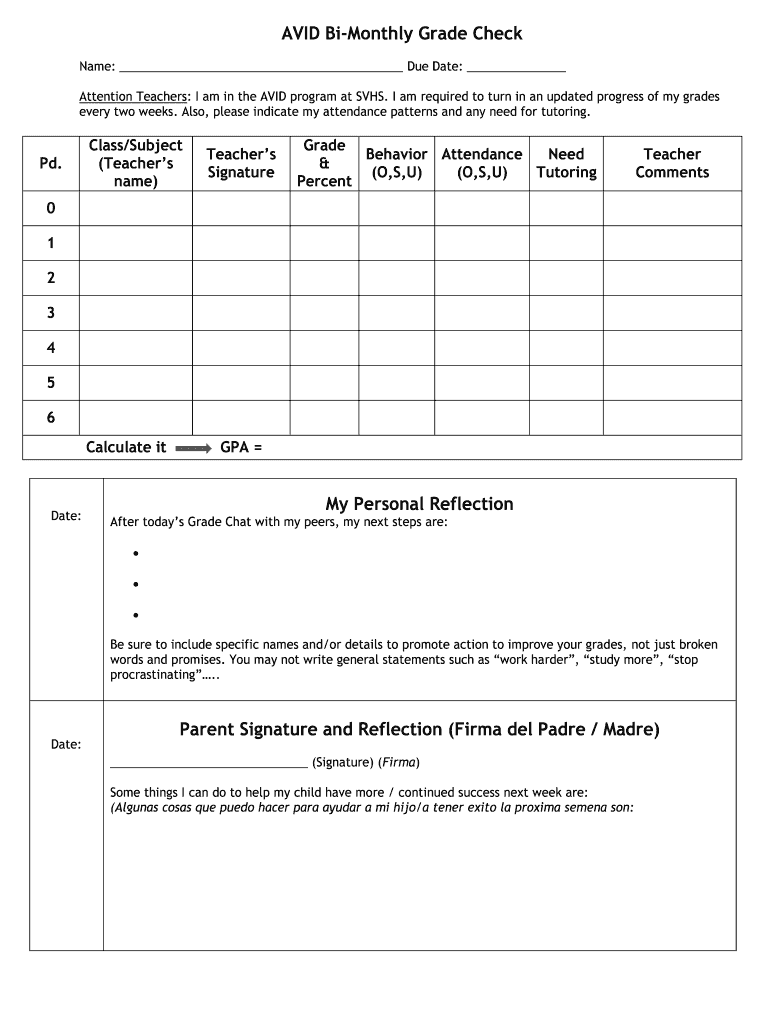
Avid Grade Check Form


What is the Avid Grade Check Form
The Avid Grade Check Form is a document designed to help students track their academic performance over a specific period. This form is commonly used in educational settings, particularly in middle schools and high schools, to monitor grades and ensure students are meeting their academic goals. The form typically includes sections for student information, course details, and a summary of grades, allowing educators and students to identify areas needing improvement.
How to use the Avid Grade Check Form
Using the Avid Grade Check Form involves several straightforward steps. First, students should fill out their personal information, including their name, grade level, and the courses they are enrolled in. Next, educators or academic advisors will input the current grades for each course. This collaborative effort helps create a comprehensive overview of the student's academic standing. Once completed, the form can be reviewed together to discuss strategies for improvement and set future academic goals.
Steps to complete the Avid Grade Check Form
Completing the Avid Grade Check Form is a simple process that can be broken down into the following steps:
- Gather necessary information, including student details and course names.
- Input the current grades for each subject, ensuring accuracy.
- Review the completed form with a teacher or academic advisor.
- Discuss any areas of concern and set actionable academic goals.
- Submit the form as required by the educational institution.
Key elements of the Avid Grade Check Form
The Avid Grade Check Form includes several key elements that are essential for effective use. These elements typically consist of:
- Student Information: Name, grade level, and contact details.
- Course List: Names of the subjects the student is enrolled in.
- Grade Summary: Current grades for each course, often displayed in a table format.
- Comments Section: Space for teachers to provide feedback or recommendations.
Legal use of the Avid Grade Check Form
The Avid Grade Check Form is considered a legal document when it is filled out accurately and signed by the appropriate parties. It serves as an official record of a student's academic performance and can be used to support decisions regarding academic interventions or eligibility for programs. Compliance with educational regulations is essential to ensure the form's validity, particularly when it is submitted to educational authorities or used for official purposes.
Digital vs. Paper Version
The Avid Grade Check Form can be completed in both digital and paper formats. The digital version allows for easier sharing and storage, reducing the risk of loss or damage. Additionally, electronic forms can be filled out and signed using secure eSignature solutions, ensuring compliance with legal standards. On the other hand, paper forms may be preferred in settings where technology is limited or for students who are more comfortable with traditional methods.
Quick guide on how to complete avid grade check form
Complete Avid Grade Check Form effortlessly on any device
Digital document management has become increasingly favored by enterprises and individuals alike. It presents an ideal eco-friendly substitute for conventional printed and signed documents, allowing you to locate the appropriate form and securely store it online. airSlate SignNow equips you with all the tools necessary to create, modify, and eSign your files swiftly without delays. Manage Avid Grade Check Form on any device using airSlate SignNow's Android or iOS applications and enhance any document-centric process today.
The easiest method to alter and eSign Avid Grade Check Form without any hassle
- Locate Avid Grade Check Form and click on Get Form to begin.
- Use the tools we offer to fill out your form.
- Highlight pertinent sections of your documents or redact sensitive information with the tools that airSlate SignNow specifically provides for that purpose.
- Create your signature using the Sign feature, which takes mere seconds and holds the same legal validity as a conventional wet ink signature.
- Review all the details and then click the Done button to save your modifications.
- Select your preferred delivery method for your form, whether by email, text message (SMS), invitation link, or download it to your computer.
Say goodbye to lost or misfiled documents, laborious form searching, or errors that necessitate printing new document copies. airSlate SignNow addresses your document management needs in just a few clicks from any device of your choosing. Modify and eSign Avid Grade Check Form to maintain excellent communication throughout the form preparation process with airSlate SignNow.
Create this form in 5 minutes or less
Create this form in 5 minutes!
How to create an eSignature for the avid grade check form
How to create an electronic signature for a PDF online
How to create an electronic signature for a PDF in Google Chrome
How to create an e-signature for signing PDFs in Gmail
How to create an e-signature right from your smartphone
How to create an e-signature for a PDF on iOS
How to create an e-signature for a PDF on Android
People also ask
-
What is the avid grade check form and how does it work?
The avid grade check form is a tool designed to streamline the process of monitoring student grades. With airSlate SignNow, users can easily create, send, and eSign this form, ensuring that both students and parents are kept informed about academic progress. Its user-friendly interface makes it an efficient choice for educators.
-
How can I create an avid grade check form using airSlate SignNow?
Creating an avid grade check form with airSlate SignNow is simple. You can start by selecting a template or creating a custom form to suit your specific needs. The drag-and-drop features allow you to add fields, text, and other elements easily, making it accessible even for those with minimal tech skills.
-
Is there a cost associated with using the avid grade check form through airSlate SignNow?
Yes, while airSlate SignNow offers a variety of pricing plans to fit different budgets, the avid grade check form can be utilized within these plans. We recommend reviewing the features included in each pricing tier to determine which option best suits your needs and budget.
-
What are the benefits of using the avid grade check form with airSlate SignNow?
Using the avid grade check form with airSlate SignNow provides numerous benefits, including increased efficiency in grade monitoring and improved communication between educators and parents. The eSignature capability ensures that important documents are signed quickly and securely, enhancing the overall user experience.
-
Can the avid grade check form integrate with other software applications?
Absolutely! airSlate SignNow supports integration with various software applications, allowing you to connect the avid grade check form with your existing systems. This integration streamlines your workflow and keeps all your data organized and accessible.
-
What features are available with the avid grade check form on airSlate SignNow?
The avid grade check form on airSlate SignNow includes features like customizable fields, eSigning capabilities, and automated reminders for submissions. These features help ensure that your document management is both effective and user-friendly.
-
Is there a mobile version of the avid grade check form?
Yes, airSlate SignNow provides a mobile-friendly interface, allowing users to access the avid grade check form from any device. This flexibility ensures that educators and parents can stay connected and manage grade checks on-the-go.
Get more for Avid Grade Check Form
- Sample employment agreement form
- Sample technical form
- Agreement chief officer 497336469 form
- Sample employment agreement 497336470 form
- Sample employment agreement between telocity inc and customer care officer form
- Sample communications form
- 497336473 keyword campaignid 9756872528 adgroupid 100457409552 form
- Sample employment agreement form
Find out other Avid Grade Check Form
- Help Me With Sign Massachusetts Life Sciences Presentation
- How To Sign Georgia Non-Profit Presentation
- Can I Sign Nevada Life Sciences PPT
- Help Me With Sign New Hampshire Non-Profit Presentation
- How To Sign Alaska Orthodontists Presentation
- Can I Sign South Dakota Non-Profit Word
- Can I Sign South Dakota Non-Profit Form
- How To Sign Delaware Orthodontists PPT
- How Can I Sign Massachusetts Plumbing Document
- How To Sign New Hampshire Plumbing PPT
- Can I Sign New Mexico Plumbing PDF
- How To Sign New Mexico Plumbing Document
- How To Sign New Mexico Plumbing Form
- Can I Sign New Mexico Plumbing Presentation
- How To Sign Wyoming Plumbing Form
- Help Me With Sign Idaho Real Estate PDF
- Help Me With Sign Idaho Real Estate PDF
- Can I Sign Idaho Real Estate PDF
- How To Sign Idaho Real Estate PDF
- How Do I Sign Hawaii Sports Presentation