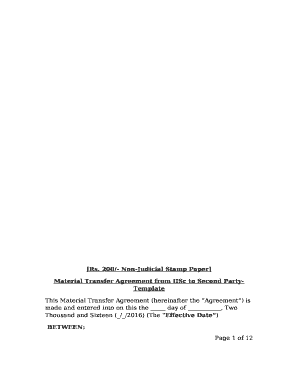
Stamp Paper Format in Word


What is the stamp paper format in Word
The stamp paper format in Word is a digital template designed to replicate the traditional physical stamp paper used for legal documents. This format allows users to create legally binding agreements and contracts while ensuring compliance with relevant laws. The template typically includes designated areas for signatures, dates, and other necessary information, making it easier to fill out and execute documents electronically. Utilizing this format streamlines the process of preparing legal documents, especially in a digital-first environment.
How to use the stamp paper format in Word
Using the stamp paper format in Word involves several straightforward steps. First, download the appropriate stamp paper template that meets your requirements. Open the template in Microsoft Word, where you can customize it by entering the necessary details, such as names, addresses, and the content of the agreement. Ensure that all required fields are filled accurately. After completing the document, save it in a secure format. You can then send it for electronic signatures, ensuring compliance with eSignature laws.
Steps to complete the stamp paper format in Word
Completing the stamp paper format in Word requires careful attention to detail. Follow these steps:
- Download the stamp paper template from a reliable source.
- Open the template in Microsoft Word.
- Fill in the necessary information, including the parties involved and the agreement details.
- Review the document for accuracy and completeness.
- Save the completed document in a secure format, such as PDF.
- Send the document for eSignature to ensure it is legally binding.
Key elements of the stamp paper format in Word
The key elements of the stamp paper format in Word include:
- Header: Contains the title of the document and any relevant identification numbers.
- Parties involved: Clearly states the names and addresses of all parties to the agreement.
- Agreement details: Provides a detailed description of the terms and conditions.
- Signatures: Includes designated spaces for signatures and dates, which are essential for legal validity.
- Notary section: If applicable, a section for notarization may be included.
Legal use of the stamp paper format in Word
The legal use of the stamp paper format in Word is governed by various regulations and laws. To ensure that the document is legally binding, it must meet specific criteria, such as proper signatures and compliance with eSignature laws like the ESIGN Act and UETA. Additionally, the document should be stored securely, and an audit trail should be maintained to verify its authenticity. Understanding these legal aspects is crucial for anyone using the stamp paper format for official agreements.
State-specific rules for the stamp paper format in Word
State-specific rules regarding the stamp paper format in Word can vary significantly. Each state may have its own requirements for the use of stamp paper, including the amount of stamp duty required and specific formatting guidelines. It is essential to research the regulations applicable in your state to ensure compliance. This may involve consulting legal resources or professionals familiar with local laws to avoid potential issues with document validity.
Quick guide on how to complete stamp paper format in word
Effortlessly Prepare Stamp Paper Format In Word on Any Device
The management of documents online has gained popularity among both organizations and individuals. It offers an ideal environmentally-friendly alternative to traditional printed and signed documents, as you can easily locate the right form and securely store it online. airSlate SignNow provides all the tools you need to create, modify, and electronically sign your documents swiftly without any delays. Manage Stamp Paper Format In Word on any platform using airSlate SignNow’s Android or iOS applications and enhance any document-related procedure today.
The simplest way to modify and electronically sign Stamp Paper Format In Word with ease
- Obtain Stamp Paper Format In Word and click on Get Form to initiate.
- Utilize the tools we offer to complete your form.
- Select important sections of your documents or conceal sensitive information with tools that airSlate SignNow specifically offers for that purpose.
- Generate your electronic signature using the Sign tool, which takes just seconds and carries the same legal validity as a conventional wet ink signature.
- Review the details and click on the Done button to save your modifications.
- Choose how you wish to send your form, whether by email, SMS, invitation link, or download it to your computer.
Eliminate concerns about lost or misplaced documents, tedious form searches, or mistakes that require printing new document copies. airSlate SignNow addresses all your document management needs with just a few clicks from any device you prefer. Modify and electronically sign Stamp Paper Format In Word while ensuring effective communication at every stage of the form preparation process with airSlate SignNow.
Create this form in 5 minutes or less
Create this form in 5 minutes!
How to create an eSignature for the stamp paper format in word
How to create an electronic signature for a PDF online
How to create an electronic signature for a PDF in Google Chrome
How to create an e-signature for signing PDFs in Gmail
How to create an e-signature right from your smartphone
How to create an e-signature for a PDF on iOS
How to create an e-signature for a PDF on Android
People also ask
-
What is the stamp paper format in word?
The stamp paper format in word refers to a template designed for legal documents that need to be printed on stamp paper. This format ensures compliance with local regulations and can be easily customized for various agreements. By using a stamp paper format in word, individuals can create professional documents quickly and efficiently.
-
How can I create a stamp paper format in word?
You can easily create a stamp paper format in word by using customizable templates available in document management software. Simply open a new document, adjust the layout to meet stamp paper requirements, and format the text fields accordingly. This approach helps you ensure that your stamp paper format in word adheres to legal standards.
-
Are there any costs associated with using the stamp paper format in word?
airSlate SignNow provides various pricing plans that include access to stamp paper format in word templates as part of the document creation features. Whether you're a small business or a large enterprise, you can find a plan that fits your budget. The solution is cost-effective, making it a great choice for anyone needing legal documents.
-
What features does airSlate SignNow offer for creating stamp paper format in word?
airSlate SignNow offers a range of features that simplify the process of creating a stamp paper format in word. These include customizable templates, drag-and-drop functionality, and comprehensive editing tools. Additionally, it supports eSigning, allowing you to finalize your documents seamlessly.
-
Can I integrate airSlate SignNow with other applications for stamp paper format in word?
Yes, airSlate SignNow integrates with various applications, allowing you to streamline the creation of stamp paper format in word. Integration with tools like Google Drive, Dropbox, and CRM systems enhances your workflow and ensures document management is efficient. You can consolidate your processes and improve productivity.
-
What are the benefits of using the stamp paper format in word in airSlate SignNow?
Using the stamp paper format in word within airSlate SignNow offers multiple benefits, including time savings and enhanced accuracy. The templates are designed to meet legal standards, reducing the risk of errors in documentation. This ensures that your agreements are valid and professionally presented.
-
Is it possible to customize the stamp paper format in word for specific needs?
Absolutely! airSlate SignNow allows you to fully customize the stamp paper format in word according to your specific requirements. You can modify text, add logos, and define any other elements that are specific to your business or legal needs. This level of customization makes it a versatile choice for different types of documents.
Get more for Stamp Paper Format In Word
- Order for examination under section 97116 not guilty by reason of mental disease or defect wisconsin form
- Not guilty mental form
- Order for predisposition investigation not guilty by reason of mental disease or defect wisconsin form
- Wi not form
- Order for conditional release plan not guilty by reason of mental disease or defect wisconsin form
- Mental disease defect form
- Not guilty reason form
- Wisconsin defect form
Find out other Stamp Paper Format In Word
- Electronic signature Utah Outsourcing Services Contract Online
- How To Electronic signature Wisconsin Debit Memo
- Electronic signature Delaware Junior Employment Offer Letter Later
- Electronic signature Texas Time Off Policy Later
- Electronic signature Texas Time Off Policy Free
- eSignature Delaware Time Off Policy Online
- Help Me With Electronic signature Indiana Direct Deposit Enrollment Form
- Electronic signature Iowa Overtime Authorization Form Online
- Electronic signature Illinois Employee Appraisal Form Simple
- Electronic signature West Virginia Business Ethics and Conduct Disclosure Statement Free
- Electronic signature Alabama Disclosure Notice Simple
- Electronic signature Massachusetts Disclosure Notice Free
- Electronic signature Delaware Drug Testing Consent Agreement Easy
- Electronic signature North Dakota Disclosure Notice Simple
- Electronic signature California Car Lease Agreement Template Free
- How Can I Electronic signature Florida Car Lease Agreement Template
- Electronic signature Kentucky Car Lease Agreement Template Myself
- Electronic signature Texas Car Lease Agreement Template Easy
- Electronic signature New Mexico Articles of Incorporation Template Free
- Electronic signature New Mexico Articles of Incorporation Template Easy