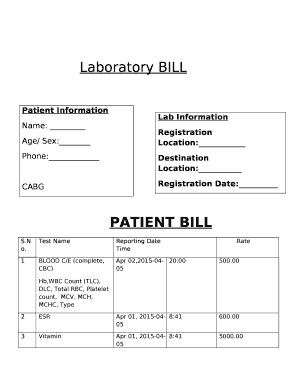
Pathology Lab Bill Format in Word


Understanding the Pathology Lab Bill Format in Word
The pathology lab bill format in Word is a structured document used by laboratories to itemize services rendered and associated costs. This format typically includes essential details such as patient information, test descriptions, itemized charges, and payment instructions. It is crucial for maintaining transparency between the laboratory and the patient or healthcare provider. By utilizing a standardized format, laboratories can ensure consistency in billing practices and facilitate easier processing by insurance companies.
Key Elements of the Pathology Lab Bill Format in Word
A well-structured pathology lab bill format should contain several key elements to ensure clarity and compliance. These elements include:
- Patient Information: Full name, date of birth, and contact details.
- Lab Information: Name, address, and contact details of the laboratory.
- Test Descriptions: Clear descriptions of the tests performed, including any relevant codes.
- Itemized Charges: Detailed breakdown of costs for each service rendered.
- Total Amount Due: The total cost that the patient or insurance needs to pay.
- Payment Instructions: Clear instructions on how to make payments, including accepted methods.
Steps to Complete the Pathology Lab Bill Format in Word
Completing the pathology lab bill format in Word involves several straightforward steps. Begin by opening the document template and following these guidelines:
- Input Patient Information: Fill in the patient's personal details accurately.
- Add Lab Information: Ensure the laboratory's name and contact details are correctly listed.
- List Tests Performed: Clearly describe each test, including any relevant codes.
- Detail Charges: Itemize the costs associated with each test to provide transparency.
- Calculate Total: Sum all charges to present a clear total amount due.
- Include Payment Instructions: Provide clear guidance on how payments can be made.
Legal Use of the Pathology Lab Bill Format in Word
The legal use of the pathology lab bill format in Word is essential for ensuring that billing practices comply with healthcare regulations. This format must adhere to guidelines set by relevant authorities such as the Centers for Medicare & Medicaid Services (CMS) and the Health Insurance Portability and Accountability Act (HIPAA). Compliance with these regulations helps protect patient information and ensures that billing practices are fair and transparent.
How to Obtain the Pathology Lab Bill Format in Word
Obtaining the pathology lab bill format in Word can be achieved through various means. Many laboratories provide templates on their websites for easy access. Additionally, healthcare professionals can create customized versions based on their specific needs using word processing software. It is advisable to ensure that any template used meets industry standards and includes all necessary elements for compliance.
Examples of Using the Pathology Lab Bill Format in Word
Examples of using the pathology lab bill format in Word can include scenarios such as:
- Billing for Routine Tests: A laboratory issuing bills for standard blood tests, including complete blood counts and metabolic panels.
- Specialized Testing: Billing for more complex tests, such as genetic testing or biopsies, which may require detailed descriptions and coding.
- Insurance Claims: Using the format to generate bills for submission to insurance companies for reimbursement.
Quick guide on how to complete pathology lab bill format in word
Complete Pathology Lab Bill Format In Word effortlessly on any gadget
Digital document management has gained traction among businesses and individuals. It offers an ideal environmentally friendly substitute for conventional printed and signed documents, as you can locate the correct form and securely keep it online. airSlate SignNow equips you with all the tools necessary to create, edit, and eSign your documents promptly without any hold-ups. Manage Pathology Lab Bill Format In Word on any gadget with airSlate SignNow's Android or iOS applications and enhance any document-oriented process today.
How to modify and eSign Pathology Lab Bill Format In Word effortlessly
- Obtain Pathology Lab Bill Format In Word and click Get Form to begin.
- Utilize the tools we provide to fill out your document.
- Emphasize relevant sections of the documents or obscure sensitive information with tools that airSlate SignNow offers specifically for that purpose.
- Create your eSignature using the Sign tool, which takes mere seconds and holds the same legal validity as a conventional wet ink signature.
- Review the information and click the Done button to save your modifications.
- Select how you would like to submit your form, via email, text message (SMS), or invitation link, or download it to your computer.
Say goodbye to lost or misplaced documents, tedious form searching, or errors that necessitate printing new document copies. airSlate SignNow addresses all your document management needs in just a few clicks from any device you prefer. Modify and eSign Pathology Lab Bill Format In Word and ensure excellent communication at every stage of the form preparation process with airSlate SignNow.
Create this form in 5 minutes or less
Create this form in 5 minutes!
How to create an eSignature for the pathology lab bill format in word
How to create an electronic signature for a PDF online
How to create an electronic signature for a PDF in Google Chrome
How to create an e-signature for signing PDFs in Gmail
How to create an e-signature right from your smartphone
How to create an e-signature for a PDF on iOS
How to create an e-signature for a PDF on Android
People also ask
-
What is a lab bill format PDF?
A lab bill format PDF is a standardized document used by laboratories to itemize services rendered and their corresponding costs. This format ensures clarity and transparency in billing, making it easier for patients and healthcare providers to understand charges related to lab tests.
-
How can airSlate SignNow help with lab bill format PDFs?
With airSlate SignNow, you can easily create, send, and eSign lab bill format PDFs in a secure and efficient manner. Our platform allows you to customize your billing documents, ensuring all necessary details are captured accurately and clearly for all parties involved.
-
What are the benefits of using airSlate SignNow for lab bill format PDFs?
Using airSlate SignNow for your lab bill format PDFs streamlines the billing process, saving time and reducing errors. Additionally, our eSigning feature allows for quick approvals, enhancing your workflow and improving customer satisfaction with faster processing times.
-
Is there a cost associated with using airSlate SignNow for lab bill format PDFs?
Yes, airSlate SignNow offers several pricing plans tailored to meet the needs of businesses handling lab bill format PDFs. These plans are cost-effective and designed to provide comprehensive features that enhance your document management and signature processes.
-
Can I integrate airSlate SignNow with other software for lab bill format PDFs?
Absolutely! airSlate SignNow integrates seamlessly with various third-party applications, allowing you to import and export your lab bill format PDFs effortlessly. This capability ensures that your billing processes are synchronized with your existing software solutions, improving overall efficiency.
-
Are there templates available for lab bill format PDFs in airSlate SignNow?
Yes, airSlate SignNow provides customizable templates for lab bill format PDFs. These templates can be tailored to fit your specific laboratory services and branding, ensuring consistency and professionalism in your billing communications.
-
How secure is the transmission of lab bill format PDFs with airSlate SignNow?
The transmission of lab bill format PDFs through airSlate SignNow is highly secure, utilizing encryption and advanced security measures. We prioritize the protection of your sensitive billing information, ensuring that your documents remain confidential and secure during the signing process.
Get more for Pathology Lab Bill Format In Word
- Affidavit occupancy form
- Complex will with credit shelter marital trust for large estates wisconsin form
- Notice hearing criminal form
- Bail bond 497430763 form
- Order for competency examination wisconsin form
- Incompetency form
- Petition and stipulation to waive appearance and hearing and order judgment wisconsin form
- Acquittal 497430767 form
Find out other Pathology Lab Bill Format In Word
- How Can I Electronic signature Wyoming Life Sciences Word
- How To Electronic signature Utah Legal PDF
- How Do I Electronic signature Arkansas Real Estate Word
- How Do I Electronic signature Colorado Real Estate Document
- Help Me With Electronic signature Wisconsin Legal Presentation
- Can I Electronic signature Hawaii Real Estate PPT
- How Can I Electronic signature Illinois Real Estate Document
- How Do I Electronic signature Indiana Real Estate Presentation
- How Can I Electronic signature Ohio Plumbing PPT
- Can I Electronic signature Texas Plumbing Document
- How To Electronic signature Michigan Real Estate Form
- How To Electronic signature Arizona Police PDF
- Help Me With Electronic signature New Hampshire Real Estate PDF
- Can I Electronic signature New Hampshire Real Estate Form
- Can I Electronic signature New Mexico Real Estate Form
- How Can I Electronic signature Ohio Real Estate Document
- How To Electronic signature Hawaii Sports Presentation
- How To Electronic signature Massachusetts Police Form
- Can I Electronic signature South Carolina Real Estate Document
- Help Me With Electronic signature Montana Police Word