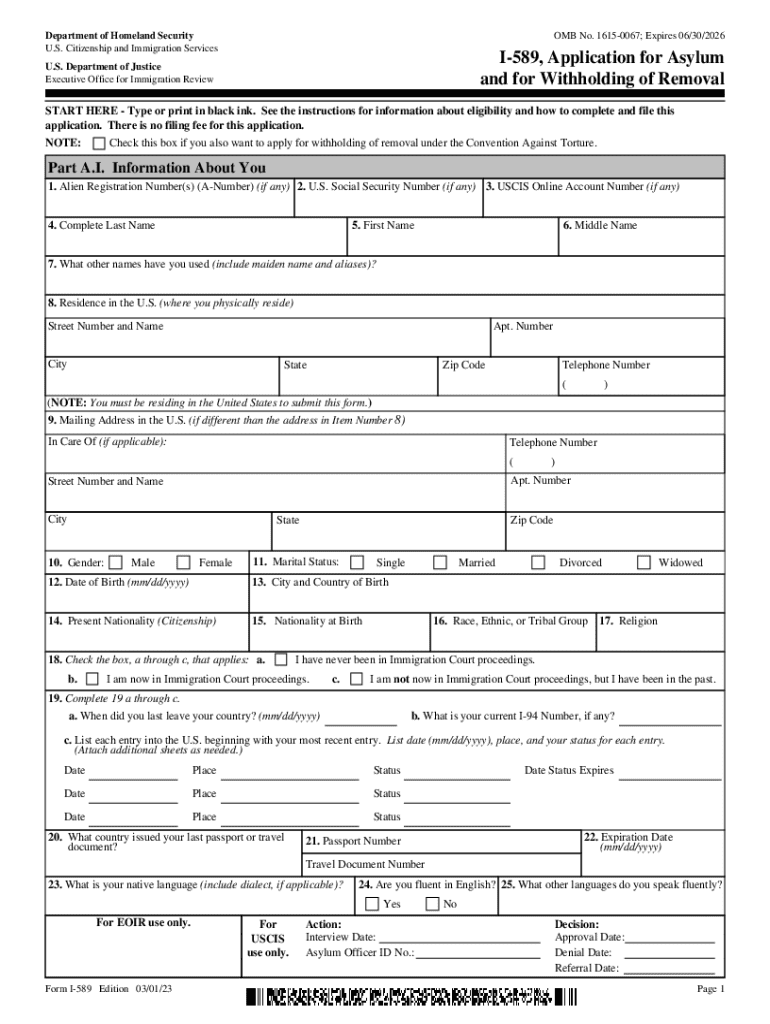
I 589 2023


What is the I-589?
The I-589, also known as the Formulario I-589 en español, is a form used by individuals in the United States to apply for asylum or withholding of removal. This form allows applicants to present their case for protection based on fear of persecution in their home country. The I-589 is essential for those seeking refuge due to threats related to race, religion, nationality, political opinion, or membership in a particular social group.
How to Obtain the I-589
To obtain the I-589, individuals can download the form from the official U.S. Citizenship and Immigration Services (USCIS) website. The form is available in both English and Spanish, ensuring accessibility for non-English speakers. Additionally, applicants can request a physical copy through USCIS offices or legal aid organizations that assist with asylum applications.
Steps to Complete the I-589
Completing the I-589 involves several important steps:
- Gather necessary information, including personal details and the reasons for seeking asylum.
- Fill out the form accurately, ensuring all sections are completed.
- Include any supporting documents that substantiate your claims, such as personal statements or evidence of persecution.
- Review the form for accuracy and completeness before submission.
It is advisable to seek assistance from legal professionals or community organizations to ensure the form is filled out correctly.
Required Documents
When submitting the I-589, applicants must include several key documents:
- A completed and signed I-589 form.
- Proof of identity, such as a passport or national ID.
- Evidence supporting the claim of persecution, which may include affidavits, reports, or news articles.
- Any documents related to previous immigration status, if applicable.
Providing comprehensive documentation strengthens the asylum application and aids in the review process.
Form Submission Methods
The I-589 can be submitted through various methods, including:
- Online filing through the USCIS website, which allows for a more streamlined process.
- Mailing the completed form to the appropriate USCIS service center.
- In-person submission at designated USCIS offices, which may be beneficial for those needing immediate assistance.
Choosing the right submission method can impact processing times and communication with USCIS.
Eligibility Criteria
To be eligible for asylum through the I-589, applicants must meet specific criteria, including:
- Being physically present in the United States.
- Demonstrating a well-founded fear of persecution based on protected grounds.
- Filing the application within one year of arrival in the U.S., with some exceptions for changed circumstances.
Understanding these criteria is crucial for applicants to evaluate their eligibility before submitting the form.
Quick guide on how to complete i 589 734959855
Effortlessly complete I 589 on any device
Digital document management has gained traction among organizations and individuals alike. It offers an ideal sustainable alternative to conventional printed and signed documentation, allowing you to access the necessary form and securely keep it online. airSlate SignNow equips you with all the tools required to create, modify, and electronically sign your documents rapidly without delays. Manage I 589 on any platform through airSlate SignNow's Android or iOS applications and enhance any document-oriented process today.
Steps to edit and electronically sign I 589 seamlessly
- Locate I 589 and click on Get Form to begin.
- Utilize the tools we provide to fill out your form.
- Emphasize important sections of your documents or obscure sensitive information using the specific tools provided by airSlate SignNow.
- Create your signature with the Sign tool, which takes only seconds and holds the same legal validity as a conventional wet ink signature.
- Review all the information and click the Done button to save your modifications.
- Select your preferred method of submitting your form—via email, SMS, invite link, or download it to your PC.
Eliminate the hassle of lost or misplaced files, tedious form navigation, or errors that require printing new copies. airSlate SignNow addresses your document management needs in just a few clicks from any device of your choosing. Edit and electronically sign I 589 to ensure effective communication throughout the form preparation journey with airSlate SignNow.
Create this form in 5 minutes or less
Find and fill out the correct i 589 734959855
Create this form in 5 minutes!
How to create an eSignature for the i 589 734959855
How to create an electronic signature for a PDF online
How to create an electronic signature for a PDF in Google Chrome
How to create an e-signature for signing PDFs in Gmail
How to create an e-signature right from your smartphone
How to create an e-signature for a PDF on iOS
How to create an e-signature for a PDF on Android
People also ask
-
What is the formulario i 589 en espanol?
The formulario i 589 en espanol is an application for asylum in the United States, available in Spanish. It allows individuals to request protection from persecution or harm in their home country. Understanding this form is crucial for those seeking asylum, and airSlate SignNow can help streamline the signing process.
-
How can airSlate SignNow assist with the formulario i 589 en espanol?
airSlate SignNow provides an easy-to-use platform for electronically signing and sending the formulario i 589 en espanol. Our solution simplifies the document management process, ensuring that you can complete and submit your application efficiently. With our service, you can focus on your asylum case without the hassle of traditional paperwork.
-
Is there a cost associated with using airSlate SignNow for the formulario i 589 en espanol?
Yes, airSlate SignNow offers various pricing plans to accommodate different needs. Our plans are designed to be cost-effective, ensuring that you can manage your documents, including the formulario i 589 en espanol, without breaking the bank. You can choose a plan that fits your budget and requirements.
-
What features does airSlate SignNow offer for the formulario i 589 en espanol?
airSlate SignNow includes features such as electronic signatures, document templates, and secure cloud storage, all tailored for the formulario i 589 en espanol. These features enhance the user experience, making it easier to manage your asylum application. Additionally, our platform ensures compliance with legal standards for electronic signatures.
-
Can I integrate airSlate SignNow with other applications for the formulario i 589 en espanol?
Absolutely! airSlate SignNow offers integrations with various applications, allowing you to streamline your workflow when handling the formulario i 589 en espanol. Whether you use CRM systems or document management tools, our platform can connect seamlessly to enhance your productivity.
-
What are the benefits of using airSlate SignNow for the formulario i 589 en espanol?
Using airSlate SignNow for the formulario i 589 en espanol provides numerous benefits, including time savings and increased efficiency. Our platform allows you to complete and send documents quickly, reducing the stress associated with the asylum application process. Additionally, you can track the status of your documents in real-time.
-
Is airSlate SignNow secure for handling the formulario i 589 en espanol?
Yes, security is a top priority at airSlate SignNow. We implement advanced encryption and security measures to protect your documents, including the formulario i 589 en espanol. You can trust that your sensitive information is safe while using our platform.
Get more for I 589
- Small business tax credit programs treasury department form
- Appellate division guidelines for captions and attorney form
- Windows tabbing round a web page using the keyboard form
- Alaska fishery resource landing tax return form
- Income subject to tax withholding estimated payments form
- 2022 michigan farmland preservation tax credit claim mi 1040cr 5 2022 michigan farmland preservation tax credit claim mi 1040cr form
- 1019 notice of assessment taxable valuation and property form
- Form it 2041 new york corporate partners schedule k tax year 2022
Find out other I 589
- Can I Sign Michigan Home Loan Application
- Sign Arkansas Mortgage Quote Request Online
- Sign Nebraska Mortgage Quote Request Simple
- Can I Sign Indiana Temporary Employment Contract Template
- How Can I Sign Maryland Temporary Employment Contract Template
- How Can I Sign Montana Temporary Employment Contract Template
- How Can I Sign Ohio Temporary Employment Contract Template
- Sign Mississippi Freelance Contract Online
- Sign Missouri Freelance Contract Safe
- How Do I Sign Delaware Email Cover Letter Template
- Can I Sign Wisconsin Freelance Contract
- Sign Hawaii Employee Performance Review Template Simple
- Sign Indiana Termination Letter Template Simple
- Sign Michigan Termination Letter Template Free
- Sign Colorado Independent Contractor Agreement Template Simple
- How Can I Sign Florida Independent Contractor Agreement Template
- Sign Georgia Independent Contractor Agreement Template Fast
- Help Me With Sign Nevada Termination Letter Template
- How Can I Sign Michigan Independent Contractor Agreement Template
- Sign Montana Independent Contractor Agreement Template Simple