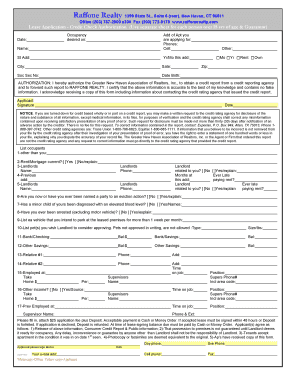
Application for Lease and Credit Check Authorization Form


What is the application for lease and credit check authorization?
The application for lease and credit check authorization is a crucial document used by landlords and property management companies to assess the financial reliability of potential tenants. This form allows landlords to obtain a tenant's consent to perform a credit check, which is essential for evaluating their ability to meet rental obligations. The document typically includes personal information such as the applicant's name, address, social security number, and employment details. By signing this form, the tenant grants permission for the landlord to access their credit report and other relevant financial information, which helps in making informed leasing decisions.
Steps to complete the application for lease and credit check authorization
Completing the application for lease and credit check authorization involves several straightforward steps. First, the applicant should gather necessary personal information, including identification and financial details. Next, they should fill out the form accurately, ensuring that all sections are completed, particularly those related to consent for the credit check. After filling out the form, the applicant must review it for any errors or omissions. Finally, the applicant signs and dates the document, which then allows the landlord to process the credit check efficiently. It is important to keep a copy of the signed form for personal records.
Legal use of the application for lease and credit check authorization
The application for lease and credit check authorization is legally binding when executed properly. For it to be valid, it must comply with federal and state regulations regarding tenant screening and privacy. The Fair Credit Reporting Act (FCRA) governs how landlords can obtain and use credit information. This means landlords must inform applicants about their rights and the purpose of the credit check. Additionally, the applicant must provide explicit consent by signing the form. Failure to adhere to these legal requirements can result in penalties for landlords and may affect the tenant's rights.
Key elements of the application for lease and credit check authorization
Several key elements must be included in the application for lease and credit check authorization to ensure its effectiveness and legality. These elements typically include:
- Applicant Information: Full name, current address, and contact details.
- Consent Statement: A clear statement indicating the applicant's permission for a credit check.
- Disclosure of Rights: Information about the applicant's rights under the FCRA.
- Signature Line: A space for the applicant to sign and date the document, confirming their consent.
Including these elements helps protect both the landlord and the tenant during the leasing process.
How to obtain the application for lease and credit check authorization
Obtaining the application for lease and credit check authorization is a straightforward process. Landlords and property management companies often have their own versions of this form available. Applicants can request a copy directly from the landlord or property management office. Additionally, many online resources provide templates for the application, which can be customized to meet specific needs. It is advisable to ensure that any form used complies with local laws and regulations to avoid potential legal issues.
Examples of using the application for lease and credit check authorization
The application for lease and credit check authorization is commonly used in various rental scenarios. For instance, a property management company may require this form from all prospective tenants before processing rental applications. In another example, an individual landlord may request this form from a tenant applying for a single-family home rental. Additionally, real estate agencies often utilize this form as part of their standard procedures for tenant screening to ensure that they select reliable tenants for their properties.
Quick guide on how to complete application for lease and credit check authorization 62726
Effortlessly prepare Application For Lease And Credit Check Authorization on any device
Managing documents online has become increasingly favored by businesses and individuals alike. It offers an ideal eco-friendly substitute for conventional printed and signed papers, allowing you to obtain the correct format and securely store it online. airSlate SignNow provides you with all the tools necessary to create, modify, and eSign your documents promptly without delays. Handle Application For Lease And Credit Check Authorization on any device using airSlate SignNow's Android or iOS applications and streamline any document-related task today.
How to modify and eSign Application For Lease And Credit Check Authorization effortlessly
- Obtain Application For Lease And Credit Check Authorization and click on Get Form to begin.
- Utilize the tools we offer to fill out your document.
- Emphasize pertinent sections of the documents or redact sensitive information with tools specifically provided by airSlate SignNow for this purpose.
- Generate your eSignature using the Sign tool, which only takes seconds and has the same legal validity as a traditional handwritten signature.
- Review all information and click on the Done button to save your modifications.
- Select how you wish to send your form, whether by email, SMS, invitation link, or download it to your computer.
Eliminate the frustration of lost or misplaced documents, cumbersome form navigation, or errors that necessitate printing new copies. airSlate SignNow addresses all your document management requirements in just a few clicks from any device you prefer. Modify and eSign Application For Lease And Credit Check Authorization to ensure effective communication throughout the document preparation process with airSlate SignNow.
Create this form in 5 minutes or less
Create this form in 5 minutes!
How to create an eSignature for the application for lease and credit check authorization 62726
The way to create an electronic signature for your PDF document in the online mode
The way to create an electronic signature for your PDF document in Chrome
How to make an electronic signature for putting it on PDFs in Gmail
The best way to make an electronic signature right from your mobile device
The best way to create an electronic signature for a PDF document on iOS devices
The best way to make an electronic signature for a PDF on Android devices
People also ask
-
What is Raffone Realty?
Raffone Realty is a premier real estate firm dedicated to helping clients buy, sell, and manage properties effectively. With a focus on customer satisfaction, Raffone Realty combines expertise with cutting-edge tools, ensuring a seamless real estate experience.
-
How can airSlate SignNow benefit Raffone Realty?
AirSlate SignNow streamlines the document signing process for Raffone Realty, allowing agents to send and eSign contracts quickly and securely. This efficiency not only saves time but also enhances client trust through professional communication.
-
What are the pricing options for airSlate SignNow for Raffone Realty?
AirSlate SignNow offers competitive pricing plans tailored to businesses like Raffone Realty, making it an affordable choice for real estate professionals. You can explore various subscription options that cater to different team sizes and usage needs.
-
What features does airSlate SignNow offer that are suitable for Raffone Realty?
AirSlate SignNow provides robust features such as document templates, bulk sending, and real-time tracking to meet the needs of Raffone Realty. These features help agents manage documents efficiently, improving overall workflow and client experience.
-
Can Raffone Realty integrate airSlate SignNow with other software tools?
Yes, airSlate SignNow seamlessly integrates with various CRM and document management systems that Raffone Realty may already use. This integration allows for streamlined workflows, reducing the need for manual data entry and ensuring that all client documents are easily accessible.
-
What are the main benefits of using airSlate SignNow for Raffone Realty clients?
For Raffone Realty clients, using airSlate SignNow means faster transactions and a hassle-free signing experience. The ease of electronically signing documents reduces delays, allowing clients to finalize their real estate deals smoothly and securely.
-
Is airSlate SignNow easy to use for Raffone Realty staff?
AirSlate SignNow is designed with user-friendliness in mind, making it easy for Raffone Realty staff to adopt and utilize. With a straightforward interface, even those with minimal tech experience can quickly learn to send and eSign documents without complications.
Get more for Application For Lease And Credit Check Authorization
Find out other Application For Lease And Credit Check Authorization
- Sign Delaware Insurance Claim Online
- Sign Delaware Insurance Contract Later
- Sign Hawaii Insurance NDA Safe
- Sign Georgia Insurance POA Later
- How Can I Sign Alabama Lawers Lease Agreement
- How Can I Sign California Lawers Lease Agreement
- Sign Colorado Lawers Operating Agreement Later
- Sign Connecticut Lawers Limited Power Of Attorney Online
- Sign Hawaii Lawers Cease And Desist Letter Easy
- Sign Kansas Insurance Rental Lease Agreement Mobile
- Sign Kansas Insurance Rental Lease Agreement Free
- Sign Kansas Insurance Rental Lease Agreement Fast
- Sign Kansas Insurance Rental Lease Agreement Safe
- How To Sign Kansas Insurance Rental Lease Agreement
- How Can I Sign Kansas Lawers Promissory Note Template
- Sign Kentucky Lawers Living Will Free
- Sign Kentucky Lawers LLC Operating Agreement Mobile
- Sign Louisiana Lawers Quitclaim Deed Now
- Sign Massachusetts Lawers Quitclaim Deed Later
- Sign Michigan Lawers Rental Application Easy