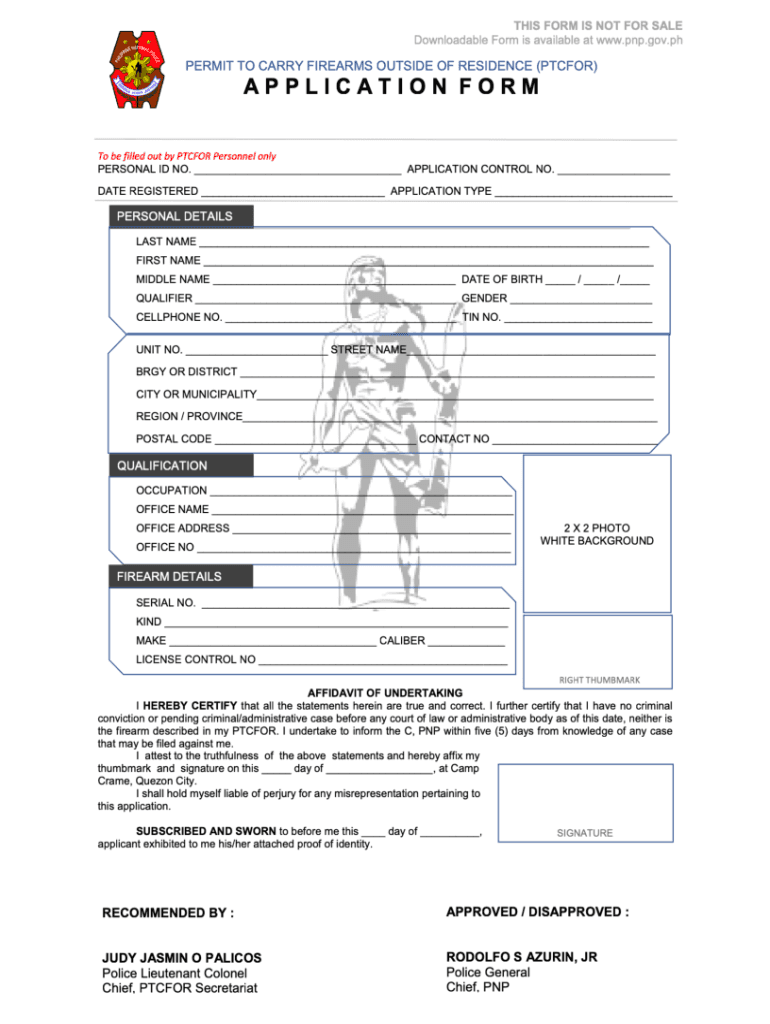
Permit Carry Firearms Residence Ptcfor 2022-2026


What is the Permit Carry Firearms Residence Ptcfor
The Permit Carry Firearms Residence Ptcfor is an official application form required for individuals seeking to obtain a permit to carry firearms within their residence. This form is essential for ensuring compliance with local and state regulations regarding firearm possession and carry rights. It outlines the necessary information that applicants must provide, including personal details, reasons for the application, and any relevant background information that may be required by law enforcement agencies.
Eligibility Criteria
To qualify for the Permit Carry Firearms Residence Ptcfor, applicants must meet specific eligibility criteria set forth by state laws. Generally, these criteria include:
- Being a legal resident of the state where the application is submitted.
- Meeting the minimum age requirement, which is typically twenty-one years old.
- Having no felony convictions or disqualifying criminal history.
- Demonstrating a clear understanding of firearm safety and handling.
Applicants may also need to provide proof of residency and undergo background checks as part of the application process.
Steps to complete the Permit Carry Firearms Residence Ptcfor
Completing the Permit Carry Firearms Residence Ptcfor involves several key steps to ensure a successful application. Here are the typical steps:
- Obtain the latest version of the application form from the appropriate state authority.
- Fill out the form with accurate personal information, including name, address, and contact details.
- Provide any required documentation, such as proof of residency and identification.
- Submit the completed application form along with any applicable fees to the designated agency.
- Await confirmation and any further instructions from the issuing authority.
Required Documents
When applying for the Permit Carry Firearms Residence Ptcfor, certain documents are typically required to support the application. These may include:
- Government-issued identification, such as a driver's license or passport.
- Proof of residency, which can be demonstrated through utility bills or lease agreements.
- Background check consent forms, if applicable.
- Any additional documentation requested by the local issuing authority.
Having these documents ready can streamline the application process and help avoid delays.
Legal use of the Permit Carry Firearms Residence Ptcfor
The legal use of the Permit Carry Firearms Residence Ptcfor is governed by state laws that dictate how and where firearms may be carried. It is crucial for permit holders to understand these regulations to ensure compliance. Key legal aspects include:
- Permitted locations for carrying firearms, which may vary by state.
- Restrictions on carrying firearms in certain public areas, such as schools and government buildings.
- Obligations to inform law enforcement officers if approached while carrying a firearm.
Understanding these legal guidelines helps ensure responsible firearm ownership and adherence to the law.
Form Submission Methods
The Permit Carry Firearms Residence Ptcfor can typically be submitted through various methods, depending on state regulations. Common submission methods include:
- Online submission via the official state website, if available.
- Mailing the completed form to the designated agency.
- In-person submission at local law enforcement offices or designated application centers.
Choosing the appropriate submission method can facilitate a smoother application process and ensure timely processing of the permit.
Quick guide on how to complete permit carry firearms residence ptcfor
Complete Permit Carry Firearms Residence Ptcfor effortlessly on any device
Managing documents online has become increasingly popular among businesses and individuals. It offers a perfect eco-friendly alternative to traditional printed and signed papers, allowing you to obtain the required form and securely store it online. airSlate SignNow provides all the tools necessary to create, modify, and eSign your documents swiftly without delays. Handle Permit Carry Firearms Residence Ptcfor on any device using airSlate SignNow's Android or iOS applications and enhance any document-related process today.
The simplest way to modify and eSign Permit Carry Firearms Residence Ptcfor with ease
- Find Permit Carry Firearms Residence Ptcfor and then click Get Form to begin.
- Utilize the tools we offer to fill out your form.
- Mark important sections of your documents or obscure sensitive information with tools specifically provided by airSlate SignNow for that purpose.
- Create your signature using the Sign feature, which takes mere seconds and carries the same legal validity as a conventional wet ink signature.
- Verify the details and then click the Done button to save your modifications.
- Select your preferred method of sharing your form, whether it be via email, text message (SMS), invitation link, or download it to your computer.
Eliminate concerns about lost or misplaced documents, tiring form searches, or mistakes that necessitate printing new document copies. airSlate SignNow addresses your document management needs in just a few clicks from your chosen device. Edit and eSign Permit Carry Firearms Residence Ptcfor and ensure excellent communication at every stage of your form preparation process with airSlate SignNow.
Create this form in 5 minutes or less
Find and fill out the correct permit carry firearms residence ptcfor
Create this form in 5 minutes!
How to create an eSignature for the permit carry firearms residence ptcfor
How to create an electronic signature for a PDF online
How to create an electronic signature for a PDF in Google Chrome
How to create an e-signature for signing PDFs in Gmail
How to create an e-signature right from your smartphone
How to create an e-signature for a PDF on iOS
How to create an e-signature for a PDF on Android
People also ask
-
What is the purpose of the 'ptcfor online application 2022' in airSlate SignNow?
The 'ptcfor online application 2022' in airSlate SignNow streamlines the document signing process for online applications. It allows users to create, send, and eSign necessary documents efficiently. This feature is designed for businesses looking to enhance their application processes while saving time and resources.
-
How much does the 'ptcfor online application 2022' feature cost?
The pricing for services related to 'ptcfor online application 2022' in airSlate SignNow varies based on user needs and plans. However, airSlate SignNow offers a cost-effective solution that reduces the overall expenses associated with document management. You can find detailed pricing information on our website.
-
What are the main features of the 'ptcfor online application 2022'?
The main features of 'ptcfor online application 2022' include document templates, customizable workflows, real-time tracking, and secure eSigning capabilities. These features enable businesses to manage applications efficiently and enhance the user experience. By leveraging these tools, users can quickly process and finalize documents.
-
How can the 'ptcfor online application 2022' benefit my business?
Using the 'ptcfor online application 2022' can signNowly streamline your business processes. By automating document workflows, your team can focus on more critical tasks rather than manual paperwork. This leads to faster turnaround times and improved customer satisfaction.
-
What integrations does airSlate SignNow offer for the 'ptcfor online application 2022'?
airSlate SignNow offers numerous integrations that enhance the 'ptcfor online application 2022'. These include popular CRM systems, cloud storage platforms, and productivity tools. These integrations allow for seamless data transfer and enhance the overall efficiency of your document management.
-
Is the 'ptcfor online application 2022' suitable for small businesses?
Absolutely! The 'ptcfor online application 2022' in airSlate SignNow is designed to cater to the needs of businesses of all sizes, including small businesses. Its user-friendly interface and affordability make it a perfect fit for smaller organizations needing a reliable signing solution.
-
How secure is the 'ptcfor online application 2022' feature?
Security is a top priority for airSlate SignNow, especially with the 'ptcfor online application 2022'. We use advanced encryption methods, secure servers, and compliance with industry standards to protect your documents and data. This ensures your online applications remain confidential and secure.
Get more for Permit Carry Firearms Residence Ptcfor
Find out other Permit Carry Firearms Residence Ptcfor
- Sign Arkansas Car Insurance Quotation Form Online
- Can I Sign California Car Insurance Quotation Form
- Sign Illinois Car Insurance Quotation Form Fast
- Can I Sign Maryland Car Insurance Quotation Form
- Sign Missouri Business Insurance Quotation Form Mobile
- Sign Tennessee Car Insurance Quotation Form Online
- How Can I Sign Tennessee Car Insurance Quotation Form
- Sign North Dakota Business Insurance Quotation Form Online
- Sign West Virginia Car Insurance Quotation Form Online
- Sign Wisconsin Car Insurance Quotation Form Online
- Sign Alabama Life-Insurance Quote Form Free
- Sign California Apply for Lead Pastor Easy
- Sign Rhode Island Certeficate of Insurance Request Free
- Sign Hawaii Life-Insurance Quote Form Fast
- Sign Indiana Life-Insurance Quote Form Free
- Sign Maryland Church Donation Giving Form Later
- Can I Sign New Jersey Life-Insurance Quote Form
- Can I Sign Pennsylvania Church Donation Giving Form
- Sign Oklahoma Life-Insurance Quote Form Later
- Can I Sign Texas Life-Insurance Quote Form