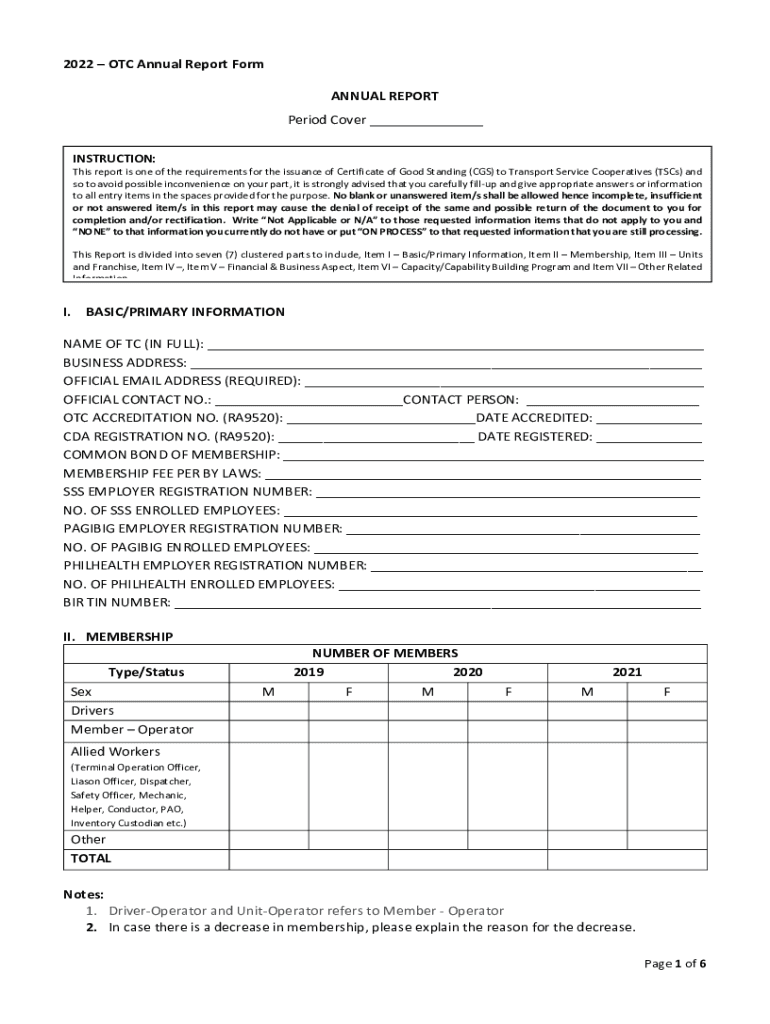
Philippines Office Transportation Cooperatives Annual Report 2022-2026


Understanding the Philippines Office Transportation Cooperatives Annual Report
The Philippines Office Transportation Cooperatives Annual Report serves as a comprehensive document that outlines the performance and activities of transportation cooperatives within the Philippines. This report is essential for stakeholders, including government agencies, cooperative members, and the public, as it provides insights into financial health, operational efficiency, and compliance with regulatory requirements. The report typically includes sections on financial statements, operational metrics, and governance practices, ensuring transparency and accountability.
Steps to Complete the Philippines Office Transportation Cooperatives Annual Report
Completing the annual report involves several key steps that ensure accuracy and compliance. First, gather all necessary financial documents, including income statements, balance sheets, and cash flow statements. Next, compile operational data such as ridership statistics and service metrics. After collecting the required information, fill out the report form, ensuring that all sections are completed thoroughly. It is crucial to review the report for any errors or omissions before submission. Lastly, submit the report to the relevant authorities by the designated deadline to avoid penalties.
Legal Use of the Philippines Office Transportation Cooperatives Annual Report
The legal use of the annual report is governed by specific regulations that mandate its submission to ensure compliance with local laws. The report must adhere to the guidelines set forth by the Office of Transportation Cooperatives, which outlines the format and content requirements. Legal validity is achieved when the report is submitted within the stipulated timeframe and contains accurate information. Failure to comply with these legal requirements can result in penalties or other enforcement actions against the cooperative.
Key Elements of the Philippines Office Transportation Cooperatives Annual Report
The annual report consists of several key elements that provide a holistic view of the cooperative's performance. These elements typically include:
- Financial Statements: Detailed accounts of revenues, expenses, assets, and liabilities.
- Operational Metrics: Data on service delivery, including ridership numbers and operational efficiency.
- Governance Information: Details about the board of directors, management practices, and compliance with regulations.
- Future Outlook: Projections and plans for the upcoming year, highlighting strategic initiatives.
Filing Deadlines / Important Dates
Timely submission of the annual report is critical to avoid penalties. The filing deadlines are typically set by the Office of Transportation Cooperatives and may vary each year. It is essential for cooperatives to stay informed about these deadlines to ensure compliance. Generally, the report must be submitted within a specific timeframe after the end of the fiscal year, often within three months. Cooperatives should mark these dates on their calendars to facilitate timely preparation and submission.
Form Submission Methods
The annual report can be submitted through various methods, ensuring flexibility for cooperatives. Common submission methods include:
- Online Submission: Many cooperatives opt to submit their reports electronically through designated government portals.
- Mail: Reports can be sent via postal service, ensuring that they are postmarked by the deadline.
- In-Person Submission: Cooperatives may choose to deliver their reports directly to the relevant office, allowing for immediate confirmation of receipt.
Quick guide on how to complete philippines office transportation cooperatives annual report
Effortlessly prepare Philippines Office Transportation Cooperatives Annual Report on any device
Managing documents online has gained popularity among businesses and individuals. It offers an ideal environmentally friendly alternative to traditional printed and signed papers, allowing you to find the correct form and securely store it digitally. airSlate SignNow equips you with all the necessary tools to create, amend, and electronically sign your documents rapidly without any hold-ups. Handle Philippines Office Transportation Cooperatives Annual Report on any device using airSlate SignNow's Android or iOS applications and enhance any document-centric process today.
Ways to amend and electronically sign Philippines Office Transportation Cooperatives Annual Report effortlessly
- Obtain Philippines Office Transportation Cooperatives Annual Report and click Get Form to initiate.
- Use the tools we provide to complete your document.
- Emphasize important sections of your papers or redact sensitive information with tools that airSlate SignNow specifically offers for that purpose.
- Create your electronic signature using the Sign tool, which only takes seconds and carries the same legal validity as a conventional handwritten signature.
- Review the details and click on the Done button to save your changes.
- Choose your preferred method to send your form, via email, text message (SMS), invitation link, or download it to your computer.
Eliminate concerns about lost or misplaced documents, tedious form searches, or errors that necessitate printing new document copies. airSlate SignNow addresses all your document management needs in just a few clicks from any device you prefer. Adapt and electronically sign Philippines Office Transportation Cooperatives Annual Report to ensure excellent communication at any point during the document preparation process with airSlate SignNow.
Create this form in 5 minutes or less
Find and fill out the correct philippines office transportation cooperatives annual report
Create this form in 5 minutes!
How to create an eSignature for the philippines office transportation cooperatives annual report
How to create an electronic signature for a PDF online
How to create an electronic signature for a PDF in Google Chrome
How to create an e-signature for signing PDFs in Gmail
How to create an e-signature right from your smartphone
How to create an e-signature for a PDF on iOS
How to create an e-signature for a PDF on Android
People also ask
-
What is an annual report, and how can airSlate SignNow help with it?
An annual report is a comprehensive document that provides insights into a company's financial performance and operations over the past year. airSlate SignNow simplifies the process of creating and managing annual reports by enabling businesses to eSign necessary documents securely and efficiently, saving time and ensuring compliance.
-
How does airSlate SignNow streamline the preparation of annual reports?
With airSlate SignNow, you can easily collect signatures from multiple stakeholders on your annual report documents. The platform provides tools for document sharing, tracking, and reminder notifications, ensuring that your annual reports are prepared and delivered on schedule.
-
Is there a free trial available for airSlate SignNow when managing my annual report?
Yes, airSlate SignNow offers a free trial that allows you to experience its features and functionalities, including those tailored for preparing annual reports. This trial helps you understand how the platform can enhance your document signing process before committing to a subscription.
-
What are the pricing plans for airSlate SignNow, and do they cater to annual report needs?
airSlate SignNow offers flexible pricing plans designed to suit businesses of all sizes. Each plan includes features essential for managing documents, including annual reports, with options for advanced functionality like templates and bulk sending, ensuring you find the best fit for your requirements.
-
What features does airSlate SignNow offer specifically for annual reports?
Key features of airSlate SignNow that benefit the preparation and signing of annual reports include customizable templates, in-app editing, and automated workflows. These features enable efficient collaboration, ensuring that all elements of your annual report are professionally managed.
-
Can I integrate airSlate SignNow with other software to manage my annual report documents?
Yes, airSlate SignNow seamlessly integrates with popular business applications such as Google Drive, Dropbox, and Microsoft Office. These integrations enhance your workflow, allowing for easy access and management of files related to your annual report.
-
How secure is airSlate SignNow for handling sensitive annual report documents?
airSlate SignNow prioritizes security, utilizing industry-standard encryption and secure data storage to protect your sensitive annual report documents. With robust compliance measures, you can trust that your information is safe and secure throughout the signing process.
Get more for Philippines Office Transportation Cooperatives Annual Report
Find out other Philippines Office Transportation Cooperatives Annual Report
- How To eSignature New Mexico Sports Executive Summary Template
- Can I eSignature Utah Real Estate Operating Agreement
- eSignature Vermont Real Estate Warranty Deed Online
- eSignature Vermont Real Estate Operating Agreement Online
- eSignature Utah Real Estate Emergency Contact Form Safe
- eSignature Washington Real Estate Lease Agreement Form Mobile
- How Can I eSignature New York Sports Executive Summary Template
- eSignature Arkansas Courts LLC Operating Agreement Now
- How Do I eSignature Arizona Courts Moving Checklist
- eSignature Wyoming Real Estate Quitclaim Deed Myself
- eSignature Wyoming Real Estate Lease Agreement Template Online
- How Can I eSignature Delaware Courts Stock Certificate
- How Can I eSignature Georgia Courts Quitclaim Deed
- Help Me With eSignature Florida Courts Affidavit Of Heirship
- Electronic signature Alabama Banking RFP Online
- eSignature Iowa Courts Quitclaim Deed Now
- eSignature Kentucky Courts Moving Checklist Online
- eSignature Louisiana Courts Cease And Desist Letter Online
- How Can I Electronic signature Arkansas Banking Lease Termination Letter
- eSignature Maryland Courts Rental Application Now