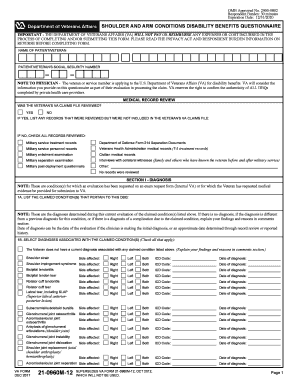
Va Form 21 0960m 12


Understanding VA Form 21-0960M-12
The VA Form 21-0960M-12, also known as the Application for Disability Benefits, is a crucial document for veterans seeking to apply for disability compensation. This form is specifically designed for veterans who are claiming benefits related to shoulder and arm conditions. It provides the necessary information required by the Department of Veterans Affairs to assess the severity of the disability and determine eligibility for benefits.
Steps to Complete VA Form 21-0960M-12
Completing the VA Form 21-0960M-12 involves several important steps to ensure accuracy and completeness. Start by gathering all relevant medical records and documentation regarding your condition. Next, fill out the form carefully, providing detailed information about your disability, including its onset, symptoms, and how it affects your daily life. Be sure to review your answers for clarity and accuracy before submission.
How to Obtain VA Form 21-0960M-12
Veterans can obtain the VA Form 21-0960M-12 through multiple channels. It is available for download from the official VA website, where you can access the most current version. Additionally, veterans can request a physical copy at their nearest VA office or through a veterans service organization. Ensuring you have the correct version of the form is essential for a smooth application process.
Legal Use of VA Form 21-0960M-12
The VA Form 21-0960M-12 is legally binding and must be completed in accordance with federal regulations. When submitted, it serves as a formal request for benefits and should be filled out truthfully and accurately. Misrepresentation or incomplete information can lead to delays in processing or denial of benefits. Understanding the legal implications of this form is vital for veterans seeking assistance.
Required Documents for VA Form 21-0960M-12
When submitting the VA Form 21-0960M-12, veterans must include several supporting documents. These typically include medical records that detail the diagnosis and treatment of the disability, as well as any relevant service records. Additionally, it may be necessary to provide proof of income or employment history if applicable. Having all required documents ready can expedite the application process.
Form Submission Methods for VA Form 21-0960M-12
Veterans can submit the VA Form 21-0960M-12 through various methods, including online submission via the VA's eBenefits portal, mailing a physical copy to the appropriate VA regional office, or delivering it in person. Each submission method has its own requirements and processing times, so it is important to choose the one that best suits your needs.
Quick guide on how to complete va form 21 0960m 12
Accomplish Va Form 21 0960m 12 effortlessly on any device
Digital document management has become increasingly popular among companies and individuals. It offers an ideal eco-friendly substitute for conventional printed and signed paperwork, as you can easily locate the required form and securely store it online. airSlate SignNow equips you with all the resources needed to create, adjust, and eSign your documents quickly without delays. Manage Va Form 21 0960m 12 on any device using airSlate SignNow's Android or iOS applications and enhance any document-related task today.
The easiest way to adjust and eSign Va Form 21 0960m 12 without hassle
- Locate Va Form 21 0960m 12 and then click Get Form to begin.
- Utilize the features we offer to complete your form.
- Emphasize pertinent sections of your documents or conceal sensitive data using tools that airSlate SignNow provides specifically for that purpose.
- Generate your signature with the Sign tool, which takes just seconds and carries the same legal validity as a traditional wet ink signature.
- Review the details and then click on the Done button to secure your adjustments.
- Choose your preferred method to send your form, whether by email, text message (SMS), invite link, or download it to your computer.
Eliminate concerns about lost or mislaid documents, tedious form searches, or mistakes that require reprinting new document versions. airSlate SignNow addresses all your document management needs with just a few clicks from any device you choose. Modify and eSign Va Form 21 0960m 12 and guarantee excellent communication throughout the form preparation process with airSlate SignNow.
Create this form in 5 minutes or less
Create this form in 5 minutes!
How to create an eSignature for the va form 21 0960m 12
How to create an electronic signature for a PDF in the online mode
How to create an electronic signature for a PDF in Chrome
How to create an e-signature for putting it on PDFs in Gmail
How to create an e-signature right from your smart phone
How to create an e-signature for a PDF on iOS devices
How to create an e-signature for a PDF on Android OS
People also ask
-
What is airSlate SignNow and how does it benefit va disability veterans?
airSlate SignNow is an easy-to-use eSignature solution that allows va disability veterans to securely send and sign documents online. This service streamlines the documentation process, ensuring that veterans can quickly manage their paperwork without unnecessary delays, allowing them to focus on their benefits and services.
-
How much does airSlate SignNow cost for va disability veterans?
airSlate SignNow offers competitive pricing plans tailored to the needs of users, including va disability veterans. There are various subscription tiers available, ensuring flexibility and affordability so veterans can choose the plan that best fits their needs.
-
What features does airSlate SignNow offer for managing documents for va disability veterans?
airSlate SignNow includes features such as customizable templates, team collaboration tools, and document tracking that streamline the signing process for va disability veterans. These tools facilitate efficient document management, making it easier for veterans to handle important paperwork.
-
Is airSlate SignNow secure for handling sensitive documents for va disability veterans?
Yes, airSlate SignNow prioritizes security and compliance, ensuring that documents are securely encrypted and safely stored. This is particularly important for va disability veterans who often deal with sensitive information related to their benefits and personal data.
-
Can airSlate SignNow integrate with other tools used by va disability veterans?
Absolutely! airSlate SignNow integrates seamlessly with various applications, including CRMs and document management systems, which can be beneficial for va disability veterans. This flexibility allows veterans to streamline their workflows and enhance productivity while managing critical documents.
-
How can va disability veterans get started with airSlate SignNow?
Getting started with airSlate SignNow is simple for va disability veterans. They can sign up for a free trial to explore its features and capabilities, making it easy for them to evaluate how the platform can simplify their document signing needs.
-
What benefits does airSlate SignNow provide to va disability veterans seeking efficiency?
airSlate SignNow empowers va disability veterans by providing a more efficient way to manage their documents. The solution reduces the time spent on manual paperwork, allowing veterans to focus on their benefits and services instead of getting bogged down by administrative tasks.
Get more for Va Form 21 0960m 12
- Connecticut commercial lease agreement legal form
- Colorado residential rental application form
- Inz 1175 application from a resident or former resident visa holder
- Free kentucky rental lease agreement templatespdfword form
- Rhode island general personal property bill of sale form
- Oregon firearm bill of sale form
- Be paid on form
- Please complete amp submit via fax to 877 pdb 6173 877 732 6173 form
Find out other Va Form 21 0960m 12
- eSignature New Jersey Doctors Permission Slip Mobile
- eSignature Colorado Government Residential Lease Agreement Free
- Help Me With eSignature Colorado Government Medical History
- eSignature New Mexico Doctors Lease Termination Letter Fast
- eSignature New Mexico Doctors Business Associate Agreement Later
- eSignature North Carolina Doctors Executive Summary Template Free
- eSignature North Dakota Doctors Bill Of Lading Online
- eSignature Delaware Finance & Tax Accounting Job Description Template Fast
- How To eSignature Kentucky Government Warranty Deed
- eSignature Mississippi Government Limited Power Of Attorney Myself
- Can I eSignature South Dakota Doctors Lease Agreement Form
- eSignature New Hampshire Government Bill Of Lading Fast
- eSignature Illinois Finance & Tax Accounting Purchase Order Template Myself
- eSignature North Dakota Government Quitclaim Deed Free
- eSignature Kansas Finance & Tax Accounting Business Letter Template Free
- eSignature Washington Government Arbitration Agreement Simple
- Can I eSignature Massachusetts Finance & Tax Accounting Business Plan Template
- Help Me With eSignature Massachusetts Finance & Tax Accounting Work Order
- eSignature Delaware Healthcare / Medical NDA Secure
- eSignature Florida Healthcare / Medical Rental Lease Agreement Safe