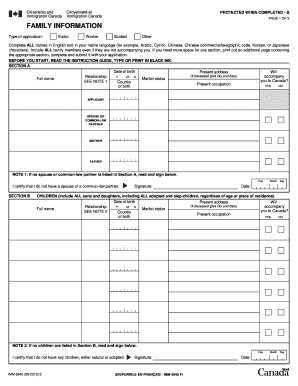
Family Information Form Sample


What is the Family Information Form Sample
The family information form sample serves as a structured document designed to collect essential details about family members. This form is commonly used in various contexts, including immigration applications, legal proceedings, and educational settings. It typically includes sections for personal identification, relationships, and contact information of each family member. By providing a clear format, the family information form ensures that all necessary data is captured accurately and efficiently.
Key Elements of the Family Information Form Sample
Understanding the key elements of a family information form is crucial for accurate completion. Typically, this form includes:
- Personal Information: Names, dates of birth, and social security numbers of family members.
- Relationship Details: Descriptions of how each member is related (e.g., spouse, child, sibling).
- Contact Information: Addresses, phone numbers, and email addresses for each individual.
- Emergency Contacts: Names and contact details of individuals to reach in case of emergencies.
These elements work together to create a comprehensive overview of the family unit, which is essential for various administrative processes.
Steps to Complete the Family Information Form Sample
Filling out the family information form can be straightforward if you follow these steps:
- Gather Information: Collect all necessary details about each family member, including identification and contact information.
- Fill Out the Form: Enter the information into the designated fields, ensuring accuracy and completeness.
- Review the Information: Double-check all entries for any errors or omissions before finalizing the form.
- Sign and Date: If required, provide your signature and the date to validate the form.
By following these steps, you can ensure that the family information form is completed correctly, reducing the likelihood of delays or issues in processing.
Legal Use of the Family Information Form Sample
The family information form holds legal significance in various contexts, such as immigration, custody cases, and educational enrollment. To ensure its legal validity, it is important to adhere to specific guidelines:
- Compliance with Regulations: Ensure that the form meets the requirements set forth by relevant authorities.
- Accurate Information: Provide truthful and accurate details to avoid legal repercussions.
- Proper Signatures: Include necessary signatures to authenticate the document.
Failure to comply with these legal requirements may result in the form being deemed invalid or rejected.
Examples of Using the Family Information Form Sample
The family information form can be utilized in various scenarios, showcasing its versatility:
- Immigration Applications: Used to provide details about family members for visa processing.
- School Enrollment: Required by educational institutions to gather information about students and their families.
- Legal Proceedings: Utilized in custody battles to outline family relationships.
These examples illustrate how the family information form serves as a vital tool in different administrative and legal processes.
Form Submission Methods
Submitting the family information form can be done through various methods, depending on the requirements of the requesting entity. Common submission methods include:
- Online Submission: Many organizations allow for digital submission through secure portals.
- Mail: The form can be printed and sent via postal service to the designated address.
- In-Person Submission: Some situations may require you to deliver the form directly to an office or agency.
Choosing the appropriate submission method is essential to ensure timely processing and compliance with any specific guidelines.
Quick guide on how to complete family information form sample
Complete Family Information Form Sample effortlessly on any device
Digital document management has surged in popularity among businesses and individuals. It serves as an ideal eco-friendly substitute for traditional printed and signed documents, allowing you to locate the necessary form and securely save it online. airSlate SignNow equips you with all the resources required to create, modify, and eSign your documents promptly without interruptions. Manage Family Information Form Sample on any device with the airSlate SignNow Android or iOS applications and enhance any document-related task today.
How to modify and eSign Family Information Form Sample with ease
- Locate Family Information Form Sample and click Get Form to begin.
- Use the tools we provide to complete your document.
- Emphasize essential portions of your documents or redact sensitive information with tools specifically designed for that purpose by airSlate SignNow.
- Create your eSignature using the Sign tool, which takes mere seconds and carries the same legal validity as a traditional wet ink signature.
- Review all the information and click on the Done button to save your modifications.
- Choose your preferred delivery method for your form, whether by email, text message (SMS), invitation link, or download it to your computer.
Forget about lost or misplaced files, tedious document searching, or mistakes that require printing fresh copies. airSlate SignNow meets your document management requirements in just a few clicks from your chosen device. Alter and eSign Family Information Form Sample to ensure outstanding communication throughout your form preparation process with airSlate SignNow.
Create this form in 5 minutes or less
Create this form in 5 minutes!
How to create an eSignature for the family information form sample
How to create an electronic signature for a PDF online
How to create an electronic signature for a PDF in Google Chrome
How to create an e-signature for signing PDFs in Gmail
How to create an e-signature right from your smartphone
How to create an e-signature for a PDF on iOS
How to create an e-signature for a PDF on Android
People also ask
-
What is a family information form?
A family information form is a document used to collect essential details about family members, such as their relationships, contact information, and other relevant data. With airSlate SignNow, you can create and customize your family information form to meet your specific needs, ensuring smooth data collection.
-
How can airSlate SignNow help with family information forms?
airSlate SignNow provides a straightforward platform for creating, sending, and eSigning family information forms. Our solution simplifies document management, allowing you to efficiently gather and store vital information while ensuring compliance and security.
-
Is there a cost associated with using airSlate SignNow for family information forms?
Yes, airSlate SignNow offers competitive pricing plans that cater to various business needs, including those requiring family information forms. You can choose from different tiers based on your usage, ensuring cost-effectiveness and value for your investment.
-
What features are included in the family information form template?
Our family information form template includes features such as customizable fields, easy drag-and-drop functionality, and inline editing. Additionally, the airSlate SignNow platform allows for seamless collaboration and real-time tracking of responses to your family information forms.
-
Can I integrate airSlate SignNow with other tools for family information forms?
Absolutely! airSlate SignNow offers integrations with various third-party applications, enabling you to streamline your processes. Whether you use CRM systems, cloud storage, or other productivity tools, integrating them with your family information forms will optimize your workflow.
-
How secure is the information collected through family information forms?
Security is a top priority at airSlate SignNow. When you use our platform for family information forms, all data is encrypted and stored securely, ensuring that sensitive information remains protected. We also comply with stringent data protection regulations to guarantee your peace of mind.
-
Can multiple users access and edit a family information form?
Yes, airSlate SignNow allows multiple users to access and collaborate on family information forms simultaneously. This feature fosters teamwork and ensures that all necessary information can be updated in real-time, enhancing efficiency in data collection.
Get more for Family Information Form Sample
Find out other Family Information Form Sample
- How Can I eSign Texas Standstill Agreement
- How To eSign Hawaii Lease Renewal
- How Can I eSign Florida Lease Amendment
- eSign Georgia Lease Amendment Free
- eSign Arizona Notice of Intent to Vacate Easy
- eSign Louisiana Notice of Rent Increase Mobile
- eSign Washington Notice of Rent Increase Computer
- How To eSign Florida Notice to Quit
- How To eSign Hawaii Notice to Quit
- eSign Montana Pet Addendum to Lease Agreement Online
- How To eSign Florida Tenant Removal
- How To eSign Hawaii Tenant Removal
- eSign Hawaii Tenant Removal Simple
- eSign Arkansas Vacation Rental Short Term Lease Agreement Easy
- Can I eSign North Carolina Vacation Rental Short Term Lease Agreement
- eSign Michigan Escrow Agreement Now
- eSign Hawaii Sales Receipt Template Online
- eSign Utah Sales Receipt Template Free
- eSign Alabama Sales Invoice Template Online
- eSign Vermont Escrow Agreement Easy