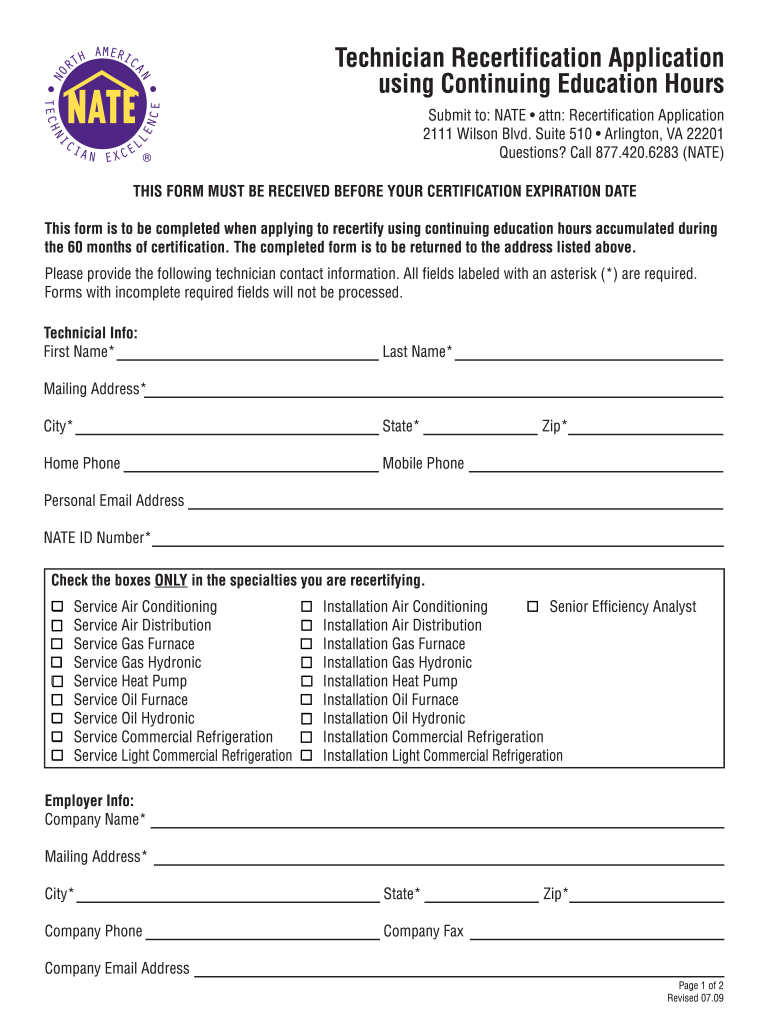
Technician Recertification Application Using Continuing Education Natex Form


What is the Technician Recertification Application Using Continuing Education Natex?
The Technician Recertification Application Using Continuing Education Natex is a formal document designed for technicians seeking to maintain their certification through ongoing education. This application allows professionals to demonstrate their commitment to skill enhancement and compliance with industry standards. It typically requires the submission of proof of completed educational courses, ensuring that technicians remain knowledgeable about the latest practices and technologies in their field.
How to use the Technician Recertification Application Using Continuing Education Natex
Using the Technician Recertification Application is straightforward. First, gather all necessary documentation, including proof of continuing education credits. Next, access the Natex app, where you can fill out the application electronically. Ensure that all information is accurate and complete before submitting. The app provides a user-friendly interface, guiding you through each step of the process, making it easy to track your application status and receive notifications about any updates.
Steps to complete the Technician Recertification Application Using Continuing Education Natex
Completing the Technician Recertification Application involves several key steps:
- Gather required documents, including certificates of completed courses.
- Log into the Natex app and navigate to the recertification section.
- Fill in your personal information, including your certification number and contact details.
- Upload the necessary documentation to support your application.
- Review your application for accuracy before submitting it.
- Submit the application through the app, ensuring you receive a confirmation.
Legal use of the Technician Recertification Application Using Continuing Education Natex
The legal use of the Technician Recertification Application is governed by specific regulations that ensure its validity. For the application to be considered legally binding, it must comply with the Electronic Signatures in Global and National Commerce (ESIGN) Act and the Uniform Electronic Transactions Act (UETA). By using the Natex app, you benefit from built-in compliance features that protect your data and ensure the integrity of your submission.
Eligibility Criteria
To be eligible for the Technician Recertification Application Using Continuing Education Natex, applicants must meet certain criteria. Typically, this includes holding a valid technician certification and completing a specified number of continuing education credits within a designated timeframe. It is essential for applicants to verify their eligibility based on the specific requirements set forth by the certifying body, as these can vary by state or industry.
Application Process & Approval Time
The application process for the Technician Recertification Application is designed to be efficient. After submitting your application through the Natex app, it typically undergoes a review process. Approval times can vary, but applicants can generally expect a response within four to six weeks. Staying informed about the status of your application is easy through the app, which provides updates and notifications regarding any additional requirements or approvals.
Quick guide on how to complete technician recertification application using continuing education natex
Effortlessly Manage Technician Recertification Application Using Continuing Education Natex on Any Device
Digital document management has become increasingly popular among companies and individuals. It offers an ideal eco-friendly option to conventional printed and signed documents, as you can access the necessary template and securely store it online. airSlate SignNow equips you with all the resources you need to create, modify, and electronically sign your documents swiftly without delays. Manage Technician Recertification Application Using Continuing Education Natex on any platform using the airSlate SignNow Android or iOS applications and simplify any document-related task today.
The easiest way to edit and electronically sign Technician Recertification Application Using Continuing Education Natex with ease
- Locate Technician Recertification Application Using Continuing Education Natex and click on Get Form to begin.
- Use the tools available to complete your document.
- Emphasize important sections of your documents or obscure sensitive data with the tools that airSlate SignNow specifically provides for that purpose.
- Create your signature using the Sign tool, which takes seconds and holds the same legal validity as a traditional handwritten signature.
- Review the details and click on the Done button to confirm your changes.
- Choose how you wish to share your form, whether by email, text message (SMS), invitation link, or download it to your computer.
Eliminate the risk of lost or misplaced files, cumbersome form searching, or mistakes that require printing new document copies. airSlate SignNow meets all your document management needs in just a few clicks from any device you prefer. Modify and electronically sign Technician Recertification Application Using Continuing Education Natex to ensure exceptional communication at any stage of your form preparation process with airSlate SignNow.
Create this form in 5 minutes or less
Create this form in 5 minutes!
How to create an eSignature for the technician recertification application using continuing education natex
How to create an e-signature for a PDF online
How to create an e-signature for a PDF in Google Chrome
The best way to create an e-signature for signing PDFs in Gmail
How to create an electronic signature from your smartphone
How to generate an e-signature for a PDF on iOS
How to create an electronic signature for a PDF file on Android
People also ask
-
What is the natex app and how can it benefit my business?
The natex app is a powerful tool integrated with airSlate SignNow that allows businesses to send and eSign documents seamlessly. With its user-friendly interface, the natex app simplifies the signing process, ensuring efficiency and productivity. It is designed to streamline your document workflow, making it an invaluable asset for any business looking to enhance their operations.
-
Is there a free trial available for the natex app?
Yes, airSlate SignNow offers a free trial for the natex app, allowing you to explore its features without any commitment. This trial period is an excellent opportunity for businesses to assess how the natex app can improve their document handling and eSigning processes. During the trial, you can experience firsthand the user-friendly capabilities of the app.
-
What pricing plans are available for the natex app?
The natex app offers competitive pricing plans that cater to businesses of all sizes. Typically, pricing is tiered based on the features and number of users, ensuring you find a plan that suits your needs. Additionally, the value provided by the natex app in terms of efficiency and document management capabilities often results in signNow cost savings.
-
What features does the natex app offer for document signing?
The natex app boasts a variety of features, including customizable templates, real-time document tracking, and automated reminders for signers. It also supports multiple document formats and offers robust security measures to protect sensitive information. These features collectively enhance the efficiency of your business's document signing process.
-
Can the natex app integrate with other tools?
Absolutely! The natex app is designed for seamless integration with various tools and applications that businesses already use. From CRM systems to project management software, integrating the natex app into your existing workflows can signNowly enhance productivity and streamline your document processes.
-
How secure is the natex app for handling sensitive documents?
Security is a top priority for the natex app. It employs advanced encryption protocols and complies with industry standards to protect your documents throughout the signing process. With features like secure authentication and audit trails, the natex app ensures that your sensitive information remains confidential and protected.
-
Is the natex app user-friendly for non-technical users?
Yes, one of the key strengths of the natex app is its user-friendly design, which caters to both technical and non-technical users. The intuitive interface makes it easy for anyone to navigate and utilize the app's features effectively, reducing the learning curve and allowing teams to adopt it quickly. This accessibility helps ensure a smooth transition for businesses looking to improve their document management.
Get more for Technician Recertification Application Using Continuing Education Natex
- Immunization form domestic students only
- And state librarian literacy effort illinois adult form
- One time ira distribution form
- Wwwhealthvicgovaucontact assessment andcontact assessment and management guidance primary care form
- General district court forms courtsstatevaus
- Has addressing been approved by community services form
- View submission instructions below form
- Education verification request letter sample odojansinapoliit form
Find out other Technician Recertification Application Using Continuing Education Natex
- How To Sign Wyoming Legal Quitclaim Deed
- Sign Wisconsin Insurance Living Will Now
- Sign Wyoming Insurance LLC Operating Agreement Simple
- Sign Kentucky Life Sciences Profit And Loss Statement Now
- How To Sign Arizona Non-Profit Cease And Desist Letter
- Can I Sign Arkansas Non-Profit LLC Operating Agreement
- Sign Arkansas Non-Profit LLC Operating Agreement Free
- Sign California Non-Profit Living Will Easy
- Sign California Non-Profit IOU Myself
- Sign California Non-Profit Lease Agreement Template Free
- Sign Maryland Life Sciences Residential Lease Agreement Later
- Sign Delaware Non-Profit Warranty Deed Fast
- Sign Florida Non-Profit LLC Operating Agreement Free
- Sign Florida Non-Profit Cease And Desist Letter Simple
- Sign Florida Non-Profit Affidavit Of Heirship Online
- Sign Hawaii Non-Profit Limited Power Of Attorney Myself
- Sign Hawaii Non-Profit Limited Power Of Attorney Free
- Sign Idaho Non-Profit Lease Agreement Template Safe
- Help Me With Sign Illinois Non-Profit Business Plan Template
- Sign Maryland Non-Profit Business Plan Template Fast