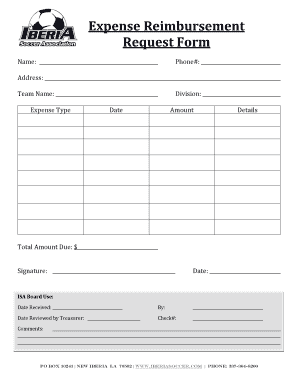
Reimbursement Request Form


What is the reimbursement request form?
The reimbursement request form is a formal document used by individuals or businesses to request the repayment of expenses incurred during work-related activities. This form is essential for maintaining accurate financial records and ensuring that employees are compensated for out-of-pocket expenses. Common examples of reimbursable expenses include travel costs, office supplies, and other business-related expenditures. By submitting this form, employees provide their employers with a clear record of expenses, which helps streamline the reimbursement process.
How to use the reimbursement request form
Using the reimbursement request form involves several straightforward steps. First, gather all relevant receipts and documentation that support your expense claims. Next, fill out the form with accurate details, including your name, department, and the specific expenses you are claiming. Be sure to categorize expenses appropriately and provide a brief description for each item. Finally, submit the completed form along with the supporting documents to your supervisor or the designated finance department for approval. This process ensures that your request is processed efficiently and accurately.
Key elements of the reimbursement request form
A well-structured reimbursement request form typically includes several key elements. Essential components consist of:
- Claimant Information: Name, employee ID, and department.
- Expense Details: A breakdown of each expense, including date, amount, and purpose.
- Supporting Documentation: Attachments of receipts or invoices that validate the expenses.
- Approval Signatures: Sections for supervisors or finance personnel to sign off on the request.
These elements help ensure clarity and facilitate the approval process, reducing the likelihood of delays in reimbursement.
Steps to complete the reimbursement request form
Completing the reimbursement request form involves a series of methodical steps to ensure accuracy and compliance. Begin by collecting all necessary receipts and documentation related to your expenses. Next, accurately fill in your personal and expense information on the form. Each expense should be itemized clearly, with corresponding amounts and descriptions. After completing the form, double-check for any errors or missing information. Finally, submit the form along with your receipts to the appropriate authority for review and approval.
Required documents
When submitting a reimbursement request form, certain documents are typically required to support your claims. These may include:
- Receipts: Original or digital copies of receipts for each expense incurred.
- Invoices: Any relevant invoices related to the expenses being claimed.
- Approval Emails: If applicable, any prior email approvals for specific expenses.
Having these documents ready will help expedite the review process and ensure that your reimbursement request is processed without issues.
Form submission methods
There are various methods for submitting a reimbursement request form, depending on the organization's policies. Common submission methods include:
- Online Submission: Many companies offer digital platforms where employees can upload their forms and supporting documents.
- Mail: Some organizations may require physical copies to be mailed to the finance department.
- In-Person Submission: Employees may also have the option to submit their forms directly to their supervisor or finance personnel.
Choosing the appropriate submission method is crucial for ensuring timely processing of reimbursement requests.
Quick guide on how to complete reimbursement request form 320752780
Complete Reimbursement Request Form effortlessly on any device
Online document management has gained popularity among businesses and individuals. It presents an ideal eco-friendly substitute for traditional printed and signed documents, as you can access the necessary form and securely store it online. airSlate SignNow provides all the tools you need to create, modify, and electronically sign your documents quickly without any hitches. Manage Reimbursement Request Form on any device using the airSlate SignNow Android or iOS applications and enhance any document-related process today.
How to modify and electronically sign Reimbursement Request Form without hassle
- Locate Reimbursement Request Form and then click Get Form to commence.
- Utilize the tools we offer to fill out your form.
- Emphasize signNow sections of your documents or redact sensitive information with the tools provided by airSlate SignNow specifically for that purpose.
- Create your electronic signature using the Sign feature, which takes mere seconds and has the same legal validity as a conventional wet ink signature.
- Review the details and then click the Done button to save your changes.
- Select how you want to submit your form, via email, text message (SMS), or invitation link, or download it to your computer.
Eliminate the hassle of lost or mislaid documents, tedious form searches, or mistakes that necessitate printing new document copies. airSlate SignNow fulfills all your document management needs in just a few clicks from any device you prefer. Modify and electronically sign Reimbursement Request Form and ensure outstanding communication at every stage of the form preparation process with airSlate SignNow.
Create this form in 5 minutes or less
Create this form in 5 minutes!
How to create an eSignature for the reimbursement request form 320752780
How to create an electronic signature for a PDF online
How to create an electronic signature for a PDF in Google Chrome
How to create an e-signature for signing PDFs in Gmail
How to create an e-signature right from your smartphone
How to create an e-signature for a PDF on iOS
How to create an e-signature for a PDF on Android
People also ask
-
What is a reimbursement request form?
A reimbursement request form is a document used by employees to request reimbursement for expenses incurred during business activities. This form typically includes details such as the amount spent, the purpose of the expense, and supporting documentation. Using airSlate SignNow, you can easily create and manage these forms for efficient processing.
-
How can airSlate SignNow help with reimbursement request forms?
airSlate SignNow streamlines the process of creating, sending, and signing reimbursement request forms. With our user-friendly interface, you can quickly customize forms to fit your business needs and ensure that all necessary information is captured. This not only saves time but also reduces errors in the reimbursement process.
-
Is there a cost associated with using airSlate SignNow for reimbursement request forms?
Yes, airSlate SignNow offers various pricing plans that cater to different business sizes and needs. Each plan includes features for managing reimbursement request forms, such as eSigning and document tracking. You can choose a plan that best fits your budget and requirements.
-
What features does airSlate SignNow offer for reimbursement request forms?
airSlate SignNow provides features such as customizable templates, electronic signatures, and automated workflows for reimbursement request forms. These features enhance efficiency and ensure that all requests are processed promptly. Additionally, you can track the status of each form in real-time.
-
Can I integrate airSlate SignNow with other tools for reimbursement request forms?
Absolutely! airSlate SignNow integrates seamlessly with various applications, including accounting and project management tools. This allows you to streamline your reimbursement request forms and ensure that all related data is synchronized across platforms, enhancing overall productivity.
-
What are the benefits of using airSlate SignNow for reimbursement request forms?
Using airSlate SignNow for reimbursement request forms offers numerous benefits, including increased efficiency, reduced paperwork, and improved accuracy. The electronic signature feature speeds up the approval process, while customizable templates ensure that your forms meet specific business needs. Overall, it simplifies the reimbursement process for both employees and managers.
-
How secure is airSlate SignNow when handling reimbursement request forms?
Security is a top priority for airSlate SignNow. We implement advanced encryption and compliance measures to protect your reimbursement request forms and sensitive data. You can trust that your information is secure while using our platform for document management.
Get more for Reimbursement Request Form
- Maternity leave form pdf download
- Fillable deposit slip form
- Nita payment 2022 form
- Pag ibig employee online daily health self assessment form
- Printable internet safety worksheets pdf form
- Affidavit form zimbabwe pdf 5423461
- Walmart money card voided check pdf form
- Lutenist ng i house staffbeneath and services i form
Find out other Reimbursement Request Form
- eSignature South Dakota Plumbing Emergency Contact Form Mobile
- eSignature South Dakota Plumbing Emergency Contact Form Safe
- Can I eSignature South Dakota Plumbing Emergency Contact Form
- eSignature Georgia Real Estate Affidavit Of Heirship Later
- eSignature Hawaii Real Estate Operating Agreement Online
- eSignature Idaho Real Estate Cease And Desist Letter Online
- eSignature Idaho Real Estate Cease And Desist Letter Simple
- eSignature Wyoming Plumbing Quitclaim Deed Myself
- eSignature Colorado Sports Living Will Mobile
- eSignature Iowa Real Estate Moving Checklist Simple
- eSignature Iowa Real Estate Quitclaim Deed Easy
- eSignature Real Estate Form Louisiana Simple
- eSignature Louisiana Real Estate LLC Operating Agreement Myself
- Can I eSignature Louisiana Real Estate Quitclaim Deed
- eSignature Hawaii Sports Living Will Safe
- eSignature Hawaii Sports LLC Operating Agreement Myself
- eSignature Maryland Real Estate Quitclaim Deed Secure
- eSignature Idaho Sports Rental Application Secure
- Help Me With eSignature Massachusetts Real Estate Quitclaim Deed
- eSignature Police Document Florida Easy