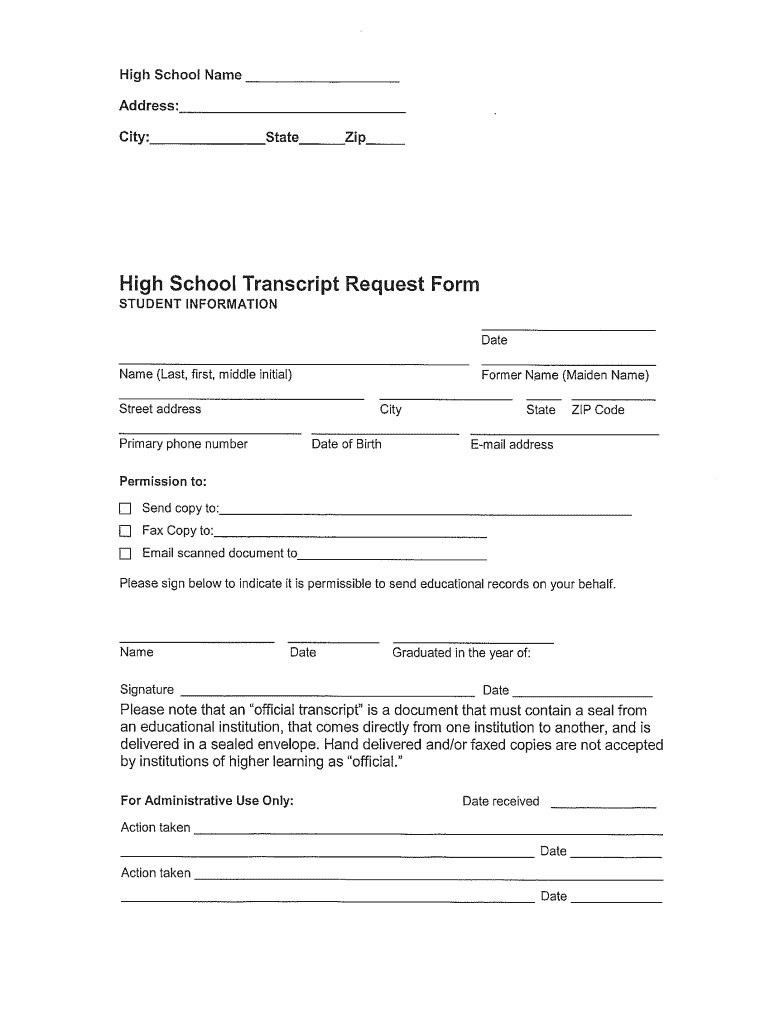
High School Student Information


What is the High School Student Information
The high school student information form is a crucial document that collects essential details about students enrolled in high school. This form typically includes personal information such as the student's full name, date of birth, address, and contact details. Additionally, it may gather academic information like the student's grade level, courses taken, and extracurricular activities. This data is vital for schools to maintain accurate records and support students' academic journeys.
How to Obtain the High School Student Information
Obtaining the high school student information form can vary by institution. Generally, students or their guardians can request this form directly from the school’s administrative office or website. Many schools provide downloadable versions of the form in PDF format, allowing for easy access and completion. It is important to ensure that the correct version of the form is used, as requirements may differ between schools or districts.
Steps to Complete the High School Student Information
Completing the high school student information form involves several straightforward steps:
- Gather necessary personal information, including the student's full name, date of birth, and address.
- Collect academic details such as grade level, courses, and any extracurricular activities.
- Fill out the form accurately, ensuring all sections are completed as required.
- Review the form for any errors or missing information before submission.
- Submit the completed form to the designated school office, either online or in person, as per the school’s guidelines.
Key Elements of the High School Student Information
Several key elements are essential to include in the high school student information form:
- Personal Information: This includes the student's name, address, and contact details.
- Academic Information: Details about the student's grade level, courses, and performance.
- Emergency Contacts: Names and contact information for individuals to reach in case of emergencies.
- Health Information: Any relevant medical conditions or allergies that the school should be aware of.
- Parental Information: Details about the student's guardians, including names and contact information.
Legal Use of the High School Student Information
The high school student information form is subject to various legal regulations to protect student privacy and data. In the United States, laws such as the Family Educational Rights and Privacy Act (FERPA) govern how educational institutions handle student information. Schools must ensure that the data collected is used solely for educational purposes and that it is securely stored to prevent unauthorized access.
Examples of Using the High School Student Information
High school student information can be used in various ways, including:
- Creating academic records for each student to track progress and achievements.
- Facilitating communication between schools and families regarding student performance.
- Assisting in the planning of educational programs and extracurricular activities based on student interests.
- Ensuring compliance with state and federal regulations regarding student data management.
Quick guide on how to complete high school student information
Complete High School Student Information with ease on any device
Managing documents online has become increasingly popular among businesses and individuals. It offers an ideal eco-friendly substitute for traditional printed and signed papers, allowing you to locate the appropriate form and securely store it online. airSlate SignNow provides all the tools you require to create, modify, and eSign your documents quickly without delays. Handle High School Student Information on any platform using airSlate SignNow's Android or iOS applications and enhance any document-centric process today.
The simplest way to modify and eSign High School Student Information effortlessly
- Access High School Student Information and click Get Form to begin.
- Utilize the tools we offer to complete your document.
- Highlight important sections of your documents or redact sensitive details using tools specifically designed for that purpose by airSlate SignNow.
- Create your signature with the Sign tool, which takes mere seconds and holds the same legal validity as a conventional ink signature.
- Review the details and click the Done button to confirm your changes.
- Select your preferred method of sharing your form, whether by email, text message (SMS), invite link, or download it to your computer.
No need to worry about lost or misplaced documents, tedious form hunts, or errors that necessitate printing new document copies. airSlate SignNow meets your document management needs with just a few clicks from any device of your choice. Edit and eSign High School Student Information to ensure exceptional communication throughout your document preparation process with airSlate SignNow.
Create this form in 5 minutes or less
Create this form in 5 minutes!
How to create an eSignature for the high school student information
How to generate an e-signature for a PDF file in the online mode
How to generate an e-signature for a PDF file in Chrome
How to create an electronic signature for putting it on PDFs in Gmail
How to make an e-signature from your smartphone
The best way to create an e-signature for a PDF file on iOS devices
How to make an e-signature for a PDF file on Android
People also ask
-
What is airSlate SignNow and how does it handle high school student information?
airSlate SignNow is a digital signing solution designed to empower organizations to easily manage documents. It allows for secure storage and handling of high school student information, ensuring that sensitive data is protected while making the process of signing documents straightforward for students and administrators alike.
-
How does airSlate SignNow benefit educators managing high school student information?
Educators can use airSlate SignNow to streamline the paperwork involved with high school student information. By digitizing forms and signatures, they can reduce administrative burdens, allowing more time for student engagement and enhancing overall productivity within the educational environment.
-
Is there a pricing plan for airSlate SignNow that suits schools and institutions dealing with high school student information?
Yes, airSlate SignNow offers several pricing plans tailored to fit the budgets of schools and institutions. These plans are designed to provide cost-effective solutions while ensuring that all necessary features for managing high school student information are included, catering to diverse needs.
-
What features should I look for in airSlate SignNow for high school student information management?
When looking at airSlate SignNow for managing high school student information, key features to consider include secure e-signatures, document templates, and collaborative tools. These features help ensure that important student documents are processed efficiently and safely, while also allowing for easy sharing and collaboration among teachers and staff.
-
Can airSlate SignNow integrate with other systems used for high school student information?
Absolutely, airSlate SignNow integrates seamlessly with various education management systems. This compatibility allows schools to synchronize their high school student information with e-signature workflows, creating a more cohesive and efficient operational environment.
-
How can airSlate SignNow enhance communication about high school student information?
airSlate SignNow promotes better communication by allowing educators to send documents directly to students and guardians for signatures. This not only speeds up the process of collecting important high school student information but also ensures that all parties are kept informed and engaged throughout the process.
-
What security measures does airSlate SignNow employ for high school student information?
Security is a top priority for airSlate SignNow; it employs encryption, secure cloud storage, and multi-factor authentication to safeguard high school student information. This ensures that sensitive data remains private and that all transactions are securely processed.
Get more for High School Student Information
- Payroll deduction direct deposit authorization form
- Annual review of administration fees psira form
- Paceruscourtsgov file case court cmecf lookupnew mexico district court pacer federal court records form
- Demande de visa de visiteur visa de rsident temporaire vrt c ic form
- Open pdf file 73109 kb for verification of defendants address for form
- Textbook voucher form
- Business debit card ampamp employee debit cards from bank of america form
- This will certify that has performed community service
Find out other High School Student Information
- eSign Washington Finance & Tax Accounting Emergency Contact Form Safe
- How To eSign Georgia Government Claim
- How Do I eSign Hawaii Government Contract
- eSign Hawaii Government Contract Now
- Help Me With eSign Hawaii Government Contract
- eSign Hawaii Government Contract Later
- Help Me With eSign California Healthcare / Medical Lease Agreement
- Can I eSign California Healthcare / Medical Lease Agreement
- How To eSign Hawaii Government Bill Of Lading
- How Can I eSign Hawaii Government Bill Of Lading
- eSign Hawaii Government Promissory Note Template Now
- eSign Hawaii Government Work Order Online
- eSign Delaware Healthcare / Medical Living Will Now
- eSign Healthcare / Medical Form Florida Secure
- eSign Florida Healthcare / Medical Contract Safe
- Help Me With eSign Hawaii Healthcare / Medical Lease Termination Letter
- eSign Alaska High Tech Warranty Deed Computer
- eSign Alaska High Tech Lease Template Myself
- eSign Colorado High Tech Claim Computer
- eSign Idaho Healthcare / Medical Residential Lease Agreement Simple