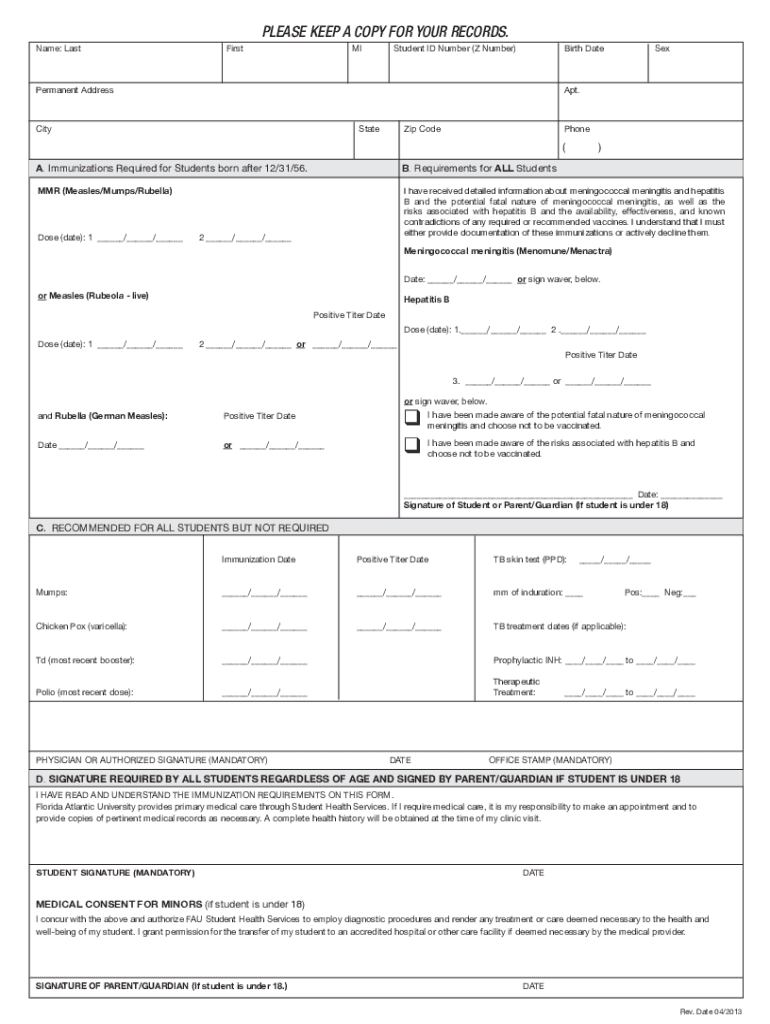
Fau Florida Atlantic University Immunization Form


What is the Florida Atlantic University Immunization Form?
The Florida Atlantic University immunization form is a required document for students attending the university. This form verifies that students have received the necessary vaccinations as mandated by state law. It typically includes information about immunizations for diseases such as measles, mumps, rubella, and other vaccines essential for student health and safety. Proper completion of this form is crucial for enrollment and maintaining good standing at the university.
Steps to Complete the Florida Atlantic University Immunization Form
Completing the Florida Atlantic University immunization form involves several key steps:
- Gather vaccination records: Collect all relevant immunization documents, including dates and types of vaccines received.
- Access the form: Obtain the Florida Atlantic University immunization form from the university's official website or the immunization office.
- Fill out the form: Enter your personal information, including your name, student ID, and vaccination history accurately.
- Obtain signatures: If necessary, have a healthcare provider sign the form to validate the immunizations listed.
- Submit the form: Send the completed form to the Florida Atlantic University immunization office through the designated submission method.
Legal Use of the Florida Atlantic University Immunization Form
The Florida Atlantic University immunization form holds legal significance as it complies with state regulations regarding student health requirements. To be considered valid, the form must be filled out completely and accurately. Electronic submissions are accepted, provided they meet the legal standards for e-signatures, ensuring that the document is legally binding. It is important to keep a copy of the submitted form for personal records.
Required Documents for the Florida Atlantic University Immunization
When completing the Florida Atlantic University immunization form, certain documents are required to substantiate your immunization history. These include:
- Official vaccination records from a healthcare provider or clinic.
- Any previous immunization forms or documentation from prior educational institutions.
- Proof of medical exemptions, if applicable.
Having these documents ready will facilitate a smoother completion and submission process.
Form Submission Methods
The Florida Atlantic University immunization form can be submitted through various methods to accommodate students' preferences:
- Online submission via the university’s designated portal.
- Mailing a physical copy to the immunization office.
- In-person delivery at the immunization office during business hours.
Each method has its own guidelines, so it is advisable to check the university's official resources for specific instructions.
Key Elements of the Florida Atlantic University Immunization Form
The Florida Atlantic University immunization form contains several key elements that must be included for it to be valid:
- Student's full name and identification number.
- Details of each vaccination, including dates administered and vaccine types.
- Signature of the healthcare provider, if required.
- Any exemptions or special considerations, if applicable.
Ensuring that all these elements are present will help avoid delays in processing the form.
Quick guide on how to complete fau florida atlantic university immunization
Complete Fau Florida Atlantic University Immunization effortlessly on any device
Online document management has gained popularity among businesses and individuals alike. It serves as an ideal eco-friendly alternative to conventional printed and signed documents, as you can obtain the correct form and securely store it online. airSlate SignNow provides you with all the essential tools to create, modify, and eSign your documents quickly and without any hold-ups. Handle Fau Florida Atlantic University Immunization on any device using the airSlate SignNow Android or iOS applications and simplify any document-related process today.
How to alter and eSign Fau Florida Atlantic University Immunization with ease
- Find Fau Florida Atlantic University Immunization and then click Get Form to begin.
- Utilize the resources we provide to complete your document.
- Emphasize important sections of the documents or obscure sensitive information with the tools specifically designed for that purpose by airSlate SignNow.
- Create your signature using the Sign tool, which takes mere seconds and holds the same legal validity as an ink signature.
- Review all information carefully, then click on the Done button to save your updates.
- Choose how you want to send your form, via email, SMS, or an invitation link, or download it to your computer.
Forget about lost or misplaced documents, tedious form searching, or mistakes that necessitate printing new copies. airSlate SignNow meets your document management needs in just a few clicks from your preferred device. Modify and eSign Fau Florida Atlantic University Immunization to ensure excellent communication during every stage of the form preparation process with airSlate SignNow.
Create this form in 5 minutes or less
Create this form in 5 minutes!
How to create an eSignature for the fau florida atlantic university immunization
The best way to create an electronic signature for a PDF online
The best way to create an electronic signature for a PDF in Google Chrome
How to create an e-signature for signing PDFs in Gmail
The best way to generate an e-signature right from your smartphone
The way to create an e-signature for a PDF on iOS
The best way to generate an e-signature for a PDF on Android
People also ask
-
What is the importance of florida atlantic university immunization requirements?
Florida Atlantic University immunization requirements are crucial for ensuring the health and safety of the student body. Meeting these requirements protects both individual students and the wider community from infectious diseases. Completing florida atlantic university immunization helps facilitate a smoother enrollment process and avoid potential holds on student accounts.
-
How can I submit my florida atlantic university immunization records?
You can submit your florida atlantic university immunization records electronically through the university’s health services portal. This system allows for easy uploading and tracking of your immunization documentation. Remember to check for any specific forms or formats that may be required by the university.
-
Are there any fees associated with the florida atlantic university immunization process?
Typically, there are no fees for submitting your florida atlantic university immunization records. However, if you need to receive vaccinations on campus, there may be a cost associated with those services. It’s best to consult the university’s health services for detailed pricing information.
-
What vaccinations are required for florida atlantic university immunization compliance?
Florida Atlantic University immunization compliance usually requires several key vaccinations, including measles, mumps, rubella, and meningitis. These vaccinations are designed to protect students and the campus community from outbreaks. Be sure to check the latest requirements on the university's official website, as they can change based on health guidelines.
-
How does airSlate SignNow help streamline the florida atlantic university immunization documentation process?
AirSlate SignNow simplifies the florida atlantic university immunization documentation process by allowing students to easily eSign and send their immunization records securely. With an intuitive interface, students can complete this task quickly, ensuring compliance without delays. This efficiency helps meet university deadlines with less hassle.
-
Can international students meet the florida atlantic university immunization requirements?
Yes, international students can meet the florida atlantic university immunization requirements by providing appropriate vaccination records from their home country. These records must be translated into English and verified by a healthcare professional when necessary. Ensuring compliance is vital for enrollment and class participation.
-
What happens if I don't meet the florida atlantic university immunization requirements?
Failing to meet the florida atlantic university immunization requirements can result in a hold on your student registration and course enrollment. It’s essential to address any immunization issues promptly to avoid disruption in your academic progress. Engaging with the university’s health services will ensure you understand your options.
Get more for Fau Florida Atlantic University Immunization
- Wwwtaxnygovenforcementcollectionsoffer in compromise program department of taxation and finance form
- Fillable online registrationdeposit recd fax email print form
- Foreclosure filing systemdepartment of financial services form
- Wwwcourseherocomfile118749893personal property statement formpdf reset form michigan
- Small claims court maricopa county justice courts form
- Infohubnycedorgdocsdefault source1095c w 2 duplicate request and information correction form
- Instructions for form cg 213 cigarette stamping agent certification of compliance with tax law article 20 revised 722
- Section b employee information
Find out other Fau Florida Atlantic University Immunization
- How To Integrate Sign in Banking
- How To Use Sign in Banking
- Help Me With Use Sign in Banking
- Can I Use Sign in Banking
- How Do I Install Sign in Banking
- How To Add Sign in Banking
- How Do I Add Sign in Banking
- How Can I Add Sign in Banking
- Can I Add Sign in Banking
- Help Me With Set Up Sign in Government
- How To Integrate eSign in Banking
- How To Use eSign in Banking
- How To Install eSign in Banking
- How To Add eSign in Banking
- How To Set Up eSign in Banking
- How To Save eSign in Banking
- How To Implement eSign in Banking
- How To Set Up eSign in Construction
- How To Integrate eSign in Doctors
- How To Use eSign in Doctors