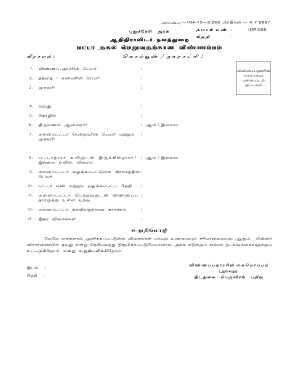
New Patta Application Form PDF


What is the New Patta Application Form PDF?
The New Patta Application Form PDF is an official document used to apply for a land patta, which is a legal record of land ownership in certain states, including West Bengal and Tamil Nadu. This form is essential for individuals seeking to formalize their land ownership rights or to transfer ownership. The PDF format allows for easy digital access and submission, making it convenient for users to fill out and submit their applications electronically.
How to Use the New Patta Application Form PDF
Using the New Patta Application Form PDF involves several straightforward steps. First, download the form from a reliable source. Next, fill in the required fields, which typically include personal information, land details, and any relevant supporting documents. After completing the form, it can be submitted online or printed for in-person submission, depending on the specific requirements of the state or local authority.
Steps to Complete the New Patta Application Form PDF
Completing the New Patta Application Form PDF requires careful attention to detail. Follow these steps for a successful application:
- Download the form from an official source.
- Provide your personal details, including name, address, and contact information.
- Enter the details of the land, such as location, size, and any existing ownership documents.
- Attach required documents, which may include proof of identity and previous land records.
- Review the completed form for accuracy before submission.
Legal Use of the New Patta Application Form PDF
The New Patta Application Form PDF holds legal significance as it is used to establish ownership rights over land. For the application to be considered valid, it must meet specific legal requirements, including proper signatures and adherence to local regulations. Utilizing a trusted electronic signature solution can enhance the legal standing of the document by ensuring compliance with relevant eSignature laws.
Required Documents
When submitting the New Patta Application Form PDF, certain documents are typically required to support your application. These may include:
- Proof of identity, such as a government-issued ID.
- Previous land records or ownership documents.
- Proof of residence or address verification.
- Any additional documents specified by the local authority.
Form Submission Methods
The New Patta Application Form PDF can be submitted through various methods, depending on the regulations of the issuing authority. Common submission methods include:
- Online submission via designated government portals.
- Mailing the completed form and supporting documents to the relevant office.
- In-person submission at local government offices or land registration authorities.
Quick guide on how to complete new patta application form pdf
Effortlessly Prepare New Patta Application Form Pdf on Any Device
Digital document management has gained popularity among companies and individuals. It serves as an ideal eco-friendly alternative to traditional printed and signed documents, allowing you to access the necessary forms and securely store them online. airSlate SignNow provides you with all the tools required to create, edit, and electronically sign your documents swiftly without unnecessary delays. Handle New Patta Application Form Pdf across any platform using the airSlate SignNow apps for Android or iOS and streamline your document-related processes today.
How to Effortlessly Edit and Electronically Sign New Patta Application Form Pdf
- Locate New Patta Application Form Pdf and click on Get Form to begin.
- Use the tools we offer to fill out your form.
- Highlight important sections of your documents or obscure sensitive information with the tools specifically provided by airSlate SignNow for that purpose.
- Create your electronic signature using the Sign tool, which takes just seconds and has the same legal validity as a conventional ink signature.
- Review all details and click on the Done button to save your changes.
- Select your preferred method of delivering your form, whether by email, text message (SMS), invitation link, or download it to your computer.
Say goodbye to lost or misplaced documents, tedious form searches, or errors necessitating reprinting new copies. airSlate SignNow meets your document management needs in just a few clicks from any device. Edit and electronically sign New Patta Application Form Pdf while ensuring excellent communication at every stage of the form preparation process with airSlate SignNow.
Create this form in 5 minutes or less
Create this form in 5 minutes!
How to create an eSignature for the new patta application form pdf
How to create an electronic signature for a PDF online
How to create an electronic signature for a PDF in Google Chrome
How to create an e-signature for signing PDFs in Gmail
How to create an e-signature right from your smartphone
How to create an e-signature for a PDF on iOS
How to create an e-signature for a PDF on Android
People also ask
-
What is a patta application form?
The patta application form is a document used in India to request the transfer of land ownership rights. This form is crucial for individuals seeking to establish legal ownership of land. By accurately filling out the patta application form, you can ensure compliance with local laws and regulations.
-
How can airSlate SignNow simplify the patta application form process?
airSlate SignNow streamlines the patta application form process by providing a user-friendly platform for electronic signatures. With our solution, you can easily manage, send, and eSign your documents online, signNowly reducing the time it takes to complete your application. This efficiency helps minimize delays in obtaining land ownership.
-
Is there a cost associated with using airSlate SignNow for the patta application form?
Yes, there is a pricing structure for using airSlate SignNow, but it is designed to be cost-effective. We offer various plans that cater to different needs, allowing you to choose an option that best fits your budget. The value gained from our services makes the investment worthwhile for managing your patta application form.
-
What features does airSlate SignNow offer for managing the patta application form?
airSlate SignNow offers features such as document customization, real-time collaboration, and automated reminders for signing. These tools help you manage your patta application form efficiently, ensuring that all necessary steps are followed. The platform is also equipped with secure storage options for your important documents.
-
Can I integrate airSlate SignNow with other applications when dealing with the patta application form?
Absolutely! airSlate SignNow allows integration with various third-party applications, enhancing your workflow when managing the patta application form. This connectivity means you can combine our services with tools you already use, getting the most out of your document management processes.
-
What are the benefits of using airSlate SignNow for the patta application form?
The main benefits of using airSlate SignNow for the patta application form include increased efficiency, improved accuracy, and enhanced security. By digitizing your document processes, you can reduce paperwork and minimize errors, allowing for a smoother application experience. Additionally, our platform's security features protect your sensitive information.
-
How secure is airSlate SignNow for handling the patta application form?
Security is a top priority at airSlate SignNow, especially when handling the patta application form. Our platform employs advanced encryption and authentication protocols to keep your documents safe. This protection ensures that your personal and sensitive information remains confidential throughout the application process.
Get more for New Patta Application Form Pdf
- La fe cristiana en bsqueda de nuevos entendimientos pdf form
- Rbc pre authorized debit form pdf
- Entyvio connect claims address form
- Fillable contract template form
- Universal change 7 iacssp test answers form
- Home instead time off request form
- Nsw health patient controlled analgesia pca adult smr130025 280812indd form
- Aanvraag voor gezinsleden van de houder van de europese blauwe kaart erkend referentniet erkend referent form
Find out other New Patta Application Form Pdf
- Help Me With eSignature Arkansas High Tech Arbitration Agreement
- eSignature Ohio Healthcare / Medical Operating Agreement Simple
- eSignature Oregon Healthcare / Medical Limited Power Of Attorney Computer
- eSignature Pennsylvania Healthcare / Medical Warranty Deed Computer
- eSignature Texas Healthcare / Medical Bill Of Lading Simple
- eSignature Virginia Healthcare / Medical Living Will Computer
- eSignature West Virginia Healthcare / Medical Claim Free
- How To eSignature Kansas High Tech Business Plan Template
- eSignature Kansas High Tech Lease Agreement Template Online
- eSignature Alabama Insurance Forbearance Agreement Safe
- How Can I eSignature Arkansas Insurance LLC Operating Agreement
- Help Me With eSignature Michigan High Tech Emergency Contact Form
- eSignature Louisiana Insurance Rental Application Later
- eSignature Maryland Insurance Contract Safe
- eSignature Massachusetts Insurance Lease Termination Letter Free
- eSignature Nebraska High Tech Rental Application Now
- How Do I eSignature Mississippi Insurance Separation Agreement
- Help Me With eSignature Missouri Insurance Profit And Loss Statement
- eSignature New Hampshire High Tech Lease Agreement Template Mobile
- eSignature Montana Insurance Lease Agreement Template Online