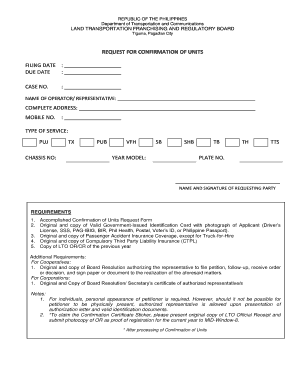
Ltfrb Online Confirmation Form


What is the Ltfrb Online Confirmation
The Ltfrb Online Confirmation is a digital tool provided by the Land Transportation Franchising and Regulatory Board (LTFRB) that allows users to verify the status of their case numbers. This online system streamlines the process of checking case details, making it more accessible for individuals and businesses involved in transportation services. By utilizing this platform, users can obtain real-time information regarding their applications, status updates, and any relevant notifications without the need to visit an LTFRB office physically.
How to use the Ltfrb Online Confirmation
To use the Ltfrb Online Confirmation effectively, follow these steps:
- Visit the official LTFRB website.
- Locate the Online Confirmation section on the homepage.
- Enter your case number in the designated field.
- Submit the information to retrieve your case details.
- Review the displayed information for updates on your application status.
This process ensures that you have the most current and accurate information regarding your case without unnecessary delays.
Steps to complete the Ltfrb Online Confirmation
Completing the Ltfrb Online Confirmation involves a straightforward process. Here are the steps:
- Access the LTFRB official website.
- Navigate to the Online Confirmation tool.
- Input your unique case number accurately.
- Click the submit button to initiate the search.
- Wait for the system to process your request and display the results.
Ensure that all information entered is correct to avoid errors in retrieving your case status.
Legal use of the Ltfrb Online Confirmation
The Ltfrb Online Confirmation is legally recognized as a valid method for verifying case numbers. The information obtained through this platform can be used in legal contexts, such as disputes or compliance checks. It is important to retain any confirmation details provided by the system, as they may serve as proof of your case status in various situations.
Key elements of the Ltfrb Online Confirmation
When using the Ltfrb Online Confirmation, it is essential to understand its key elements:
- Case Number: A unique identifier assigned to your application.
- Status Updates: Information regarding the current status of your case.
- Notifications: Alerts about any actions required on your part or updates from the LTFRB.
Familiarizing yourself with these elements can help you navigate the online confirmation process more efficiently.
Examples of using the Ltfrb Online Confirmation
Using the Ltfrb Online Confirmation can be beneficial in various scenarios:
- A transportation company checking the status of a franchise application.
- An individual verifying the progress of a complaint filed with the LTFRB.
- A driver seeking updates on their permit renewal process.
These examples illustrate the versatility of the online confirmation tool in managing transportation-related cases.
Quick guide on how to complete ltfrb online confirmation
Prepare Ltfrb Online Confirmation effortlessly on any device
Digital document management has become increasingly popular among businesses and individuals. It offers a perfect environmentally friendly alternative to traditional printed and signed papers, allowing you to access the correct form and securely store it online. airSlate SignNow equips you with all the resources necessary to create, modify, and eSign your documents quickly without delays. Manage Ltfrb Online Confirmation on any platform with airSlate SignNow Android or iOS applications and enhance any document-related operation today.
The easiest way to modify and eSign Ltfrb Online Confirmation with ease
- Find Ltfrb Online Confirmation and click on Get Form to initiate.
- Make use of the tools we offer to complete your document.
- Emphasize important parts of your documents or obscure sensitive information with tools that airSlate SignNow offers specifically for that purpose.
- Create your eSignature using the Sign feature, which takes mere seconds and holds the same legal validity as a traditional handwritten signature.
- Review the information and click on the Done button to save your modifications.
- Select your preferred method to send your form, whether by email, text message (SMS), invitation link, or download it to your computer.
Say goodbye to lost or misplaced documents, tedious form searching, or mistakes that necessitate reprinting new document copies. airSlate SignNow fulfills all your document management needs in just a few clicks from a device of your choice. Edit and eSign Ltfrb Online Confirmation and ensure effective communication at any stage of the form preparation process with airSlate SignNow.
Create this form in 5 minutes or less
Create this form in 5 minutes!
How to create an eSignature for the ltfrb online confirmation
How to create an electronic signature for a PDF online
How to create an electronic signature for a PDF in Google Chrome
How to create an e-signature for signing PDFs in Gmail
How to create an e-signature right from your smartphone
How to create an e-signature for a PDF on iOS
How to create an e-signature for a PDF on Android
People also ask
-
What is the process to check my LTFRB case number using airSlate SignNow?
To check your LTFRB case number, you can easily access the relevant documentation and information through airSlate SignNow's user-friendly platform. Simply log into your account and search for your case documents. This way, you can efficiently keep track of all your cases.
-
How can airSlate SignNow help me manage my LTFRB documents?
airSlate SignNow is designed to streamline document management for your LTFRB cases. With its intuitive interface, you can organize, sign, and securely store all necessary documents in one place. This makes checking your LTFRB case number and related paperwork much more manageable.
-
Is there a cost associated with checking my LTFRB case number on airSlate SignNow?
Checking your LTFRB case number on airSlate SignNow is included in the service subscription, which provides a cost-effective solution for document management. There are various pricing plans available to fit your business needs, ensuring you get the best value while accessing essential features.
-
Can I integrate airSlate SignNow with other tools to check LTFRB case numbers?
Absolutely! airSlate SignNow offers seamless integrations with a variety of other applications, enhancing your workflow. By connecting it with your existing systems, you can easily access and check your LTFRB case number alongside other critical information.
-
What features does airSlate SignNow offer for checking LTFRB case numbers?
airSlate SignNow provides features such as document tracking, electronic signatures, and secure cloud storage, which allow you to efficiently manage and check your LTFRB case number. These capabilities ensure you have immediate access to your case information anytime, anywhere.
-
How secure is my information when I check my LTFRB case number on airSlate SignNow?
Your information is extremely secure when checking your LTFRB case number on airSlate SignNow. The platform employs advanced encryption and security protocols to protect your documents and data from unauthorized access, giving you peace of mind.
-
What benefits can I expect when using airSlate SignNow for LTFRB cases?
Using airSlate SignNow for LTFRB cases offers many benefits, including increased efficiency in document handling and the ability to easily check your LTFRB case number. You’ll save time and reduce paperwork hassles, all while maintaining compliance and security.
Get more for Ltfrb Online Confirmation
- Family fortunes application form
- Lcps extended day field trip form
- Sign out sheet form
- Itd 3337 form
- Vacation request form pdf
- Apartment rental application template form
- Ged office home instruction verification form dllr
- Www linkedin compulsesalarisvereisten en desalarisvereisten en de verblijfsvergunning op linkedin form
Find out other Ltfrb Online Confirmation
- How Can I Electronic signature Oklahoma Doctors Document
- How Can I Electronic signature Alabama Finance & Tax Accounting Document
- How To Electronic signature Delaware Government Document
- Help Me With Electronic signature Indiana Education PDF
- How To Electronic signature Connecticut Government Document
- How To Electronic signature Georgia Government PDF
- Can I Electronic signature Iowa Education Form
- How To Electronic signature Idaho Government Presentation
- Help Me With Electronic signature Hawaii Finance & Tax Accounting Document
- How Can I Electronic signature Indiana Government PDF
- How Can I Electronic signature Illinois Finance & Tax Accounting PPT
- How To Electronic signature Maine Government Document
- How To Electronic signature Louisiana Education Presentation
- How Can I Electronic signature Massachusetts Government PDF
- How Do I Electronic signature Montana Government Document
- Help Me With Electronic signature Louisiana Finance & Tax Accounting Word
- How To Electronic signature Pennsylvania Government Document
- Can I Electronic signature Texas Government PPT
- How To Electronic signature Utah Government Document
- How To Electronic signature Washington Government PDF