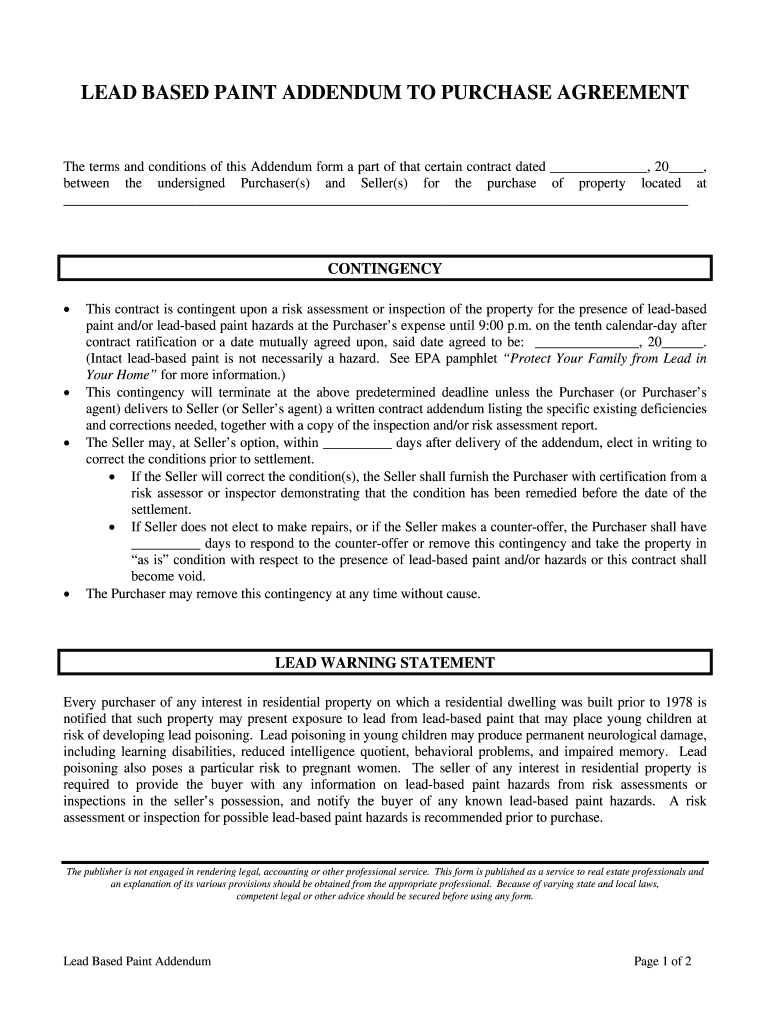
Lead Based Paint Disclosure Florida PDF Form


What is the Lead Based Paint Disclosure Florida PDF
The Lead Based Paint Disclosure Florida PDF is an essential document designed to inform potential buyers or renters about the presence of lead-based paint in properties built before 1978. This disclosure is mandated by federal law, requiring sellers and landlords to provide this information to protect public health, especially for young children and pregnant women. The document outlines the risks associated with lead exposure and provides guidelines on how to manage lead paint safely.
Key Elements of the Lead Based Paint Disclosure Florida PDF
Several critical components are included in the Lead Based Paint Disclosure Florida PDF. These elements ensure that the form is comprehensive and legally compliant:
- Property Information: Details about the property, including the address and type of dwelling.
- Lead Paint History: Information regarding any known lead-based paint hazards or previous inspections.
- Tenant Acknowledgment: A section for tenants to acknowledge receipt of the disclosure and any accompanying materials.
- Signature Lines: Spaces for signatures of both the seller or landlord and the buyer or tenant, indicating agreement and understanding.
Steps to Complete the Lead Based Paint Disclosure Florida PDF
Completing the Lead Based Paint Disclosure Florida PDF involves several straightforward steps:
- Download the Form: Obtain the latest version of the Lead Based Paint Disclosure Florida PDF from a reliable source.
- Fill in Property Details: Provide accurate information about the property, including address and type of dwelling.
- Disclose Lead Paint Information: Indicate any known lead paint hazards or previous inspections.
- Sign the Document: Ensure that both parties sign the disclosure to validate the agreement.
- Distribute Copies: Provide copies to all parties involved for their records.
Legal Use of the Lead Based Paint Disclosure Florida PDF
The legal use of the Lead Based Paint Disclosure Florida PDF is crucial for compliance with federal and state regulations. This document must be provided to potential buyers or renters before the sale or lease agreement is finalized. Failure to provide this disclosure can result in legal repercussions, including penalties and the possibility of rescinding the sale or lease. It is essential that both parties understand their rights and responsibilities regarding lead paint exposure.
How to Obtain the Lead Based Paint Disclosure Florida PDF
Obtaining the Lead Based Paint Disclosure Florida PDF is a simple process. The form can typically be accessed through real estate agencies, legal offices, or government websites that specialize in housing regulations. Additionally, many online platforms offer downloadable versions of the form to ensure easy access for both sellers and landlords. It is important to ensure that the most current version of the document is used to comply with legal standards.
State-Specific Rules for the Lead Based Paint Disclosure Florida PDF
Florida has specific regulations regarding lead-based paint disclosures that align with federal laws. These rules require that all residential properties built before 1978 must provide a lead paint disclosure to potential buyers or renters. Additionally, Florida law emphasizes the importance of informing tenants about any known lead paint hazards. Understanding these state-specific rules is vital for compliance and ensuring the safety of residents.
Quick guide on how to complete lead based paint disclosure florida pdf
Finish Lead Based Paint Disclosure Florida Pdf effortlessly on any gadget
Internet-based document management has become increasingly favored by businesses and individuals alike. It serves as an ideal environmentally-friendly substitute for conventional printed and signed documents, allowing you to obtain the necessary form and securely save it online. airSlate SignNow provides you with all the resources you need to create, edit, and electronically sign your documents promptly without delays. Manage Lead Based Paint Disclosure Florida Pdf on any device using airSlate SignNow Android or iOS applications and simplify any document-related task today.
How to modify and eSign Lead Based Paint Disclosure Florida Pdf with ease
- Find Lead Based Paint Disclosure Florida Pdf and click Get Form to commence.
- Utilize the tools we provide to complete your form.
- Mark relevant sections of your documents or redact sensitive information using tools that airSlate SignNow offers specifically for that purpose.
- Create your electronic signature using the Sign tool, which takes moments and holds the same legal validity as a conventional handwritten signature.
- Review all the details and click on the Done button to save your changes.
- Choose how you wish to send your form, via email, SMS, or invitation link, or download it to your computer.
Eliminate concerns over lost or mislaid documents, tedious form navigation, or errors that necessitate printing new copies. airSlate SignNow meets your requirements in document management within a few clicks from any device you prefer. Modify and eSign Lead Based Paint Disclosure Florida Pdf and ensure outstanding communication at every step of your form preparation journey with airSlate SignNow.
Create this form in 5 minutes or less
Create this form in 5 minutes!
How to create an eSignature for the lead based paint disclosure florida pdf
How to create an electronic signature for a PDF online
How to create an electronic signature for a PDF in Google Chrome
How to create an e-signature for signing PDFs in Gmail
How to create an e-signature right from your smartphone
How to create an e-signature for a PDF on iOS
How to create an e-signature for a PDF on Android
People also ask
-
What is a lead based paint addendum florida?
A lead based paint addendum Florida is a legal document required when selling or renting properties built before 1978, disclosing any known lead-based paint hazards. This addendum ensures compliance with federal laws and protects both buyers and sellers in real estate transactions. Utilizing airSlate SignNow, you can easily create and sign this critical document.
-
Why do I need a lead based paint addendum florida?
You need a lead based paint addendum Florida to meet legal requirements and protect your interests when dealing with older properties. This addendum helps inform potential buyers or renters about lead risks, which is essential for their safety. With airSlate SignNow, you can streamline the creation and signing process of this document.
-
How does airSlate SignNow help with the lead based paint addendum florida?
airSlate SignNow offers an intuitive platform for creating, sending, and eSigning lead based paint addendum Florida with ease. The solution saves time and enhances efficiency by allowing you to manage all your real estate documents in one place. You can be confident that your transactions will remain compliant and professional.
-
What features does airSlate SignNow provide for creating lead based paint addendum florida?
airSlate SignNow includes features such as customizable templates, easy drag-and-drop functionality, and secure document storage. These allow you to create a lead based paint addendum Florida efficiently while ensuring that all necessary legal elements are included. Our platform also offers real-time tracking and notifications for completed signatures.
-
Can I integrate airSlate SignNow with other tools for managing my lead based paint addendum florida?
Yes, airSlate SignNow offers integrations with various third-party applications, including CRM and property management software. This means you can seamlessly manage your lead based paint addendum Florida alongside other documents and information. Integration helps optimize your workflow and maintain organized records.
-
What are the pricing options for airSlate SignNow related to the lead based paint addendum florida?
airSlate SignNow provides competitive pricing plans that cater to different business needs, allowing you to utilize the platform for creating lead based paint addendum Florida. Each plan offers a wide range of features, ensuring you pay only for what you need. Visit our pricing page to find a plan that suits your requirements.
-
Is airSlate SignNow legally compliant for lead based paint addendum florida?
Yes, airSlate SignNow complies with various legal standards, ensuring that your lead based paint addendum Florida is both valid and enforceable. The platform adheres to regulations regarding electronic signatures and document management, giving you peace of mind that your transactions are backed by legal integrity. Trust our solution to maintain compliance.
Get more for Lead Based Paint Disclosure Florida Pdf
Find out other Lead Based Paint Disclosure Florida Pdf
- Sign Ohio Police Promissory Note Template Easy
- Sign Alabama Courts Affidavit Of Heirship Simple
- How To Sign Arizona Courts Residential Lease Agreement
- How Do I Sign Arizona Courts Residential Lease Agreement
- Help Me With Sign Arizona Courts Residential Lease Agreement
- How Can I Sign Arizona Courts Residential Lease Agreement
- Sign Colorado Courts LLC Operating Agreement Mobile
- Sign Connecticut Courts Living Will Computer
- How Do I Sign Connecticut Courts Quitclaim Deed
- eSign Colorado Banking Rental Application Online
- Can I eSign Colorado Banking Medical History
- eSign Connecticut Banking Quitclaim Deed Free
- eSign Connecticut Banking Business Associate Agreement Secure
- Sign Georgia Courts Moving Checklist Simple
- Sign Georgia Courts IOU Mobile
- How Can I Sign Georgia Courts Lease Termination Letter
- eSign Hawaii Banking Agreement Simple
- eSign Hawaii Banking Rental Application Computer
- eSign Hawaii Banking Agreement Easy
- eSign Hawaii Banking LLC Operating Agreement Fast