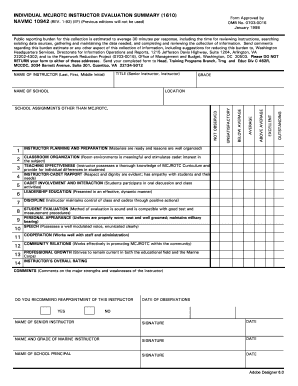
INDIVIDUAL MCJROTC NSTRUCTOR Naval Forms Online


What is the INDIVIDUAL MCJROTC NSTRUCTOR Naval Forms Online
The INDIVIDUAL MCJROTC NSTRUCTOR Naval Forms Online is a digital document designed for the Marine Corps Junior Reserve Officers' Training Corps (MCJROTC) instructors. This form facilitates the management of various administrative tasks, including enrollment, performance evaluations, and training records. By utilizing this online form, instructors can streamline their documentation processes, ensuring that all necessary information is accurately captured and easily accessible. The digital format enhances efficiency and reduces the risk of errors associated with traditional paper forms.
How to use the INDIVIDUAL MCJROTC NSTRUCTOR Naval Forms Online
Using the INDIVIDUAL MCJROTC NSTRUCTOR Naval Forms Online is straightforward. First, access the form through the designated online platform. Once opened, you can fill in the required fields, which may include personal information, course details, and performance metrics. It is essential to review all entries for accuracy before submission. After completing the form, you can electronically sign it, ensuring that the document is legally binding. This method not only saves time but also enhances the security of sensitive information.
Steps to complete the INDIVIDUAL MCJROTC NSTRUCTOR Naval Forms Online
To complete the INDIVIDUAL MCJROTC NSTRUCTOR Naval Forms Online, follow these steps:
- Access the form on the official platform.
- Enter your personal details, including name, rank, and contact information.
- Fill in the sections related to your instructional responsibilities and student evaluations.
- Review all information for accuracy and completeness.
- Sign the document electronically using a trusted eSignature tool.
- Submit the form as directed, either online or by following specific submission guidelines.
Legal use of the INDIVIDUAL MCJROTC NSTRUCTOR Naval Forms Online
The INDIVIDUAL MCJROTC NSTRUCTOR Naval Forms Online is legally valid when completed in accordance with applicable laws and regulations. Electronic signatures are recognized under the ESIGN Act and UETA, provided that the signatory intends to sign the document and the process adheres to established security standards. By using a reputable platform for electronic signatures, instructors can ensure that their forms meet legal requirements and are accepted by relevant authorities.
Key elements of the INDIVIDUAL MCJROTC NSTRUCTOR Naval Forms Online
Key elements of the INDIVIDUAL MCJROTC NSTRUCTOR Naval Forms Online include:
- Personal Information: Basic details about the instructor and their role.
- Course Information: Details regarding the specific courses being taught.
- Performance Metrics: Evaluation criteria for student performance and instructor effectiveness.
- Signatures: Electronic signatures that validate the document.
State-specific rules for the INDIVIDUAL MCJROTC NSTRUCTOR Naval Forms Online
State-specific rules may apply to the INDIVIDUAL MCJROTC NSTRUCTOR Naval Forms Online, depending on local regulations governing educational documentation and electronic signatures. It is important for instructors to familiarize themselves with these rules to ensure compliance. This may include understanding any additional requirements for document retention, reporting, or submission timelines specific to their state.
Quick guide on how to complete individual mcjrotc nstructor naval forms online
Effortlessly Prepare INDIVIDUAL MCJROTC NSTRUCTOR Naval Forms Online on Any Device
Digital document management has become increasingly favored by businesses and individuals alike. It serves as an ideal environmentally friendly substitute for conventional printed and signed documents, allowing you to access the required format and securely save it online. airSlate SignNow provides all the necessary tools to swiftly create, edit, and eSign your documents without any holdups. Manage INDIVIDUAL MCJROTC NSTRUCTOR Naval Forms Online on any device with airSlate SignNow's Android or iOS applications and enhance any document-related workflow today.
How to Edit and eSign INDIVIDUAL MCJROTC NSTRUCTOR Naval Forms Online with Ease
- Find INDIVIDUAL MCJROTC NSTRUCTOR Naval Forms Online and click on Get Form to begin.
- Utilize the tools available to complete your document.
- Emphasize important sections of the documents or obscure sensitive details with features provided specifically by airSlate SignNow.
- Generate your eSignature using the Sign tool, which takes only seconds and carries the same legal validity as a conventional wet ink signature.
- Review all the information and click on the Done button to save your modifications.
- Choose how you would like to submit your form, whether via email, text message (SMS), invite link, or download it to your computer.
Eliminate the worry of lost or misplaced documents, tedious form searching, or mistakes that necessitate printing new copies. airSlate SignNow meets all your document management requirements in just a few clicks from any device you prefer. Edit and eSign INDIVIDUAL MCJROTC NSTRUCTOR Naval Forms Online and ensure seamless communication at every stage of the form preparation process with airSlate SignNow.
Create this form in 5 minutes or less
Create this form in 5 minutes!
How to create an eSignature for the individual mcjrotc nstructor naval forms online
The way to make an e-signature for your PDF in the online mode
The way to make an e-signature for your PDF in Chrome
The way to generate an electronic signature for putting it on PDFs in Gmail
How to make an electronic signature from your smart phone
The way to make an electronic signature for a PDF on iOS devices
How to make an electronic signature for a PDF file on Android OS
People also ask
-
What is the purpose of the INDIVIDUAL MCJROTC NSTRUCTOR Naval Forms Online?
The INDIVIDUAL MCJROTC NSTRUCTOR Naval Forms Online serves to streamline the documentation process for instructors. It enables easy access, completion, and submission of essential forms, ensuring instructors can focus more on teaching and less on paperwork.
-
How much does the INDIVIDUAL MCJROTC NSTRUCTOR Naval Forms Online cost?
Pricing for the INDIVIDUAL MCJROTC NSTRUCTOR Naval Forms Online varies depending on the subscription plan you choose. We offer flexible pricing options designed to fit various budgets, ensuring that our solution remains cost-effective for all users.
-
What features are included in the INDIVIDUAL MCJROTC NSTRUCTOR Naval Forms Online?
The INDIVIDUAL MCJROTC NSTRUCTOR Naval Forms Online includes features such as electronic signing, form templates, and secure cloud storage. These tools enhance productivity and help ensure compliance with regulatory requirements for instructors.
-
Is the INDIVIDUAL MCJROTC NSTRUCTOR Naval Forms Online user-friendly?
Absolutely! The INDIVIDUAL MCJROTC NSTRUCTOR Naval Forms Online is designed with a user-friendly interface that simplifies document management. Instructors, regardless of their technical expertise, can easily navigate the platform and complete their tasks efficiently.
-
Can I integrate the INDIVIDUAL MCJROTC NSTRUCTOR Naval Forms Online with other tools?
Yes, the INDIVIDUAL MCJROTC NSTRUCTOR Naval Forms Online offers integrations with various applications such as CRM systems and cloud storage solutions. This allows instructors to seamlessly connect their workflows and enhance overall efficiency.
-
What are the benefits of using the INDIVIDUAL MCJROTC NSTRUCTOR Naval Forms Online?
Using the INDIVIDUAL MCJROTC NSTRUCTOR Naval Forms Online saves time and reduces errors associated with paper forms. It also enhances collaboration among staff and ensures that all documents are legally compliant and readily accessible.
-
How does the INDIVIDUAL MCJROTC NSTRUCTOR Naval Forms Online ensure document security?
The INDIVIDUAL MCJROTC NSTRUCTOR Naval Forms Online prioritizes document security by implementing advanced encryption technologies. This ensures that sensitive information remains confidential and protected from unauthorized access.
Get more for INDIVIDUAL MCJROTC NSTRUCTOR Naval Forms Online
- Instructions for form it 196 taxnygov 627253592
- Income tax subtractionsdepartment of revenue taxation form
- 4 h foods exhibit recipe card form
- Income tax applications for filing extensions taxnygov form
- Kentucky kentucky tax registration application and instructions form
- Irs e file signature authorization for form 1120
- Bank deposits tax return formalu
- 42a809 commonwealth of kentucky department of revenue 3 form
Find out other INDIVIDUAL MCJROTC NSTRUCTOR Naval Forms Online
- eSignature Michigan Courts Affidavit Of Heirship Simple
- eSignature Courts Word Mississippi Later
- eSignature Tennessee Sports Last Will And Testament Mobile
- How Can I eSignature Nevada Courts Medical History
- eSignature Nebraska Courts Lease Agreement Online
- eSignature Nebraska Courts LLC Operating Agreement Easy
- Can I eSignature New Mexico Courts Business Letter Template
- eSignature New Mexico Courts Lease Agreement Template Mobile
- eSignature Courts Word Oregon Secure
- Electronic signature Indiana Banking Contract Safe
- Electronic signature Banking Document Iowa Online
- Can I eSignature West Virginia Sports Warranty Deed
- eSignature Utah Courts Contract Safe
- Electronic signature Maine Banking Permission Slip Fast
- eSignature Wyoming Sports LLC Operating Agreement Later
- Electronic signature Banking Word Massachusetts Free
- eSignature Wyoming Courts Quitclaim Deed Later
- Electronic signature Michigan Banking Lease Agreement Computer
- Electronic signature Michigan Banking Affidavit Of Heirship Fast
- Electronic signature Arizona Business Operations Job Offer Free