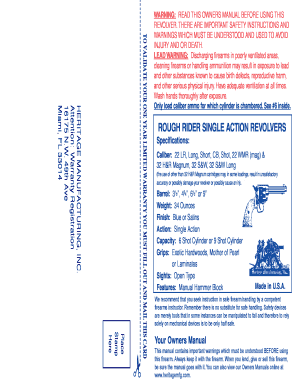
Heritagemfg Com Warranty Form


What is the Heritagemfg Com Warranty Form
The Heritagemfg Com warranty form is a crucial document for registering and managing warranties associated with heritage firearms. This form serves as a formal agreement between the manufacturer and the owner, outlining the terms and conditions of the warranty. The warranty typically covers defects in materials and workmanship, ensuring that customers receive support for any issues that may arise with their firearms. Understanding this form is essential for firearm owners to ensure they are protected under the warranty provisions.
How to use the Heritagemfg Com Warranty Form
Using the Heritagemfg Com warranty form involves several straightforward steps. First, ensure that you have the correct version of the form, which can be obtained from the official heritage manufacturing website. Next, gather all necessary information, including your firearm's model number, purchase date, and personal details. Fill out the form accurately, ensuring that all sections are completed. Once the form is filled out, you can submit it electronically or print it for mailing, depending on your preference and the submission options available.
Steps to complete the Heritagemfg Com Warranty Form
Completing the Heritagemfg Com warranty form requires attention to detail. Here are the steps to follow:
- Download the warranty form from the official website.
- Provide your personal information, including name, address, and contact details.
- Enter the firearm details, such as model, serial number, and purchase date.
- Review the warranty terms and conditions carefully.
- Sign and date the form to validate your submission.
- Submit the form online or send it via mail to the designated address.
Legal use of the Heritagemfg Com Warranty Form
The legal use of the Heritagemfg Com warranty form is governed by specific regulations that ensure its validity. To be legally binding, the form must be completed accurately and submitted within the required time frame. Additionally, electronic submissions must comply with eSignature laws, which validate the authenticity of the signer's identity. Understanding these legal aspects is essential for firearm owners to ensure their warranties are enforceable.
Key elements of the Heritagemfg Com Warranty Form
The key elements of the Heritagemfg Com warranty form include:
- Personal Information: Owner's name, address, and contact details.
- Firearm Details: Model number, serial number, and purchase date.
- Warranty Terms: Clear description of what is covered under the warranty.
- Signature: Required to validate the warranty registration.
Form Submission Methods
Submitting the Heritagemfg Com warranty form can be done through various methods, depending on the preferences of the firearm owner. The options typically include:
- Online Submission: Fill out and submit the form electronically via the heritage manufacturing website.
- Mail Submission: Print the completed form and send it to the designated address provided on the form.
- In-Person Submission: Visit a local heritage dealer or authorized service center to submit the form directly.
Quick guide on how to complete heritagemfg com warranty form
Effortlessly Prepare Heritagemfg Com Warranty Form on Any Device
Digital document management has become increasingly popular among businesses and individuals. It offers an ideal eco-friendly substitute for conventional printed and signed papers, allowing you to access the appropriate form and securely store it online. airSlate SignNow equips you with all the tools necessary to create, edit, and eSign your documents swiftly without delays. Manage Heritagemfg Com Warranty Form on any device with airSlate SignNow's Android or iOS applications and enhance any document-related process today.
How to Modify and eSign Heritagemfg Com Warranty Form with Ease
- Locate Heritagemfg Com Warranty Form and click Get Form to begin.
- Utilize the tools we provide to complete your form.
- Highlight key sections of the documents or obscure sensitive information with tools that airSlate SignNow offers specifically for that purpose.
- Create your eSignature using the Sign tool, which takes mere seconds and carries the same legal validity as a traditional wet ink signature.
- Review all the details and click on the Done button to save your modifications.
- Choose how you wish to deliver your form: via email, SMS, invitation link, or download it to your computer.
Eliminate worries about lost or misplaced files, tedious form searching, or mistakes that necessitate printing new document copies. airSlate SignNow fulfills all your requirements for document management in just a few clicks from your preferred device. Modify and eSign Heritagemfg Com Warranty Form and ensure outstanding communication at every stage of the form preparation process with airSlate SignNow.
Create this form in 5 minutes or less
Create this form in 5 minutes!
How to create an eSignature for the heritagemfg com warranty form
How to create an electronic signature for a PDF online
How to create an electronic signature for a PDF in Google Chrome
How to create an e-signature for signing PDFs in Gmail
How to create an e-signature right from your smartphone
How to create an e-signature for a PDF on iOS
How to create an e-signature for a PDF on Android
People also ask
-
What is the process for heritage firearms warranty registration using airSlate SignNow?
To register your heritage firearms warranty, simply visit our website and navigate to the warranty registration section. Fill out the required details and upload any necessary documents. Once submitted, you'll receive a confirmation email, ensuring your warranty is officially registered.
-
Are there any fees associated with heritage firearms warranty registration?
No, the heritage firearms warranty registration process through airSlate SignNow is completely free. We offer a cost-effective solution to help simplify the registration of your firearms, enabling you to keep your documents organized without any hidden fees.
-
What information do I need to provide for heritage firearms warranty registration?
When registering your heritage firearms warranty, you'll need to provide personal details such as your name, address, and contact information, along with your firearm's serial number and purchase details. This ensures accurate record-keeping and effective warranty tracking.
-
How does airSlate SignNow ensure the security of my heritage firearms warranty registration?
airSlate SignNow employs advanced encryption and security protocols to protect your personal and warranty information during the registration process. Our commitment to data security means you can trust us to handle your heritage firearms warranty registration safely.
-
Can I update my heritage firearms warranty registration details later?
Yes, if you need to update your heritage firearms warranty registration information, you can log into your airSlate SignNow account and make the necessary changes. This flexibility allows you to keep your records accurate and up-to-date.
-
Is there customer support available for heritage firearms warranty registration?
Absolutely! Our customer support team is ready to assist you with any inquiries regarding heritage firearms warranty registration. You can signNow us via email or through our support hotline for quick and helpful responses.
-
What are the benefits of using airSlate SignNow for heritage firearms warranty registration?
Using airSlate SignNow streamlines your heritage firearms warranty registration with an easy-to-use platform. You gain the benefit of secure document storage, e-signature capabilities, and simplified tracking, all in one cost-effective solution.
Get more for Heritagemfg Com Warranty Form
- Gsp registration form
- Padi efr manual pdf download form
- Manual cxs pst 573 33640 qxp roche form
- Apostille cover letter sample form
- Divorce decree documents maryland state archives form
- W 3 pr en sp transmittal of withholding statements puerto rican version form
- 555 wright way carson city nv 89711 renosparks form
- Garment cost sheet template form
Find out other Heritagemfg Com Warranty Form
- Can I eSign Oklahoma Online Donation Form
- How Can I Electronic signature North Dakota Claim
- How Do I eSignature Virginia Notice to Stop Credit Charge
- How Do I eSignature Michigan Expense Statement
- How Can I Electronic signature North Dakota Profit Sharing Agreement Template
- Electronic signature Ohio Profit Sharing Agreement Template Fast
- Electronic signature Florida Amendment to an LLC Operating Agreement Secure
- Electronic signature Florida Amendment to an LLC Operating Agreement Fast
- Electronic signature Florida Amendment to an LLC Operating Agreement Simple
- Electronic signature Florida Amendment to an LLC Operating Agreement Safe
- How Can I eSignature South Carolina Exchange of Shares Agreement
- Electronic signature Michigan Amendment to an LLC Operating Agreement Computer
- Can I Electronic signature North Carolina Amendment to an LLC Operating Agreement
- Electronic signature South Carolina Amendment to an LLC Operating Agreement Safe
- Can I Electronic signature Delaware Stock Certificate
- Electronic signature Massachusetts Stock Certificate Simple
- eSignature West Virginia Sale of Shares Agreement Later
- Electronic signature Kentucky Affidavit of Service Mobile
- How To Electronic signature Connecticut Affidavit of Identity
- Can I Electronic signature Florida Affidavit of Title