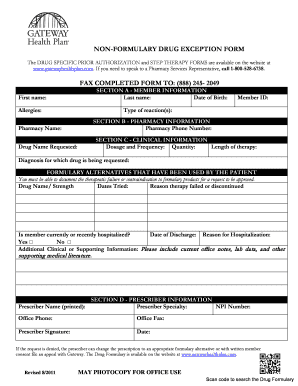
Gateway Prior Auth Form


What is the Gateway Prior Auth Form
The Gateway Prior Auth Form is a crucial document used in the healthcare system to request prior authorization for specific medical services or medications. This form is essential for ensuring that patients receive the necessary treatments while complying with their health plan's requirements. The form typically includes patient information, details about the requested service or medication, and the healthcare provider's information. It is designed to facilitate communication between healthcare providers and insurance companies, ensuring that the treatment is covered under the patient's plan.
How to use the Gateway Prior Auth Form
Using the Gateway Prior Auth Form involves several key steps. First, healthcare providers need to gather all relevant patient information, including insurance details and medical history. Next, the provider must fill out the form accurately, detailing the specific service or medication being requested. After completing the form, it should be submitted to the insurance company for review. This process often requires follow-up to ensure that the request is processed in a timely manner. Understanding the specific requirements of the insurance provider can help streamline this process.
Steps to complete the Gateway Prior Auth Form
Completing the Gateway Prior Auth Form requires careful attention to detail. Here are the essential steps:
- Gather necessary patient information, including full name, date of birth, and insurance details.
- Provide the healthcare provider's information, including name, contact details, and National Provider Identifier (NPI) number.
- Clearly describe the requested service or medication, including dosage and frequency if applicable.
- Include any relevant medical history or documentation that supports the need for the requested service.
- Review the form for accuracy and completeness before submission.
Legal use of the Gateway Prior Auth Form
The legal use of the Gateway Prior Auth Form is governed by various regulations that ensure compliance with healthcare laws. The form must be filled out accurately and submitted in accordance with the policies of the patient's health plan. It is important to maintain confidentiality and adhere to patient privacy standards, such as HIPAA. Additionally, the form serves as a legal document that can be referenced in case of disputes regarding coverage or authorization, making it essential for healthcare providers to understand the legal implications of its use.
Key elements of the Gateway Prior Auth Form
Several key elements must be included in the Gateway Prior Auth Form to ensure its effectiveness:
- Patient Information: Full name, date of birth, and insurance details.
- Provider Information: Name, contact details, and NPI number of the healthcare provider.
- Requested Service or Medication: Detailed description, including dosage and frequency.
- Supporting Documentation: Any relevant medical history or test results that justify the request.
- Signature: The form must be signed by the healthcare provider to validate the request.
Form Submission Methods
The Gateway Prior Auth Form can typically be submitted through various methods, depending on the insurance provider's requirements. Common submission methods include:
- Online Submission: Many insurance companies offer an online portal for electronic submission of prior authorization requests.
- Mail: The form can be printed and mailed to the insurance company’s designated address.
- Fax: Some providers allow fax submissions for quicker processing.
Quick guide on how to complete gateway prior auth form
Effortlessly Prepare Gateway Prior Auth Form on Any Device
Digital document management has become increasingly favored by businesses and individuals alike. It offers an ideal eco-friendly substitute for traditional printed and signed documents, allowing you to locate the necessary form and securely store it online. airSlate SignNow equips you with all the features required to create, modify, and electronically sign your documents promptly without any hassles. Handle Gateway Prior Auth Form on any device using airSlate SignNow's Android or iOS applications and streamline your document-related tasks today.
How to Modify and eSign Gateway Prior Auth Form with Ease
- Locate Gateway Prior Auth Form and click Get Form to begin.
- Utilize the tools we offer to complete your form.
- Emphasize pertinent sections of your documents or redact sensitive information using specialized tools provided by airSlate SignNow.
- Create your signature with the Sign tool, which only takes seconds and holds the same legal validity as a traditional ink signature.
- Review the information carefully and click the Done button to store your alterations.
- Select your preferred method for sending your form, whether it be via email, text message (SMS), an invite link, or download it to your computer.
Eliminate concerns about lost or misplaced documents, the hassle of searching for forms, or mistakes necessitating the printing of new copies. airSlate SignNow efficiently addresses your document management needs within just a few clicks from any device you prefer. Edit and eSign Gateway Prior Auth Form and maintain excellent communication throughout your form preparation process with airSlate SignNow.
Create this form in 5 minutes or less
Create this form in 5 minutes!
How to create an eSignature for the gateway prior auth form
How to create an electronic signature for a PDF online
How to create an electronic signature for a PDF in Google Chrome
How to create an e-signature for signing PDFs in Gmail
How to create an e-signature right from your smartphone
How to create an e-signature for a PDF on iOS
How to create an e-signature for a PDF on Android
People also ask
-
What is the gateway prior auth form?
The gateway prior auth form is a standardized document used to streamline the process of obtaining prior authorizations for healthcare services or medications. By using this form, providers can ensure they meet the necessary criteria set forth by insurers, improving the likelihood of approval.
-
How does airSlate SignNow facilitate the completion of the gateway prior auth form?
airSlate SignNow offers an intuitive interface that allows users to easily fill out and eSign the gateway prior auth form. With customizable templates, users can streamline their work processes and ensure that all necessary information is included, reducing the chances of delays or rejections.
-
Is there a cost associated with using the gateway prior auth form in airSlate SignNow?
While airSlate SignNow provides competitive pricing options, users should note that accessing the gateway prior auth form may be included in certain subscription plans. For detailed pricing information, check the airSlate SignNow website or contact sales for clarification on available plans.
-
What are the primary benefits of using the gateway prior auth form with airSlate SignNow?
Using the gateway prior auth form with airSlate SignNow greatly enhances efficiency and accuracy in the prior authorization process. It minimizes errors, speeds up approvals, and helps healthcare providers save time and resources, allowing them to focus on patient care.
-
Can I integrate the gateway prior auth form with other systems?
Yes, airSlate SignNow offers seamless integrations with various healthcare systems and electronic health records (EHR) software. This allows for efficient data transfer and helps ensure that the gateway prior auth form is easily accessible across platforms.
-
How secure is the gateway prior auth form process with airSlate SignNow?
airSlate SignNow prioritizes security, employing encryption and secure access protocols to protect sensitive information. When using the gateway prior auth form, users can be confident that their data is safeguarded against unauthorized access.
-
What features should I look for in a gateway prior auth form solution?
When evaluating a solution for the gateway prior auth form, consider features such as ease of use, customization options, automation capabilities, eSigning functionality, and strong customer support. These features can signNowly enhance the efficiency of your prior authorization process.
Get more for Gateway Prior Auth Form
- Tn department of safety and homeland security ownerdriver report form
- Premium bonds change of address form
- Sbi life indemnity bond form
- Walmart critical illness form
- Opra open public records act request form hillsborough hillsborough nj
- Pmr charity form
- The curators handbook pdf form
- Residential application for utility service edmond ok form
Find out other Gateway Prior Auth Form
- eSignature Finance & Tax Accounting Presentation Arkansas Secure
- eSignature Arkansas Government Affidavit Of Heirship Online
- eSignature New Jersey Doctors Permission Slip Mobile
- eSignature Colorado Government Residential Lease Agreement Free
- Help Me With eSignature Colorado Government Medical History
- eSignature New Mexico Doctors Lease Termination Letter Fast
- eSignature New Mexico Doctors Business Associate Agreement Later
- eSignature North Carolina Doctors Executive Summary Template Free
- eSignature North Dakota Doctors Bill Of Lading Online
- eSignature Delaware Finance & Tax Accounting Job Description Template Fast
- How To eSignature Kentucky Government Warranty Deed
- eSignature Mississippi Government Limited Power Of Attorney Myself
- Can I eSignature South Dakota Doctors Lease Agreement Form
- eSignature New Hampshire Government Bill Of Lading Fast
- eSignature Illinois Finance & Tax Accounting Purchase Order Template Myself
- eSignature North Dakota Government Quitclaim Deed Free
- eSignature Kansas Finance & Tax Accounting Business Letter Template Free
- eSignature Washington Government Arbitration Agreement Simple
- Can I eSignature Massachusetts Finance & Tax Accounting Business Plan Template
- Help Me With eSignature Massachusetts Finance & Tax Accounting Work Order