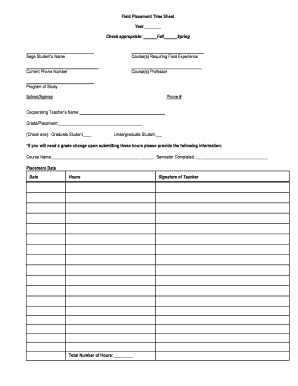
College Placement Timesheets Form


What is the team placement timesheet?
The team placement timesheet is a document used to track the hours worked by team members in various projects or assignments. It serves as a record of time spent on tasks, helping organizations manage resources effectively. This form is essential for ensuring accurate payroll processing and project management, providing a clear overview of each member's contributions.
How to use the team placement timesheet
Using the team placement timesheet involves several straightforward steps. First, ensure that all team members have access to the form, whether in digital or paper format. Each member should fill in their hours worked, specifying the project or task associated with those hours. It is important to include any breaks taken during work hours. Once completed, the timesheet should be submitted to the appropriate supervisor or project manager for review and approval.
Steps to complete the team placement timesheet
Completing the team placement timesheet requires careful attention to detail. Follow these steps for accuracy:
- Gather necessary information, including the date, project name, and hours worked.
- Fill in your name and any relevant identification numbers.
- Record the hours worked each day, ensuring to include both regular and overtime hours.
- Specify the tasks performed during those hours to provide context.
- Review the completed form for any errors before submission.
Legal use of the team placement timesheet
The team placement timesheet is legally binding when filled out correctly and submitted as part of payroll documentation. To ensure its legality, it must comply with relevant labor laws and regulations. This includes accurate reporting of hours worked and adherence to wage and hour laws. Organizations should maintain these records for a specified period to comply with federal and state regulations.
Key elements of the team placement timesheet
Several key elements must be included in a team placement timesheet to ensure its effectiveness and compliance:
- Employee Information: Name, ID number, and department.
- Project Details: Name of the project or task associated with the recorded hours.
- Date: Specific dates for which hours are reported.
- Hours Worked: Total hours worked each day, including regular and overtime hours.
- Signatures: Required signatures for verification from both the employee and supervisor.
Form Submission Methods
The team placement timesheet can be submitted through various methods, depending on the organization's policies. Common submission methods include:
- Online Submission: Many organizations use digital platforms for easy submission and tracking.
- Email: Employees may send scanned copies of their completed timesheets via email.
- In-Person Submission: Some organizations may require physical copies to be submitted directly to a supervisor or HR department.
Quick guide on how to complete college placement timesheets form
Effortlessly prepare College Placement Timesheets Form on any device
Digital document management has gained popularity among organizations and individuals. It offers an ideal eco-friendly substitute for traditional printed and signed materials, allowing you to obtain the necessary form and securely store it online. airSlate SignNow equips you with all the resources needed to create, modify, and electronically sign your documents efficiently without delays. Manage College Placement Timesheets Form on any platform using airSlate SignNow's Android or iOS applications and enhance any document-related task today.
How to modify and eSign College Placement Timesheets Form effortlessly
- Locate College Placement Timesheets Form and then click Get Form to begin.
- Utilize the tools we provide to complete your form.
- Emphasize pertinent sections of your documents or obscure sensitive information with tools specifically offered by airSlate SignNow for that purpose.
- Create your electronic signature using the Sign tool, which takes mere seconds and carries the same legal validity as a traditional handwritten signature.
- Review all the information and then click on the Done button to save your modifications.
- Select your preferred method to share your form, whether by email, text message (SMS), or a shared link, or download it to your computer.
Say goodbye to lost or misplaced documents, cumbersome form searches, or errors that necessitate printing new document copies. airSlate SignNow addresses your document management needs in just a few clicks from any device of your preference. Edit and eSign College Placement Timesheets Form to ensure seamless communication throughout the document preparation process with airSlate SignNow.
Create this form in 5 minutes or less
Create this form in 5 minutes!
How to create an eSignature for the college placement timesheets form
How to generate an electronic signature for a PDF file in the online mode
How to generate an electronic signature for a PDF file in Chrome
The way to create an electronic signature for putting it on PDFs in Gmail
The best way to generate an electronic signature right from your smartphone
How to make an e-signature for a PDF file on iOS devices
The best way to generate an electronic signature for a PDF on Android
People also ask
-
What is a team placement timesheet, and how does it work with airSlate SignNow?
A team placement timesheet is a tool that helps track the hours worked by team members on various projects. With airSlate SignNow, you can easily create, send, and eSign your timesheets, streamlining the process and ensuring accuracy for payroll and project management.
-
How can airSlate SignNow benefit my team in managing placement timesheets?
airSlate SignNow simplifies the management of team placement timesheets by providing a user-friendly platform for creating and storing timesheets. It allows for quick eSigning, reducing paperwork and minimizing errors, resulting in more efficient payroll processing.
-
Is there a trial period for using airSlate SignNow’s team placement timesheet features?
Yes, airSlate SignNow offers a trial period that allows you to explore the team placement timesheet features at no cost. This gives you the opportunity to assess its benefits and how it can enhance your team’s efficiency before making a commitment.
-
What integrations does airSlate SignNow offer for team placement timesheets?
airSlate SignNow integrates seamlessly with popular tools such as Google Workspace, Microsoft Office, and Zapier. These integrations allow you to sync your team placement timesheets with other applications, making data management more efficient and automating workflows.
-
How much does airSlate SignNow cost for managing team placement timesheets?
The pricing for airSlate SignNow varies depending on the plan you choose, starting with a basic plan that is cost-effective for small teams. Pricing details can be found on the website, and each plan offers features specifically designed to enhance the management of team placement timesheets.
-
Can I customize our team placement timesheets using airSlate SignNow?
Absolutely! airSlate SignNow allows you to customize your team placement timesheets to fit your business needs. You can add logos, adjust fields, and modify formats, giving your timesheets a personalized touch while ensuring they remain functional and easy to use.
-
Is it possible to track hours and generate reports with airSlate SignNow’s team placement timesheets?
Yes, with airSlate SignNow, you can track hours worked through your team placement timesheets and generate comprehensive reports. This feature provides insights into work patterns and helps in accurate billing and payroll, making it easier to manage team productivity.
Get more for College Placement Timesheets Form
Find out other College Placement Timesheets Form
- Electronic signature Michigan Amendment to an LLC Operating Agreement Computer
- Can I Electronic signature North Carolina Amendment to an LLC Operating Agreement
- Electronic signature South Carolina Amendment to an LLC Operating Agreement Safe
- Can I Electronic signature Delaware Stock Certificate
- Electronic signature Massachusetts Stock Certificate Simple
- eSignature West Virginia Sale of Shares Agreement Later
- Electronic signature Kentucky Affidavit of Service Mobile
- How To Electronic signature Connecticut Affidavit of Identity
- Can I Electronic signature Florida Affidavit of Title
- How Can I Electronic signature Ohio Affidavit of Service
- Can I Electronic signature New Jersey Affidavit of Identity
- How Can I Electronic signature Rhode Island Affidavit of Service
- Electronic signature Tennessee Affidavit of Service Myself
- Electronic signature Indiana Cease and Desist Letter Free
- Electronic signature Arkansas Hold Harmless (Indemnity) Agreement Fast
- Electronic signature Kentucky Hold Harmless (Indemnity) Agreement Online
- How To Electronic signature Arkansas End User License Agreement (EULA)
- Help Me With Electronic signature Connecticut End User License Agreement (EULA)
- Electronic signature Massachusetts Hold Harmless (Indemnity) Agreement Myself
- Electronic signature Oklahoma Hold Harmless (Indemnity) Agreement Free