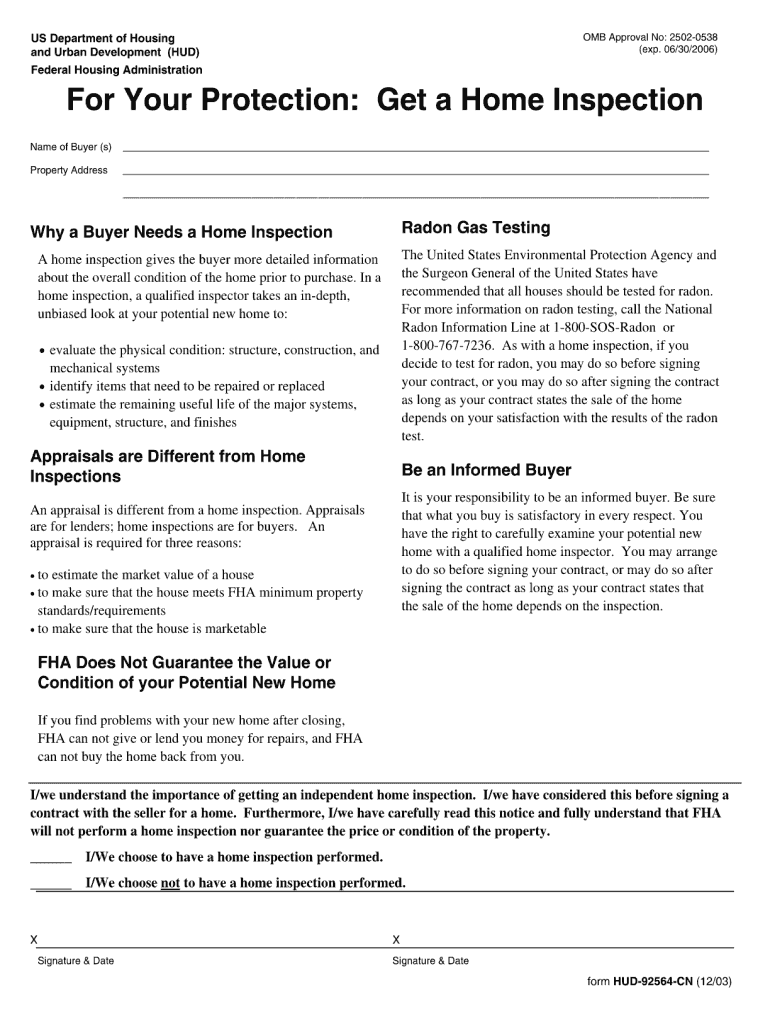
Hud 92564 Cn 2003


What is the HUD 92564 CN?
The HUD 92564 CN is a critical document used in the home inspection process for properties financed through the Federal Housing Administration (FHA). This form, often referred to as the "For Your Protection: Get a Home Inspection" form, serves to inform potential homebuyers about the importance of conducting a home inspection before finalizing a purchase. It emphasizes the need for thorough assessments to identify any potential issues that may affect the safety and value of the property.
How to Use the HUD 92564 CN
Using the HUD 92564 CN involves several steps to ensure that homebuyers are adequately informed. Initially, the form should be provided to prospective buyers as part of the home buying process. Buyers should read the document carefully to understand the importance of a home inspection. After reviewing, they should acknowledge their understanding by signing the form, which indicates their awareness of the potential risks associated with purchasing a home without an inspection.
Steps to Complete the HUD 92564 CN
Completing the HUD 92564 CN requires attention to detail. Here are the steps involved:
- Obtain the form from a reliable source, such as a real estate agent or lender.
- Read the entire document to understand its implications.
- Consult with a qualified home inspector to discuss the inspection process.
- Sign and date the form to acknowledge your understanding of the necessity of a home inspection.
- Submit the signed form to your lender or real estate agent as part of the closing process.
Legal Use of the HUD 92564 CN
The HUD 92564 CN is legally binding when properly completed and signed. It serves as a formal acknowledgment that the buyer has been informed about the necessity of a home inspection. This form protects both the buyer and the lender by ensuring that the buyer is aware of potential risks. Compliance with this requirement is essential for FHA loans, as it aligns with federal guidelines aimed at safeguarding homebuyers.
Key Elements of the HUD 92564 CN
Several key elements are included in the HUD 92564 CN that are essential for its effectiveness:
- Disclosure of Risks: The form outlines the risks associated with not conducting a home inspection.
- Signature Section: A designated area for the buyer's signature, confirming their understanding of the document.
- Information on Home Inspections: Guidance on how to find qualified inspectors and what to expect during an inspection.
- Legal References: Citations of relevant laws and regulations that govern the use of this form.
Examples of Using the HUD 92564 CN
Examples of how the HUD 92564 CN is utilized include:
- A first-time homebuyer receiving the form from their real estate agent during the home buying process.
- A lender requiring the signed form as part of the documentation for an FHA loan application.
- A homeowner who is selling their property providing the form to potential buyers to ensure they are informed about the inspection process.
Quick guide on how to complete hud 92564 cn
Effortlessly Prepare Hud 92564 Cn on Any Device
The management of online documents has gained signNow traction among businesses and individuals. It serves as an ideal environmentally friendly alternative to conventional printed and signed papers, enabling you to locate the required template and securely keep it online. airSlate SignNow provides you with all the necessary tools to create, modify, and electronically sign your documents quickly and without delays. Handle Hud 92564 Cn on any device using the airSlate SignNow Android or iOS applications and enhance any document-related operations today.
The Easiest Way to Edit and Electronically Sign Hud 92564 Cn
- Locate Hud 92564 Cn and click on Get Form to initiate the process.
- Utilize the tools we offer to fill out your form.
- Emphasize pertinent sections of the documents or obscure sensitive information with tools specifically designed for that purpose by airSlate SignNow.
- Generate your signature using the Sign tool, which only takes a few seconds and holds the same legal validity as a conventional ink signature.
- Review all the information carefully and click on the Done button to save your modifications.
- Choose your preferred method for delivering your form, whether by email, text message (SMS), or invitation link, or download it to your computer.
Eliminate concerns about lost or misplaced documents, tedious form searches, or errors that require reprinting new copies. airSlate SignNow addresses all your document management needs in just a few clicks from any device of your choice. Modify and electronically sign Hud 92564 Cn and ensure excellent communication throughout your form preparation journey with airSlate SignNow.
Create this form in 5 minutes or less
Find and fill out the correct hud 92564 cn
Create this form in 5 minutes!
How to create an eSignature for the hud 92564 cn
How to create an electronic signature for a PDF online
How to create an electronic signature for a PDF in Google Chrome
How to create an e-signature for signing PDFs in Gmail
How to create an e-signature right from your smartphone
How to create an e-signature for a PDF on iOS
How to create an e-signature for a PDF on Android
People also ask
-
What is the HUD Form 92564 CN used for?
The HUD Form 92564 CN is a crucial document used in the real estate industry for assessing qualification for FHA-insured loans. This form helps streamline the approval process by collecting essential information about the property and borrower, ensuring compliance with HUD requirements.
-
How can airSlate SignNow facilitate the signing of the HUD Form 92564 CN?
airSlate SignNow simplifies the signing of the HUD Form 92564 CN by providing an intuitive platform for e-signatures. Users can easily upload the form, add signers, and send it out for quick electronic signatures, reducing the time traditionally spent on paperwork.
-
Is airSlate SignNow a cost-effective solution for managing HUD Form 92564 CN?
Yes, airSlate SignNow offers several pricing tiers that make it a cost-effective solution for businesses needing to manage the HUD Form 92564 CN. The pricing plans are designed to accommodate varying transaction volumes, ensuring that users pay only for what they need.
-
What features does airSlate SignNow provide for the HUD Form 92564 CN?
airSlate SignNow offers features such as drag-and-drop document creation, robust security measures, and real-time tracking for the HUD Form 92564 CN. These features enhance the document management process, making it easier to complete and store necessary paperwork.
-
Can I integrate airSlate SignNow with other applications when using HUD Form 92564 CN?
Absolutely! airSlate SignNow supports integration with various popular applications, making it easy to manage the HUD Form 92564 CN alongside other tools you may be using. This allows for a smoother workflow and better collaboration within your existing systems.
-
What are the benefits of using airSlate SignNow for HUD Form 92564 CN?
Using airSlate SignNow for the HUD Form 92564 CN streamlines the signing process, saves time, and minimizes the risk of errors. Overall, this enhances productivity and compliance in handling essential real estate documents.
-
How secure is the airSlate SignNow platform when handling HUD Form 92564 CN?
The airSlate SignNow platform employs advanced security measures to protect your documents, including the HUD Form 92564 CN. With encryption, user authentication, and audit trails, your sensitive information is safeguarded throughout the signing process.
Get more for Hud 92564 Cn
Find out other Hud 92564 Cn
- How To Sign Illinois Product Defect Notice
- Sign New Mexico Refund Request Form Mobile
- Sign Alaska Sponsorship Agreement Safe
- How To Sign Massachusetts Copyright License Agreement
- How Do I Sign Vermont Online Tutoring Services Proposal Template
- How Do I Sign North Carolina Medical Records Release
- Sign Idaho Domain Name Registration Agreement Easy
- Sign Indiana Domain Name Registration Agreement Myself
- Sign New Mexico Domain Name Registration Agreement Easy
- How To Sign Wisconsin Domain Name Registration Agreement
- Sign Wyoming Domain Name Registration Agreement Safe
- Sign Maryland Delivery Order Template Myself
- Sign Minnesota Engineering Proposal Template Computer
- Sign Washington Engineering Proposal Template Secure
- Sign Delaware Proforma Invoice Template Online
- Can I Sign Massachusetts Proforma Invoice Template
- How Do I Sign Oklahoma Equipment Purchase Proposal
- Sign Idaho Basic rental agreement or residential lease Online
- How To Sign Oregon Business agreements
- Sign Colorado Generic lease agreement Safe