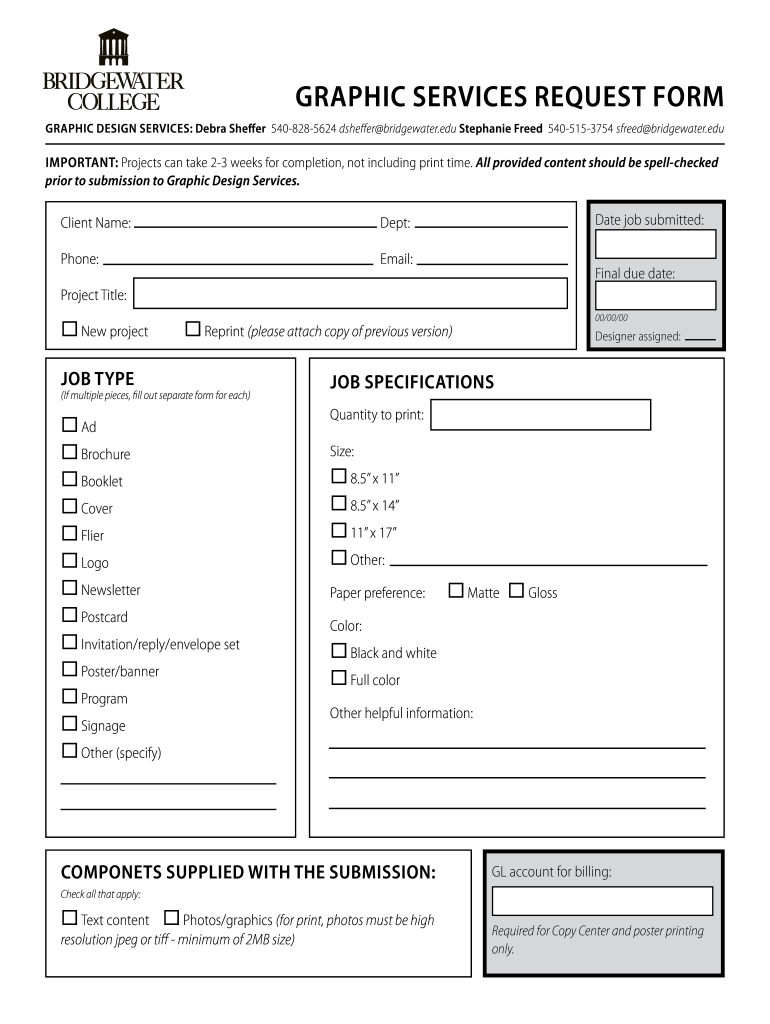
Graphic Design Request Form Word Template


What is the graphic design request form template?
The graphic design request form template is a structured document that allows clients to specify their design needs clearly. It serves as a formal way to communicate project requirements, ensuring that designers have all the necessary information to produce effective work. This template typically includes sections for project details, deadlines, budget, and any specific design preferences. By using this form, clients can streamline the design process and help designers understand their vision more accurately.
Key elements of the graphic design request form template
A well-crafted graphic design request form template includes several key elements that facilitate clear communication. These elements often consist of:
- Client Information: Name, contact details, and company name.
- Project Overview: A brief description of the project and its objectives.
- Design Specifications: Details about colors, styles, and any existing branding guidelines.
- Timeline: Expected start and completion dates for the project.
- Budget: An outline of the financial constraints or budget range for the project.
- File Uploads: An option for clients to attach reference materials or examples.
Steps to complete the graphic design request form template
Completing the graphic design request form template involves several straightforward steps:
- Gather Information: Collect all relevant details about the project, including objectives and requirements.
- Fill Out the Form: Enter the information into the template, ensuring accuracy and clarity.
- Review: Double-check the completed form for any missing information or errors.
- Submit: Send the form to the designer or design team for review and feedback.
Legal use of the graphic design request form template
Using a graphic design request form template legally requires adherence to specific guidelines. It is essential to ensure that the form complies with relevant copyright and intellectual property laws. This includes clearly outlining ownership rights to the designs created based on the request. Additionally, including a section for signatures can help formalize the agreement between the client and designer, providing legal protection for both parties.
How to use the graphic design request form template
Utilizing the graphic design request form template effectively involves understanding its purpose and layout. Start by customizing the template to fit your specific project needs. Ensure all necessary sections are filled out accurately. After completing the form, share it with the designer to initiate the design process. Regular communication throughout the project can further enhance collaboration and ensure that the final product aligns with the initial request.
Examples of using the graphic design request form template
There are numerous scenarios in which a graphic design request form template can be beneficial. Examples include:
- Creating a new logo for a business.
- Designing promotional materials for a product launch.
- Developing a website layout for an online presence.
- Producing social media graphics for marketing campaigns.
Quick guide on how to complete graphic design request form word template
Effortlessly Prepare Graphic Design Request Form Word Template on Any Device
Online document management has gained traction among businesses and individuals. It serves as an ideal eco-friendly alternative to traditional printed and signed documents, enabling you to access the necessary form and securely store it online. airSlate SignNow provides all the tools you need to create, modify, and electronically sign your documents quickly and without holdups. Manage Graphic Design Request Form Word Template on any platform with the airSlate SignNow Android or iOS applications and simplify any document-related process today.
The easiest way to modify and electronically sign Graphic Design Request Form Word Template without stress
- Locate Graphic Design Request Form Word Template and click Get Form to begin.
- Use the tools we offer to fill out your form.
- Emphasize relevant sections of your documents or conceal sensitive data with tools that airSlate SignNow provides specifically for that purpose.
- Create your electronic signature using the Sign tool, which takes mere seconds and carries the same legal validity as a conventional wet ink signature.
- Verify all the details and click the Done button to save your modifications.
- Select how you wish to send your form—via email, SMS, or invitation link, or download it to your computer.
Eliminate concerns about lost or mislaid files, tedious form navigation, or errors that necessitate printing new document copies. airSlate SignNow addresses all your document management needs in just a few clicks from your chosen device. Modify and electronically sign Graphic Design Request Form Word Template and ensure outstanding communication at every stage of the form preparation process with airSlate SignNow.
Create this form in 5 minutes or less
Create this form in 5 minutes!
How to create an eSignature for the graphic design request form word template
How to create an electronic signature for a PDF online
How to create an electronic signature for a PDF in Google Chrome
How to create an e-signature for signing PDFs in Gmail
How to create an e-signature right from your smartphone
How to create an e-signature for a PDF on iOS
How to create an e-signature for a PDF on Android
People also ask
-
What is the best way to request design services through airSlate SignNow?
To request design services, simply initiate a request design through our platform. You can customize your document templates and specify your design requirements. Our user-friendly interface ensures that you can easily communicate your needs and preferences.
-
How does airSlate SignNow handle pricing for request design features?
Pricing for request design features varies based on the plan you choose. We offer flexible pricing tailored to businesses of all sizes. You can find detailed information on our pricing page and select the plan that best fits your needs and budget.
-
What are the key features of the request design option in airSlate SignNow?
The request design option in airSlate SignNow includes customizable templates, an intuitive drag-and-drop editor, and seamless digital signing capabilities. These features empower you to create documents that align with your brand and streamline the signing process. Experience enhanced collaboration with team members or clients.
-
What are the benefits of using airSlate SignNow to request design?
One of the primary benefits of using airSlate SignNow to request design is the efficiency it brings to document management. It enables faster turnaround, improved accuracy, and enhanced security for your documents. By integrating our platform into your workflow, you can save valuable time and ensure compliance.
-
Can I integrate request design with other software tools?
Yes, airSlate SignNow allows seamless integrations with various software tools, enhancing your request design process. Whether you use CRM systems, project management software, or cloud storage solutions, you can optimize your workflow. Visit our integrations page for a complete list of supported applications.
-
Is there a support team available for questions about request design?
Absolutely! Our support team is available to assist you with any questions related to your request design process. You can signNow out via live chat, email, or phone for prompt assistance. We're here to ensure you have a smooth experience using our platform.
-
What types of documents can I create with the request design feature?
With the request design feature, you can create various types of documents, including contracts, agreements, forms, and more. The customizable templates allow you to adapt your documents as per your requirements. This versatility makes it suitable for multiple industries and use cases.
Get more for Graphic Design Request Form Word Template
Find out other Graphic Design Request Form Word Template
- Can I Electronic signature Alabama Legal LLC Operating Agreement
- How To Electronic signature North Dakota Lawers Job Description Template
- Electronic signature Alabama Legal Limited Power Of Attorney Safe
- How To Electronic signature Oklahoma Lawers Cease And Desist Letter
- How To Electronic signature Tennessee High Tech Job Offer
- Electronic signature South Carolina Lawers Rental Lease Agreement Online
- How Do I Electronic signature Arizona Legal Warranty Deed
- How To Electronic signature Arizona Legal Lease Termination Letter
- How To Electronic signature Virginia Lawers Promissory Note Template
- Electronic signature Vermont High Tech Contract Safe
- Electronic signature Legal Document Colorado Online
- Electronic signature Washington High Tech Contract Computer
- Can I Electronic signature Wisconsin High Tech Memorandum Of Understanding
- How Do I Electronic signature Wisconsin High Tech Operating Agreement
- How Can I Electronic signature Wisconsin High Tech Operating Agreement
- Electronic signature Delaware Legal Stock Certificate Later
- Electronic signature Legal PDF Georgia Online
- Electronic signature Georgia Legal Last Will And Testament Safe
- Can I Electronic signature Florida Legal Warranty Deed
- Electronic signature Georgia Legal Memorandum Of Understanding Simple