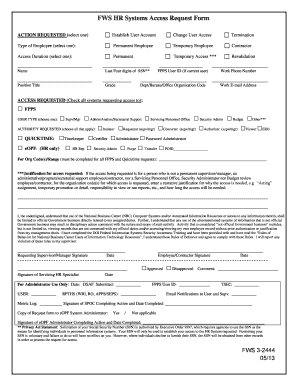
Fws 3 2444 Form


What is the FWS 3 2444 Form
The FWS 3 2444 form, also known as the Fish and Wildlife Service Form 3 2444, is a document used primarily for applications related to fish and wildlife permits. This form is essential for individuals or organizations seeking to engage in activities that may affect wildlife or their habitats. It is designed to ensure compliance with federal regulations aimed at protecting endangered species and managing wildlife resources sustainably.
How to use the FWS 3 2444 Form
Using the FWS 3 2444 form involves several steps. First, identify the specific purpose for which you need the form, such as applying for a permit or reporting wildlife sightings. Next, gather all necessary information and documentation required for your application. This may include details about the species involved, the location of the activity, and any relevant permits or licenses. Once completed, the form can be submitted electronically or by mail, depending on the guidelines provided by the Fish and Wildlife Service.
Steps to complete the FWS 3 2444 Form
Completing the FWS 3 2444 form requires careful attention to detail. Here are the steps to follow:
- Download the printable 2444 form from the official Fish and Wildlife Service website.
- Fill in your personal information, including your name, address, and contact details.
- Provide specific information about the activity you are applying for, including the species involved and the location.
- Attach any required supporting documents, such as maps or previous permits.
- Review the completed form for accuracy and completeness.
- Submit the form via the designated method, either online or by mailing it to the appropriate office.
Legal use of the FWS 3 2444 Form
The FWS 3 2444 form is legally binding when completed and submitted according to the established guidelines. It is crucial to ensure that all information provided is truthful and accurate, as false statements can lead to penalties or denial of the application. Compliance with federal laws regarding wildlife conservation and management is essential when using this form, as it plays a significant role in the protection of endangered species and their habitats.
Key elements of the FWS 3 2444 Form
Several key elements must be included when filling out the FWS 3 2444 form:
- Applicant Information: Full name, address, and contact information.
- Activity Description: Detailed explanation of the proposed activity affecting wildlife.
- Species Information: Identification of the species involved and their conservation status.
- Location: Specific geographic details where the activity will take place.
- Supporting Documentation: Any maps, permits, or additional documents required for the application.
Who Issues the Form
The FWS 3 2444 form is issued by the U.S. Fish and Wildlife Service, a federal agency responsible for the management and conservation of fish, wildlife, and their habitats. This agency ensures that activities affecting wildlife are conducted in compliance with the law and that the necessary permits are obtained to protect endangered species and their ecosystems.
Quick guide on how to complete fws 3 2444 form
Effortlessly prepare Fws 3 2444 Form on any gadget
Digital document management has become increasingly favored by organizations and individuals alike. It offers an ideal eco-conscious substitute for traditional printed and signed documents, as you can easily find the appropriate template and securely save it online. airSlate SignNow equips you with all the tools necessary to create, modify, and electronically sign your documents swiftly without any hold-ups. Manage Fws 3 2444 Form on any device with airSlate SignNow's Android or iOS applications and enhance any document-driven workflow today.
How to modify and electronically sign Fws 3 2444 Form effortlessly
- Find Fws 3 2444 Form and click Obtain Form to begin.
- Utilize the tools we offer to complete your form.
- Highlight pertinent sections of your documents or redact sensitive details using the tools that airSlate SignNow offers specifically for that function.
- Create your electronic signature using the Sign feature, which takes mere seconds and carries the same legal authority as a standard ink signature.
- Verify all the information and then click on the Finished button to save your changes.
- Select your preferred method for delivering your form, whether by email, text message (SMS), invite link, or downloading it to your computer.
Say goodbye to lost or mislaid documents, tedious form searches, or mistakes that necessitate reprinting new document copies. airSlate SignNow caters to your document management needs in just a few clicks from any device you select. Edit and eSign Fws 3 2444 Form to ensure outstanding communication at every step of your form preparation journey with airSlate SignNow.
Create this form in 5 minutes or less
Create this form in 5 minutes!
People also ask
-
What are printable 2444 forms and how can they be used?
Printable 2444 forms are official documents that taxpayers use to report various income types, deductions, and credits. You can fill out these forms electronically and print them for submission, streamlining the process. With airSlate SignNow, you can easily eSign and send these printable 2444 forms securely to ensure compliance with tax regulations.
-
Are printable 2444 forms available for free?
While the forms themselves can be found for free through various government websites, using airSlate SignNow provides additional features. Our platform allows you to create, edit, and eSign printable 2444 forms conveniently. Affordable subscription packages make it a cost-effective choice for businesses needing frequent access to these forms.
-
Can I integrate airSlate SignNow with my accounting software for printable 2444 forms?
Yes, airSlate SignNow offers seamless integrations with popular accounting software. This allows you to easily manage and eSign your printable 2444 forms directly within your existing workflows. These integrations enhance productivity and minimize the risk of errors when managing your tax documents.
-
What features does airSlate SignNow offer for handling printable 2444 forms?
airSlate SignNow provides an intuitive interface for creating and managing printable 2444 forms. Features include customizable templates, cloud storage for easy access, and electronic signatures. These tools help you streamline the documentation process, making it faster and more efficient.
-
How secure is submitting printable 2444 forms using airSlate SignNow?
Security is a top priority for airSlate SignNow. When submitting printable 2444 forms, your documents are encrypted and stored in a secure environment. We comply with industry standards to ensure that your sensitive information remains confidential throughout the signing process.
-
Can multiple users collaborate on printable 2444 forms with airSlate SignNow?
Absolutely! airSlate SignNow allows multiple users to collaborate on printable 2444 forms in real-time. This feature is perfect for teams or organizations that need to work together on tax documents, enabling seamless communication and review processes.
-
What are the benefits of using airSlate SignNow for printable 2444 forms compared to traditional methods?
Using airSlate SignNow for printable 2444 forms offers numerous benefits over traditional methods, including faster turnaround times, reduced paper usage, and enhanced workflow efficiency. You can eSign, send, and manage your forms from any device, making the tax filing process much simpler. It's a modern solution that saves time and resources.
Get more for Fws 3 2444 Form
Find out other Fws 3 2444 Form
- eSign Minnesota Banking LLC Operating Agreement Online
- How Do I eSign Mississippi Banking Living Will
- eSign New Jersey Banking Claim Mobile
- eSign New York Banking Promissory Note Template Now
- eSign Ohio Banking LLC Operating Agreement Now
- Sign Maryland Courts Quitclaim Deed Free
- How To Sign Massachusetts Courts Quitclaim Deed
- Can I Sign Massachusetts Courts Quitclaim Deed
- eSign California Business Operations LLC Operating Agreement Myself
- Sign Courts Form Mississippi Secure
- eSign Alabama Car Dealer Executive Summary Template Fast
- eSign Arizona Car Dealer Bill Of Lading Now
- How Can I eSign Alabama Car Dealer Executive Summary Template
- eSign California Car Dealer LLC Operating Agreement Online
- eSign California Car Dealer Lease Agreement Template Fast
- eSign Arkansas Car Dealer Agreement Online
- Sign Montana Courts Contract Safe
- eSign Colorado Car Dealer Affidavit Of Heirship Simple
- eSign Car Dealer Form Georgia Simple
- eSign Florida Car Dealer Profit And Loss Statement Myself