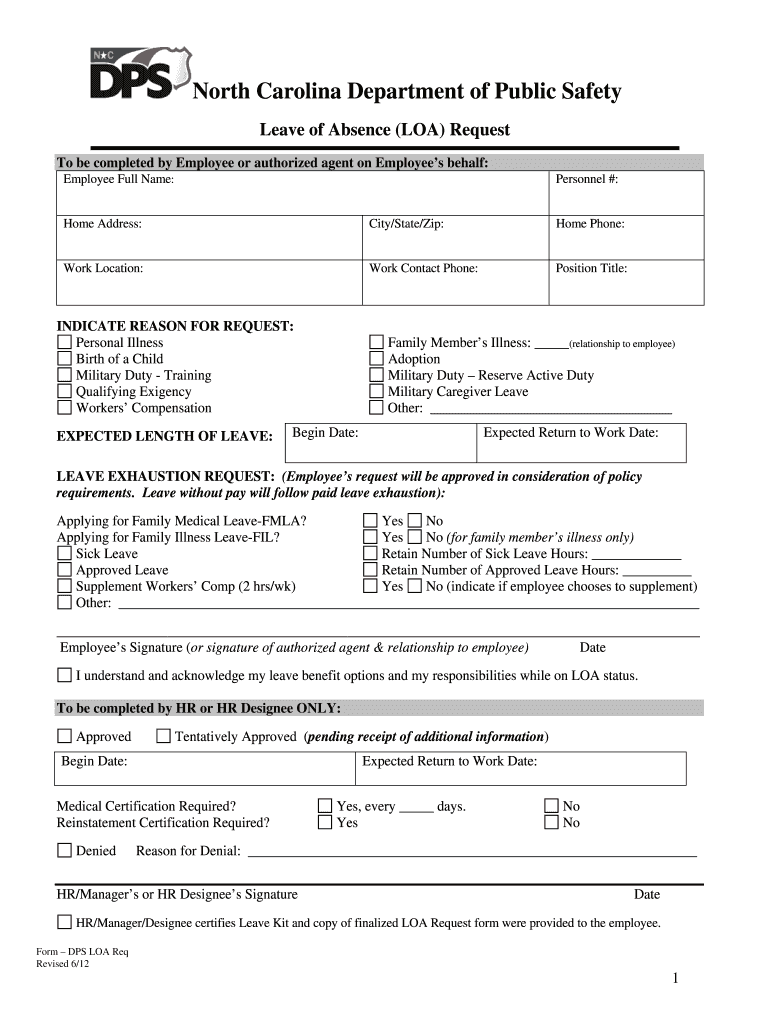
North Carolina Leave Absence Form


What is the North Carolina Leave Absence
The North Carolina Leave Absence refers to a formal request made by employees to take time off from work for various reasons, such as personal health issues, family emergencies, or other significant life events. This form is essential for ensuring that both employees and employers understand the terms and conditions surrounding leave, including the duration and nature of the absence. The North Carolina Leave Absence form is designed to comply with state laws and company policies, providing a structured way for employees to communicate their needs.
How to use the North Carolina Leave Absence
Using the North Carolina Leave Absence form involves several steps to ensure that the request is properly documented and submitted. Employees should first review their company's leave policies to understand eligibility and requirements. After that, they can fill out the form, providing necessary details such as the reason for the leave, expected duration, and any supporting documentation if required. Once completed, the form should be submitted to the appropriate supervisor or HR department for approval.
Key elements of the North Carolina Leave Absence
Several key elements are crucial when completing the North Carolina Leave Absence form. These include:
- Employee Information: Name, position, and contact details.
- Leave Dates: Start and end dates of the requested leave.
- Reason for Leave: A brief explanation of the circumstances necessitating the absence.
- Supporting Documentation: Any relevant documents that verify the need for leave, such as medical certificates.
Ensuring that all these elements are accurately filled out can facilitate a smoother approval process.
Steps to complete the North Carolina Leave Absence
Completing the North Carolina Leave Absence form involves a systematic approach:
- Review Company Policy: Familiarize yourself with your employer's leave policies.
- Gather Required Information: Collect necessary details, including your employment information and reason for leave.
- Fill Out the Form: Complete the form with accurate and detailed information.
- Attach Supporting Documents: Include any required documentation that supports your leave request.
- Submit the Form: Send the completed form to your supervisor or HR department as per your company’s protocol.
Following these steps can help ensure that your leave request is processed efficiently.
Legal use of the North Carolina Leave Absence
The legal use of the North Carolina Leave Absence form is governed by both state and federal laws, including the Family and Medical Leave Act (FMLA). Employees are entitled to take leave for specific reasons without fear of losing their jobs. It is important to understand your rights and responsibilities under the law, as well as your employer's obligations. Proper use of the leave form ensures compliance with legal standards, protecting both the employee's rights and the employer's interests.
Form Submission Methods (Online / Mail / In-Person)
The North Carolina Leave Absence form can typically be submitted through various methods, depending on the employer's policies:
- Online Submission: Many companies offer digital platforms for submitting leave requests, allowing for quick processing.
- Mail: Employees may also choose to send a physical copy of the form through postal services.
- In-Person: Submitting the form directly to HR or a supervisor can facilitate immediate communication and clarification.
Choosing the right submission method can enhance the efficiency of the leave request process.
Quick guide on how to complete north carolina leave absence
Complete North Carolina Leave Absence seamlessly on any device
Online document handling has become increasingly popular among businesses and individuals. It serves as an ideal eco-friendly substitute for conventional printed and signed documents, allowing you to locate the necessary form and securely save it online. airSlate SignNow provides you with all the tools essential to create, amend, and eSign your documents swiftly without any holdups. Manage North Carolina Leave Absence on any device using airSlate SignNow Android or iOS applications and enhance any document-based procedure today.
How to alter and eSign North Carolina Leave Absence effortlessly
- Locate North Carolina Leave Absence and then click Get Form to begin.
- Use the tools we provide to complete your form.
- Emphasize pertinent sections of your documents or redact confidential information with tools specifically designed for that purpose by airSlate SignNow.
- Create your eSignature using the Sign tool, which takes only seconds and carries the same legal authority as a conventional handwritten signature.
- Review all the details and then click on the Done button to save your changes.
- Select how you wish to send your form, whether by email, SMS, invitation link, or download it to your computer.
Forget about lost or mislaid documents, tedious form searching, or errors that require printing new copies. airSlate SignNow addresses all your document management needs in just a few clicks from your device of choice. Alter and eSign North Carolina Leave Absence and ensure outstanding communication at every step of your form preparation process with airSlate SignNow.
Create this form in 5 minutes or less
Create this form in 5 minutes!
People also ask
-
What is the nc dps full form?
The nc dps full form stands for North Carolina Department of Public Safety. It is a vital agency that oversees various public safety functions in North Carolina, including corrections, emergency management, and law enforcement.
-
How does airSlate SignNow integrate with nc dps full form services?
airSlate SignNow offers seamless integration options that can enhance the efficiency of services associated with the nc dps full form. By digitizing document workflows, users can ensure that forms related to public safety and other services are completed and returned quickly.
-
What features does airSlate SignNow offer that aligns with the nc dps full form?
airSlate SignNow includes features like eSigning, document templates, and workflow automation which can signNowly benefit organizations utilizing the nc dps full form. These tools help streamline processes and improve compliance with regulatory requirements.
-
Is airSlate SignNow affordable for organizations dealing with the nc dps full form?
Yes, airSlate SignNow is designed to be a cost-effective solution for businesses interacting with the nc dps full form. With various pricing plans available, organizations can choose an option that fits their budget and usage needs without compromising on features.
-
What are the benefits of using airSlate SignNow for businesses related to the nc dps full form?
Using airSlate SignNow helps businesses streamline their documentation processes associated with the nc dps full form. The platform reduces errors, saves time, and enhances security, ensuring that important documents are signed and stored safely.
-
Can airSlate SignNow help automate my workflow related to nc dps full form documentation?
Absolutely! airSlate SignNow automates workflows for documents related to the nc dps full form, allowing users to set specific triggers for actions like sending reminders for eSignatures. This feature signNowly enhances efficiency and reduces administrative burdens.
-
Does airSlate SignNow provide templates that are useful for nc dps full form processes?
Yes, airSlate SignNow offers a variety of customizable templates that can be tailored for processes involving the nc dps full form. These templates allow organizations to create legally binding documents quickly and easily, saving valuable time.
Get more for North Carolina Leave Absence
Find out other North Carolina Leave Absence
- eSign Minnesota Construction Purchase Order Template Safe
- Can I eSign South Dakota Doctors Contract
- eSign Mississippi Construction Rental Application Mobile
- How To eSign Missouri Construction Contract
- eSign Missouri Construction Rental Lease Agreement Easy
- How To eSign Washington Doctors Confidentiality Agreement
- Help Me With eSign Kansas Education LLC Operating Agreement
- Help Me With eSign West Virginia Doctors Lease Agreement Template
- eSign Wyoming Doctors Living Will Mobile
- eSign Wyoming Doctors Quitclaim Deed Free
- How To eSign New Hampshire Construction Rental Lease Agreement
- eSign Massachusetts Education Rental Lease Agreement Easy
- eSign New York Construction Lease Agreement Online
- Help Me With eSign North Carolina Construction LLC Operating Agreement
- eSign Education Presentation Montana Easy
- How To eSign Missouri Education Permission Slip
- How To eSign New Mexico Education Promissory Note Template
- eSign New Mexico Education Affidavit Of Heirship Online
- eSign California Finance & Tax Accounting IOU Free
- How To eSign North Dakota Education Rental Application