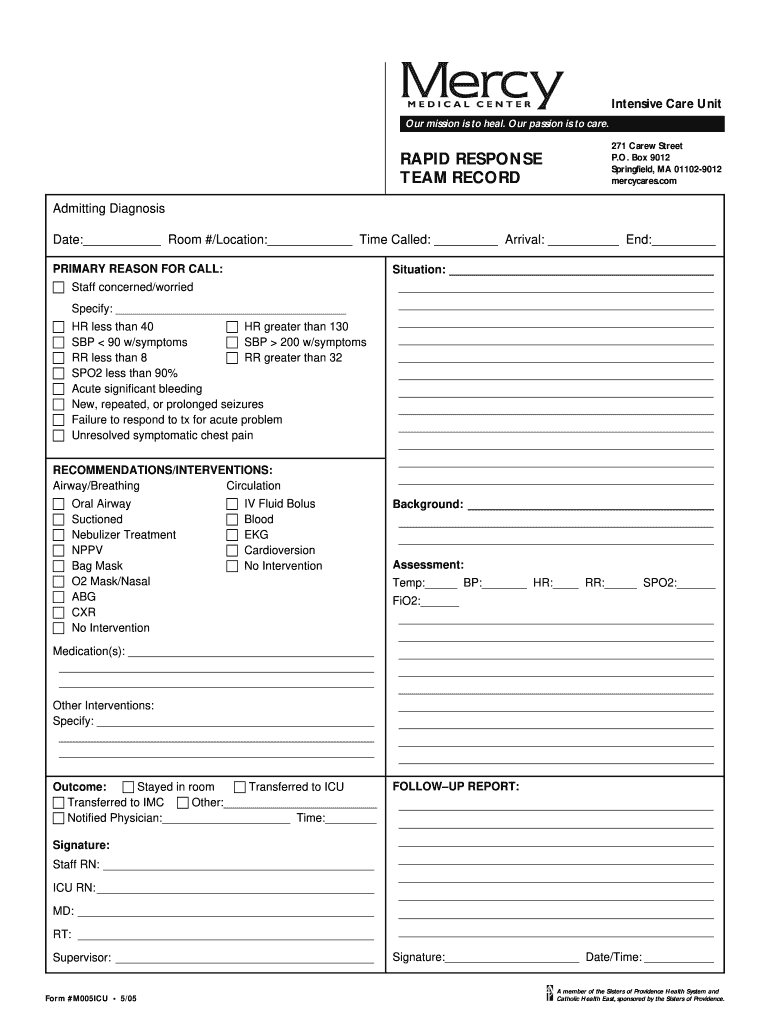
Ma Mercy Medical Center Form


Understanding the rapid response form
The rapid response form is a crucial document utilized primarily in healthcare settings, particularly for quick communication regarding patient care. This form allows healthcare professionals to promptly report and respond to urgent medical situations, ensuring that appropriate actions are taken without delay. It typically includes essential patient information, the nature of the emergency, and specific instructions for the responding team. Understanding this form's structure and purpose is vital for efficient healthcare delivery.
Steps to complete the rapid response form
Completing the rapid response form involves several key steps to ensure accuracy and effectiveness. First, gather all necessary patient information, including name, age, medical history, and current medications. Next, clearly describe the situation or emergency, providing as much detail as possible. Include vital signs and any immediate actions taken prior to filling out the form. Finally, ensure that all sections of the form are filled out completely and accurately before submitting it to the appropriate healthcare personnel.
Legal use of the rapid response form
The legal use of the rapid response form is governed by various healthcare regulations and standards. It is essential that the form is completed truthfully and accurately, as it may be subject to review in legal situations. Compliance with HIPAA regulations is critical to protect patient privacy when filling out the form. Additionally, the form should be stored securely to maintain confidentiality and ensure that only authorized personnel have access to it.
Key elements of the rapid response form
Several key elements are essential for the effective use of the rapid response form. These include:
- Patient Information: Accurate details about the patient, including identification and medical history.
- Emergency Description: A clear and concise explanation of the emergency situation.
- Vital Signs: Current vital signs that provide critical information about the patient's condition.
- Actions Taken: Documentation of any immediate care provided prior to completing the form.
- Signature: The signature of the healthcare professional completing the form, confirming the accuracy of the information.
Examples of using the rapid response form
The rapid response form can be utilized in various scenarios within healthcare settings. For instance, if a patient suddenly exhibits signs of distress, such as difficulty breathing or chest pain, the form can be filled out to alert the emergency response team. Another example includes situations where a patient's condition deteriorates, requiring immediate intervention. In both cases, the rapid response form serves as a vital communication tool to ensure timely and appropriate care.
Form submission methods
Submitting the rapid response form can be done through various methods, depending on the healthcare facility's protocols. Common submission methods include:
- Online Submission: Many facilities offer electronic systems for submitting forms, allowing for quick and efficient processing.
- In-Person Submission: Healthcare professionals may choose to deliver the form directly to the emergency response team.
- Fax or Email: Some facilities may accept forms via fax or secure email, ensuring rapid communication.
Quick guide on how to complete ma mercy medical center
Complete Ma Mercy Medical Center seamlessly on any device
Digital document management has become increasingly favored by businesses and individuals alike. It offers a perfect eco-friendly alternative to traditional printed and signed documents, allowing you to find the appropriate form and securely store it online. airSlate SignNow provides you with all the tools necessary to create, edit, and eSign your documents quickly without delays. Manage Ma Mercy Medical Center on any device using the airSlate SignNow Android or iOS applications and enhance any document-centric process today.
The easiest way to edit and eSign Ma Mercy Medical Center effortlessly
- Obtain Ma Mercy Medical Center and click on Get Form to begin.
- Utilize the tools available to fill out your form.
- Highlight specific sections of the documents or obscure sensitive information with tools that airSlate SignNow offers specifically for that purpose.
- Create your eSignature using the Sign tool, which takes mere seconds and carries the same legal validity as a conventional handwritten signature.
- Review the details and click on the Done button to save your modifications.
- Choose your preferred method to send your form, whether by email, SMS, invite link, or download it to your computer.
Say goodbye to lost or misplaced documents, tedious searches for forms, or errors that necessitate printing new copies. airSlate SignNow meets your document management needs in just a few clicks from any device you choose. Edit and eSign Ma Mercy Medical Center and maintain excellent communication at every stage of the form preparation process with airSlate SignNow.
Create this form in 5 minutes or less
Create this form in 5 minutes!
People also ask
-
What is a rapid response form?
A rapid response form is a digital document that allows users to quickly gather information and feedback from clients or customers. This form streamlines the process of obtaining responses, making it perfect for businesses looking to improve their communication efficiency.
-
How can I integrate the rapid response form with my existing systems?
airSlate SignNow offers seamless integrations with various platforms such as CRM tools and email services. This ensures that your rapid response form will work harmoniously with your existing systems, enhancing workflow efficiency.
-
What are the key features of the rapid response form?
The rapid response form comes equipped with customizable templates, real-time analytics, and easy sharing options. These features enable businesses to tailor their forms to specific needs while tracking response metrics effectively.
-
Is the rapid response form suitable for small businesses?
Absolutely! The rapid response form is designed to be cost-effective and user-friendly, making it an ideal choice for small businesses that need to streamline their operations without breaking the bank.
-
How does using a rapid response form benefit my business?
Implementing a rapid response form can greatly enhance customer satisfaction by allowing for quicker feedback collection and response times. This leads to better decision-making and improved overall engagement with your audience.
-
What pricing plans are available for the rapid response form?
airSlate SignNow offers various pricing plans tailored to meet different business needs. Whether you are a freelancer or part of a larger organization, you can find a plan that makes utilizing the rapid response form affordable and effective.
-
Can I track the performance of my rapid response form?
Yes, you can easily track the performance of your rapid response form using built-in analytics features. This allows you to monitor response rates and gather insights to improve future forms and customer interactions.
Get more for Ma Mercy Medical Center
- Hazelbaker assessment tool pdf form
- Knjiga primitaka i izdataka excel form
- Ford delayed warranty start form
- Sample questionnaire on immunization form
- Hmis update form
- Sample program evaluation form 2 montana state library msl mt
- Wohngeld wer es bekommt und wie sie es beantragen form
- Competition horse co ownership agreement event horse owners form
Find out other Ma Mercy Medical Center
- How Do I eSignature Alaska Life Sciences Presentation
- Help Me With eSignature Iowa Life Sciences Presentation
- How Can I eSignature Michigan Life Sciences Word
- Can I eSignature New Jersey Life Sciences Presentation
- How Can I eSignature Louisiana Non-Profit PDF
- Can I eSignature Alaska Orthodontists PDF
- How Do I eSignature New York Non-Profit Form
- How To eSignature Iowa Orthodontists Presentation
- Can I eSignature South Dakota Lawers Document
- Can I eSignature Oklahoma Orthodontists Document
- Can I eSignature Oklahoma Orthodontists Word
- How Can I eSignature Wisconsin Orthodontists Word
- How Do I eSignature Arizona Real Estate PDF
- How To eSignature Arkansas Real Estate Document
- How Do I eSignature Oregon Plumbing PPT
- How Do I eSignature Connecticut Real Estate Presentation
- Can I eSignature Arizona Sports PPT
- How Can I eSignature Wisconsin Plumbing Document
- Can I eSignature Massachusetts Real Estate PDF
- How Can I eSignature New Jersey Police Document