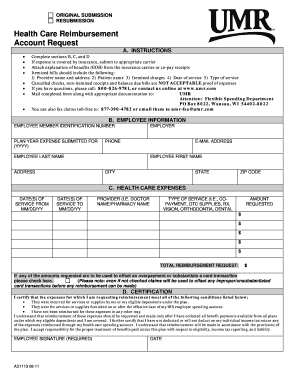
Umr Overpayment Refund Form


What is the UMR Overpayment Refund Form
The UMR Overpayment Refund Form is a document used by individuals or healthcare providers to request a refund for overpayments made to UnitedHealthcare. This form is essential for ensuring that any excess payments are returned to the payer, whether it is an individual or a healthcare provider. Understanding this form is crucial for navigating the reimbursement process effectively.
How to Use the UMR Overpayment Refund Form
To use the UMR Overpayment Refund Form, start by obtaining the correct version of the form, which can typically be found on the UnitedHealthcare website or through customer service. Complete the form by providing necessary details such as personal information, policy numbers, and the reason for the refund request. Ensure that all information is accurate to avoid delays in processing.
Steps to Complete the UMR Overpayment Refund Form
Completing the UMR Overpayment Refund Form involves several key steps:
- Gather all relevant documents, including payment receipts and policy information.
- Fill out the form with accurate personal and payment details.
- Double-check the form for any errors or missing information.
- Submit the form via the preferred method, whether online, by mail, or in person.
Form Submission Methods
The UMR Overpayment Refund Form can be submitted through various methods. These include:
- Online submission through the UnitedHealthcare portal.
- Mailing the completed form to the designated UMR refund address.
- In-person submission at a local UnitedHealthcare office.
Required Documents
When submitting the UMR Overpayment Refund Form, it is important to include any required documents. These may include:
- Proof of payment, such as receipts or bank statements.
- A copy of the insurance policy or identification card.
- Any correspondence related to the overpayment.
Who Issues the Form
The UMR Overpayment Refund Form is issued by UnitedHealthcare, specifically for individuals and providers who have made overpayments. It is important to ensure that you are using the most current version of the form to avoid complications in the refund process.
Quick guide on how to complete umr overpayment refund form
Prepare Umr Overpayment Refund Form easily on any device
Online document management has gained popularity among organizations and individuals alike. It serves as an ideal eco-friendly alternative to conventional printed and signed documents, as you can obtain the correct form and safely store it online. airSlate SignNow offers you all the tools necessary to create, modify, and electronically sign your documents swiftly without delays. Manage Umr Overpayment Refund Form on any device with airSlate SignNow Android or iOS applications and streamline any document-related process today.
The most efficient way to edit and electronically sign Umr Overpayment Refund Form with ease
- Find Umr Overpayment Refund Form and click Get Form to begin.
- Utilize the tools we provide to complete your document.
- Emphasize key sections of the documents or obscure sensitive information with tools that airSlate SignNow offers specifically for that purpose.
- Generate your electronic signature using the Sign feature, which takes mere seconds and has the same legal validity as a conventional handwritten signature.
- Review all the information and click the Done button to save your changes.
- Select your preferred method of sharing your form, whether by email, SMS, or invitation link, or download it to your computer.
Say goodbye to lost or misplaced documents, tedious form searches, or mistakes that necessitate printing new copies. airSlate SignNow fulfills all your document management needs in just a few clicks from any device you choose. Modify and electronically sign Umr Overpayment Refund Form while ensuring excellent communication at every step of your form preparation process with airSlate SignNow.
Create this form in 5 minutes or less
Create this form in 5 minutes!
How to create an eSignature for the umr overpayment refund form
How to create an electronic signature for a PDF online
How to create an electronic signature for a PDF in Google Chrome
How to create an e-signature for signing PDFs in Gmail
How to create an e-signature right from your smartphone
How to create an e-signature for a PDF on iOS
How to create an e-signature for a PDF on Android
People also ask
-
What is the umr refund address for airSlate SignNow?
The umr refund address for airSlate SignNow is typically provided during your account setup or in the billing section of your dashboard. Make sure to check our user guide or contact customer support for the most accurate and up-to-date information regarding the umr refund address.
-
How can I submit a refund request to the umr refund address?
To submit a refund request to the umr refund address, you need to send an official request via email or through our support portal. Ensure that you include your account details and reason for the refund to expedite the process.
-
Are there any fees associated with the umr refund address?
Typically, there are no fees when submitting a request to the umr refund address; however, specifics may vary based on your payment method and the account plan you are using. It's advisable to review our terms of service for detailed information on any potential fees.
-
What features does airSlate SignNow provide for eSigning documents?
airSlate SignNow offers a variety of robust features, including customizable templates, real-time tracking, and secure eSignature options. These features are designed to enhance the signing experience while you manage documents efficiently through the platform.
-
Can I integrate airSlate SignNow with other applications?
Yes, airSlate SignNow integrates seamlessly with numerous applications, making it easier to streamline your document workflows. Popular integrations include Google Drive, Salesforce, and various CRM systems, which enhance system capabilities and meet diverse user needs.
-
How does airSlate SignNow ensure document security?
Document security is a top priority at airSlate SignNow. We employ advanced encryption protocols, secure data storage, and multiple authentication methods to safeguard your information and ensure compliance with industry standards.
-
What are the pricing options for airSlate SignNow?
airSlate SignNow offers a variety of pricing plans that cater to different business needs. You can choose from a basic plan for small teams to more comprehensive solutions for larger organizations, with detailed pricing available on our website.
Get more for Umr Overpayment Refund Form
Find out other Umr Overpayment Refund Form
- eSignature Maryland Non-Profit Cease And Desist Letter Fast
- eSignature Pennsylvania Life Sciences Rental Lease Agreement Easy
- eSignature Washington Life Sciences Permission Slip Now
- eSignature West Virginia Life Sciences Quitclaim Deed Free
- Can I eSignature West Virginia Life Sciences Residential Lease Agreement
- eSignature New York Non-Profit LLC Operating Agreement Mobile
- How Can I eSignature Colorado Orthodontists LLC Operating Agreement
- eSignature North Carolina Non-Profit RFP Secure
- eSignature North Carolina Non-Profit Credit Memo Secure
- eSignature North Dakota Non-Profit Quitclaim Deed Later
- eSignature Florida Orthodontists Business Plan Template Easy
- eSignature Georgia Orthodontists RFP Secure
- eSignature Ohio Non-Profit LLC Operating Agreement Later
- eSignature Ohio Non-Profit LLC Operating Agreement Easy
- How Can I eSignature Ohio Lawers Lease Termination Letter
- Can I eSignature Ohio Lawers Lease Termination Letter
- Can I eSignature Oregon Non-Profit Last Will And Testament
- Can I eSignature Oregon Orthodontists LLC Operating Agreement
- How To eSignature Rhode Island Orthodontists LLC Operating Agreement
- Can I eSignature West Virginia Lawers Cease And Desist Letter