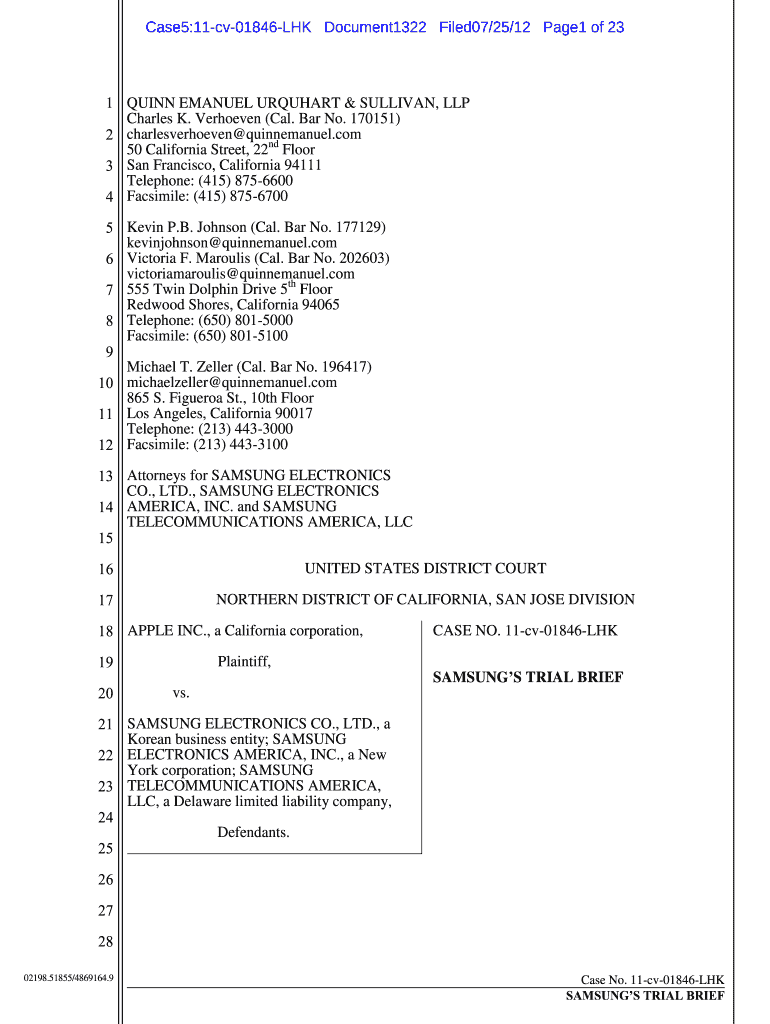
Trial Brief Template Form


What is the Trial Brief Template
The trial brief template is a structured document used in legal proceedings to outline the arguments, evidence, and legal precedents relevant to a case. It serves as a guide for attorneys to present their case clearly and persuasively. This template typically includes sections for the case background, statement of facts, legal issues, arguments, and conclusions. Utilizing a trial brief template can streamline the preparation process, ensuring that all necessary components are addressed effectively.
Key Elements of the Trial Brief Template
A well-crafted trial brief template includes several essential elements that contribute to its effectiveness:
- Case Caption: This section identifies the parties involved and the court where the case is filed.
- Introduction: A brief overview of the case, outlining the main issues and the purpose of the brief.
- Statement of Facts: A factual background that provides context for the arguments presented.
- Legal Issues: Clearly defined questions of law that the brief will address.
- Arguments: Detailed analysis supporting the position of the party represented, including citations of relevant statutes and case law.
- Conclusion: A summary of the arguments and a statement of the relief sought.
How to Use the Trial Brief Template
Using a trial brief template involves several steps to ensure that the document is tailored to the specific case:
- Review the Template: Familiarize yourself with the structure and sections of the template.
- Gather Information: Collect all relevant facts, legal issues, and supporting evidence for your case.
- Fill in the Sections: Start populating the template with case-specific information, ensuring clarity and coherence.
- Edit and Revise: Review the completed brief for accuracy, ensuring all arguments are well-supported and legally sound.
- Finalize for Submission: Prepare the document for filing, adhering to any court-specific formatting requirements.
Steps to Complete the Trial Brief Template
Completing a trial brief template requires careful attention to detail. Follow these steps for an effective submission:
- Identify the Case: Clearly state the case name and number at the beginning of the document.
- Outline the Facts: Present a concise and accurate account of the facts relevant to the case.
- Define Legal Issues: Articulate the legal questions that arise from the facts and need resolution.
- Develop Arguments: Construct logical and persuasive arguments supported by legal precedents and statutes.
- Conclude Effectively: Summarize the main points and restate the desired outcome in a compelling manner.
Legal Use of the Trial Brief Template
The trial brief template is a legally recognized document that can be used in court proceedings. It must comply with relevant legal standards and formatting rules established by the jurisdiction in which the case is filed. Properly executed, the trial brief can serve as a critical tool in advocating for a client’s position and can influence the court's decision.
Examples of Using the Trial Brief Template
Examples of trial brief templates can vary based on the type of case, such as family law, civil litigation, or criminal defense. Each example should reflect the unique aspects of the case while adhering to the standard structure. For instance, a trial brief in family law may emphasize custody arrangements and child welfare, while a civil litigation brief might focus on contractual disputes and damages. Reviewing sample trial briefs can provide valuable insights into effective argumentation and presentation styles.
Quick guide on how to complete trial brief template
Effortlessly Prepare Trial Brief Template on Any Device
Digital document management has gained popularity among businesses and individuals. It offers an ideal eco-friendly alternative to traditional printed and signed papers, as you can easily find the right template and securely store it online. airSlate SignNow provides all the tools necessary to swiftly create, modify, and eSign your documents without delays. Manage Trial Brief Template on any device with airSlate SignNow's Android or iOS applications and streamline your document-related tasks today.
How to Edit and eSign Trial Brief Template with Ease
- Find Trial Brief Template and click on Get Form to begin.
- Use the tools we provide to complete your form.
- Emphasize important sections of the documents or obscure sensitive information with the tools that airSlate SignNow offers specifically for that purpose.
- Create your eSignature using the Sign tool, which takes mere seconds and holds the same legal validity as a conventional wet ink signature.
- Review the information and click on the Done button to save your changes.
- Select how you want to send your form: by email, text message (SMS), invitation link, or download it to your computer.
Eliminate concerns about lost or misplaced papers, tedious form searching, or mistakes that necessitate printing new document copies. airSlate SignNow meets all your document management needs in just a few clicks from any device you prefer. Modify and eSign Trial Brief Template to ensure excellent communication at any juncture of your form preparation process with airSlate SignNow.
Create this form in 5 minutes or less
Create this form in 5 minutes!
How to create an eSignature for the trial brief template
How to create an electronic signature for a PDF online
How to create an electronic signature for a PDF in Google Chrome
How to create an e-signature for signing PDFs in Gmail
How to create an e-signature right from your smartphone
How to create an e-signature for a PDF on iOS
How to create an e-signature for a PDF on Android
People also ask
-
What is a trial brief template word and how can it benefit my business?
A trial brief template word is a pre-designed document format that helps you create effective trial briefs quickly. With this template, you can ensure that all necessary legal arguments and evidence are organized, which can save you time and effort in your preparation process. Utilizing a trial brief template word can enhance your professional presentation and improve your chances of success in court.
-
Is there a free trial available for the trial brief template word?
Yes, airSlate SignNow offers a free trial for users to explore its features, including the trial brief template word. This allows you to test the functionality and ease of use before committing to a subscription. During the trial period, you can effectively evaluate how this template can streamline your document management.
-
How can I customize the trial brief template word for my specific needs?
Customizing a trial brief template word is straightforward with airSlate SignNow. You can easily edit the template to include your own text, add case-specific details, and include relevant evidence. This flexibility ensures that your trial brief reflects your unique case requirements while maintaining a professional format.
-
What features does airSlate SignNow offer with the trial brief template word?
airSlate SignNow provides various features to enhance your experience using the trial brief template word. These include easy editing options, cloud storage for secure access, and collaboration tools that allow multiple users to work simultaneously. Additionally, you can utilize the eSign functionality to obtain signatures quickly and efficiently.
-
Are there any integrations available with the trial brief template word?
Yes, airSlate SignNow seamlessly integrates with popular applications such as Google Drive, Dropbox, and Microsoft Office. This allows you to import and export your trial brief template word easily and work within the tools you already use. These integrations enhance your workflow and productivity signNowly.
-
What is the pricing structure for using the trial brief template word?
airSlate SignNow offers several pricing plans that cater to different business sizes and needs. While the initial trial of the trial brief template word is free, you can choose from monthly or annual subscription options afterward. Pricing is designed to be cost-effective, ensuring that you gain maximum value for your investment.
-
Can the trial brief template word be used for different types of cases?
Absolutely! The trial brief template word is versatile and can be adapted for various types of cases, including civil, criminal, and family law cases. This adaptability makes it an essential tool for legal professionals, as you can modify the content to suit the specifics of each case.
Get more for Trial Brief Template
Find out other Trial Brief Template
- How To Electronic signature Delaware Government Document
- Help Me With Electronic signature Indiana Education PDF
- How To Electronic signature Connecticut Government Document
- How To Electronic signature Georgia Government PDF
- Can I Electronic signature Iowa Education Form
- How To Electronic signature Idaho Government Presentation
- Help Me With Electronic signature Hawaii Finance & Tax Accounting Document
- How Can I Electronic signature Indiana Government PDF
- How Can I Electronic signature Illinois Finance & Tax Accounting PPT
- How To Electronic signature Maine Government Document
- How To Electronic signature Louisiana Education Presentation
- How Can I Electronic signature Massachusetts Government PDF
- How Do I Electronic signature Montana Government Document
- Help Me With Electronic signature Louisiana Finance & Tax Accounting Word
- How To Electronic signature Pennsylvania Government Document
- Can I Electronic signature Texas Government PPT
- How To Electronic signature Utah Government Document
- How To Electronic signature Washington Government PDF
- How Can I Electronic signature New Mexico Finance & Tax Accounting Word
- How Do I Electronic signature New York Education Form