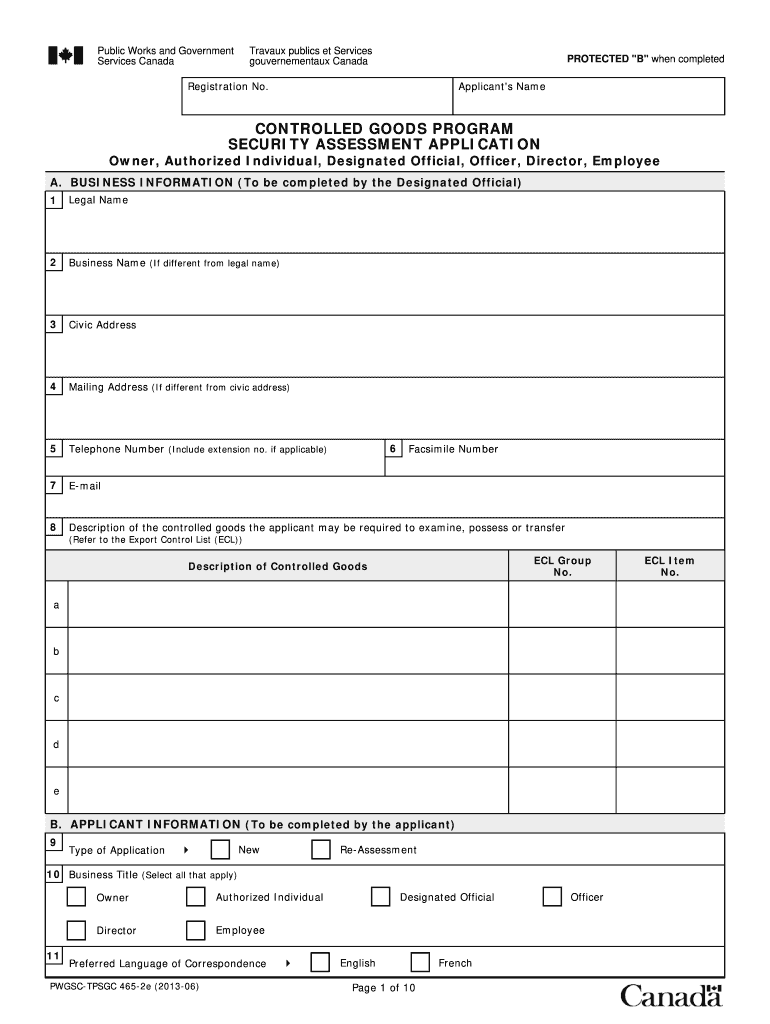
Pwgsc Tpsgc 465 2e Form


What is the Pwgsc Tpsgc 465 2e
The Pwgsc Tpsgc 465 2e is a form used primarily in Canada for security application purposes. It is essential for businesses and individuals who need to comply with regulations regarding the handling of controlled goods. This form serves as a declaration of compliance and is crucial for entities involved in the import, export, or transfer of sensitive materials. Understanding its function is vital for ensuring adherence to legal requirements and maintaining operational integrity.
How to use the Pwgsc Tpsgc 465 2e
Using the Pwgsc Tpsgc 465 2e involves several steps to ensure proper completion and submission. First, gather all necessary information, including details about the goods and the parties involved. Next, accurately fill out each section of the form, ensuring that all data is correct and complete. After completing the form, review it for any errors before submitting it to the appropriate authority. It is advisable to keep a copy for your records, as this may be required for future reference or audits.
Steps to complete the Pwgsc Tpsgc 465 2e
Completing the Pwgsc Tpsgc 465 2e requires careful attention to detail. Follow these steps:
- Identify the purpose of the form and the specific requirements for your situation.
- Collect all relevant documentation, including identification and details about the controlled goods.
- Fill out the form accurately, ensuring that all sections are completed as required.
- Double-check the information for accuracy and completeness.
- Submit the form to the designated authority, either online or through traditional mail.
Legal use of the Pwgsc Tpsgc 465 2e
The legal use of the Pwgsc Tpsgc 465 2e is governed by Canadian laws regarding controlled goods. This form must be filled out and submitted in compliance with the Controlled Goods Program, which ensures that sensitive materials are handled appropriately. Failure to use this form correctly can result in legal penalties, including fines or restrictions on business operations. It is essential to understand the legal implications and ensure that all submissions are made in accordance with established regulations.
Required Documents
When completing the Pwgsc Tpsgc 465 2e, several documents may be required to support your application. These typically include:
- Identification documents for all parties involved.
- Details about the controlled goods, including descriptions and quantities.
- Any previous compliance certificates or related forms.
Gathering these documents in advance can streamline the process and help avoid delays in approval.
Form Submission Methods
The Pwgsc Tpsgc 465 2e can be submitted through various methods, depending on the requirements set by the governing authority. Common submission methods include:
- Online submission through a secure portal.
- Mailing a physical copy to the designated office.
- In-person submission at specific government offices.
Choosing the appropriate submission method is essential for ensuring timely processing of your application.
Quick guide on how to complete pwgsc tpsgc 465 2e
Effortlessly Complete Pwgsc Tpsgc 465 2e on Any Device
Managing documents online has become increasingly popular among businesses and individuals. It offers an ideal eco-friendly alternative to traditional printed and signed documents, allowing you to find the right form and securely store it online. airSlate SignNow provides all the necessary tools to create, edit, and electronically sign your documents swiftly without any delays. Manage Pwgsc Tpsgc 465 2e on any device using the airSlate SignNow Android or iOS applications and enhance any document-related process today.
How to Edit and Electronically Sign Pwgsc Tpsgc 465 2e with Ease
- Find Pwgsc Tpsgc 465 2e and click on Get Form to begin.
- Utilize the tools we offer to fill out your form.
- Emphasize important sections of the documents or redact sensitive information using the tools provided specifically for that purpose by airSlate SignNow.
- Create your electronic signature with the Sign tool, which takes just seconds and carries the same legal validity as a conventional handwritten signature.
- Review all the details and click on the Done button to save your changes.
- Choose how you wish to submit your form: via email, text message (SMS), invitation link, or download it to your computer.
Eliminate worries about lost or misplaced documents, tedious searches for forms, or errors that require printing new copies. airSlate SignNow meets all your document management needs in just a few clicks from any device you choose. Edit and electronically sign Pwgsc Tpsgc 465 2e to ensure excellent communication at any point in the form preparation process with airSlate SignNow.
Create this form in 5 minutes or less
Create this form in 5 minutes!
People also ask
-
What is a bank number in the context of eSigning documents?
A bank number refers to a unique identifier associated with your bank account, used primarily for transactions and authorization. When eSigning documents through airSlate SignNow, you may need to enter your bank number for verification purposes. This ensures that your financial information is securely linked to your signatures.
-
How does airSlate SignNow ensure the security of my bank number?
airSlate SignNow takes security seriously, employing industry-standard encryption protocols to protect your bank number. All data, including bank numbers, is securely stored and transmitted, ensuring that unauthorized users cannot access sensitive information. You can eSign documents with confidence, knowing your bank number is safe.
-
Can I store my bank number within airSlate SignNow?
While airSlate SignNow allows you to eSign documents quickly, it does not store sensitive information like your bank number for security reasons. You will need to enter your bank number each time it's required for verification. This practice enhances the security of your financial data.
-
What features does airSlate SignNow offer for managing my bank number?
airSlate SignNow provides features that allow you to securely manage your bank number during the eSigning process. You can easily input your bank number when needed and rely on the platform's encryption to protect it. Additionally, the user-friendly interface helps streamline transactions, making it easy to eSign documents securely.
-
Are there any fees associated with using my bank number on airSlate SignNow?
Using your bank number for verification when eSigning documents through airSlate SignNow is typically free. However, it’s essential to review your bank’s policies as they may charge fees for specific transactions facilitated through eSigning. Overall, airSlate SignNow offers a cost-effective solution without hidden fees.
-
What integration options does airSlate SignNow offer for bank number transactions?
airSlate SignNow integrates seamlessly with various financial platforms, allowing you to manage transactions involving your bank number efficiently. This enhances your workflow by enabling automatic data sharing between apps. With these integrations, eSigning documents becomes more streamlined and effective for business operations.
-
How can I track documents that require my bank number?
Tracking documents that require your bank number is straightforward with airSlate SignNow. The platform offers status updates and notifications for each document sent for eSigning. You can easily monitor when your bank number is needed and ensure all transactions are completed securely and promptly.
Get more for Pwgsc Tpsgc 465 2e
- Funeral planning declaration authorized by indiana code 29 funerals form
- Mibco holiday pay form
- Shoulder assessment form pdf
- No dues certificate format pdf download
- Mgnrega muster roll format
- Mdmetric form
- Application to record a change of ownership form
- Budget bmodification request formb oklahoma ok
Find out other Pwgsc Tpsgc 465 2e
- Electronic signature Wisconsin Codicil to Will Later
- Electronic signature Idaho Guaranty Agreement Free
- Electronic signature North Carolina Guaranty Agreement Online
- eSignature Connecticut Outsourcing Services Contract Computer
- eSignature New Hampshire Outsourcing Services Contract Computer
- eSignature New York Outsourcing Services Contract Simple
- Electronic signature Hawaii Revocation of Power of Attorney Computer
- How Do I Electronic signature Utah Gift Affidavit
- Electronic signature Kentucky Mechanic's Lien Free
- Electronic signature Maine Mechanic's Lien Fast
- Can I Electronic signature North Carolina Mechanic's Lien
- How To Electronic signature Oklahoma Mechanic's Lien
- Electronic signature Oregon Mechanic's Lien Computer
- Electronic signature Vermont Mechanic's Lien Simple
- How Can I Electronic signature Virginia Mechanic's Lien
- Electronic signature Washington Mechanic's Lien Myself
- Electronic signature Louisiana Demand for Extension of Payment Date Simple
- Can I Electronic signature Louisiana Notice of Rescission
- Electronic signature Oregon Demand for Extension of Payment Date Online
- Can I Electronic signature Ohio Consumer Credit Application