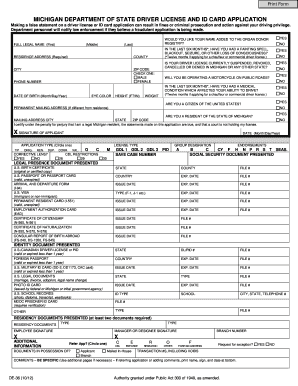
Driver License Application Form 2012


What is the Michigan Driver's License Application Form?
The Michigan driver's license application form, commonly referred to as form DE 36, is an official document required for individuals seeking to obtain or renew a driver's license in Michigan. This form collects essential personal information, including the applicant's name, address, date of birth, and identification details. Completing this form accurately is crucial, as it serves as the foundation for the driver's licensing process in the state.
Steps to Complete the Michigan Driver's License Application Form
Completing the Michigan driver's license application form involves several key steps to ensure accuracy and compliance. Start by gathering necessary documents, such as proof of identity and residency. Next, fill out the form with your personal information, ensuring that all details are correct and legible. After completing the form, review it for any errors before submission. Finally, submit the form either online, by mail, or in person at a designated location, depending on your preference and the options available.
Required Documents for the Michigan Driver's License Application Form
When applying for a driver's license using the DE 36 form, specific documents are required to verify your identity and residency. These typically include:
- A valid photo identification, such as a passport or state ID.
- Proof of residency, which can be demonstrated through utility bills or bank statements.
- Social Security number or proof of legal presence in the U.S.
Having these documents ready will facilitate a smoother application process.
Legal Use of the Michigan Driver's License Application Form
The Michigan driver's license application form is legally binding once completed and submitted. It must adhere to state regulations regarding personal information and identification. Utilizing a reliable platform for e-signatures ensures that the form is executed legally. Compliance with the Electronic Signatures in Global and National Commerce Act (ESIGN) and other relevant laws is essential for the form's validity.
Form Submission Methods for the Michigan Driver's License Application Form
Applicants have multiple options for submitting the Michigan driver's license application form. The available methods include:
- Online Submission: Many applicants choose to complete and submit the form electronically through the Michigan Secretary of State's website.
- Mail: The completed form can be printed and mailed to the appropriate office.
- In-Person: Applicants may also visit a local Secretary of State office to submit the form directly.
Selecting the most convenient submission method can help streamline the application process.
Eligibility Criteria for the Michigan Driver's License Application Form
To successfully apply for a driver's license using the DE 36 form, applicants must meet specific eligibility criteria. These typically include being at least sixteen years old, possessing valid identification, and being a resident of Michigan. Additionally, applicants must not have any outstanding legal issues that would prevent them from obtaining a driver's license, such as certain criminal convictions or unresolved traffic violations.
Quick guide on how to complete driver license application form
Complete Driver License Application Form effortlessly on any device
Online document management has become popular among businesses and individuals. It offers an ideal eco-friendly substitute for conventional printed and signed paperwork, allowing you to locate the appropriate form and securely store it online. airSlate SignNow provides all the tools necessary to create, modify, and eSign your documents quickly without delays. Manage Driver License Application Form on any platform with airSlate SignNow Android or iOS applications and streamline any document-related operation today.
The easiest way to modify and eSign Driver License Application Form without breaking a sweat
- Locate Driver License Application Form and click Get Form to begin.
- Utilize the tools we provide to fill out your form.
- Emphasize pertinent sections of the documents or obscure sensitive information with tools specifically offered by airSlate SignNow for that purpose.
- Create your signature using the Sign feature, which takes seconds and holds the same legal status as a traditional wet ink signature.
- Review all the information and click on the Done button to save your changes.
- Choose how you would like to send your form, via email, SMS, or invite link, or download it to your computer.
Say goodbye to lost or mislaid files, tedious form searching, or errors that require new document copies. airSlate SignNow addresses all your document management needs in just a few clicks from any device you prefer. Modify and eSign Driver License Application Form and ensure excellent communication at any stage of your form preparation process with airSlate SignNow.
Create this form in 5 minutes or less
Find and fill out the correct driver license application form
Create this form in 5 minutes!
How to create an eSignature for the driver license application form
How to create an electronic signature for a PDF online
How to create an electronic signature for a PDF in Google Chrome
How to create an e-signature for signing PDFs in Gmail
How to create an e-signature right from your smartphone
How to create an e-signature for a PDF on iOS
How to create an e-signature for a PDF on Android
People also ask
-
What is the purpose of the Michigan driver's license application form DE 36?
The Michigan driver's license application form DE 36 is used to apply for a new or renewed driver's license in the state of Michigan. By completing this form, applicants can submit the necessary information to the Secretary of State, ensuring a streamlined application process.
-
Where can I find the Michigan driver's license application form DE 36?
You can download the Michigan driver's license application form DE 36 directly from the Michigan Secretary of State's website or through authorized service providers. Make sure to use the most current version of the form to avoid any delays in your application.
-
How does airSlate SignNow simplify submitting the Michigan driver's license application form DE 36?
airSlate SignNow streamlines the submission of the Michigan driver's license application form DE 36 by allowing you to fill out, sign, and send the document electronically. This not only saves time but also ensures that your application is complete and properly formatted for review.
-
Are there any fees associated with the Michigan driver's license application form DE 36?
Yes, there are fees associated with applying for a Michigan driver's license using the DE 36 form. These fees can vary depending on the type of license or renewal you are applying for, so it is best to check the Michigan Secretary of State's website for the most accurate and up-to-date information.
-
Can I track my Michigan driver's license application form DE 36 after submission?
Once you submit the Michigan driver's license application form DE 36, you can track its status through the Michigan Secretary of State's online services portal. Keeping track of your application can help you stay informed about its progress and any additional steps you may need to take.
-
Is it safe to eSign the Michigan driver's license application form DE 36 using airSlate SignNow?
Absolutely! airSlate SignNow uses advanced encryption technology to ensure that your eSignature on the Michigan driver's license application form DE 36 is secure and legally binding. You can confidently submit your application knowing that your information is protected.
-
What features does airSlate SignNow offer for the Michigan driver's license application form DE 36?
airSlate SignNow offers features such as secure eSigning, document templates, and integration with various applications to help manage your Michigan driver's license application form DE 36. These tools make it easier to fill out and submit the form efficiently.
Get more for Driver License Application Form
Find out other Driver License Application Form
- eSign California Business Operations LLC Operating Agreement Myself
- Sign Courts Form Mississippi Secure
- eSign Alabama Car Dealer Executive Summary Template Fast
- eSign Arizona Car Dealer Bill Of Lading Now
- How Can I eSign Alabama Car Dealer Executive Summary Template
- eSign California Car Dealer LLC Operating Agreement Online
- eSign California Car Dealer Lease Agreement Template Fast
- eSign Arkansas Car Dealer Agreement Online
- Sign Montana Courts Contract Safe
- eSign Colorado Car Dealer Affidavit Of Heirship Simple
- eSign Car Dealer Form Georgia Simple
- eSign Florida Car Dealer Profit And Loss Statement Myself
- eSign Georgia Car Dealer POA Mobile
- Sign Nebraska Courts Warranty Deed Online
- Sign Nebraska Courts Limited Power Of Attorney Now
- eSign Car Dealer Form Idaho Online
- How To eSign Hawaii Car Dealer Contract
- How To eSign Hawaii Car Dealer Living Will
- How Do I eSign Hawaii Car Dealer Living Will
- eSign Hawaii Business Operations Contract Online