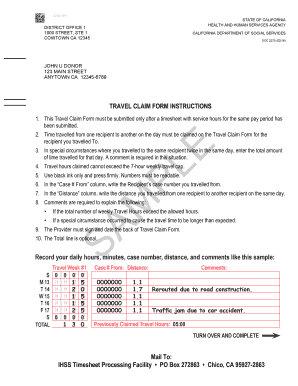
Ihss Travel Claim Form


What is the IHSS Travel Claim Form
The IHSS Travel Claim Form is a document used by In-Home Supportive Services (IHSS) providers to request reimbursement for travel-related expenses incurred while providing care to eligible recipients. This form is essential for documenting mileage and other travel costs associated with delivering services. It ensures that providers are compensated fairly for the time and resources spent traveling to and from their clients' locations.
Steps to Complete the IHSS Travel Claim Form
Completing the IHSS Travel Claim Form involves several key steps to ensure accuracy and compliance. Begin by gathering all necessary information, including the dates of service, total miles traveled, and any other relevant details. Next, fill out the form with precise information, ensuring that all sections are completed. It is important to sign and date the form before submission. Double-check for any errors or omissions, as these can delay processing and reimbursement.
Key Elements of the IHSS Travel Claim Form
Understanding the key elements of the IHSS Travel Claim Form is crucial for successful completion. The form typically includes sections for provider information, recipient details, travel dates, mileage, and a signature line. Each section must be filled out accurately to reflect the services provided and the associated travel expenses. Additionally, providers should retain copies of submitted forms for their records.
Legal Use of the IHSS Travel Claim Form
The legal use of the IHSS Travel Claim Form is governed by state regulations and guidelines. To be considered valid, the form must be completed in accordance with these regulations, ensuring that all information is truthful and accurately reflects the services provided. Misrepresentation or inaccuracies can lead to penalties or denial of reimbursement claims. Providers should familiarize themselves with the legal requirements to ensure compliance.
Form Submission Methods
Submitting the IHSS Travel Claim Form can be done through various methods, including online submission, mailing, or in-person delivery. Each method has its own advantages, such as the immediacy of online submissions or the ability to confirm receipt when submitting in person. Providers should choose the method that best suits their needs and ensure that they follow any specific instructions related to their chosen submission method.
Required Documents
When submitting the IHSS Travel Claim Form, certain documents may be required to support the claim. These can include mileage logs, receipts for travel-related expenses, and any other documentation that verifies the services provided. Having these documents ready can expedite the reimbursement process and help avoid any potential delays or issues with the claim.
Examples of Using the IHSS Travel Claim Form
Examples of using the IHSS Travel Claim Form can provide valuable insights into its practical application. For instance, a provider who travels to multiple clients in a day can use the form to document each trip, ensuring they receive reimbursement for all mileage. Another example could involve a provider who incurs costs for public transportation while assisting a client. In both cases, accurately completing the form is essential for receiving the appropriate compensation for travel expenses.
Quick guide on how to complete ihss travel claim form
Accomplish Ihss Travel Claim Form effortlessly on any gadget
Web-based document management has gained traction among businesses and individuals. It offers an ideal eco-conscious alternative to conventional printed and signed documents, allowing you to obtain the necessary form and securely store it online. airSlate SignNow provides you with all the resources you need to generate, modify, and eSign your documents quickly without obstacles. Manage Ihss Travel Claim Form on any gadget with airSlate SignNow Android or iOS applications and enhance any document-related task today.
The easiest method to modify and eSign Ihss Travel Claim Form with minimal effort
- Locate Ihss Travel Claim Form and click Get Form to begin.
- Utilize the tools we offer to finalize your document.
- Emphasize important sections of your documents or conceal sensitive information with tools specifically provided by airSlate SignNow for that purpose.
- Generate your signature using the Sign feature, which takes mere seconds and carries the same legal validity as a conventional wet ink signature.
- Review the details and click on the Done button to save your modifications.
- Choose how you wish to send your form, via email, text message (SMS), or invitation link, or download it to your computer.
Eliminate concerns about lost or misplaced documents, tedious form searches, or errors that require printing new document copies. airSlate SignNow fulfills your document management needs in just a few clicks from any device you prefer. Modify and eSign Ihss Travel Claim Form and guarantee outstanding communication at any phase of your form preparation process with airSlate SignNow.
Create this form in 5 minutes or less
Create this form in 5 minutes!
How to create an eSignature for the ihss travel claim form
How to create an electronic signature for a PDF online
How to create an electronic signature for a PDF in Google Chrome
How to create an e-signature for signing PDFs in Gmail
How to create an e-signature right from your smartphone
How to create an e-signature for a PDF on iOS
How to create an e-signature for a PDF on Android
People also ask
-
What are IHSS timesheets and how do they work?
IHSS timesheets are specialized forms used by In-Home Supportive Services (IHSS) providers to document hours worked and services provided. These timesheets ensure accurate reporting and timely payment for caregivers. Utilizing airSlate SignNow makes submitting and signing IHSS timesheets intuitive and efficient.
-
How does airSlate SignNow simplify the process of managing IHSS timesheets?
airSlate SignNow streamlines the submission and tracking of IHSS timesheets through its user-friendly interface. Users can easily fill out, sign, and send their timesheets electronically, reducing the need for paper and manual entry. This helps caregivers save time and ensures timely processing of payments.
-
Is there a cost associated with using airSlate SignNow for IHSS timesheets?
Yes, airSlate SignNow offers competitive pricing plans tailored to different user needs. The cost varies based on the features and number of users, but it remains a cost-effective solution for efficiently managing IHSS timesheets. Businesses can benefit from various subscription options suited to their budget.
-
Can I integrate airSlate SignNow with other tools for managing IHSS timesheets?
Absolutely! airSlate SignNow allows seamless integrations with popular tools and platforms, enhancing your workflow for managing IHSS timesheets. You can connect it with project management software, CRMs, and other applications to ensure smooth operations and efficiency.
-
What features does airSlate SignNow offer for IHSS timesheets?
airSlate SignNow provides features such as electronic signature capabilities, templates for IHSS timesheets, and automated reminders for submission. The platform ensures security and compliance while making it easy to share and collaborate on timesheet documents with relevant stakeholders.
-
How can airSlate SignNow benefit caregivers handling IHSS timesheets?
For caregivers, airSlate SignNow offers a convenient way to manage IHSS timesheets without the hassle of paper forms. The digital signature feature speeds up the approval process, allowing caregivers to get paid faster. Moreover, its cloud storage capabilities ensure that all timesheets are securely stored and easily accessible.
-
Is it easy to learn how to use airSlate SignNow for IHSS timesheets?
Yes, airSlate SignNow is designed to be user-friendly, making it easy for anyone to learn how to manage IHSS timesheets quickly. The platform offers tutorials, customer support, and help resources to assist users in navigating the features with ease. You can get started with minimal training.
Get more for Ihss Travel Claim Form
- Statement of claim for cancer hospital surgical and accident expense benefits form
- What is option form
- Dizziness handicap inventory alliance rehabilitation form
- Creating equations and inequalities worksheet form
- Provider dispute resolution form sharp health plan
- Hillsborough county sheriffs office fill out ampamp sign online form
- This time capsule will be returned to you form
- Pa striped bass association form
Find out other Ihss Travel Claim Form
- How To eSign Illinois Business Operations Stock Certificate
- Can I eSign Louisiana Car Dealer Quitclaim Deed
- eSign Michigan Car Dealer Operating Agreement Mobile
- Can I eSign Mississippi Car Dealer Resignation Letter
- eSign Missouri Car Dealer Lease Termination Letter Fast
- Help Me With eSign Kentucky Business Operations Quitclaim Deed
- eSign Nevada Car Dealer Warranty Deed Myself
- How To eSign New Hampshire Car Dealer Purchase Order Template
- eSign New Jersey Car Dealer Arbitration Agreement Myself
- eSign North Carolina Car Dealer Arbitration Agreement Now
- eSign Ohio Car Dealer Business Plan Template Online
- eSign Ohio Car Dealer Bill Of Lading Free
- How To eSign North Dakota Car Dealer Residential Lease Agreement
- How Do I eSign Ohio Car Dealer Last Will And Testament
- Sign North Dakota Courts Lease Agreement Form Free
- eSign Oregon Car Dealer Job Description Template Online
- Sign Ohio Courts LLC Operating Agreement Secure
- Can I eSign Michigan Business Operations POA
- eSign Car Dealer PDF South Dakota Computer
- eSign Car Dealer PDF South Dakota Later