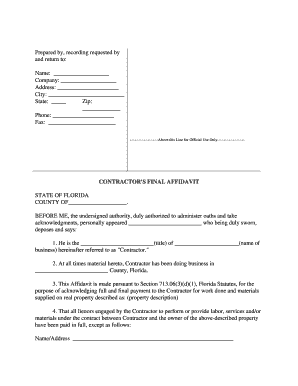
Contractor Affidavit Form Florida


What is the Contractor Affidavit Form Florida
The contractor's final affidavit and release of lien in Florida is a legal document that serves to confirm that all payments for work completed on a construction project have been made. This affidavit is crucial for contractors, subcontractors, and suppliers as it helps to protect their rights and ensures that they are compensated for their services. By signing this form, the contractor affirms that they have paid all laborers and suppliers involved in the project, thereby releasing any lien rights against the property owner.
Steps to Complete the Contractor Affidavit Form Florida
Completing the contractor's final affidavit and release of lien involves several important steps to ensure accuracy and compliance with Florida law. First, gather all necessary information, including project details, payment records, and contractor identification. Next, fill out the form with precise details, ensuring that all names and amounts are correct. After completing the form, it is essential to sign and date it in the presence of a notary public to validate the affidavit. Finally, submit the completed affidavit to the appropriate parties, such as the property owner or lender, to finalize the release of lien.
Key Elements of the Contractor Affidavit Form Florida
Understanding the key elements of the contractor's final affidavit is vital for its proper execution. The form typically includes the contractor's name, address, and license number, along with the project address and description. It also requires a statement affirming that all payments have been made, along with a list of any outstanding claims or disputes. Additionally, the affidavit must be notarized to ensure its legal standing. Each of these components plays a crucial role in protecting the contractor's interests and ensuring compliance with Florida's construction laws.
Legal Use of the Contractor Affidavit Form Florida
The legal use of the contractor's final affidavit and release of lien is essential for maintaining compliance with Florida's lien laws. This document serves as a formal declaration that all debts related to the construction project have been settled. By providing this affidavit, contractors can protect themselves against potential claims from unpaid subcontractors or suppliers. It is important to note that failing to use this affidavit correctly can result in legal complications, including the potential for liens to be placed on the property.
How to Obtain the Contractor Affidavit Form Florida
Obtaining the contractor's final affidavit and release of lien form in Florida is a straightforward process. The form can typically be accessed through the Florida Department of Business and Professional Regulation's website or local county clerk offices. Many contractors also choose to download a PDF version of the form for convenience. It is advisable to ensure that the most current version of the form is used to comply with any recent legal updates or changes in requirements.
Form Submission Methods (Online / Mail / In-Person)
Submitting the contractor's final affidavit and release of lien can be done through various methods, depending on the requirements of the involved parties. Many contractors prefer to submit the form electronically, especially if the recipient accepts digital submissions. Alternatively, the completed affidavit can be mailed directly to the property owner or delivered in person. It is essential to verify the submission method preferred by the recipient to ensure timely processing and compliance.
Quick guide on how to complete contractor affidavit form florida
Complete Contractor Affidavit Form Florida effortlessly on any device
Online document management has become highly favored among businesses and individuals. It offers an ideal eco-friendly alternative to traditional printed and signed documents, as you can easily locate the appropriate form and securely store it online. airSlate SignNow equips you with all the necessary tools to create, modify, and eSign your documents swiftly without delays. Manage Contractor Affidavit Form Florida on any device with airSlate SignNow's Android or iOS applications and simplify any document-driven process today.
How to modify and eSign Contractor Affidavit Form Florida without hassle
- Locate Contractor Affidavit Form Florida and then click Get Form to begin.
- Utilize the tools we offer to fill out your form.
- Highlight important sections of your documents or redact sensitive information with tools that airSlate SignNow offers specifically for such tasks.
- Create your signature using the Sign tool, which takes mere seconds and carries the same legal validity as a conventional wet ink signature.
- Review all the details and then click the Done button to save your modifications.
- Choose how you wish to send your form, whether by email, SMS, or invite link, or download it to your computer.
Say goodbye to lost or misplaced documents, tedious form hunting, or mistakes that require reprinting new document copies. airSlate SignNow meets all your document management needs in just a few clicks from your preferred device. Modify and eSign Contractor Affidavit Form Florida and ensure outstanding communication at any stage of the form preparation process with airSlate SignNow.
Create this form in 5 minutes or less
Create this form in 5 minutes!
How to create an eSignature for the contractor affidavit form florida
How to create an electronic signature for a PDF online
How to create an electronic signature for a PDF in Google Chrome
How to create an e-signature for signing PDFs in Gmail
How to create an e-signature right from your smartphone
How to create an e-signature for a PDF on iOS
How to create an e-signature for a PDF on Android
People also ask
-
What is a contractor's final affidavit and release of lien in Florida?
A contractor's final affidavit and release of lien in Florida is a legal document that confirms a contractor has paid all subcontractors and suppliers, and it releases the property owner from any future lien claims. This document is essential for ensuring that all parties involved in a construction project are protected and that the property title remains clear.
-
How can airSlate SignNow help with contractor's final affidavit and release of lien in Florida?
airSlate SignNow streamlines the process of creating, sending, and eSigning your contractor's final affidavit and release of lien in Florida. This digital solution simplifies paperwork, reduces time spent on manual tasks, and helps ensure compliance with Florida law, making it easier for contractors to complete projects efficiently.
-
What features does airSlate SignNow offer for managing contracts and affidavits?
airSlate SignNow offers features such as template creation, electronic signatures, document tracking, and secure storage for your contractor's final affidavit and release of lien in Florida. These tools enhance workflow efficiency and ensure that all documentation is easily accessible when needed.
-
Is airSlate SignNow a cost-effective solution for contractors?
Yes, airSlate SignNow provides a cost-effective solution for contractors looking to manage their documents, including the contractor's final affidavit and release of lien in Florida. With flexible pricing plans, users can choose the option that best fits their budget while gaining access to essential document management features.
-
Can I integrate airSlate SignNow with other software tools I use?
Absolutely! airSlate SignNow offers seamless integrations with various software tools, including project management and accounting systems. This flexibility allows contractors to easily incorporate the platform into their existing workflows while managing contractor's final affidavit and release of lien in Florida.
-
What are the benefits of using airSlate SignNow for contractors?
Using airSlate SignNow brings numerous benefits to contractors, including reduced paperwork, improved turnaround times, and enhanced compliance with legal requirements, like the contractor's final affidavit and release of lien in Florida. These advantages help contractors focus on their projects rather than getting bogged down by administrative tasks.
-
How secure is the information shared on airSlate SignNow?
Security is a top priority for airSlate SignNow, which employs advanced encryption and security protocols to protect sensitive information, including contractor's final affidavit and release of lien in Florida. This ensures that your documents remain confidential and secure during the signing process and beyond.
Get more for Contractor Affidavit Form Florida
Find out other Contractor Affidavit Form Florida
- How To Sign New Hampshire Plumbing PPT
- Can I Sign New Mexico Plumbing PDF
- How To Sign New Mexico Plumbing Document
- How To Sign New Mexico Plumbing Form
- Can I Sign New Mexico Plumbing Presentation
- How To Sign Wyoming Plumbing Form
- Help Me With Sign Idaho Real Estate PDF
- Help Me With Sign Idaho Real Estate PDF
- Can I Sign Idaho Real Estate PDF
- How To Sign Idaho Real Estate PDF
- How Do I Sign Hawaii Sports Presentation
- How Do I Sign Kentucky Sports Presentation
- Can I Sign North Carolina Orthodontists Presentation
- How Do I Sign Rhode Island Real Estate Form
- Can I Sign Vermont Real Estate Document
- How To Sign Wyoming Orthodontists Document
- Help Me With Sign Alabama Courts Form
- Help Me With Sign Virginia Police PPT
- How To Sign Colorado Courts Document
- Can I eSign Alabama Banking PPT