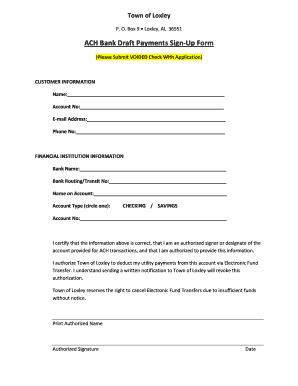
PDF Form


What is the bank draft form PDF?
The bank draft form PDF is a standardized document used for creating a bank draft, which is a secure payment method issued by a bank. This form allows individuals or businesses to request the bank to pay a specified amount to a designated recipient. The bank draft is considered a safer alternative to personal checks, as it is guaranteed by the bank, reducing the risk of insufficient funds. The PDF format ensures that the form retains its layout and can be easily shared or printed, making it convenient for users.
How to obtain the bank draft form PDF
To obtain the bank draft form PDF, you can visit your bank's official website or contact your local branch. Many banks provide downloadable versions of their forms online for customer convenience. Alternatively, you can request a physical copy directly from the bank. It is essential to ensure that you are using the correct and most recent version of the form to avoid any issues during processing.
Steps to complete the bank draft form PDF
Completing the bank draft form PDF involves several straightforward steps:
- Download the form from your bank's website or obtain a physical copy.
- Fill in your personal information, including your name, address, and account number.
- Specify the amount you wish to draft and the recipient's details.
- Sign and date the form to authorize the transaction.
- Submit the completed form to your bank, either in person or via their specified submission method.
Legal use of the bank draft form PDF
The bank draft form PDF is legally binding once completed and submitted to the bank. It is essential to ensure that all information is accurate to avoid any legal complications. The bank is responsible for processing the draft according to the details provided in the form. Adhering to the bank's guidelines and local regulations is crucial for ensuring the validity of the transaction.
Key elements of the bank draft form PDF
Several key elements are essential for the bank draft form PDF to be valid:
- Account Holder Information: This includes the name and address of the individual or business requesting the draft.
- Recipient Details: The name and address of the person or entity receiving the payment.
- Amount: The total sum to be paid through the bank draft.
- Signature: The account holder's signature is necessary to authorize the transaction.
- Date: The date on which the form is completed and submitted.
Form submission methods
Submitting the bank draft form PDF can typically be done through various methods, depending on your bank's policies:
- In-Person: Visit your local bank branch to submit the form directly to a teller.
- Online: Some banks allow electronic submission through their online banking platforms.
- Mail: You can send the completed form via postal mail to your bank's processing center.
Quick guide on how to complete pdf 23785384
Complete Pdf effortlessly on any device
Digital document management has become increasingly prevalent among businesses and individuals. It serves as an ideal eco-friendly alternative to conventional printed and signed papers, as you can access the necessary form and securely store it online. airSlate SignNow provides you with all the tools needed to create, modify, and eSign your documents quickly without delays. Manage Pdf on any device using airSlate SignNow’s Android or iOS applications and enhance any document-centric process today.
How to modify and eSign Pdf with ease
- Locate Pdf and click Get Form to begin.
- Utilize the tools we offer to complete your form.
- Highlight pertinent sections of the documents or obscure sensitive information with tools that airSlate SignNow provides specifically for that purpose.
- Create your eSignature with the Sign tool, which takes mere seconds and holds the same legal validity as a conventional wet ink signature.
- Review all the details and click the Done button to save your changes.
- Select how you want to submit your form, via email, text message (SMS), or invitation link, or download it to your computer.
Eliminate concerns about lost or misplaced documents, tedious form searches, or mistakes that require printing new document copies. airSlate SignNow addresses all your document management needs in just a few clicks from any device of your choice. Modify and eSign Pdf and ensure excellent communication at every stage of the form preparation process with airSlate SignNow.
Create this form in 5 minutes or less
Create this form in 5 minutes!
People also ask
-
What is a bank form in the context of airSlate SignNow?
A bank form within airSlate SignNow refers to any financial document that requires electronic signatures, such as loan applications or account opening forms. Our solution provides a seamless way to create, send, and manage these bank forms digitally, enhancing efficiency and security.
-
How much does it cost to use airSlate SignNow for bank forms?
airSlate SignNow offers various pricing plans tailored to meet different business needs, including handling bank forms. You can choose from monthly or annual subscriptions, each providing unlimited access to essential features for signing and managing your documents electronically.
-
What features does airSlate SignNow offer for bank forms?
Our platform provides numerous features for bank forms, including customizable templates, real-time notifications, and automated reminders. These features streamline the signing process and ensure that all parties are informed, helping you manage your bank forms efficiently.
-
Are bank forms secure when using airSlate SignNow?
Yes, airSlate SignNow employs robust security measures to protect your bank forms and sensitive information. We utilize industry-standard encryption, multi-factor authentication, and secure data storage to ensure that your documents are safe from unauthorized access.
-
Can I integrate airSlate SignNow with my existing banking software to manage bank forms?
Absolutely! airSlate SignNow supports integration with various banking and financial software solutions. This streamlines your workflow by allowing you to manage bank forms directly from your preferred applications, enhancing productivity and reducing errors.
-
What benefits do I gain from using airSlate SignNow for my bank forms?
Using airSlate SignNow for your bank forms provides multiple benefits, including reduced turnaround time for signatures, improved compliance with regulations, and lower paper usage. Our platform helps create a more efficient and eco-friendly approach to document management.
-
Is it easy to create a bank form using airSlate SignNow?
Yes, creating a bank form with airSlate SignNow is straightforward and user-friendly. Our intuitive drag-and-drop interface allows you to customize any template or start from scratch to design bank forms that suit your specific needs without requiring technical expertise.
Get more for Pdf
Find out other Pdf
- eSignature Nebraska Finance & Tax Accounting Business Letter Template Online
- Help Me With eSignature Indiana Healthcare / Medical Notice To Quit
- eSignature New Jersey Healthcare / Medical Credit Memo Myself
- eSignature North Dakota Healthcare / Medical Medical History Simple
- Help Me With eSignature Arkansas High Tech Arbitration Agreement
- eSignature Ohio Healthcare / Medical Operating Agreement Simple
- eSignature Oregon Healthcare / Medical Limited Power Of Attorney Computer
- eSignature Pennsylvania Healthcare / Medical Warranty Deed Computer
- eSignature Texas Healthcare / Medical Bill Of Lading Simple
- eSignature Virginia Healthcare / Medical Living Will Computer
- eSignature West Virginia Healthcare / Medical Claim Free
- How To eSignature Kansas High Tech Business Plan Template
- eSignature Kansas High Tech Lease Agreement Template Online
- eSignature Alabama Insurance Forbearance Agreement Safe
- How Can I eSignature Arkansas Insurance LLC Operating Agreement
- Help Me With eSignature Michigan High Tech Emergency Contact Form
- eSignature Louisiana Insurance Rental Application Later
- eSignature Maryland Insurance Contract Safe
- eSignature Massachusetts Insurance Lease Termination Letter Free
- eSignature Nebraska High Tech Rental Application Now